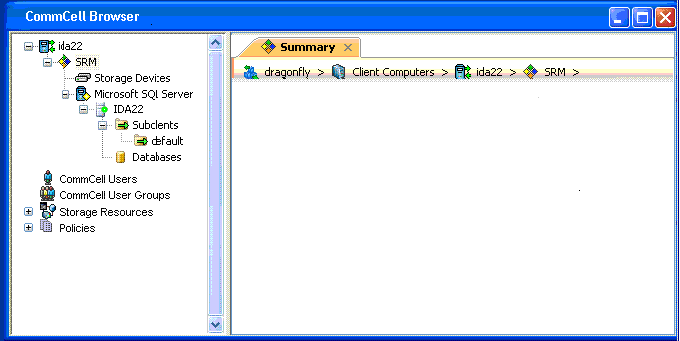
The SRM SQL Agent gathers statistics on all levels of the SQL hierarchy.
Data collected by the SRM SQL Agent is summarized by many types of reports that may be further customized with user-selected filters and charts in the Report Manager.
This agent supports two job types for data collection:
This job collects basic information about database transaction logs, files, file groups, tables, and indexes. Collections using the Discovery level job require minimal processing on the proxy server and may be run throughout the day. If you select a Discovery job, you will not receive meaningful data in certain of the more extensive reports.
This job collects detailed statistics including information about Indexes, File Details, and Database backup details. Collections using the Analysis level job require processing on the proxy server that is CPU and disk-intensive and should be run during off-peak hours.
See Reports - SRM SQL Agent for more information about which reports require Analysis level data collection.
When the SRM SQL Agent is installed, the following levels are automatically created in the CommCell Browser.
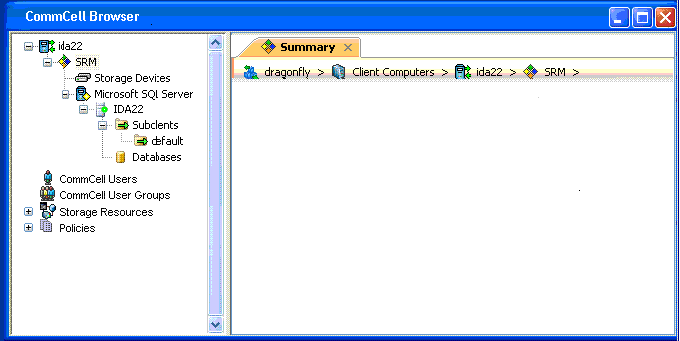 |
|
| ida22: |
Client |
| Storage Devices: |
Storage
Devices |
| Microsoft SQL Server: |
Agent |
| Instances: |
This level displays Instances information for the SRM SQL Agent's client
computer. Instances have to be manually configured by the user. For more
information, see
SRM SQL Agent Summaries
or
Add/Edit a SQL Server Instance. |
| default: |
Subclients |
| Databases: | This level displays databases for the SRM SQL Agentís client computer. Databases associated with the configured instance are populated under this level after completion of the first Data Collection operation. For more information, see SRM SQL Agent Summaries. |
To perform a data collection operation using this Agent, you need a SRM SQL Agent license, available in the SRM server. This license is consumed when you install the Agent. See License Administration for more details on license requirements.