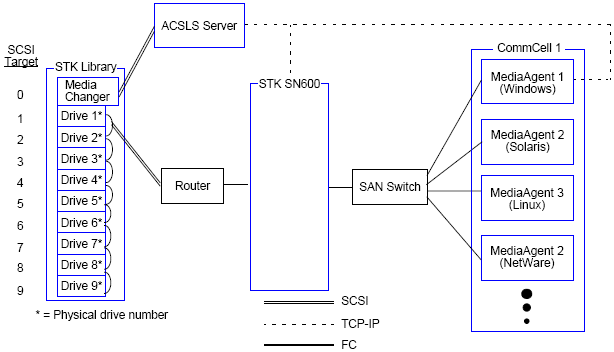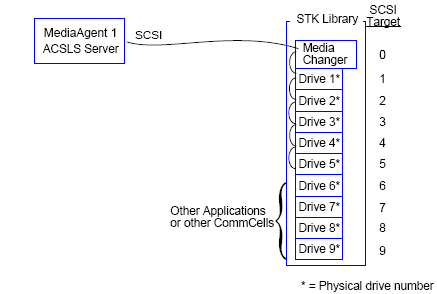
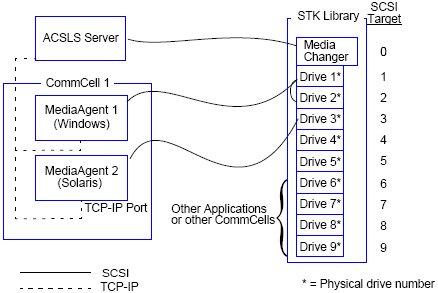
Direct-Attached Library Configuration
Direct-Attached Library Configuration with SN6000
StorageTek libraries controlled by an ACSLS Server can be configured. Such ACSLS controlled StorageTek libraries can be shared between:
Note that the ACSLS server computer can also be a component (either a MediaAgent or an agent) of the CommCell group. The system can share a StorageTek (STK) library with Vault98 or other applications that are accessing the STK library via ACSLS server.
The following software versions are supported in the various components:
Component |
Software Version |
| ACSLS Server on Solaris | 6.0, 6.1, 6.1.1, 7.0, 7.1 or 7.2 |
| STK Library Manager on Windows | 2.0 |
| MediaAgents - Windows (including Cluster) | Windows 2000
Windows 2003 Server (32 bit and 64 bit) See System Requirements - MediaAgent for information on the platforms supported by MediaAgents. |
| MediaAgents - Solaris (including Cluster) | 32 bit - 2.7 (Solaris 7), 2.8 (Solaris 8) 2.9 (Solaris 9)
and Solaris 10 64 bit - 2.7 (Solaris 7), 2.8 (Solaris 8), 2.9 (Solaris 9) and Solaris 10 Solaris 8 32-bit and 64-bit Sun Cluster Solaris 10 x64 See System Requirements - MediaAgent for information on the platforms supported by MediaAgents. |
| Library Attach for Windows | 1.2 , 1.3, 1.4.1 or 1.4.2 |
Within a CommCell group, depending on the environment, the MediaAgents can be configured to access the StorageTek library controlled by an ACSLS Server using one of the following configurations:
In both the cases you can also have storage virtualization hardware, such as StorageTek SN6000.
The following sections describe the hardware setup for each of these configurations.
In a direct-attached library configuration, the Windows or Solaris MediaAgents can be configured to use the StorageTek library controlled by ACSLS server: For the Windows MediaAgent, you must install an instance of StorageTek’s Library attach for Windows program on the MediaAgent computer in which the StorageTek library will be configured. (See Supported Software Versions for information on the supported versions.)
For the Sun Solaris MediaAgent, the ACSLS Client Service must be installed on the MediaAgent computer. This software is available in the Software Installation Discs and can be installed during the MediaAgent installation. (See Install ACSLS Client Service on Solaris for more information on installing this software.)
The ACSLS server is connected to the library’s media changer with a direct SCSI. Each MediaAgent communicates with the ACSLS server through the TCP-IP port. In addition, each MediaAgent must also be attached to the drive(s) in the library using SCSI ports.
| Within the StorageTek libraries, some or all drives must be assigned to the MediaAgents for exclusive use by the CommCell® group. The unassigned drives will be available for other applications or another CommCell® group. |
The following diagrams provide an overview of the hardware configuration required for configuring the StorageTek library using the ACSLS Server:
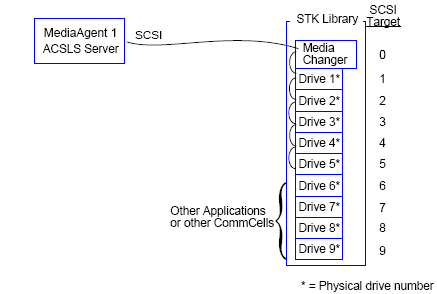
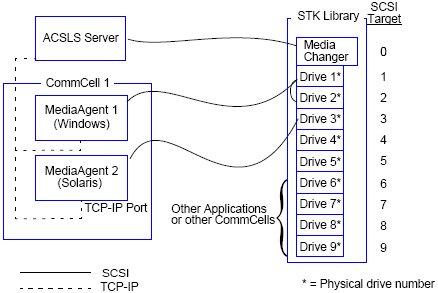
The ACSLS server is connected to the library’s media changer with a direct SCSI. Each MediaAgent communicates with the SN6000 through the TCP-IP port. In addition, each MediaAgent must also be attached to SN6000 using Fibre Channel cables. The SN6000 is connected to all the drives in the library through Bridge/Router using Fibre Channel cables.
The following diagram provides an overview of the hardware configuration required for configuring the StorageTek library using the ACSLS Server in the system with StorageTek SN6000:
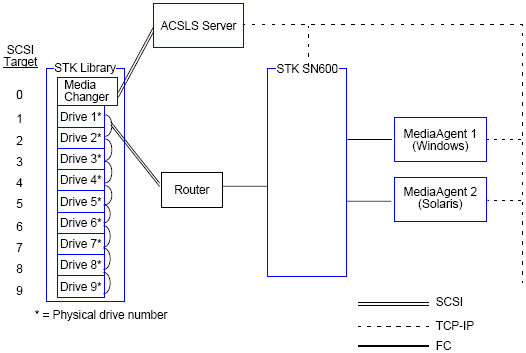
In a DDS configuration, all MediaAgents can be configured provided you have at least one of the Windows or Solaris MediaAgent. (See Supported Software Versions for information on the supported versions.)
This primary MediaAgent must have the following software:
The ACSLS server is connected to the library’s media changer with a direct SCSI. In addition, the primary MediaAgent must also be attached to the ACSLS server through the TCP-IP port. Each MediaAgent in the CommCell® communicates with the drives in the library through the following:
The following diagram provides an overview of the hardware configuration required for sharing a StorageTek library among multiple MediaAgents with DDS configuration.
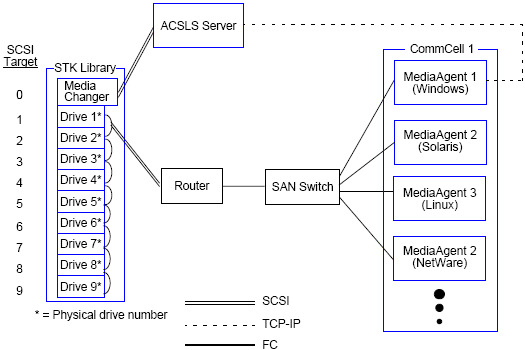
The ACSLS server is connected to the library's media changer with a direct SCSI. In addition, the primary MediaAgent must also be attached to the ACSLS server and SN6000 through the TCP-IP port. Each MediaAgent in the CommCell® group communicates with the drives in the library through the following:
The following diagram provides an overview of the hardware configuration required for sharing a StorageTek library among multiple MediaAgents with DDS configuration using SN6000.