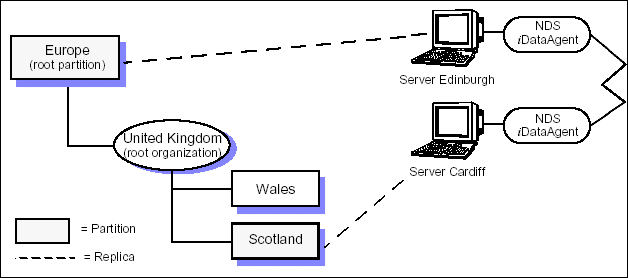
Topics | How To | Related Topics
In most cases, the system ensures that all data associated with an iDataAgent (File System, database, etc.) is included in the backups. It does this through the default subclient. As discussed in Subclients, the default subclient serves as a catch-all entity, including all data that is not assigned to other subclients (within a backup set, instance or partition). By this arrangement, all data is implicitly assigned to some subclient. For example, the Windows File System iDataAgent automatically creates a default subclient that includes the entire file system of the client computer. While this is an important safeguard, there may be data that you would prefer not to secure.
Agents that do not create default subclient require that you define their contents. For example, when you create a subclient for an iDataAgent, you enter data paths (e.g., C:\Data) as subclient content. You may still want to exclude files or subdirectories that are contained within a subclient path from backups.
Data can be excluded from data protection operations using the techniques detailed below.
Assigning data to unscheduled subclients is most suited to excluding portions or complete sets of data from a data protection operation. For example, an entire database or directory could be excluded in this manner. Using this method, you identify the data (e.g., e:\ or c:\My Documents\Personal) that you want to exclude from the operation and assign it to some unscheduled subclient (for a Lotus Domino iDataAgent this would be a user-defined subclient). Since the subclient is unscheduled, the associated data cannot be secured without user intervention.
For the Active Directory iDataAgent, keep in mind that even if you assign data to a user-defined subclient, the default subclient still backs up that data.
The Lotus Notes, GroupWise, SharePoint 2003 Database, and Exchange Mailbox iDataAgents automatically create a Do Not Backup subclient. Similarly, the Exchange Mailbox Archiver Agent automatically creates a Do Not Archive subclient.
These subclients can never be scheduled, therefore the data added to these subclients will never be secured without user intervention. This is an alternative method of excluding data from data protection operations.
For example, for Lotus Notes, you identify the databases that you want to exclude from backups and assign them to the Do Not Backup subclient which is automatically created for each backup set. This ensures the data will never be backed up without manually initiating a backup. Similarly, mailboxes assigned to the Do Not Archive subclient will never be archived unless manually initiated. You can assign data to the Do Not Backup or Do Not Archive subclients using the subclient configuration screen.
The software, by default, includes all File System or NDS data in the File System and NDS backups of a NetWare server. There may however be some data that you do not want to back up. To do this, you can use a backup filter.
Each File System and NDS subclient has a backup filter. These filters allow you to specify the data you want to exclude from a backup. The filters are flexible and allow you to exclude directories or containers, and individual files or objects.
Additionally, the NetWare File System iDataAgent can use wildcards to filter files or folders whose names match certain patterns (e.g., *.txt).
When configuring NDS subclients in particular, it is important that you consider the use of backup filters. Filtering data that is replicated across NetWare servers can enhance the efficiency of data protection operations. The following figure shows a NetWare installation setup that can be enhanced by the use of backup filters.
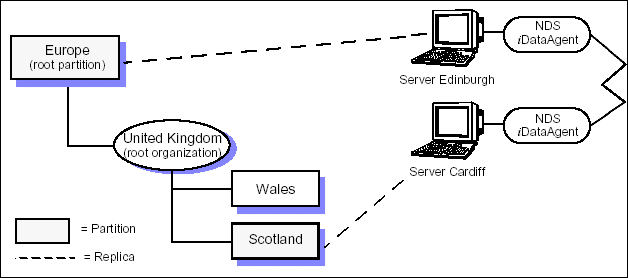
The preceding diagram shows two NetWare NDS client computers that are part of a Wide Area Network (WAN). Edinburgh contains a replica of the root partition while Cardiff contains a replica of the Scotland partition. Before configuring additional subclients for Edinburgh, the default subclient will back up the entire root partition, including the Scotland partition. Since Edinburgh does not hold a replica of the Scotland partition, a portion of its backups occur over the WAN link. To maximize efficiency, the Scotland partition can be excluded from Edinburgh’s backups through the use of a backup filter.
| NDS partitions can also be excluded from backups through the definition of multiple subclients, as described in Subclients. |
For additional details on backup filters and how they are used, see the online help.
Filters allow you to exclude specified data from data protection and recovery operations. For more information on this subject, see Filters.