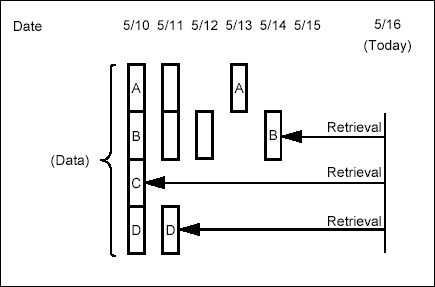
Topics | How To | Support | Related Topics
Browse and recovery operations are conducted using no-image mode. An image refers to the content and organization of data that is archived through standard migration archiving operations. An no-image browse operation displays the data as it existed in the most recent migration archiving cycle, since the last creation of a new index. To find earlier archived data, the administrator would need to provide a point-in-time.
You can browse Libraries or the mailboxes within an archive set, the folders within a Library or mailbox, or the data within a folder/directory.
The two operations are the same except that a recovery returns the actual data while a browse displays only the structure. In the examples that follow, assume that migration archiving jobs are scheduled daily with the first migration archiving operation occurring on May 10. (The clock times of the migration archiving operations are unimportant for our purposes.)
Assume that on May 16, we request the most recent version of item B (which, for this example, can be a mail message or file). In response, the system retrieves the most recent index file, which was generated by the 5/15 migration archiving operation. It searches the index for the most recent version of B, which is found in the 5/14 migration archive. The system then retrieves B from the storage media and recovers it to the client computer.
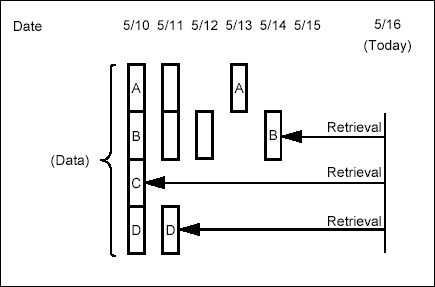
If we requested C and D instead, the system would search the index and recover those data versions from the migration archiving operations that occurred on 5/10 and 5/11, respectively.