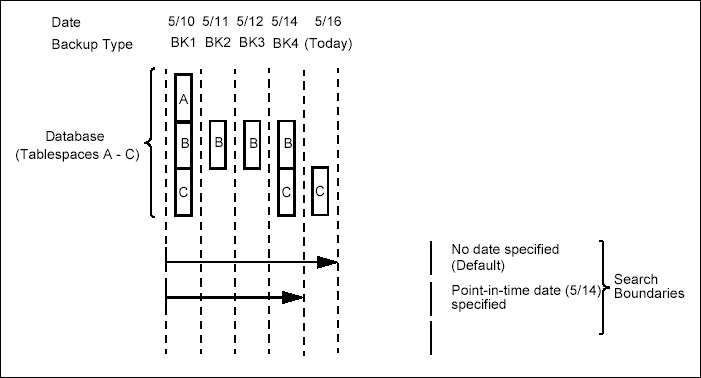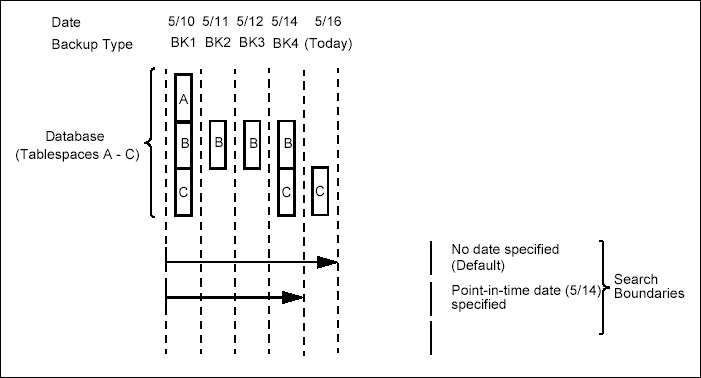
Topics | How To | Related Topics
The browse operation provides you with the ability to Browse the Latest Data or Browse to Point-in-Time. The result of a browse operation is a list of objects (table spaces and data files) that existed within the specified time range.
The Browse the Latest Data option is selected by default. This option returns a list of objects that existed any time and have a backup at the time the command in issued.
You can browse to a point-in-time by specifying the date and time in the Browse To Point-in-Time box. The list returned in the Browse window includes all objects which were backed up before the specified date and time.
| A table space or data file must have been backed up during the specified browse time span for it to be listed in a browse. If a table space or data file was created and deleted and no backup was performed it will not show up in the browse window. |
The following figure shows how the search process is affected by the Browse To Point-In-Time option.