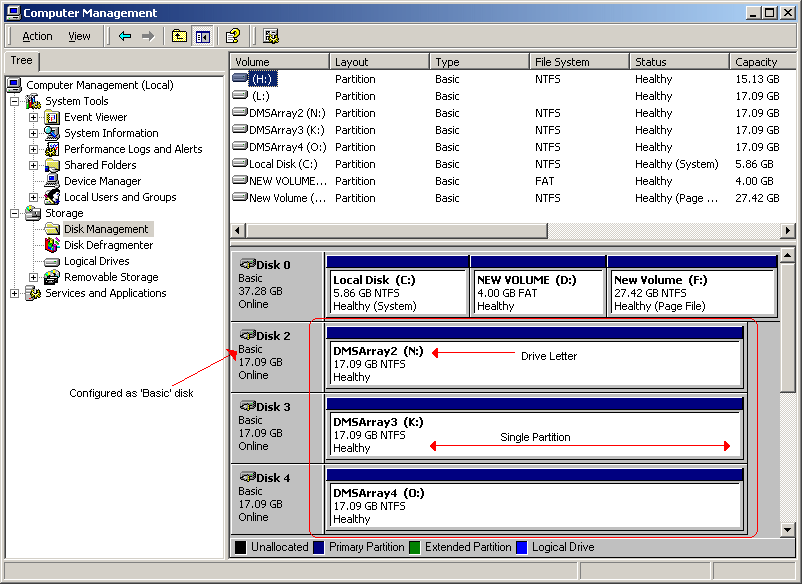Refer to the hardware manufacture's documentation or use the ScsiCmdTool to see if SCSI-3 persistent reservation is supported. (For more information on how to use the ScsiCmdTool, see ScsiCmd Tool.
Verify and ensure that the disk is visible to the Operating system of the designated MediaAgents. This can be done by opening the Computer Management window from each of these MediaAgents. Make sure that the disks are visible to the operating system under the Device Manager level, as shown in the sample image.
From the Device Manager right-click each of the disk drives and then click Properties.From the Disk Properties tab, make sure that Write Cache Enabled option is disabled.
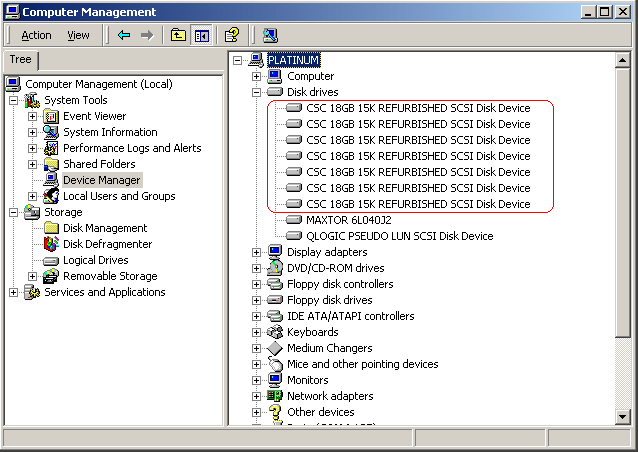
- The disk must be freshly formatted.
- The disk is configured as a Basic disk.
- The disk is configured with a single partition.
- The disk is mounted with a drive letter.
This is illustrated in the sample image.