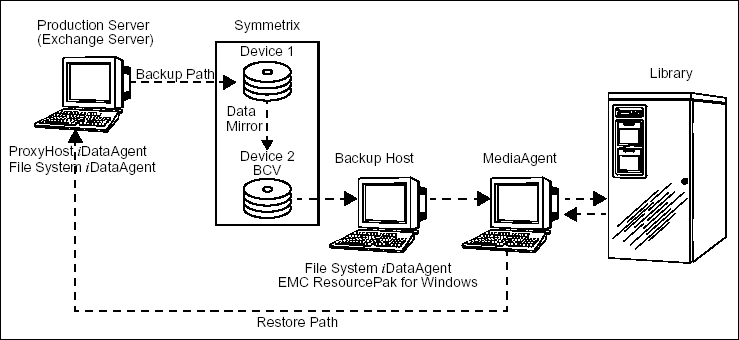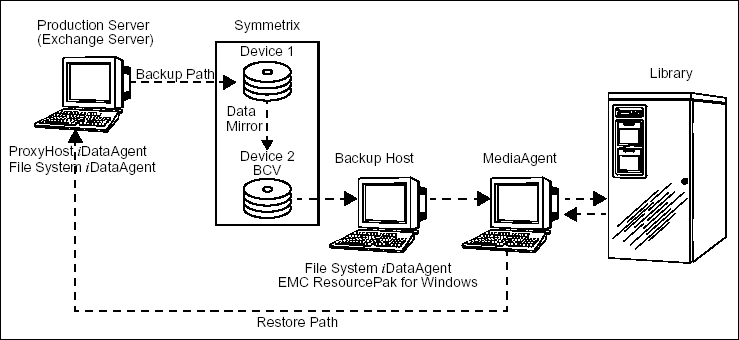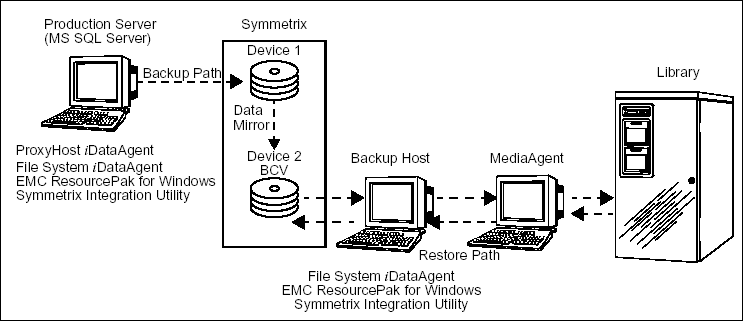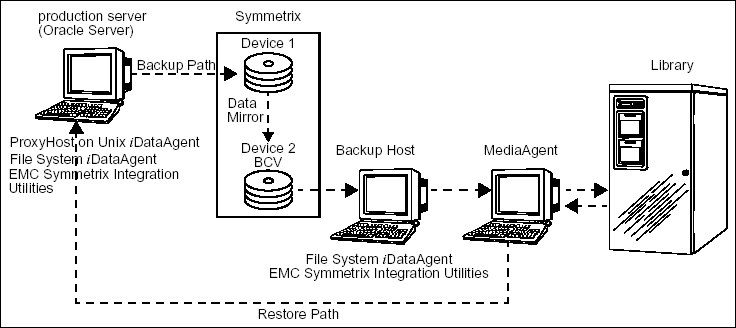EMC Symmetrix/TimeFinder
Topics |
Related Topics
Overview
Configuration
Required Software
Hardware and Software
Considerations
PreScan Batch File or Shell Script
Subclient Considerations
EMC Symmetrix is a high-end, intelligent disk storage system that provides
fast data access with high levels of availability and redundancy. Symmetrix
units are generally configured for mirrored operations, and physical devices are
assigned to particular mirrors. ProxyHost is designed to work in
conjunction with the volume snapshot utility built into storage arrays such as
EMCís Symmetrix. EMC and other vendors often refer to these snapshots as
Business Continuance Volumes, or BCVs, which can be easily established, split,
or restored. A ProxyHost backup first triggers a TimeFinder job that creates a snapshot of the target volume at the start of each backup, then it
copies data from that frozen snapshot copy, ensuring that a consistent image of
the file system and/or application data is captured without disrupting access
to the primary copy.
See
ProxyHost - Application Support to see which operating systems and applications are supported
for use with EMC SnapView in conjunction with the ProxyHost
iDataAgent.
The ProxyHost iDataAgent enables you to conduct backup operations using the
data snapshot capabilities of TimeFinder and the high-speed, high-capacity power
of the EMC Symmetrix system, allowing the system to back up large amounts of data
from the BCV without using production server resources. Because the back up does not occur on the production server, resources on the
production server are not affected by this operation.
TimeFinder for Exchange Integration Module (TEIM)
The diagram that follows shows a sample ProxyHost configuration using Symmetrix with TEIM.
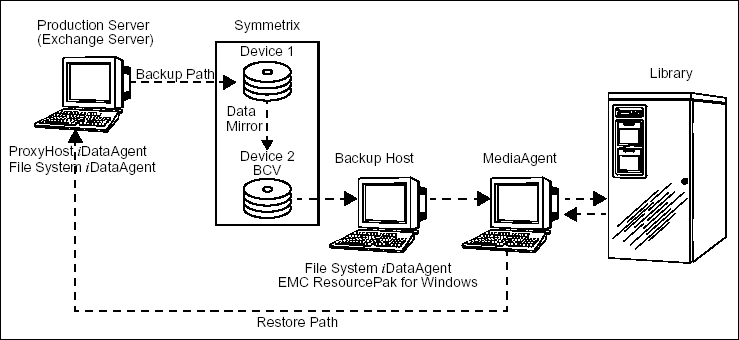
Data from the production server (an Exchange server) is mirrored by a BCV,
which is mounted to a backup host.
During this type of ProxyHost backup, the following sequence of events takes place:
- The ProxyHost iDataAgent starts a backup operation.
- The backup host runs a batch or executable file containing the appropriate
Exchange backup command (such as ExBackup2000), depending on the production
serverís operating system and the version of Exchange being used (These commands are included in the EMC ResourcePak for
Windows.)
- The Exchange database I/O is temporarily stopped as the BCV is snapped.
The transaction logs are then truncated and the database is brought back
online.
- The BCV is backed up through the backup host.
TimeFinder for SQL Integration Module (TSIM)
The diagram that follows shows a sample ProxyHost configuration using
Symmetrix with TSIM.
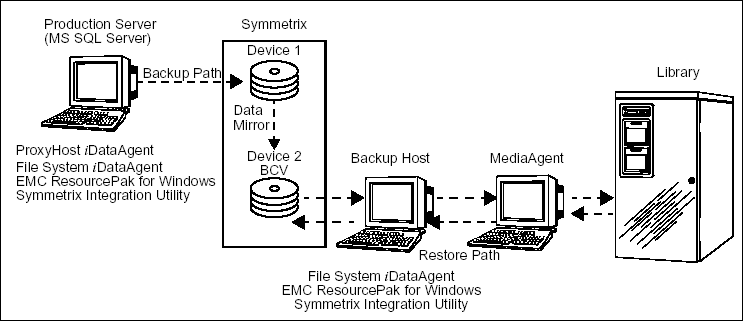
Data from the production server, a SQL server, is written to a BCV disk
within a Symmetrix with TimeFinder capabilities. The SQL data is mirrored by
this BCV, which is mounted to a backup host.
During this type of ProxyHost backup, the following sequence of events takes
place:
- The ProxyHost iDataAgent starts a backup operation.
- The backup host runs a batch or executable file that will synchronize the
BCV pair and run TSIM backup command. (These commands are included in the
EMC ResourcePak for Windows.)
- The SQL database is frozen very briefly as the BCV is snapped.
- The snap data on the BCV is then backed up through the backup host.
The ProxyHost iDataAgent enables you to conduct backup operations for Oracle
database using the high power capacity of Symmetrix. ProxyHost uses the BCVs to
back up the data files and log files without using the resources on the production
server. You can restore the Oracle database either directly on the production server
directly or on the BCV host and then synchronize the database with the
production server.
The diagram that follows shows a sample ProxyHost configuration on Unix,
using Symmetrix for Oracle database.
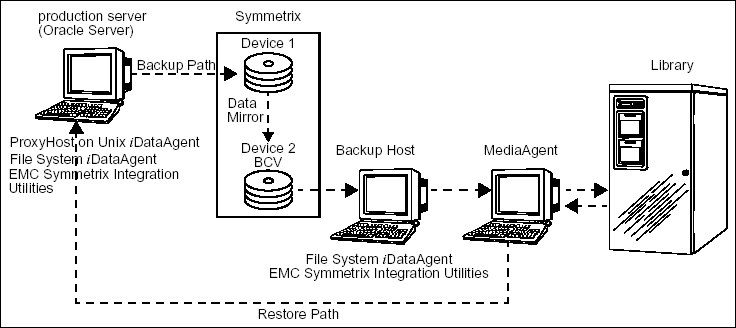
The data files and log files of the Oracle database should be present on a disk
within the Symmetrix. This data is mirrored by a BCV which connects to the
backup host.
During this type of ProxyHost backup, the following sequence of events takes
place:
- The ProxyHost iDataAgent
starts a backup operation.
- The PreScan script file executed on the production server, performs the
following:
- Unmounts the BCV host disk
- Prepares the Oracle database into the backup mode
- Executes the EMC Symmetrix utilities to synchronize the production
server and the BCV host disks
- Brings back the database into the open mode.
- Mount the disk back on Backup Host.
- A snapshot of the Oracle data files and log files is created on the BCV
host disks in the form of flat files.
- The Oracle database is in suspended mode very briefly as the BCV is
snapped. After the snap is created the database is brought back to open
mode.
- The BCV is backed up through the backup host.
Back to Top
The following must be done before using ProxyHost with EMC
Symmetrix/TimeFinder.
- Verify that the production server and Backup Host meet the
System Requirements.
- Install the required software.
- Review the Hardware and
Software Considerations.
- Create a PreScan batch file. It is
important to note that the PreScan batch file or shell script will have to
be customized for each individual snapshot environment.
- Configure subclient(s) and content. See
Subclient Considerations and
Subclients - SAN
iDataAgents for more information.
Back to Top
ProxyHost - Windows
The following must be installed on the production server:
- ProxyHost iDataAgent and Windows File System
iDataAgent - for more information
and procedures, see Deployment - ProxyHost
iDataAgent.
|
For a
clustered environment, the ProxyHost iDataAgent
must be installed on the virtual node. |
- For Exchange 2000:
- EMC Solutions Enabler Kit
- Microsoft Exchange 2000 with SP1 or higher
- For SQL Server:
- EMC Solutions Enabler Kit
- EMC TSIM software
- EMC Symmetrix Integration Utility (SIU) software
- Microsoft SQL Server with SP1 or higher
The following must be installed on the Backup Host where the snapshot is
executed:
- Windows File System iDataAgent
- for more information and procedures, see
Deployment - Windows File System
iDataAgent.
- For Exchange 2000:
- EMC Solutions Enabler Kit
- Microsoft Exchange 2000 with SP1 or higher (This is necessary on the
Backup Host because the ExBackup2000 utility uses Exchange DLLs. Exchange
services do not have to be running in order for ExBackup2000 to function, so
client performance need not be affected.)
- For SQL Server:
- EMC Solutions Enabler Kit
- EMC TSIM software
- EMC Symmetrix Integration Utility (SIU) software
ProxyHost - Unix
The following must be installed on the production server:
- ProxyHost iDataAgent
For more information and procedures, see
Deployment - ProxyHost
iDataAgent.
- Unix File System iDataAgent
For more information and procedures, see
Deployment - Unix File System
iDataAgent.
- For Oracle:
- EMC Symmetrix Integration Utilities
- EMC Solution Enabler Kit
- One of the following:
- Oracle 9.2 Database (Enterprise or Standard edition), or
- Oracle 10g Database (Enterprise or Standard edition)
The following must be installed on the Backup Host where the snapshot is
executed:
- Unix File System iDataAgent
- for more information and procedures, see
Deployment - Unix File System
iDataAgent.
- For Oracle:
- EMC Symmetrix Integration Utilities
- EMC Solution Enabler Kit
- One of the following:
- Oracle 9.2 Database (Enterprise or Standard edition), or
- Oracle 10g Database (Enterprise or Standard edition)
Back to Top
- Ensure that the TimeFinder job that will create and mount the snapshot
to the backup host has been created and tested, and that the BCV device group has been created and tested on both the production
server and backup host.
- Ensure that the backup host is properly configured and connected to
the BCV.
- Verify that the drive letters on the backup host that are designated for the BCV are available.
One of the phases of the ExBackup2000 utility attempts to
assign the next available drive letter to the BCV volume that is being backed
up. If the drive letter that was previously used for the BCV volume is
unavailable, ExBackup2000 does not assign any drive letter to
the BCV volume, and subsequent ProxyHost backups fail. Should this occur,
rearrange drive mappings so that the next available drive is the one reserved
for the BCV, and then restart the backup.
For example, assume that P:\exchsrvr\DSADATA is configured as a BCV path on the
backup host. While the BCV is invisible to the backup host, additional network
drives are mapped. The next time ExBackup2000 is attempted, the next available drive
letter is R. In this case, no drive letter is assigned to the BCV, and the
ProxyHost backup fails.
- For TSIM, the EMC snapshot utility for SQL Server, tsimsnap, requires that the
device group include all of the devices used by the database data and log files.
You must configure both the database volume and the log volume into the same
subclient in order for PreScan to work.
- For TEIM, a Service Initialization file can be used to stop/start specific
services in specific order with the ExBackup2000 utility, and can be used to shut
down additional services besides Exchange services. When the Service
Initialization file option is used, it is necessary to copy the initialization
file to the folder where the PreScan batch file is located, and then use -F to
specify the full path of the initialization file.
In addition, the
Bull Calypso Communications Service is configured to run as a local system account, by
default. However, in order to access the Exchange registry on the production
server, the Bull Calypso Communications Service on the backup server must be
configured to run as either the Exchange service account or the domain
administrator account of the domain to which the production server belongs.
Otherwise, the Bull Calypso Communications Service cannot access Exchange registry
information on the production server.
- For Oracle on Unix:
- The Oracle Server must be installed
on the production server on a FC disk with a File system. The application
part of the server is installed on local disks, while the data files and
log files pertaining to the Oracle instance are present on the FC volumes.
- The Oracle database and logs must be located on the Symmetrix
devices. It is strongly recommended that database and logs be located on separate
disks.
- The Oracle database will be backed up as a group of flat files.
- The Oracle database will not be backed up through the API's provided by
Oracle; the duration for which the database is in the suspended mode is usually
short.
- All the database files to be backed up - for example, data files and log
files - will be copied to the BCV host during the PreScan phase of the
ProxyHost Unix iDataAgent backup. This is done by executing the EMC Symmetrix
utilities in the PreScan script. At the end of the PreScan the database is
brought back into open mode and is ready for transactions. The ProxyHost
iDataAgent then backs up these files from the BCV host.
Back to Top
ProxyHost in an EMC Symmetrix/TimeFinder environment is most commonly used to
back up BCVs. Before each ProxyHost backup, the BCV must be synchronized and
split. ProxyHost triggers a snapshot by invoking an external batch file or shell
script during the PreScan phase. This batch file performs whatever
operations may be required to synchronize application data, split the BCV, and
resume application processing.
You must create a batch file or shell script containing the appropriate command
for the type of data and platform that you want to back up. For the batch file
or shell script to execute successfully, you must include the full path to the
command. The batch file or shell script must perform the following:
- Prepare the Oracle database for the backup mode.
- Execute the EMC utilities to synchronize the production and BCV host
disk.
For specific configuration information on batch files and shell scripts
for the PreScan phase, see the Resource Pack for sample batch files
and scripts.
For a complete
discussion of the TEIM or TSIM commands and all supported parameters, see the
relevant EMC documentation.
We recommend that you test the batch file or shell script before associating
it with any subclients.
Back to Top
- The PreScan batch file is included in the Pre/Post Processes of the
Subclient Properties. This PreScan process of the subclient properties
should point to the shell script file located on the production server
or Backup Host. For procedures, see
Configure a Subclient for Pre/Post Processing of Data Protection Operations.
- Entering one backup host BCV path more than once in the same subclient may
result in incorrect browse. The system does not allow you to add a given primary
host path to the same subclient more than once. Consequently, no backup host
path should ever be entered more than once.
- For Oracle on Unix, a subclient must be created with the volumes
containing the Oracle data files and log files included in its content.
Back to Top