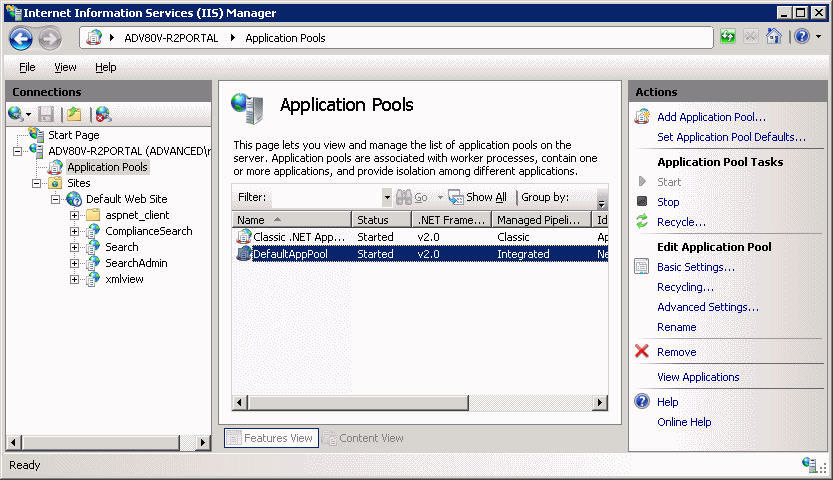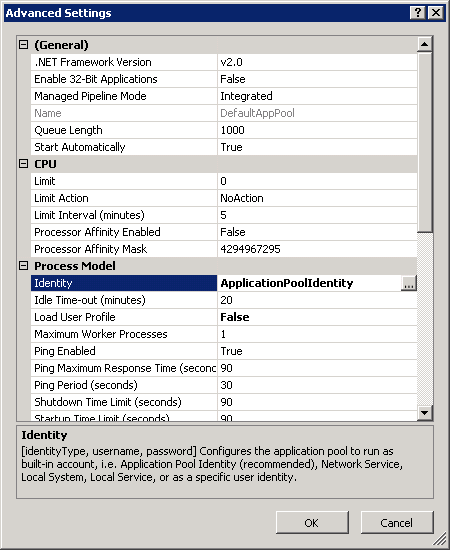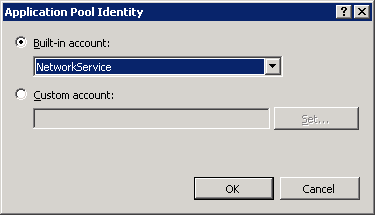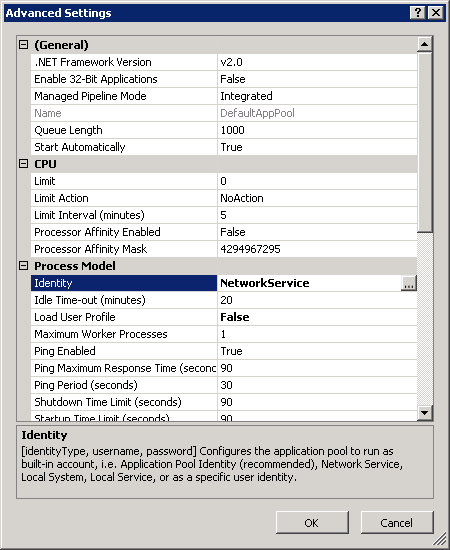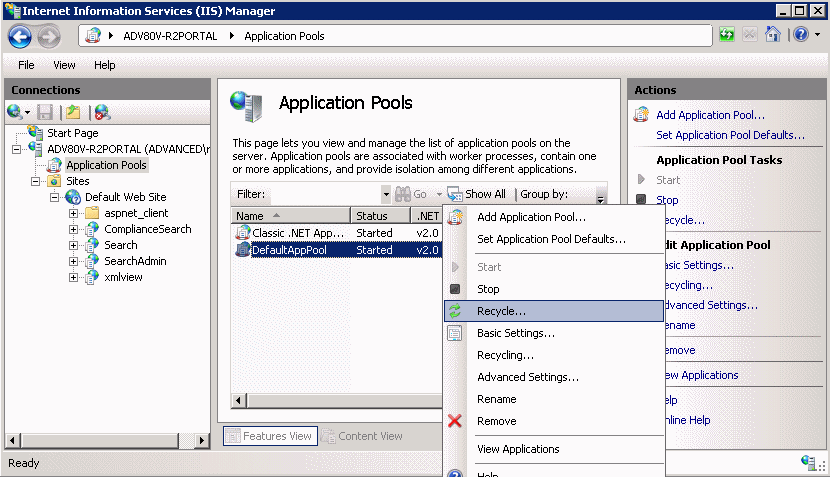Operating System
Windows Server 2003
Microsoft Windows Server 2003 32-bit and x64 Editions with a minimum of Service Pack 1
Windows Server 2008
Microsoft Windows Server 2008 32-bit and x64 Editions*
Microsoft Windows Server 2008 R2 Editions*
*Core Editions not supported
Processor
All Windows-compatible processors supported
Memory
1 GB RAM minimum required; 2 GB RAM recommendedVirtual memory should be set to twice the amount of available physical memory
Web Browser
Microsoft Internet Explorer (IE) versions 6.0, 7.0, 8.0
| IE8 is supported on Web Search Server only if Compatibility View is enabled. |
Mozilla Firefox version 3.0 or higher
Safari version 3.x or higher. (Some functionalities for Safari on Windows/Macintosh may not be supported). See IIS Settings for Safari on Web Search Server.
Hard Disk
161 MB of local disk space for Web Search Server software and log file growth/ 499 MB recommended170 MB of local disk space for the Microsoft SQL application and database/ 498 MB recommended. (Microsoft SQL Server is embedded in the Web Search Server software installation)
1GB of local disk space for the Web Search Server database growth
Web Search Server installation requires additional 200 MB of free disk space on the drive in which the Operating System and temp directory resides, to copy temporary files during the install or upgrade process.
The job results directory for the File System iDataAgent that is installed on the Web Server should have enough space to cache the search restores from users. This depends on the number of files that may be restored, disk quota and the retention period configured by the administrator.
Peripherals
DVD-ROM driveNetwork Interface Card.
Miscellaneous
TCP/IP Services configured on the computer (See Internet Protocols for supported versions.)Microsoft Internet Information Services (IIS) Manager version 6.0
Microsoft Internet Information Services (IIS) Manager version 7.0
| All components of the Microsoft Internet Information Services (IIS) Manager version 7.0 must be installed on Windows 2008. |
Microsoft Office Outlook with the latest service pack. Also, in order to take advantage of Web Search Server capabilities from the Outlook Add-In, make sure that the latest service pack for Microsoft Office Outlook application is installed on the client where Outlook Add-In is installed.
The following will be automatically installed during the installation of this software if it is not already installed:
Microsoft SQL Server 2005 Enterprise Edition (with Service Pack 2) will be automatically installed while installing the software. Later versions of the Service Pack, if available, are also supported.(* See Disclaimer below.)
Microsoft .NET Framework 2.0
Microsoft Visual J# 2.0 Redistributable
Microsoft ASP.NET 3.5 Ajax Extensions 1.0
File System iDataAgent - For System Requirements specific to the File System iDataAgent, refer to System Requirements - Microsoft Windows File System iDataAgent.
Microsoft Visual C++ 2008 Redistributable Package is automatically installed. Note that Visual C++ 2008 Redistributable Package can co-exist with other versions of this software.
.NET Framework 3.5 with Service Pack 1 is automatically installed. Note that .NET Framework 3.5 can co-exist with other versions of this software.
| For successful web restore of NAS data install NDMP Restore Enabler on 32 bit proxy instance on a 64 bit machine. |
Notes on IIS Settings for Safari on Web Search Server
The Web Search Server is a resource intensive application and should be installed on a dedicated server. Hence, we recommend that the Web Search Server not be installed on a computer running other applications, such as Microsoft Exchange Server, an Oracle database, etc.The software should not be installed on a compressed drive.
The Microsoft SQL Server application that is installed on the computer must be dedicated to support the software and cannot be shared by other applications.
The computer on which the software is installed must have a static IP address. The software does not support Dynamic Host Configuration Protocol (DHCP).
The database instance used by the software requires specific SQL server settings. Verify the following settings by viewing the SQL properties using the SQL Management Studio and by running the SQL Server system stored procedure, which is sp_helpsort.
- In the Memory tab, the dynamically configured Maximum memory should be 50% of the physical memory available in the computer on which the software is installed
- Character Set is 1252/ISO (default)
- Sort Order is Dictionary order, case Insensitive
- Unicode Collation includes General Unicode, case Insensitive, width Insensitive
- Verify the following from the Data Files tab of the
tempdb Properties
dialog box:
- The tempdb SQL database has at least 100 MB of disk space
- The Automatically grow file option is selected
- The file growth is set to 20%
If there is a firewall between the CommServe and the Web Search Server, make sure that there is ODBC connectivity between the two servers and the appropriate ports are opened in the firewall. For information on setting up the SQL server connectivity, refer Microsoft KB article 914277.
The 64-bit Web Server Installation includes a 32-bit Windows File System iDataAgent installation.
IIS Settings for Safari on Web Search Server
In order to access the Web Search Server from a Safari Web browser on a Macintosh computer, you need to perform the following IIS settings on the Web Search Server:
- From the IIS Manager window, right click the Web Search Server web site (Compliance Search, End User search, or the Search Admin web site) and select Properties.
- From the Properties (Directory Security) tab, click Edit in the Authentication and access control group.
- From the Authentication Methods dialog box, select Basic Authentication (password is sent in clear text) option.
- IIS Manager displays a security warning message. Click Yes.
- Click OK.
Notes on IIS 7.5 Security Settings for Windows 2008 R2 Search Queries
In order to perform searches from Web Search Server, you need to change the default security of Microsoft IIS 7.5 that is included with Windows 2008 R2. The default security configuration sets application pools to run as the "application pool identity". To resolve error messages that are displayed with this default setting, you must change the default application pool identity to run as the Network Service account instead.