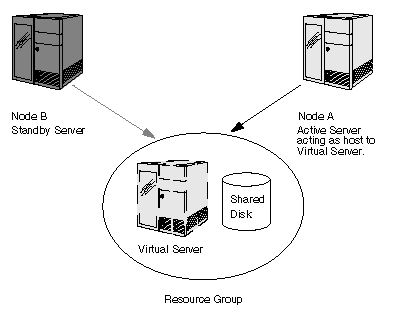
Topics | Troubleshoot | Related Topics
Supported Cluster Configurations
Failover Specific Considerations
Clustering is a way of organizing your hardware and software in order to provide added measures of performance, reliability and fault tolerance. The software component of clustering allows a cluster-aware application to be represented by a virtual server. This server runs on a physical machine within the cluster, referred to as a node.
The CommNet Agent software is installed on the CommServe computer, whose clustering works differently from what is described here; for information about clustering for the CommNet Agent, see Clustering Support in the CommServe's Books Online.
A virtual server is comprised of a shared disk and a service (such as a database server). Each virtual server has its own IP Address and network name. The software supports an active/passive, shared nothing cluster configuration.
In this configuration, the physical configuration of a cluster consists of active and passive servers. An active server hosts the services that comprise the virtual server. A passive server, or standby server, monitors the active server for failure, or interruption of service, and will take over hosting the virtual server in case of such events.
In a shared nothing architecture, only the active server can access the shared disk. This provides the highest level of availability and reliability because ownership of the disk may be transferred to another node in case of failure.
All of the configuration information is stored on a quorum disk that is selected during the installation of the Microsoft Cluster Server software.
The active/passive configuration ensures that there is always an active server that can host the virtual server. With this configuration, a standby server (see Node B in the following figure) operates in passive mode and monitors the active server. The standby server recognizes the active server as operational if it can detect the active serverís heartbeat.
If the standby server cannot detect a heartbeat, or a resource in the disk group fails, it comes online and takes ownership of the shared disk, thereby becoming the new virtual server host. The following illustration shows a typical cluster configuration.
The software takes advantage of the same failover protection afforded to virtual servers within the clustering environment. If an active node fails, the software will still be able to function from the node that has not failed. Regardless of the hosting node, the software will be able to perform data collection operations for virtual servers as long as it has access to the network and to the virtual serversí network names and IP Addresses.
All software components must be installed correctly to take advantage of the clustered environment. For specific installation instructions, see the appropriate Deployment section of the Books Online for the particular component you want to install on a cluster.
Consider the following in the event of a failover: