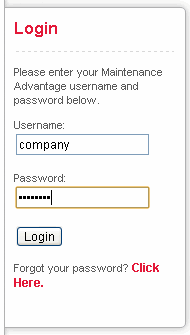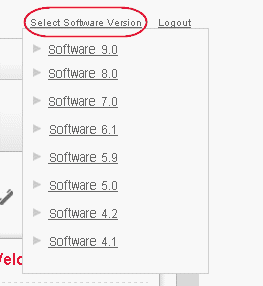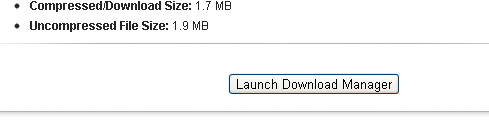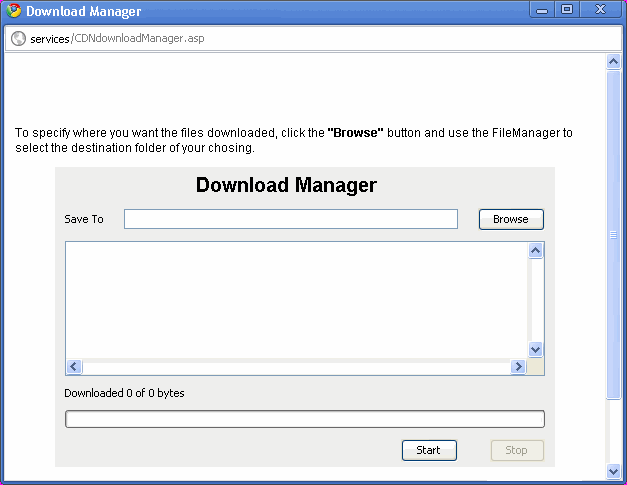It is recommended that you always use the latest package to install the
software. See Released Versions of Calypso®
Installer for information on the latest installer packages.
The following procedure provides step-by-step instructions to download the
software packages from maintenance advantage site:
| 1. |
Login to your computer on which you wish to download
the package. For Unix machines, log on to the Unix client
as root. |
|
| 2. |
Enter Maintenance Advantage Site URL in the browser.
Enter your user account credentials.
Click Login.
|
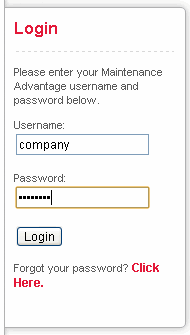 |
| 3. |
Select software version from the Select Software
Version menu. |
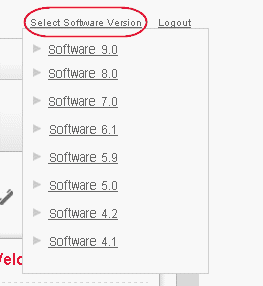 |
| 4. |
Click Downloads & Packages tab. Click
Calypso Electronic Software Distribution link. |
 |
| 5. |
Click Download Manager Java Applet link. |
|
| 6. |
Select the software package depending up on your
operating system. Click Launch Download Manager. |
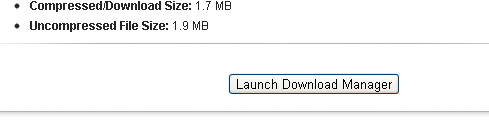 |
| 7. |
Click Browse to provide the location to download the
Software Package. |
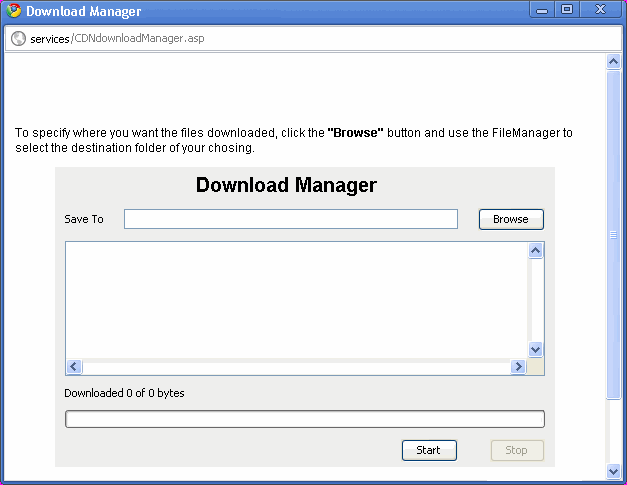 |
| 8. |
Click Start to download. |
 |
| 9. |
Once the download complete, you can see the .iso
version of the software package available in the downloaded location. |
 |