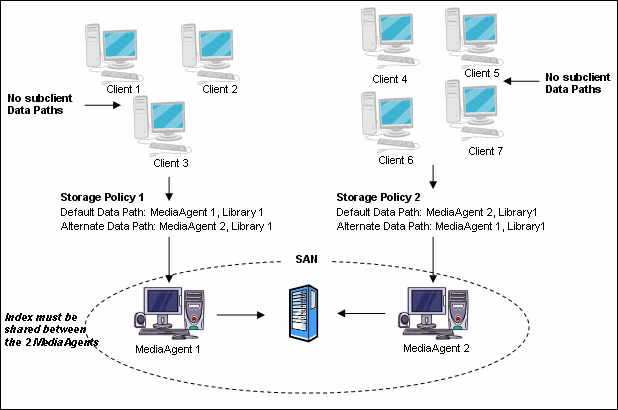
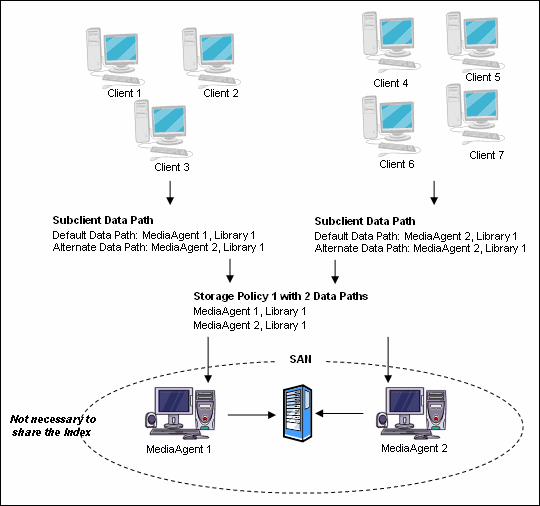
Topics | How To | Troubleshoot | Examples | Support | Related Topics
Configuring Alternate Data Paths for Subclients - Examples
Configuring Alternate Data Paths for Secondary Copies - Examples
Configuring Alternate Data Paths using Windows MediaAgents connected to SAN Volumes
The following examples illustrate how to use the subclient data paths to effectively reduce media utilization.
The following examples illustrate how to use the secondary copies with data paths to perform Auxiliary Copies.
Example 1 |
|
|
In this example the MediaAgents perform LAN-free operations using a disk
library for the primary copy and a tape/optical library for creating the
secondary copies. The primary copy is created by backing up data to a local disk using the following data paths in the primary copy:
The MediaAgents are connected to a library (Library 1) in the SAN environment and Auxiliary copies to tape are made using the following data paths in the secondary copies:
Make sure that the Use Preferred Datapath option is enabled to ensure that the system automatically perform LAN free operation wherever possible. |
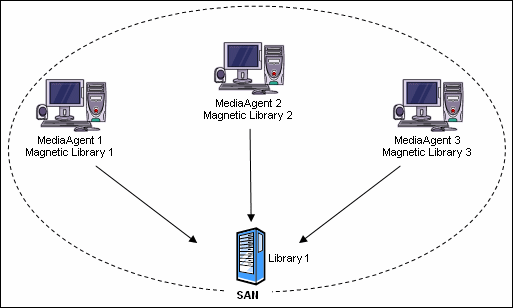
|
Example 2 |
|
In this example, the MediaAgents perform LAN-free operations using a
tape/optical library for creating both the primary and secondary copies.For MediaAgents 1 and 2:The primary copy is created with the following data paths:
The secondary copy is created with the following data paths:
For MediaAgents 3 and 4:The primary copy is created with the following data paths:
The secondary copy is created with the following data paths:
Make sure that the Use Preferred Datapath option is enabled to ensure that the system automatically perform LAN free operation wherever possible. |
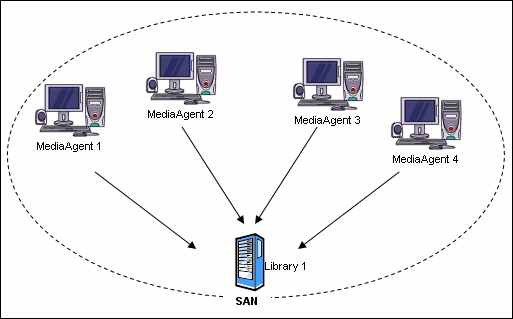
|
Assume you have two MediaAgents and one LUN volume configured as follows:
To configure alternate data paths on these MediaAgents, perform the following configurations:
Refer to the Configure Shared Disk Libraries With Static Mount Paths procedure to perform this operation.
Refer to the Configure a MediaAgent for Index Cache Sharing procedure to perform this operation.