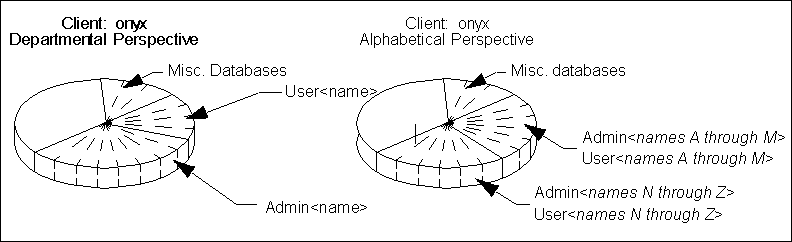
Assume that there is a Notes Document client computer called onyx.. This system's database has the following areas of interest:
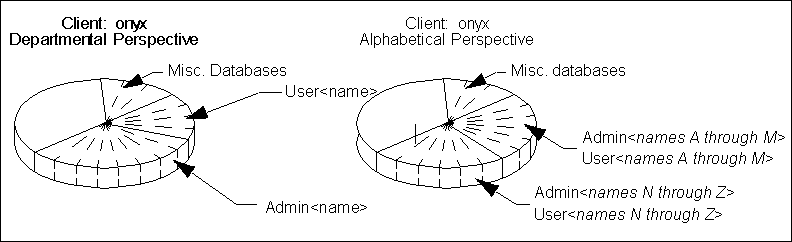
Depending on your perspective, there may be two ways to view the noted areas: as databases organized by department or as databases organized by name. Using backup sets, you can establish different subclient groups. In this example this would enable you to back up and restore all of the data relating only to a single department or all of the data relating only to those users whose names begin with certain letters of the alphabet. A possible backup set configuration for this example might be:
| Client | Backup Sets | Subclient | Subclient Contents | Storage Policy |
| onyx | BK1 | default | all databases not included in departmental subclients | Storage Policy A |
| Users | User Account Data | Storage Policy B | ||
| Admin | Administrator Account Data | Storage Policy B | ||
| BK2 | default | all databases not included in alphabetical subclients | Storage Policy C | |
| DBAtoM | User and Administrator databases with names beginning with letters A - M | Storage Policy C | ||
| DBANtoZ | User and Administrator databases with names beginning with letters N - Z | Storage Policy C |
In this configuration:
The Default subclient
A subclient called Users which contains the user account databases.
A subclient called Admin which contains the administrator account
default subclient
A subclient called DBAtoM which contains the user and administrator account databases with names that begin with the letters A through M.
A subclient called DBNtoZ which contains the user and administrator account databases with names that begin with the letters N through Z.
Note that while the default subclients in BK1 and BK2 may back up different data subsets.
As a result of this subclient partitioning, you can establish separate backup series for the departmental data and the alphabetical data. Note that the partitioning does not mean that one backup set is any more complete than the other. A full backup of all subclients in either backup set yields the same basic results - a full backup of all the databases within a Domino partition. The difference between one backup set and another is simply how the backed up data is organized. If you have no need to back up different views of the same client, then there is no need to use backup sets in this manner.