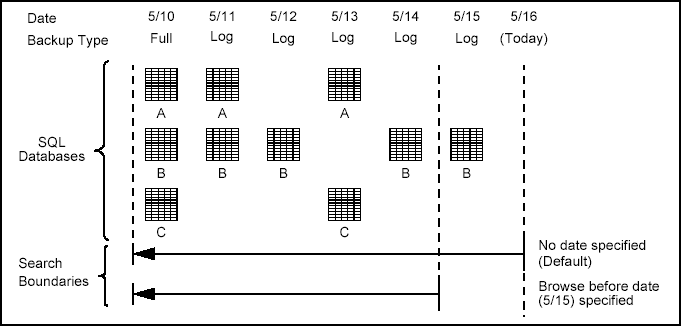
Topics | How To | Related Topics
The browse search provides you with the ability to Browse the Latest Data or specify a particular time to include in the browse. In the case dump backups, the result of a browse search is a list of databases that have been backed up as of the specified time. For File System backups, the result of a browse search is a list of all data files and logs.
The Browse the Latest Data option is selected by default. Its function is to return a list of databases that have been backed up prior to the time the browse command was issued.
You can specify a browse time by selecting a particular time in the Browse Data Before dialog box. The Browse Data Before function extends backwards in time starting at the time selected in the Browse Data Before box. The list of databases returned includes all databases that were backed up prior to the selected Browse Data Before time. Understanding the impact of this browse time choice in relation to the restore chain when restoring multiple databases is crucial to get the results you desire. Browse Data Before can be useful if you need to restore:
The following figure shows how the search process is affected by the Browse Data Before option.
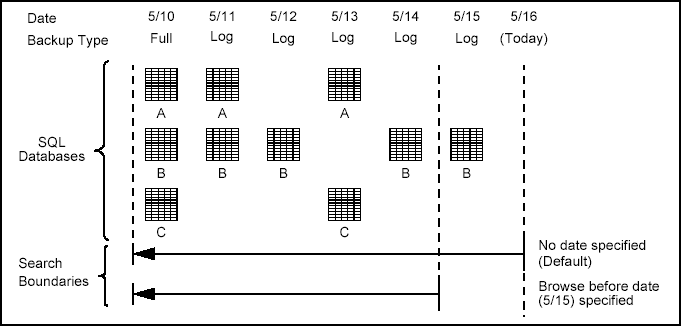
As shown in the figure, the Browse Data Before date, when specified, causes the search process to begin with the backup that occurred just prior to the specified date and end with the most recent full backup. Keep in mind that the Browse Data Before date establishes the starting point of the search.
The Exclude Data Before option is available in the PostgreSQL iDataAgent; however, it does not offer any functionality.
The specification for the Browse Data Before option includes not only the date, but the time-of-day (i.e., hours and minutes) as well. Specifying the time is necessary when isolating a backup on a date in which two or more backups occurred. Note that this condition can occur even if backups are scheduled only once a day. For example, someone may have launched a backup using the Run Immediately option in addition to a scheduled backup. Also, depending on the size of a backup and the time it is scheduled to begin, a backup can start on one date and complete on the next, since the backup need only span 12:00 midnight.
In determining whether to include a backup in a search, the iDataAgent uses the time that a backup completes. The Browse Data Before option causes the system to start its browse search using the most recent backup that completed before the specified date and time.