CommNet
Views - How To
This section describes the steps involved in accessing the CommNet Views
using SQL Server Management Studio.
 To
access the CommNet Views:
To
access the CommNet Views:
| 1. |
Select Start | Programs | Microsoft SQL Server
2008 | SQL Server Management Studio. The following image
displays a sample of the SQL Server Management Studio window. |

|
| 2. |
By expanding the tree in the left pane, go to the following location: <CommServe
computer name\database_instance_name> | Databases |
QNet | Views. The available CommNet Views are listed
in the right pane.
NOTES
- For a cluster, instead of the database instance, there will be a
default or Named instance.
|
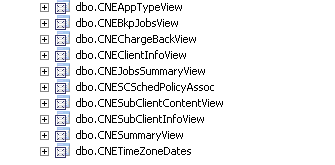
|
| 3. |
To open a view, right-click the view and then select Select Top
1000 Rows. |

|
DISCLAIMER
Products in Germany are not distributed using the "QNet" brand.
In Deutschland werden keine Produkte der Marke “QNet” mehr vertrieben.
![]() To
access the CommNet Views:
To
access the CommNet Views: