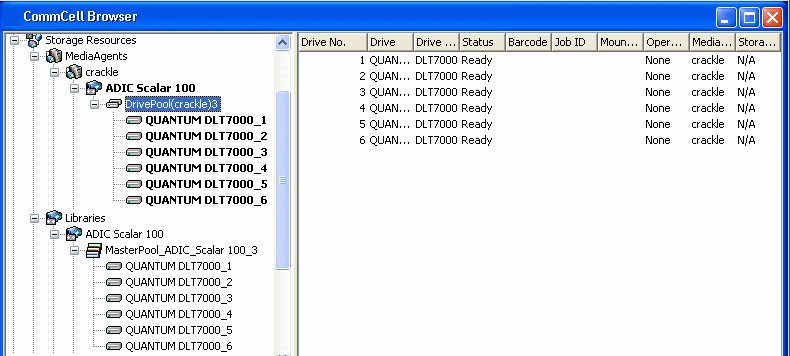
The resource view can be used to view the drive and media used by the software at any point in time.
The resource view displays all the drives in the library and the media that is currently used in the drive. The media information includes the barcode\identifier of the media and Job ID associated with the job currently using the media. If the media is not used by a job the resource view displays the Job ID as Cache Mounted.
The Resource View includes information on the operation phase to show the specific actions that are occurring on the media in the drive such as writing/verifying/reading OML, loading, unloading, etc.
From the drive level, you can release the reservation on resources, if the reservation is not released when a job has failed or killed in the Job Manager.
In addition, for regular libraries the resource view also displays the slot information in the library and information on media that is currently in the process of being exported.
For Disk libraries, the status and free space information for the mount path is displayed.
| The Resource can be viewed from the drive list in the right-pane of the CommCell Browser when you click Master Drive Pool or Drive Pool in the tree. |
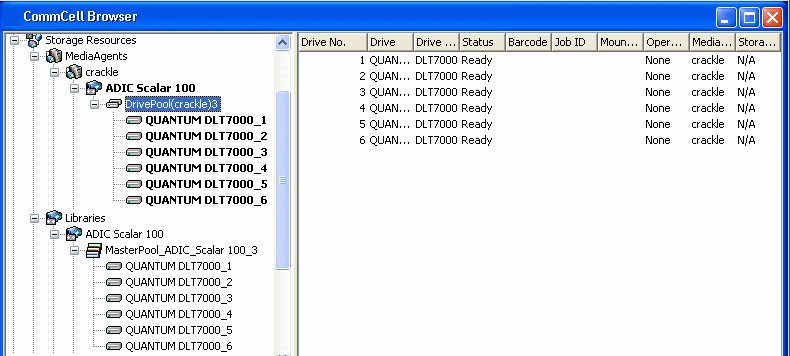 |