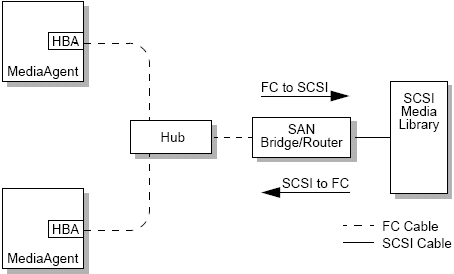
SCSI-LUN Mapping Guidelines for SAN Libraries
Single Router, Multiple Library Configuration
Multiple Router, Single Library Configuration
Avoiding Dynamic Address Changes
Storage Area Networks (SAN) present additional configuration issues, that are discussed in the following sections.
|
Stop and disable Removable Storage Management (RSM) service
on all Windows 2000 on a SAN, which can detect the shared tape/optical drives
that are configured. These include other MediaAgents and even other machines
which do not have any components installed. This is a very stringent requirement
as data corruption occurs if both RSM and MediaAgent running on any machine
in the SAN access the same drive at the same time.
We strongly recommend that in a SAN based environment, hardware zoning of tape drives be implemented so that only the designated MediaAgents can detect and control the devices. This will minimize unnecessary monitoring and access to the devices from non-designated machines. |
A Storage Area Network (SAN) is a Fibre Channel network that is dedicated to carrying backup data. SAN enhances backup and restore performance and eases congestion on an enterprise's Local Area Network (LAN), freeing it for normal business activities and communication. You can configure your SAN environment to take advantage of the Dynamic Drive Sharing (DDS) feature to share drives among multiple MediaAgents in a CommCell® group within a SAN environment.
Basic SAN components include:
Each computer that is attached to a fibre network needs a special adapter, an HBA, that can send and receive signals across Fibre Channel cables.
These pieces of equipment translate fibre signals to signals that can be understood by SCSI devices (fibre-to-SCSI communications) and vice versa. A gateway can also communicate between a Fibre Channel network and native fibre devices (fibre-to-fibre communications). Bridges, routers, and gateways are used to connect servers and storage devices to the SAN.
In a Fibre Channel Arbitrated Loop (FC-AL) (see below), the hub is the fault-tolerant center of the network to which servers and storage devices are connected.
In the more complex network environment of switched fibre (see below), the switch is the center of the fabric, or infrastructure, of the network. Servers and storage devices are connected to the switch, which is more intelligent and has more bandwidth than a hub.
There are two basic SAN configurations:
This configuration is logically equivalent to a logical ring of fibre to which all of the devices are connected. FC-AL is implemented by connecting devices to a hub. Bandwidth and storage resources on the network are pooled and shared by all devices
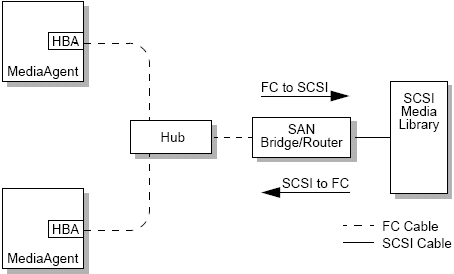
In a switched configuration, virtual loops are established between hosts and backup devices. Each host may have exclusive use of its virtually attached storage devices.
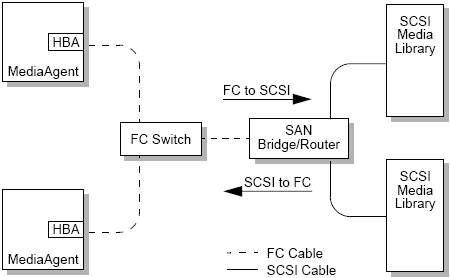
In order for backup devices to be available to the MediaAgent, the system must know which physical device is mapped to a given SCSI address. When a MediaAgent is directly attached to a storage device, the SCSI address is determined by the physical SCSI connection. SAN adds a Fibre Channel (FC) network between the MediaAgent and the SCSI backup device. However, the MediaAgent and the backup device still use the SCSI protocol to communicate across the FC network. Consequently, the MediaAgent still needs to be able to associate each physical device with a SCSI address.
A SCSI address includes three identifiers. The table below lists the components of a SCSI address and its counterparts in the switched fibre and FC-AL addressing schemes.
| SCSI | Fibre Channel Arbitrated Loop (FC-AL)* | Switched Fibre (FC-SW)* |
| Bus | Loop | Fabric |
| Target | Arbitrated Loop Physical Address (AL_PA) | Port_ID |
| Logical Unit Number (LUN) | LUN | LUN |
* Conceptually, both a loop and fabric represent collections of addressable devices. In practice, this part of the address is generally the same as the port number of the HBA that connects the host to the FC network.
| See the hardware manufacturer’s documentation for instructions on setting SCSI targets for storage devices and SCSI-to-FC address mapping for SAN routers. | |
| LUN guidelines must be followed in order for the system to function properly. SCSI target guidelines are recommendations that can make system administration easier, but they are not requirements. |
Observe the following guidelines when assigning SCSI targets to storage devices attached to a SAN:
| Physical drive locations are numbered differently depending on the library. The first drive in one library may be 0 while in another library it may be 1. See the manufacturer’s documentation for details on your library. |
Observe the following guidelines when assigning fibre channel LUNs to storage devices attached to a SAN:
The following illustrations provide several scenarios that demonstrate these guidelines.
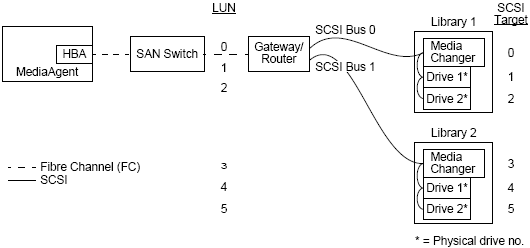
Moving from left to right, the diagram depicts the following: A MediaAgent contains an HBA that connects it, via a fibre channel switch to a SAN router. Within the fibre network, SAN devices are addressed by fibre channel LUNs, which are set through the LUN mapping interface provided by the manufacturer of the router. The router is connected via SCSI buses and cables to two libraries. Within the libraries, each device has a SCSI target, which is set via the interface provided by the manufacturer of the library.
When assigning SCSI targets, target 0 is assigned first with the rest in ascending order. The lowest target within the library is assigned to the library’s media changer. If the library has additional drives, target 7 would be skipped, because the SCSI controller uses SCSI ID 7 by default, and the assignments continue with target 8.
When assigning fibre channel LUNs, we started at 0 and assigned contiguous LUNs in ascending order. The diagram only depicts those aspects of the SCSI and FC addresses that are commonly configured by the user. The tables below show the complete address translations that are performed by the router between SCSI addresses (Bus, Target, LUN) and fibre channel addresses (Loop, AL_PA, LUN), and the reverse translations that are performed by the MediaAgent’s HBA. The left-most SCSI addresses are the ones by which the SAN devices are identified in the Library and Drive Configuration window. See Library and Drive Configuration for additional information on configuring libraries and drives in the Library and Drive Configuration window. For details on SCSI and FC addressing schemes, see SAN Addressing Overview above.
Note that values of zero have been assigned to Loop, AL _PA, and the SCSI bus and target in the address on the left. The actual values depend on the SAN configuration.


This configuration can maximize performance for a library containing many drives. Moving from left to right, the diagram depicts the following: A MediaAgent contains an HBA that connects it via a Fibre Channel network to a SAN switch. The switch is connected to two SAN routers. Within the fibre network, SAN devices are addressed by Fibre Channel LUNs, which are set through the LUN mapping interface provided by the manufacturer of the router. The router is connected via SCSI buses and cables to a single library containing six drives. Within the library, each device has a SCSI target, which is set via the interface provided by the manufacturer of the library.
When assigning SCSI targets, we started at target 0 and went in ascending order. We assigned the lowest target within the library to the library’s media changer. Note that if the library had additional drives, we would skip target 7 and continue with target 8.
When assigning Fibre Channel LUNs, we started at 0 and assigned contiguous LUNs in ascending order. We restarted LUN numbering with the second router. The diagram depicts only those aspects of the SCSI and FC addresses that are commonly configured by the user. The tables below show the complete address translations that are performed by the router between SCSI addresses (Bus, Target, LUN) and Fibre Channel addresses (Loop, AL_PA, LUN), and the reverse translations that are performed by the MediaAgent’s HBA. The left most SCSI addresses are the ones by which the SAN devices are identified in the Library and Drive Configuration window. For more information on configuring SAN devices using the Library and Drive Configuration window from the CommCell Console, see SAN-Attached Libraries. Each router is represented in the addresses on the left as a separate SCSI target. For details on SCSI and FC addressing schemes, see SAN Addressing Overview above.
Note that in the tables below, values have been assigned to Loop, AL_PA, and the SCSI bus and target in the address on the left. The actual values depend on the system configuration.

In setting up a SAN for use by a MediaAgent, the essential goal is to ensure that each physical device is represented in the CommCell® group by one, and only one, SCSI address, (bus, target and LUN) and that this SCSI address remains consistent through all layers of the SAN, at all times. If a single device is represented by multiple SCSI addresses, or if multiple instances of a single address for a device exist within the network, resource contention can occur as different MediaAgents attempt to use the same drive simultaneously.
A fibre channel address can change at either the AL_PA/ Port_ID level or at the LUN level. In either case, the HBA translated SCSI address of affected devices changes as well. If the SCSI address of a configured device changes, the MediaAgent will be unable to access the device. The sections that follow tell you how to maintain address stability within your SAN.
AL_PAs and Port_IDs can be set in one of two ways:
This addressing scheme requires that you manually set switches on a device to assign it a permanent AL_PA. (A Port_ID includes the AL_PA plus information about the fabric port to which the device is attached.)
If you use this scheme, AL_PAs are automatically assigned to fibre devices (e.g., routers, gateways, HBAs, etc.) when they are attached to the network. However, if devices are added or removed, the addresses of other devices in the network may be reassigned, rendering these devices inaccessible to the MediaAgent. If the AL_PA of a router changes, all attached libraries become inaccessible to the MediaAgent. Note that soft addresses may be assigned even when you use hard addressing. If the switches on two devices are set for the identical AL_PA, then the first device detected by the network is assigned that address, while the second device is assigned a soft address.
| To ensure that AL_PAs won’t change, use hard addressing and make sure that each device is assigned a unique AL_PA. To ensure that Port_IDs won’t change, follow the AL_PA guidelines. In addition, do not change the fabric ports of configured devices. | |
| Some gateways do not work well with fibre channel switches unless you enable soft addressing. Also some of the SAN gateways do not allow you to disable soft addressing. Enable soft addressing in both these circumstances. |
Fibre channel LUNs are set by bridges, routers and gateways, which translate the SCSI addresses (SCSI port, target, and LUN) of attached devices to fibre channel addresses. Routers have two addressing modes:
This addressing scheme requires that you manually set the LUN for each device that is attached to the router.
In this addressing scheme, the router automatically assigns LUNs to attached devices. However, if devices are added or removed, the addresses of other attached devices may be reassigned. Consequently, the MediaAgent is unable to access the device. Note that LUNs must start from zero. They must also be sequential and contiguous (not skipping numbers).
| To ensure that the LUNs of devices attached to a router won’t change, use manual addressing. Make sure that each device is assigned a unique LUN, and that LUNs start from zero and are sequential and contiguous. When you first configure your SAN, you may want to use automatic addressing to ensure that LUNs meet these criteria. You can then switch to manual mode to set the same addresses that were automatically assigned by the router. |
The following items summarize the SAN configuration issues that can impact the ability of the MediaAgent to successfully detect and use SAN storage devices: