| |
Follow the steps given below to calculate the array name for the 3PAR storage
device:
- From the 3PAR Management console, click the Provisioning
tab and navigate to the Virtual Volumes node. Click any
volume in the Provisioning window
- From the Virtual Volume Details section, click the
Summary tab and write down the WWN number. This is the
device ID of the selected volume.
- From the Virtual Volume Details section, click the Summary
tab and write down the WWN number.
This is the device ID of the
selected volume.
This WWN may be 8-Byte number (having 16 Hex digits) or 16 Byte number
(having 32 Hex digits).
- Use the following formula to calculate the array name:
- For 8 Byte WWN (16 Hex digit WWN)
2FF7000
+ DevID.substr(4,3) + 00 + DevID.substr(12,4)
where DevID.substr(4,3) is the next
3 digits after the fourth digit from the WWN number
where DevID.substr(12,4) is the next
4 digits after the twelfth digit from the WWN number
For example: if the WWN number is 50002AC0012B0B95
(see screenshot given below for 8 Byte WWN), using the following formula:
2FF7000 + DevID.substr(4,3) + 00 + DevID.substr(12,4)
DevID.substr(4,3) is
2AC and
DevID.substr(12,4) is
0B95
After adding all the values, the resulting array name is
2FF70002AC000B95.
- For 16 Byte WWN (32 Hex digit WWN)
2FF7000 + DevID.substr(4,3) + DevID.substr(26,6)
where DevID.substr(4,3) is
the next 3 digits after the fourth digit from the WWN number
where DevID.substr(26,6) is
the next 6 digits after the twenty sixth digit from the WWN number
For example: if the WWN number is
60002AC5000000000000052200000B95 (see screenshot given
below for 16 Byte WWN), using the following formula:
2FF7000 + DevID.substr(4,3) + DevID.substr(26,6)
DevID.substr(4,3) is
2AC and
DevID.substr(26,6) is 000B95
After adding all the values, the resulting
array name is 2FF70002AC000B95.
|
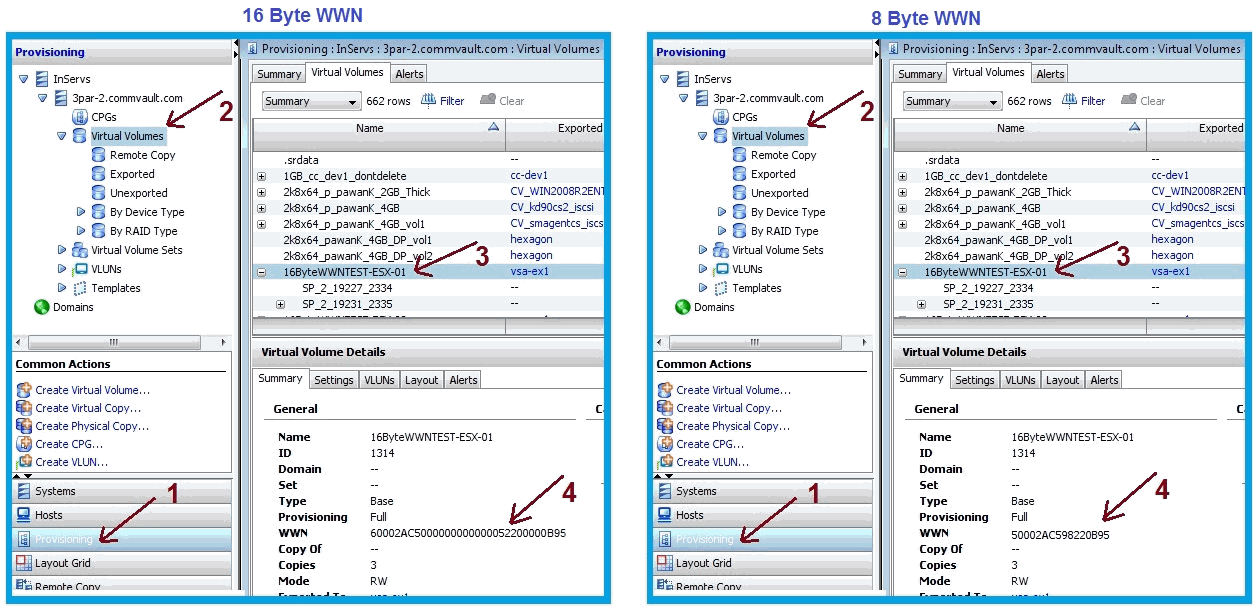 |





