Skip this page if you are not using NetApp with SnapVault/SnapMirror.
Click Follow the steps to initiate a Vault/Mirror copy.
| 1. |
- From the CommCell Console, navigate to Policies |
Storage Policies.
- Right-click the
<storage policy> and click All Tasks | Run
Auxiliary Copy.
|
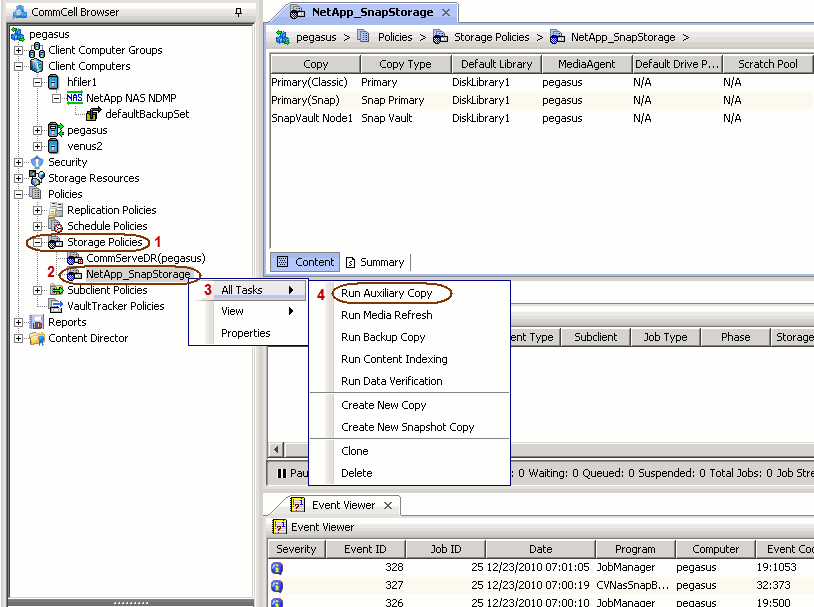
|
| 2. |
- Select the desired options and click the Job Initiation
tab.
- Select Schedule to configure the schedule pattern and click
Configure.
|
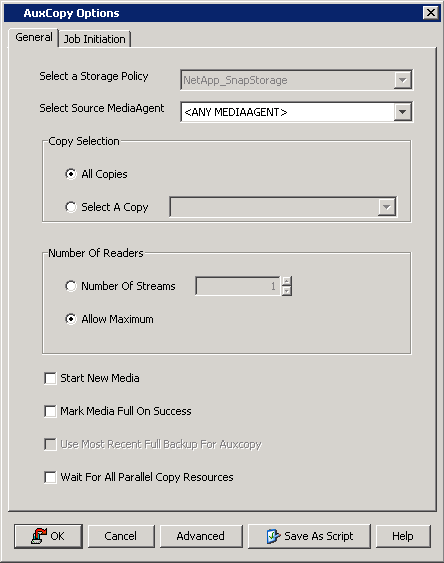 |
| 3. |
|
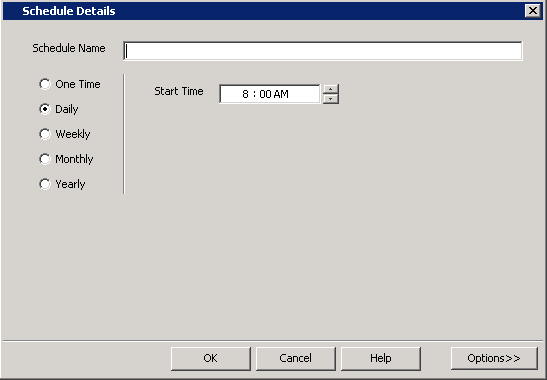 |
| |
Once the Vault/Mirror copy of the snapshot is created, you cannot
re-copy the same snapshot to the Vault/Mirror destination. |
|




 to Continue.
to Continue.

