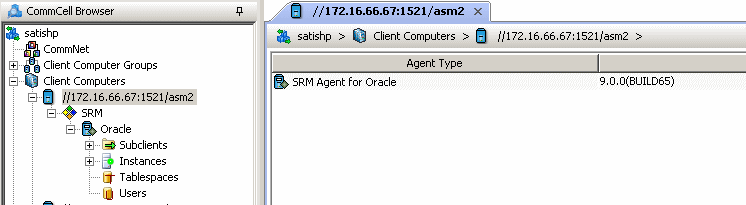
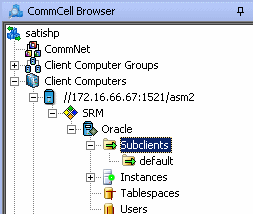
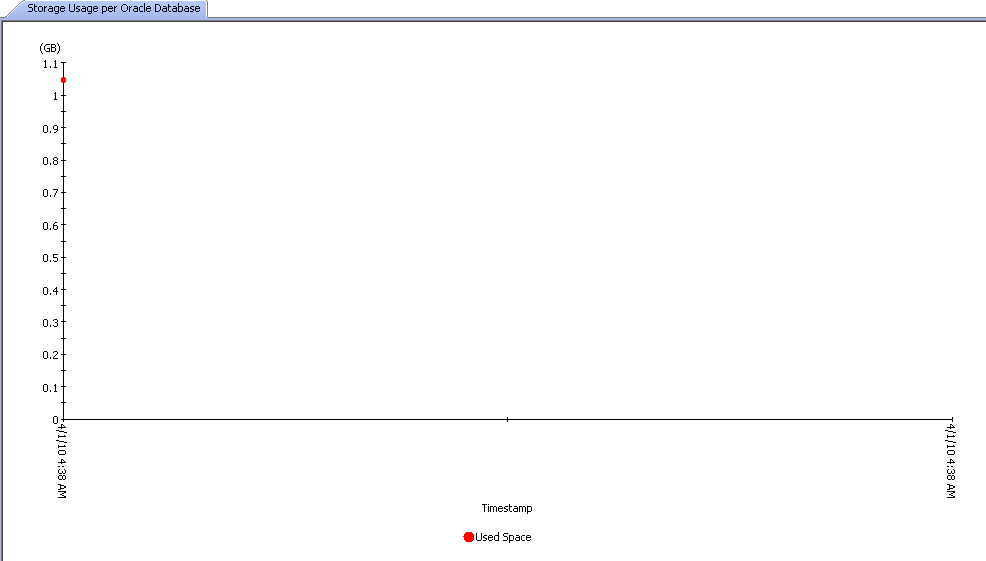
SRM Oracle Agent Summaries provide a concise view of the status of Oracle Server entities in the CommCell Console. Summary information is provided as images in the form of bar graphs and pie charts to provide a succinct snapshot of the statistical information. While viewing summary, data rows in tables can be sorted by any one of the columns listed in that summary.
When you select an SRM Oracle Agent entity from the CommCell Console, its summary information appears in the main window. Each section can be expanded or collapsed as desired.
The following section describes the available summary types of SRM Oracle Agent at different levels in the CommCell Console:
Summary information at the client level shows statistical data for the following:
The summary information for software instances displays details like Package, version and vendor name of all instances of the installed software.
The summary information for processes displays details like Image Name, PID, Session ID, CPU Time, CPU Usage, Memory Usage, User Name, etc for each process that runs on the client.
The summary information for services displays details like Name, State, Startup Type, and Log on information for each service that exists on the client.
Summary information at the Agent level include charts for Storage Usage per Oracle Database. Advisories with severity level, the time stamp, and a brief description are displayed.
Summary at the subclient level include charts for Storage Usage by Subclient.
However at the User defined or default Subclient level, properties showing physical information including name, state (enabled or disabled) last modification time and last analysis times, etc. are also displayed in summaries along with Charts. The SRM Oracle Agent at this level displays charts for Storage Usage per Oracle Tablespace.
Properties showing physical information including name, state (enabled or disabled) last modification time and last analysis times, etc. are also displayed.
Summary information at the instance level display charts for Storage Usage per Oracle Instance. Advisories with severity level, the time stamp, and a brief description are also displayed along with charts at this level. Each Instance also displays Properties including physical information like Name, Hostname, Startup Time, Redo Log Size, etc. as summary at this level.
| 1. | From the CommCell Console, select the Client Computer with SRM Oracle Agent for which you want to view summaries. |
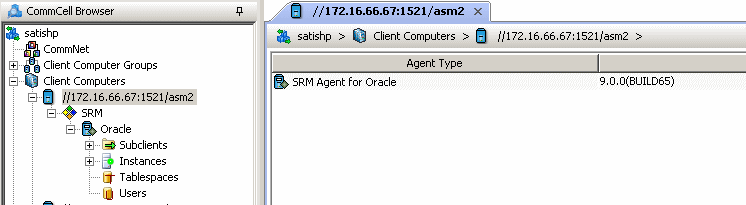 |
| 2. | Expand SRM and Oracle, then select Instance. |
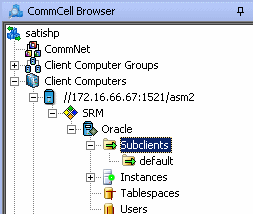 |
| 3. | The associated Instance Summary will appear in the main window. |
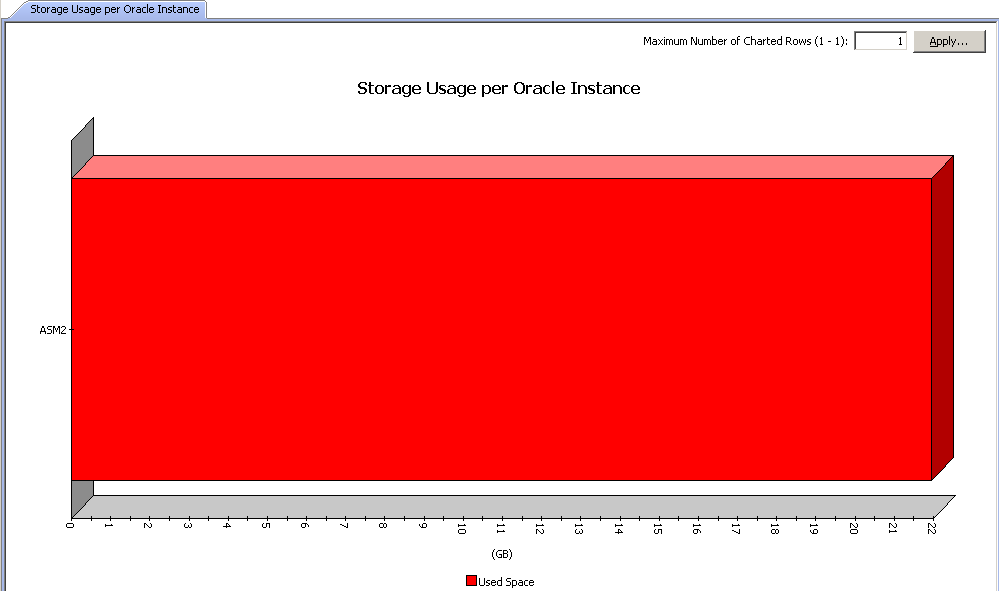 |
Summary at the Database level include charts for Storage Usage per Oracle Tablespace. Advisories with severity level, the time stamp, and a brief description are also displayed along with charts at this level.
| 1. | From the CommCell Console, select the Client Computer with SRM Oracle Agent for which you want to view summaries. |
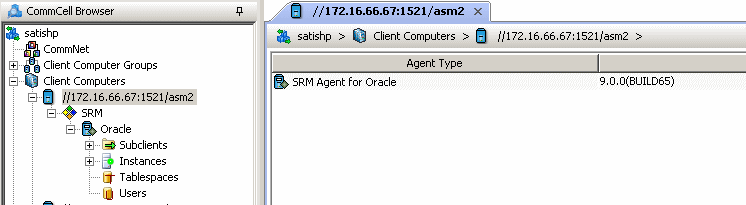 |
| 2. | Expand SRM and select Oracle and Instance, then select Tablespace. |
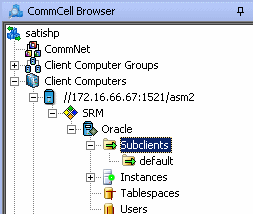 |
| 3. | The associated Tablespace Summary will appear in the main window. |
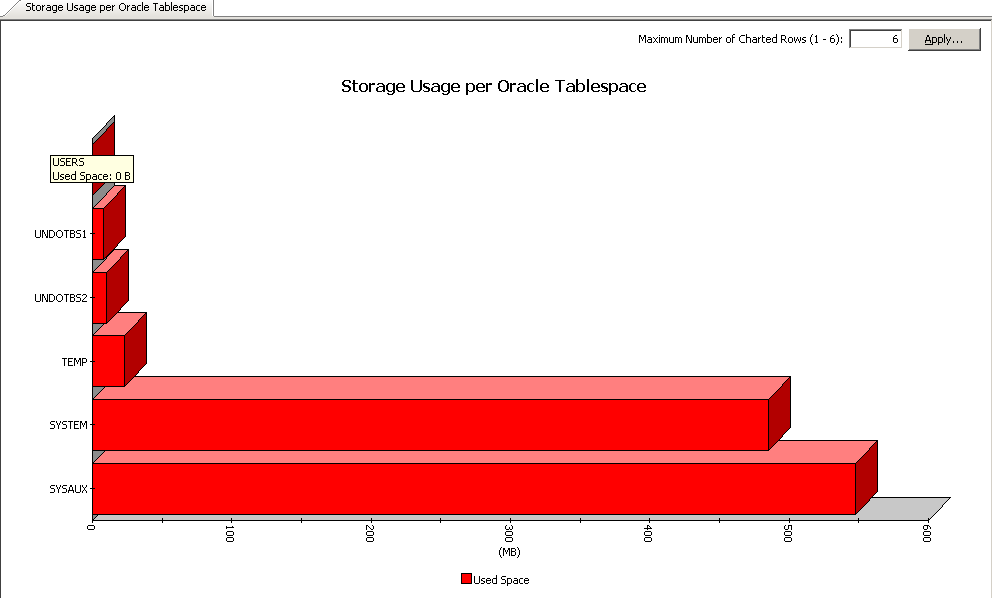 |
Summary at the Database level include charts for Storage Usage per Oracle User. Advisories with severity level, the time stamp, and a brief description are also displayed along with charts at this level.
| 1. | From the CommCell Console, select the Client Computer with SRM Oracle Agent for which you want to view summaries. |
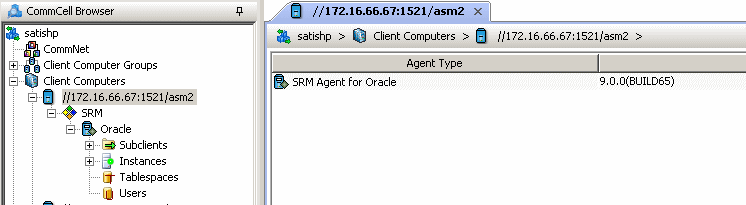 |
| 2. | Expand SRM and select Oracle and Instance, then select User. |
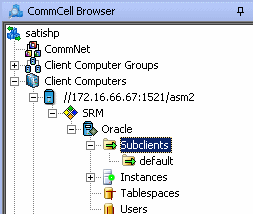 |
| 3. | The associated User Summary will appear in the main window. |
 |