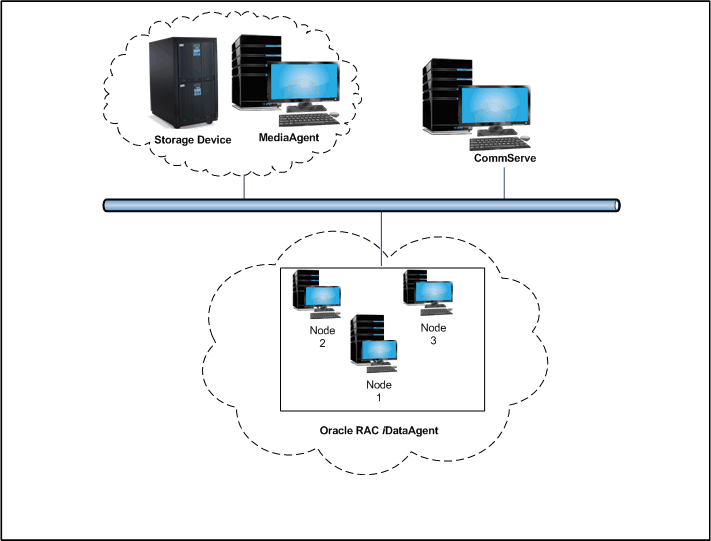 The
Oracle RAC iDataAgent provides the flexibility to backup the
Oracle database in different environments. This is very essential since the
Oracle database is
always subject to constant changes.
The
Oracle RAC iDataAgent provides the flexibility to backup the
Oracle database in different environments. This is very essential since the
Oracle database is
always subject to constant changes.
Table of Contents |
Where to go Next |
|
Effective Management of Backups and Restores Resource Enhancement on Nodes for accelerated Backups and Restores |
Install the Oracle RAC iDataAgent Walks you through the process of installing the Oracle RAC iDataAgent. |
The Oracle RAC iDataAgent works in conjunction with the Oracle RAC database to provide simplified end-to-end backup and recovery solutions for Oracle databases in your enterprise without using multiple subclients and storage policies. This Product allows you to load-balance Oracle backups and restores across multiple database nodes. The product can be used to perform both full system rebuilds and granular recovery of the data and logs.
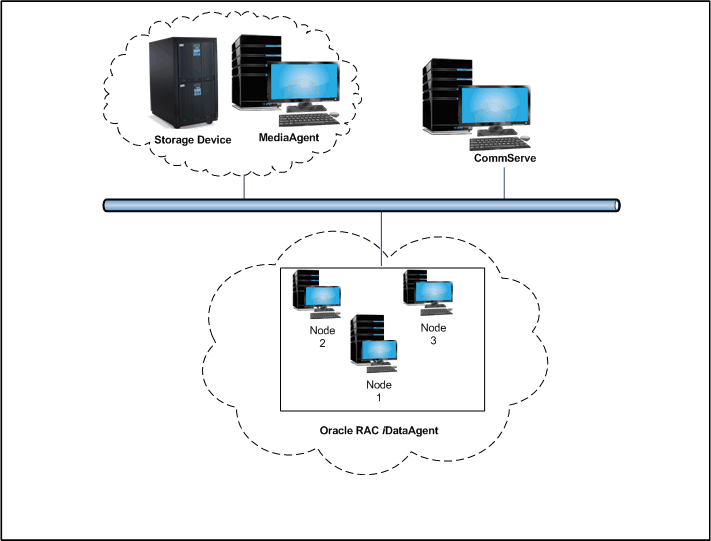 The
Oracle RAC iDataAgent provides the flexibility to backup the
Oracle database in different environments. This is very essential since the
Oracle database is
always subject to constant changes.
The
Oracle RAC iDataAgent provides the flexibility to backup the
Oracle database in different environments. This is very essential since the
Oracle database is
always subject to constant changes.
You can perform a full or incremental backup of the entire database or individual datafiles/ tablespaces, or archive logs at any point of time. The following section describes the backups that can be performed in different environments.
When the database is shutdown and not available for use, you can perform a full backup of the database without the logs. This is especially used when the data is consistent and there are no transactions in the database.
In cases, when you cannot bring down the database to perform an offline backup, you can use the online backup method. Here, you can perform full or incremental backups when the database is online and in ARCHIVELOG mode. This is very useful when you want to perform a point-in-time restore of the database.
You also have the facility the backup only the archive logs when the database is online. These logs can be applied to an online backup to recover the database to the current point-in-time.
You can also protect the non-database files and profiles using the appropriate File System iDataAgent.
This iDataAgent allows you to backup and store copies of valid data from a source copy of a specific storage policy to all or one active secondary copy within a storage policy providing for a better tape rotation. An online full backup job is copied to a selective copy, if the full backup job cycle completes successfully thereby allowing you to select, store and protect your valuable data on a secondary copy for future restores in a more viable and economic mode.
This iDataAgent allows you to group any desired number of Oracle iDataAgent instances under one or more Oracle RAC database logical entities. As such, Oracle backups and restores as well as other job types and functions (including Data Aging, Scheduling, Job Management) are all consolidated and easy to manage. This allows you to maintain your data irrespective of whether you add or remove Oracle iDataAgent instances from the RAC database.
You can configure various resources on your RAC nodes to enable specific node strengths. For example, you can configure a specific RAC node to involve multiple processors and therefore use more streams for a backup or restore.
In the event that a MediaAgent used for the backup or recovery operation fails, it is automatically resumed on alternate MediaAgents. In such cases, the backup or restore job will not restart from the beginning, but will resume from the point of failure. This is especially useful for backups and restores of large amount of file system data.
In the event, that a network goes down, the backup and recovery jobs are resumed on alternate data paths. Similarly, in the event of a device failure, the jobs are automatically switched to alternate disk and tape drives.
Also, this iDataAgent automatically checks the status of each Oracle instance during a backup or restore and allocates RMAN channels only for the instances that are active. Therefore, even if a specific instance fails, the backup or restore will continue.
You can view and verify the status of backup and recovery operations from the Job Controller and Event Viewer windows within the CommCell Console. You can also track the status of the jobs using Reports, which can be saved and easily distributed. Reports can be generated for different aspects of data management. You also have the flexibility to customize the reports to display only the required data and save them to any specified location in different formats. For example, you can create a backup job summary report to view at-a-glance the completed backup jobs.
In addition, you can also schedule these reports to be generated and send them on email without user intervention.
Deduplication provides a smarter way of storing data by identifying and eliminating the duplicate items in a data protection operation.
Deduplication at the data block level compares blocks of data against each other. If an object (file, database, etc.) contains blocks of data that are identical to each other, then block level deduplication eliminates storing the redundant data and reduces the size of the object in storage. This way dramatically reduces the backup data copies on both the disk and tapes.
The Oracle documentation uses the following terminology:
RAC |
A Real Application Cluster environment which allows multiple nodes in a clustered system to access a single database that resides on a shared storage location. |
Client |
The computer in which the iDataAgent is installed and contains the data to be secured. |
Instance |
The Oracle database to be used for the backup and restore operations. |
Subclient |
The Oracle data to be backed up. |