bullion Standard Memory
Fixing the problem of “loss of connectivity on Network adapters”
In some case, the traffic on PCIe Adapters is falling down, or is flapping.
This incident is linked to the ASPM (Active State Power Management) function which can hang up the traffic when it is enabled.
So, the workaround consists to disable the “ASPM” parameter, in bios setup.
Important :
The ASPM parameter must be disabled for all PCI-Express ports and for both IOH in each module of the bullion system.
1) What are the concerned bullion servers ?
- Mono and Multi-modules systems with 32DIMM and 64DIMM architecture
- Technical State : TS with BIOS more recent than BIOSX02.014.13.051/151, i.e. :
(1) For bullion Extended Memory (64DIMM) :
- TS059.03 (BIOSX02.14.13.051/151)
- TS060.02 (BIOSX02.14.15.056/156)
- TS061.02 (BIOSX02.14.16.060/160)
(2) For bullion Standard Memory (32DIMM) :
- TS039.04 (BIOSX02.14.13.051/151)
- TS039.05 (BIOSX02.14.13.999)
- TS040.02 (BIOSX02.14.16.060/160)
- Operating System : VMware ESX Hypervisor or Red Hat Linux Operating System
2) Procedure to disable the "ASPM" parameter
- Reboot the server
- Press the [space] key when prompted
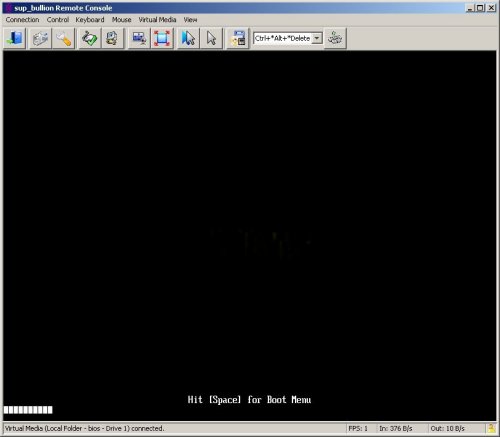
- From the Boot Menu , select “Device Manager” to enter in the Bios settings pages.
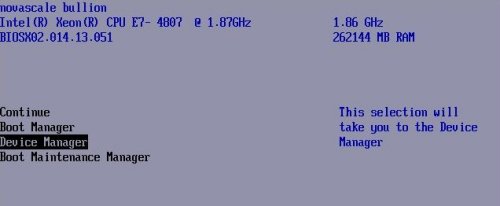
- Select the “Advanced” option.

- Select “Boxboro Configuration”
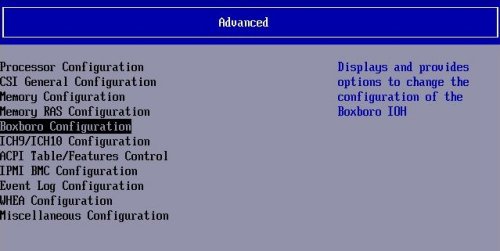
- Enter in the first IOH configuration entry

- Select the first PCI Express port

- Go to the line “PCI-E ASPM Support”
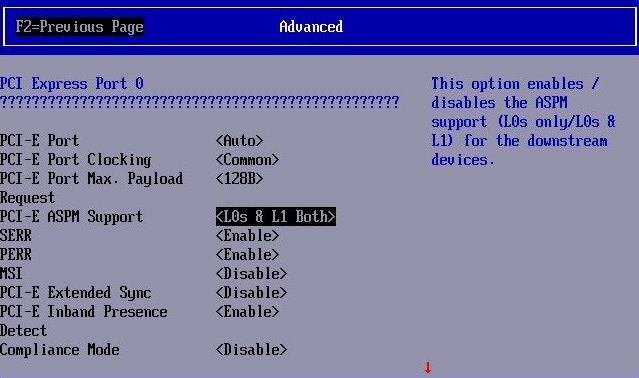
- Press ‘Enter’ to change the parameter value to “Disable”

- Press ‘Enter’ again ( Note the ‘NV’ indicator ,in yellow, at the bottom of the page to remember that a parameter change has not been yet saved. )
- IMPORTANT:
return to the previous page by ‘F2’ function key. Never use "Esc" key before saving by "F10"

- Repeat the setting of “PCI-E ASPM Support” parameter to ‘Disable’ for each PCI Express Port <number> of this IOH.
- NOTE : for Master module 0 , ports are 0,1,3,5,7 and for Slave modules , an additional port 9 appears.
Disable also the ASPM parameter for the port 9 on both IOH.
- Then repeat the setting of “PCI-E ASPM Support” to ‘Disable’ for each PCI Express Port <number> of all IOH of all modules existing in the configuration.
- After the last PCI-E port has been changed , press ‘F10’ to save all changes ( the ‘NV’ indicator is cleared).
- Press “Esc” twice to exit the bios setting menus , then reboot the server with the “Hard reset” button from the SHC.
Documentation Utilisateur

