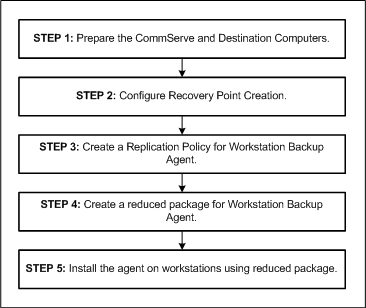 Overview
OverviewTopic | How To
Click on a link below to go to a specific section of the software installation:
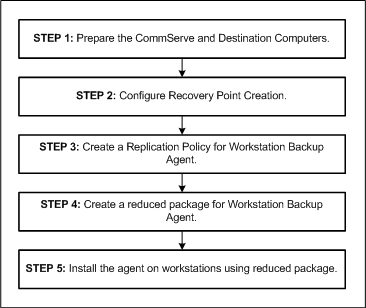 Overview
OverviewThis deployment procedure is suitable for mass deployment of the software; for small scale installations you might want to consider the other installation options available for this agent. See Deployment - Workstation Backup Agent for details.
The following sections illustrate the various tasks involved in creating a custom installation package to install the Workstation backup Agent.
The following pre-requisites apply:
To perform a data protection operation using this Agent a specific Product License must be available in the CommServe® Server.
Review general license requirements included in License Administration. Also, View All Licenses provides step-by-step instructions on how to view the license information.
This deployment requires the following licenses:
| 1. | Install ContinuousDataReplicator on the destination computer and identify a volume for backup. | See Prepare the CommServe and Destination Computers for instructions. |
| 2. | Configure the creation of Fan-In Recovery Points on the Destination computer. It is recommended to configure the backup of Recovery Points to tape. | See Configure Recovery Point Creation for instructions. |
| 3. | Create a Replication Policy from which the Replication Sets for the Workstation Backup Agents will be created. | See Create a Replication Policy for Workstation Backup Agent for instructions. |
| 4. | Create a Reduced Package for Workstation Backup Agent. | See Create a Reduced Package for instructions. |
| 5. | Install Workstation Backup Agent using the reduced package. | See Install using the Reduced Package for instructions. |