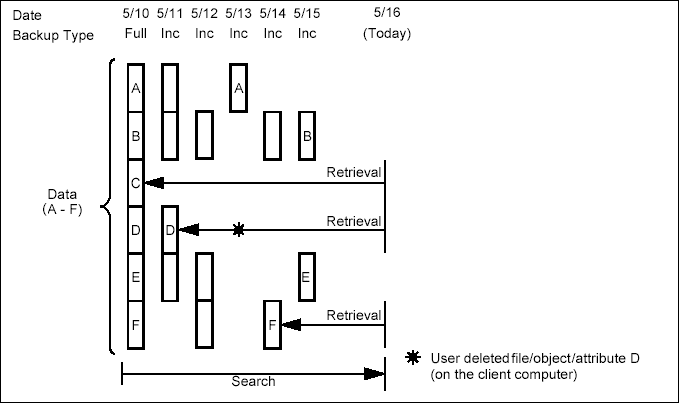
Topics | How To | Examples | Support | Related Topics
Data Retrieval Example 1 - Basic Example
Data Retrieval Example 2 - Public/Web Folder and Mailbox Example
Data Retrieval Example 3 - Directory/Container Example
The following example discusses how a single entity (file/object/attribute/public folder/mailbox) is restored.
The hypothetical entities shown in the figure contains six entities each. Assume that backups are scheduled daily with the first backup occurring on May 10. (The clock times of the backups are unimportant for our purposes.) The figure shows which entities have changed and consequently have been backed up over time.
Assume that on May 16, we request the most recent version (i.e., the default) of entity F. In response, the system retrieves the most recent index file, which was generated by the 5/15 backup. It searches the index for the most recent version of the entity, which is found in the 5/14 backup. The system then retrieves the entity from the backup media and restores it to your client computer.
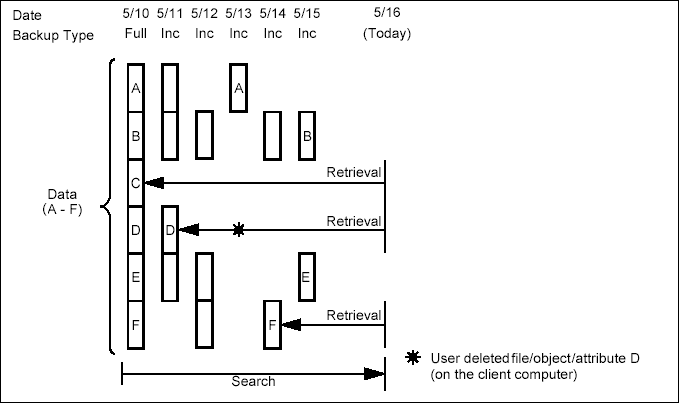
If we requested entity C instead, the system would search the index and restore the version that was backed up with the full backup that occurred on 5/10.
If you decided to restore the 5/10 backup of Document B rather than the 5/15 backup, during the browse, you would select that version from the browse window. The earliest version appears first in the list and the most recent version appears further down the list.
Finally, if we requested entity D, which was deleted at some time between the 5/12 and 5/13 backups, the search would end with the 5/11 backup and the system would send the entity to the client computer.
The following example discusses how a folder is restored.
Assume that on May 16 we request the restoration of an entire public/web folder/mailbox as it existed in its most recent state (i.e., the default). Using the latest index file, which was generated by the 5/15 backup, the browse function retrieves the most recent copy of each folder until all the folders have been restored. Note, in the example, the term Folder refers to a public/web folder or a mailbox folder.
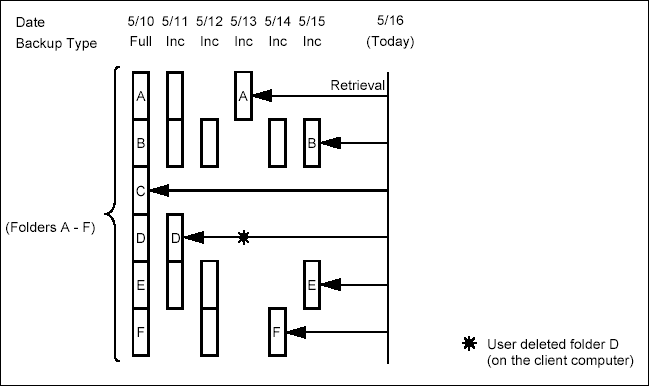
In this case, the operation would return:
Folder D is not restored since it did not exist in the backup set on the date that the restore was effective, 5/16.
Message/Item-Level RetrievalAssume that on May 16, we request the most recent version of message/item B. In response, the browse function retrieves the most recent index file, which was generated by the 5/15 backup. It searches the index for the most recent version of the message/item, which is found in the 5/14 backup. The message/item is retrieved from the backup media and is restored to the client computer.
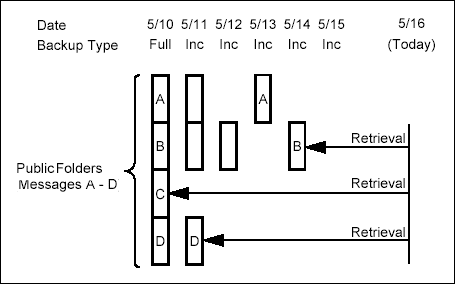
If we requested message/items C and D instead, the system would search the index and restore those versions from the backups that occurred on 5/10 and 5/11, respectively.
The following example explains how to retrieve a directory/container/NDS object).
The hypothetical entities shown in the figure contains six files each. Assume that backups are scheduled daily with the first backup occurring on May 10. (The clock times of the backups are unimportant for our purposes.) The figure shows which entities have changed and consequently have been backed up over time.
Assume that on May 16 we request the restoration of a directory/NDS object (i.e., the entire file system in this case) as it existed in its most recent state (i.e., the default). Using the latest index file, which was generated by the 5/15 backup, the software retrieves the most recent copy of each file until all the files have been restored.
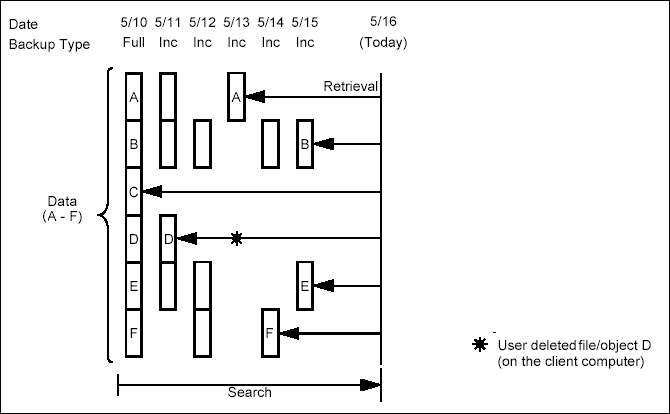
In this case, the operation would return:
File D is not restored since it did not exist in the file system on the date that the restore was effective, 5/16.
The following example discusses how a database is restored.
When you browse or restore data, the browse function by default returns the requested data based on the latest backups available. This is usually the information that users are interested in. The browse function does this by using the current date and time as the effective date. The following example discusses how a single database is restored.
Assume that on May 16 we request the restoration of the database as it existed in its most recent state (i.e., the default). In response, the browse function retrieves the index file that includes the entries generated by the 5/15 backup. It uses the index to locate and restore the most recent version of each document within the database until all of the documents have been restored.
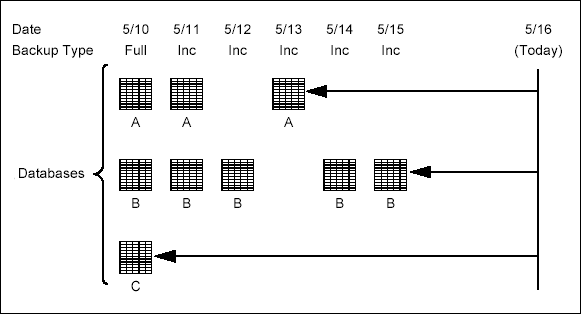
In this case, the operation would return: