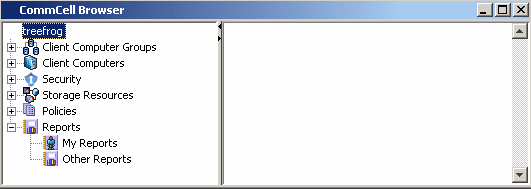
Topics | How To
The CommCell Browser window provides access to CommCell components and the administrative and operational tasks associated with them. The CommCell Browser presents the components of a CommCell in a hierarchical tree structure.
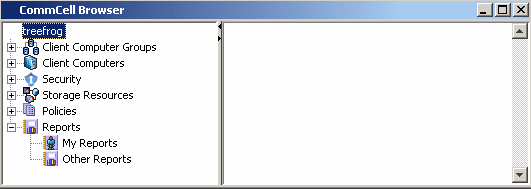
The initial view from the CommCell Browser is of the CommServe ("cranberry") as parent to its related child components. The CommServe computer selection was made during installation of the stand-alone application or URL selection for the remote web-based application.
cranberry: CommServeClient Computer Groups: Client Computer Groups
Client Computers: Client
Security: CommCell Users, CommCell User Groups
Storage Resources: Storage Resources
Policies: Policies
Reports: Reports
For more information on CommServe functionality, see CommServe.