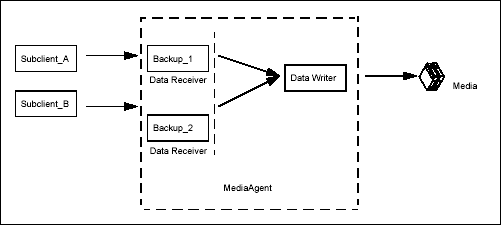
Topics | How To | Related Topics
Configure for Data Multiplexing
Determining the Multiplexing Factor
Perform a Multiplexed Data Protection Operation
Impact of Data Multiplexing on Data Recovery Operations
Support Information - Storage Policy Copy
In a typical storage policy configuration, many clients/subclients can point to the same storage policy. Each storage policy copy has one or more streams related to the number of drives in a drive pool. On a particular stream, only one subclient can perform a data protection operation at any one time. The limit for the number of data protection operations that can go to any one stream is one. Therefore, only one data protection operation can be sent to a media/drive at any one time.
This limitation has its disadvantages. Backing up one client/subclient to a single piece of media does not fully utilize the drive's throughput, as the backing up of client data can be much slower than actual speeds of the tape.
In a large enterprise with many clients, many data protection operations may need to be performed within a fixed backup window. This may lead to high hardware requirement costs if the drive or media used for those data protection operations is being under utilized.
To optimally use the high speed tape drives available today, data from several clients/subclients can be multiplexed and written to media.
Multiplexed data chunk sizes are determined by the type of data that is being multiplexed; file system data and database data.
Multiplexed data is aged when all jobs (multiplexed) on a single chunk have met the defined retention rules of their associated storage policy copy. For more information, see Data Aging.
|
During a data protection operation, agent data is transferred to media over a data pipeline. This data is transferred by data movers that read agent data then write the data to the media.
During data multiplexing, many such data movers must read and write data to the same piece of media. To achieve this, these data movers are comprised of two components, data receivers and data writers. During data multiplexing, one data receiver per backup stream reads the data coming through the data pipeline. One data writer per media receives data from multiple data receivers then writes data to the media.
In the sample image that follows, Subclient_A and Subclient_B are being backed up at the same time and their data is being multiplexed. Multiple data receivers read the data and then one data writer writes the data to a single piece of media.
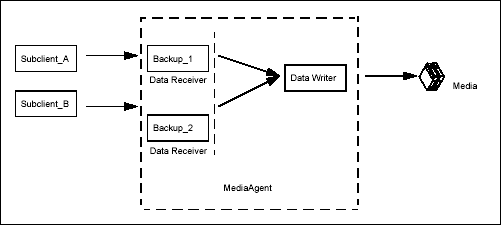
To configure your subclients to use this feature, data multiplexing must be enabled from the Media tab of the Copy Properties dialog box of the primary copy.
For example, if three subclients of this storage policy are to be backed up in a multiplexed manner, then the multiplexing factor would be set to three.
The multiplexing factor should be determined by analyzing your network configuration and by examining your needs for maximizing disk throughput to decrease the total amount of time it takes to protect your data. The multiplexing factor is determined by the following:
The following examples will help you determine the multiplexing factor. Keep in mind that these are only hypothetical examples.
Note that the maximum multiplexing factor that can be set from the CommCell Console is 10 and the system displays a warning message when the multiplexing factor is set to 5 or above.
Once the multiplexing factor is set on the primary copy of the storage policy whose subclients are to be backed up, all data protection operations of the storage policy can run at the same time, to the same piece of media.
In the sample image that follows, Job IDs 142, 140, and 141 are all backing up to Lib_Drive1.
Data Multiplexing can be performed on a magnetic library by setting the maximum number of streams on the magnetic storage policy to a value equal to the number of data protection operations that are to be performed simultaneously. For more information on setting the number of data streams, see Storage Policy Copy Properties.
De-multiplexing segregates/de-multiplexes the data for selected clients/subclients from the larger list of clients. The software does not require de-multiplexing; however, if you want to de-multiplex the data that you have multiplexed, you can create a subclient-based storage policy copy for each subclient within the original storage policy copy, and then perform an auxiliary copy operation on that copy.
Be sure to adhere to Best Practices when using the data multiplexing feature.
Data Multiplexing is performed differently based on whether or not you are performing multiple stream data protection operations.
In the following example, J1, J2, J3,and J4 have been run as single stream data protection operations. There are two drives available, D1, and D2.
If there is no data multiplexing:
J1 will use D1, J2 will use D2. J3,and J4 will go into a waiting state until J1 and J2 have completed.
If data multiplexing was used with a multiplexing factor of two:
J1 and J2 will use D1. J3 and J4 will use D2.
The following examples illustrate data multiplexing with data protection operations that use multiple streams.
In the following example, there are two jobs, J1 and J2. Each job was run with three streams. There are two drives, D1 and D2.
If there is no data multiplexing:
J1 has three streams, and each stream uses D1, but they run one after another.
J2 also has three streams, and each stream uses D2, and they also run one after another.
If there is data multiplexing with a multiplexing factor of three:
The three streams of J1 can run concurrently to D1.
The three streams of J2 can run concurrently to D2.
In the following example, a three stream database data protection operation is performed with a multiplexing factor of three. J1, J2, and J3 are database data protection operations, and each used three streams. There are three drives available, D1, D2, and D3.
If there is no data multiplexing:
D1 - J1
D2 - J1
D3 - J1
The second and third job (J2 and J3) must wait for the necessary resources.
If there is data multiplexing with a multiplexing factor of three.
The first job (J1) uses three drives, D1, D2, and D3:
D1 - J1
D2 - J1
D3 - J1
The second and third job (J2 and J3) are multiplexed and use the same drives as J1:
D1 - J1, J2, J3
D2 - J1, J2, J3
D3 - J1, J2, J3
Therefore, J1, J2, and J3 use D1, D2, and D3 in parallel.
The following data recovery operations can be performed on multiplexed data without significant degradation of performance:
Data recovery operations using CommCell Console
Data recovery operations using Media Explorer
The Oracle iDataAgent applies multiplexing rule as any other database iDataAgenta for multiple jobs. Also, when you have multiplexing enabled for an Oracle job with multiple streams, all the streams of the job can be made to use the available drives sequentially (i.e., fills one drive and then moves to the next) by setting the JMEnableMultiplexingForOracleAgents parameter in the CommServe database as follows:
Insert into GXGlobalParam values ('JMEnableMultiplexingForOracleAgents','1')
However, note that this parameter can be used only for Oracle jobs from the CommCell Console or when initiating the job using qoperation backup command. In the case of on demand Oracle jobs, data multiplexing is enabled by default. You can disable this feature using the QB_NO_MULTIPLEX_STREAM option.
It is recommended that you keep the following in mind when performing data multiplexing:
Use different storage policies for file system and database type data before performing data multiplexing. Therefore, there will not be differences in the chunk sizes of the different types of data.
Tape write speed/disk read speed (backup) = 80/25 = 3.2 GB per hour
Tape read speed/disk write speed (restore) = 80/60 = 1.33 GB per hour
It is recommended that the lower of the two ratios as the multiplexing factor if you want no-penalty data recovery operations.
This feature requires a Feature License to be available in the CommServe® Server.
Review general license requirements included in License Administration. Also, View All Licenses provides step-by-step instructions on how to view the license information.