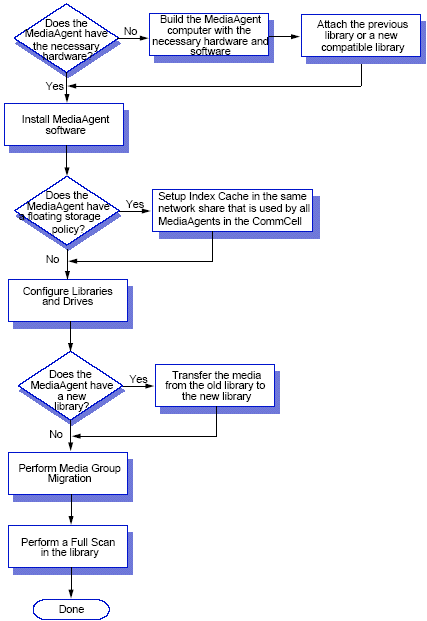
Topics | How To
Restoring the MediaAgent to the Same Computer
Restoring the MediaAgent to a Different Computer
The MediaAgent transfers data between client programs and media which stores the data secured by the data protection operation. MediaAgent failures would result in all the Clients accessing the MediaAgent to be non-functional. Therefore it is vital to quickly re-build or restore non-functional MediaAgents. Similarly, in the event of a disaster, rebuilding the MediaAgent is a the primary step in restoring the clients in a CommCell.
Restoring MediaAgent (Windows or Unix) to the same computer can be in one of the following scenarios:
In this method, the MediaAgent is built in the alternative machine and the CommServe database is changed to point to the new MediaAgent computer. See Restoring the MediaAgent to a Different Computer - Method 1 for step-by-step instructions.
This method is recommended if the computer contains only the MediaAgent software. If the computer is installed with other Agent softwares, then Method 2 is recommended.
| The flowchart provides a broad overview of restoring a MediaAgent to a computer with a different name. This method requires an additional license for the MediaAgent. See Restoring the MediaAgent to a Different Computer - Method 2 for step-by-step instructions. |
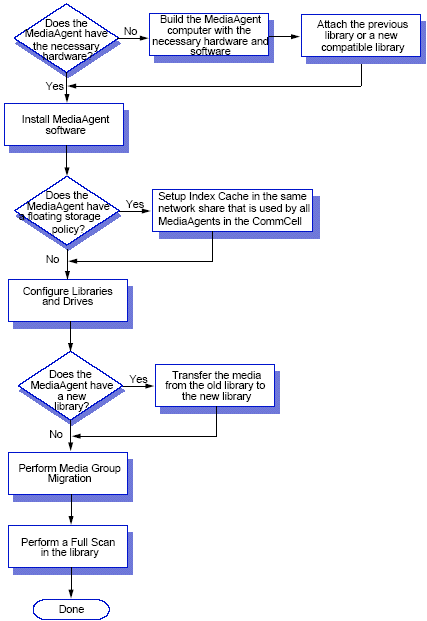 |