Note that Spool Copy feature is not supported on primary copies enabled with Deduplication or Silo Storage.
The Spool Copy feature is enabled from the Retention tab of the Copy Properties dialog box of the primary copy.
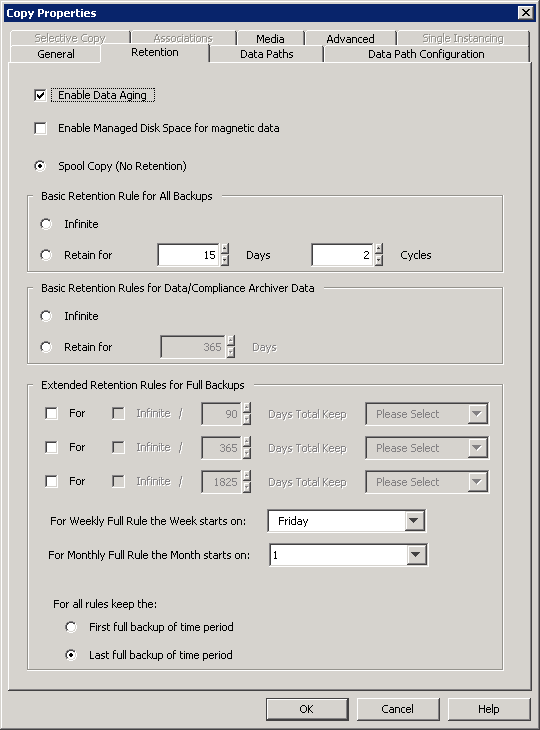
Topics | How To | Related Topics
|
The Spool Copy feature allows you to define a primary copy to be used as
a temporary holding area for protected data until the data is copied to
an active synchronous copy. Note that a primary copy can be defined as a
spool copy only when there is an active synchronous copy for the storage
policy.
Note that Spool Copy feature is not supported on primary copies enabled with Deduplication or Silo Storage. The Spool Copy feature is enabled from the Retention tab of the Copy Properties dialog box of the primary copy. |
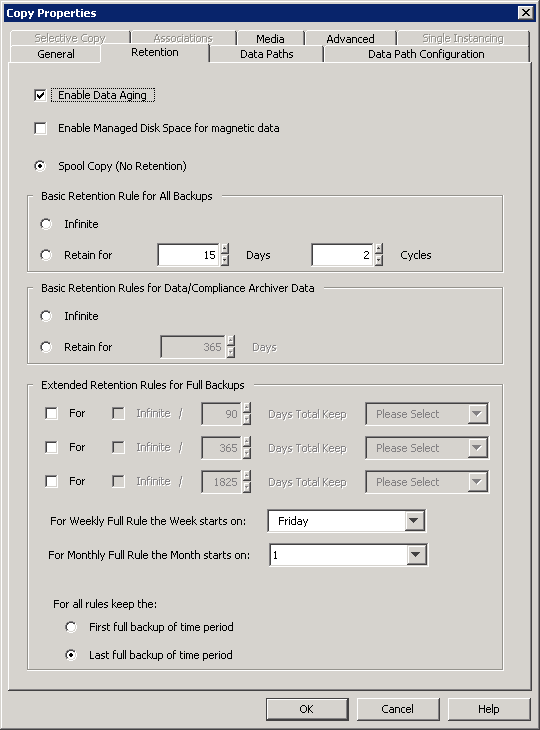 |
The typical configuration for a spool copy is the primary copy to be on a magnetic library and the synchronous copy to be on a tape library. Thus, the magnetic library serves as the temporary holding area and its limited resources can be freed on a daily basis.
This copy has a retention rule of 0 days and 0 cycles, and hence, once an auxiliary copy operation is performed, all data on this copy is pruned when Data Aging is run. Synchronous copies can not be deleted when a primary copy has the Spool Copy (no retention) option enabled, and there is no coverage for all of the subclients in the secondary copies. Instead, users are prompted with a warning message to change the retention period of the primary copy or to create another synchronous copy. For more information, see Auxiliary Copy and Spool Copies.