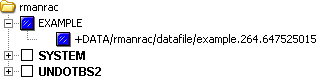
Topics | How To | Related Topics
Things to Consider when Creating and Configuring Oracle RAC Subclients
The following table shows subclient creation and configuration details specific to the Oracle RAC iDataAgent.
Agent |
Type of Data | Default Subclient created during install of the Agent | Supports Default Subclient | Supports User Defined Subclient | Contents of the default subclient when user-defined subclient is present | Other Types of subclients supported by the Agent | Notes |
| Oracle RAC Database iDataAgent | Oracle databases/ datafiles/ tablespaces | Not applicable. Agent is not installed | Yes | Yes | database objects not assigned to other subclients, unless otherwise configured* | None |
|
Before you back up data, you must define the data that you want to back up, and how this data should be backed up. This is done by creating one or more subclients for the database you are backing up. For the Oracle RAC iDataAgent, a subclient defines:
Depending on your needs, you can create multiple subclients for one or all of the following:
The Oracle RAC iDataAgent is designed to back up and restore an Oracle RAC database (*.dbf) along with control files (*.ctl) and archived redo log files. After you create an Oracle RAC pseudo-client, a default subclient is created by the system only after you first configure an Oracle RAC database instance from the CommCell Console. Since an Oracle RAC instance references a RAC database, the default subclient includes the entire database associated with that instance. However, you can use the CommCell Console to create user-defined subclients to include only some of the database content by configuring the Subclient Properties (Content) tab. Any content that is not included in the user-defined subclients will remain in the default subclient.
When you configure subclient content, you click the Subclient Properties (Content) tab for the subclient to view the eligible data for inclusion in the subclient content. You then select an option to include one of the following in the subclient content: online database, offline database, one or more online subsets of the database, control files, Flash Recovery Area (for Oracle 10g or higher), or the SP file. You can also choose to include selective online full backups for the subclient.
If you opt to include just online subsets in the subclient content, you click the appropriate option and then select the desired table spaces and data files to configure the content for the subclient. Once you do this, the subclient content may be displayed as follows:
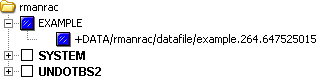
In this example, rmanrac is the name of the instance, and this instance includes a single database. The database includes three table spaces out of which one of the table space has been included in the subclient content.
When creating user-defined subclients, it is recommended that you create a separate user-defined subclient for the archive log files. In the case of Oracle RAC, use the Subclient Properties (Log Backups) tab to include archive log files as subclient content for the user-defined subclient.
Also, make sure to use separate storage policies for data backup, which is set at the subclient level, and for log backup, which is set at the instance level.
A useful way to distribute subclient content for this iDataAgent is to create separate user-defined sublients for frequently-used table spaces and also for log files. For example, if the EXAMPLE and SYSTEM table spaces shown above undergo frequent changes, you can create a separate subclient for each table space. For example:
Content:
EXAMPLE
Content:
SYSTEM
It is recommended that you create a separate user-defined subclient for the log files on the client. For example:
Content:
(all the archive log files)
Distributing the client data using subclients in this way can help improve backup performance by organizing the workload on the client into logical groupings.
Data protection filtering is not applicable for this agent.
Wildcards and regular expressions are not supported for this agent when defining subclient content.
For more information, see Things to Consider when Creating and Configuring Oracle RAC Subclients.
Once the RAC pseudo-client is created and the RAC instance is configured, the agent is configured and is therefore able to manage the data or volumes on the client computer. However, you can change certain aspects of the subclient configuration to manage the data in the manner that best suits your needs.
You can view or change the subclient configuration from the Subclient Properties dialog box. The following information can be configured.
You can enable or disable all operations for this CommCell object and all objects below it. For more information, see Activity Control.
You can specify the location from where the archive logs will be backed up. You can also specify the location from where archive files will be deleted. Either option allows you to create more than one schedule with different log destinations on the same subclient.
See Select Archive Log Destinations for Backup or Deletion for a step-by-step procedure.
| Always ensure that the archive logs are backed up prior to deleting them. |
You can backup and delete archive logs of an Oracle instance based on specific criteria. For detailed information, see Advanced Backup/Archive Options. In the case of Oracle RAC, you can specify archive redo log backups and deletions for one or more Oracle iDataAgent instances within an Oracle RAC node. If the archive log is stored on a shared medium (e.g., NFS, CFS), all the archive logs for all the instances can be backed up. On the other hand, if the archive log is on a local drive (i.e., not shared), only the archived logs of the selected instances can be backed up.
For Oracle RAC, you can choose to backup the archive logs of a single instance or all the instances, using the Backup Instance Archive Log and Backup Archive Log All options in the Subclient Properties (Logs Backup) tab. See Create Subclient for Backing Up Archived Redo Log Files for step-by-step instructions.
Similarly, you can choose to delete the archive logs of a single instance, using the Delete Instance Archive Logs options in the Advanced Backup Options (Delete Archive logs) tab. For step-by-step instructions, see Delete Archive Logs.
You can back up or delete the archive logs based on the Log Time, Log Sequence Number, or System Change Number. You will also need to provide the log threshhold stream for the instance as well as the log destination locations. For step-by-step instructions, see Select ArchiveLog Destinations for Backup or Deletion.
Some database iDataAgents run backups using a system-generated script that is run behind the scenes from a command line. The CommCell Console serves as a front-end user interface for specifying various backup arguments and parameters that are passed to the backup script that is run. Depending on your agent, you can specify, for example, the application-specific Backup Level, whether the backups will be online or offline, as well as buffer and bundle sizes, among other settings. Although the backup arguments/parameters vary among iDataAgents, they all function in a similar manner. These arguments are set at the subclient level from the respective iDataAgent's Subclient Properties dialog box tab.
For step-by-step instructions, see Configure Backup Arguments.
Backup arguments are also available to Configure the Lights Out Script to Shut Down the Database for Offline Backups.
In addition, you can also Enable Table Browse for the Subclient to view and restore Oracle RAC database tables.
You can define the content of the subclient. Most agents include a configure button that displays a dialog where you can add or modify the data included as subclient content. For step-by-step instructions, see Configure Subclient Content.
Several configurable options to efficiently use available resources for transferring data secured by data protection operations are provided in the subclient. This includes the following:
You can enable or disable the encryption of data for transmission over unsecure networks and for storage on media. For more information, see Data Encryption.
You can view the data paths associated with the primary storage policy copy of the selected storage policy or incremental storage policy. You can also modify the data paths for the subclient including their priority. For additional information, see Configuring Alternate Data Paths for Subclients.
You can add, modify or view Pre/Post processes for the subclient. These are batch files or shell scripts that you can run before or after certain job phases. For more information, see Pre/Post Processes.
You can associate the subclient to a storage policy. For more information, see Storage Policies.
You can rename a subclient. For step-by-step instructions, see Rename a Subclient.
Flash Recovery Area is a specific area in the disk storage that exclusively holds a copy of all backup-related components, such as image copies, redo logs, and control file auto backups. The Flash Recovery Area facilitates faster restores of backup data and minimizes restores from tapes during data recovery operations. This feature is available only in Oracle 10g. You can set up a Flash Recovery Area by specifying the area size and location using RMAN parameters. You can also create a retention policy that will specify when the backups can be deleted from the Flash Recovery Area. For more information, refer to Oracle documentation. The Oracle and Oracle RAC iDataAgents allow you to enable backups of the Flash Recovery Area.
For more information, see Enable Backup of Flash Recovery Area.
When creating and configuring subclients for the Oracle RAC iDataAgent, keep in mind the following considerations:
You can run a validate job to ensure the integrity of the data and availability of the media before actually running a backup or restore job. When the validate option is selected on the Subclient Properties (Backup Arguments) tab or Advanced Restore Options (Options) tab, this will cause the system to simulate either a backup or restore job without using any media or over-writing the Oracle database. After the validate job completes, you can view the log file for the job to identify and correct any validation issues prior to running the backup or restore.
For step-by-step instructions, see Validate a Backup or Restore.
Review Performance Tuning - Oracle or Performance Tuning - Oracle RAC for details on setting configuration parameters to optimize backup and restore operations for your site.
Oracle Automatic Subclient Updates:
When new objects are added to databases, the system automatically adds these
objects to subclients; you do not have to add them to subclients to ensure that
they get backed up. This section explains how the system determines which subclients
are assigned new objects.
| on_accounts | An online database subclient that backs up the entire database |
| on_user | An online subset subclient that backs up the user tablespace |
| on_sys | An online subset subclient that backs up the system tablespace |
Then assume that the datafile users05.dbf is added to the user tablespace. This datafile will be automatically added to the on_accounts and on_user subclients, but not to the on_sys subclient. This is because the on_accounts and on_user subclients contain the user tablespace, but the on_sys subclient does not.
|
|
Subclients must contain the entire contents of a tablespace if you want the system to automatically add a new datafile to the subclient. For example, the on_user subclient must contain the files users01.dbf through users04.dbf if you want the system to automatically add the users05.dbf file. If the on_user subclient contains only the files users01.dbf and users02.dbf, the system will not automatically add users05.dbf to this subclient. |
|
|
Oracle recommends performing a mandatory Incremental Level 0 backup (i.e., Full backup) after adding new tablespaces and datafiles to the database. If this is not done, the next Incremental backup will fail because Recovery Manager will not be able to find the parent files for the new tablespaces and datafiles. |
We recommend that you do not re-configure the content of a default subclient because this would disable its capability to serve as "catch-all" entity for client data. As a result, the likelihood that some data will not get backed up or scanned for archiving would increase.