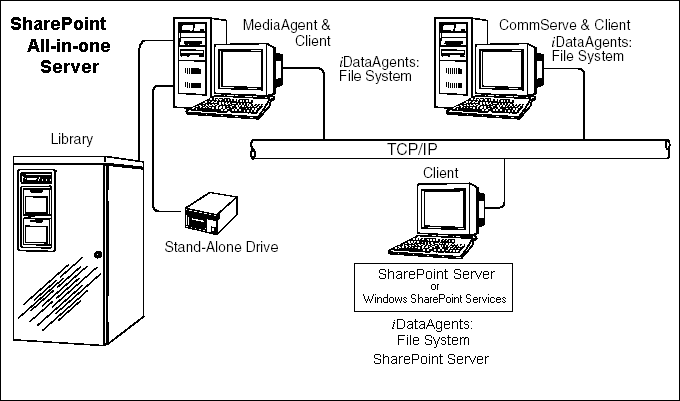
Choose from the following topics:
Related Topics:
Microsoft SharePoint Server and Windows SharePoint Services include components that are backed up by the SharePoint Server iDataAgent, as well as data which must be backed up using the File System iDataAgent. SharePoint database files can also reside on separate SQL servers; to secure this data, you must back up these files using the appropriate SQL Server iDataAgent. The SharePoint entities that can be backed up by the system are described in detail in the following sections.
The following figure shows the iDataAgents needed to fully secure a SharePoint all-in-one Server or Windows SharePoint Services single-box installation:
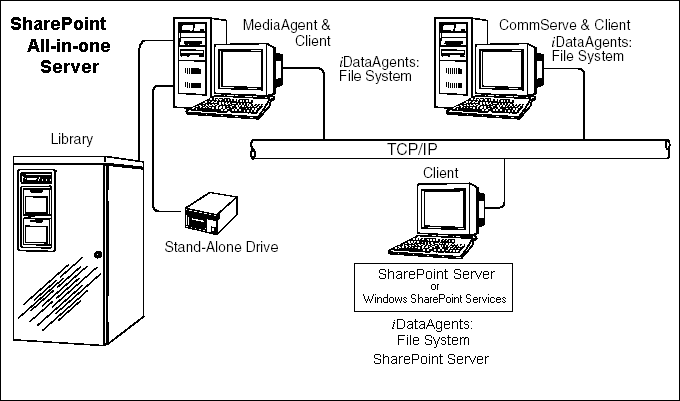
The following figure shows the iDataAgents needed to fully secure SharePoint Server components in a small server farm, or with the database for Windows SharePoint Services on a separate SQL Server:
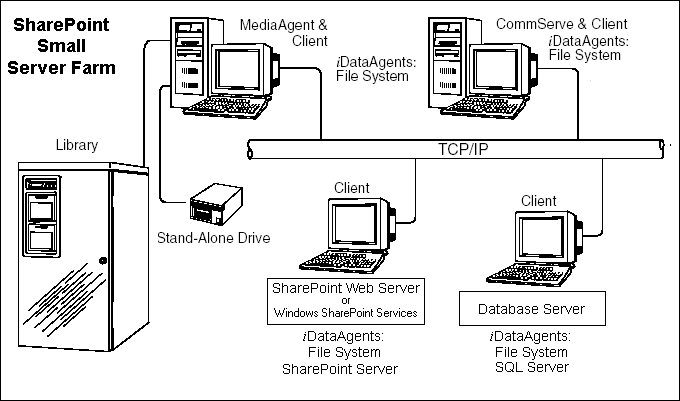
The following definitions are offered to prevent any confusion that may arise from the use of the term client:
A SharePoint Server consists of many components, listed in more detail below, and supports indexing of network file shares, Web shares, Lotus Notes databases, and other SharePoint Servers. This information is stored in a logical view of information as needed for various user types, as opposed to a folder view. This information is presented to the user via the digital dashboard web page serviced by the IIS web server. Users will have specific permissions to access the content of workspace folders.
In addition to the database on the SharePoint Server, there may be SharePoint Server entities or application data that is not backed up by the SharePoint iDataAgent. To secure this data you must back it up using the File System iDataAgent, and in the case of a server farm, the SQL Server iDataAgent.
Data Secured by the Database Backup Sets
The Database Backup Sets are used to back up and restore the database components of the system.
| SharePoint Server 2003 | SharePoint Server 2007 |
|
|
|
Server Farm (SQL Databases are not backed up using the SharePoint Server
iDataAgent)
|
|
Data Secured by the Document Backup Sets
The Document Backup Sets are used to back up and restore Site Collections, sub-sites, Areas (content on SharePoint 2003 Areas and the Area itself), Libraries, and Lists.
| Data | SharePoint Server 2003/2007 (common) | SharePoint Server 2007 (only) |
| Columns |
|
Same support as common. |
| Alerts | Alerts associated with Documents and List Items (requires creating registry key dwBackupAlerts, which will back up the Alerts associated with Documents and List Items. For more information, see SharePoint registry keys). | Same support as common. |
| Libraries |
|
|
| Lists |
|
|
| Views | Library and List Views | Same support as common. |
SharePoint Data Secured by the File System iDataAgent
In addition to the data stored on the SharePoint Server, there may be data stored on Web Server. Such data is not backed up by the SharePoint Server iDataAgent. To secure this data you must back it up using the File System iDataAgent on the Web Server computer.
SharePoint Data Secured by the SQL iDataAgent in a Server Farm
Record this information and store it in a safe place, as part of your disaster recovery planning. For more information about Full System Restore, refer to Restore Data - SharePoint Server iDataAgent - Full System Restore.
Data that is not Secured by the Database Backup Set
The following information is not backed up by the system and the farm must be rebuilt in the event a Full System Restore is required:
| SharePoint Server 2003/2007 (common) | SharePoint Server 2007 (only) |
|
|
The following information must be recorded for use in the event a Full System
Restore is required:
|
Data that is not Secured by the Document Backup Set
The following information is not backed up by the system, and must be recorded for use in the event a Full System Restore is required:
Library items that have a size of 0Kb will not be backed up. Exceptions may be thrown with these empty library items.
If a backslash ('\') character is present in a List item name, it cannot be backed up. To successfully back up the List item, it is recommended to rename the item without the backslash.
1Views can be be backed up with a Database Backup Set via a Site Collection.
Data that cannot be retrieved with SharePoint Offline Mining
The following types of data cannot be retrieved when mining SharePoint data from an offline mining database:
When the SharePoint Server iDataAgent is installed, the following levels are automatically created in the CommCell Browser:
|
metal:
Client
SharePoint Server Databases: Backup Sets Documents: Backup Sets |
default: Subclients |
To perform a data protection operation using this Agent a specific Product License must be available in the CommServe® Server.
Review general license requirements included in License Administration. Also, View All Licenses provides step-by-step instructions on how to view the license information.
The SharePoint Server iDataAgent requires the following two licenses: