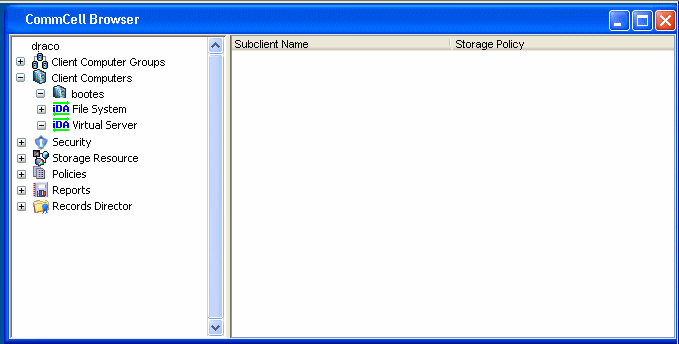
Virtual Server: Agent
Choose from the following topics:
The Virtual Server iDataAgent is a backup and restore vehicle for protecting and recovering virtual machine data from the following virtualization vendors:
This iDataAgent is just one of a group of iDataAgents that provide backup and restore support for different kinds of data in what is often a heterogeneous network environment.
In keeping with the flexibility of virtual machine technology, the Virtual Server iDataAgent provides several methods of protecting and recovering virtual machine data:
| For VMware, the Virtual Server iDataAgent can be used to backup and restore data in VCB, vSphere VADP and combined VCB/vSphere VADP environments. Backups and restores in vSphere environments require special considerations and requirements to be met. See Data Protection and Recovery with VCB and vSphere VADP for complete details on these configurations and their requirements. |
The Virtual Server iDataAgent supports disk-level backup and recovery operations for the virtual machine disk extensions outlined in the following table:
Virtual Server Vendor |
Supported Virtual Machine Disk Extensions |
| Microsoft Virtual Server | .vhd |
| VMware | .vmdk |
| Microsoft Windows 2008 Hyper-V | .vhd, .avhd |
In addition to the above-mentioned virtual machine disk extensions, the Virtual Server iDataAgent provides the facility to backup and restore individual volumes or files from a virtual machine. Note, however, that these capabilities vary depending on the virtual server vendor.
When the Virtual Server iDataAgent is installed, the following levels are automatically created in the CommCell Browser.
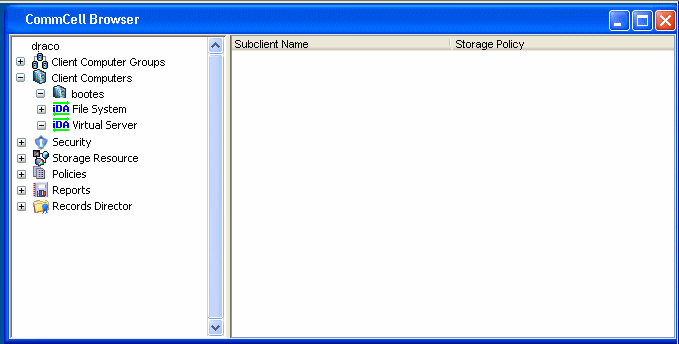 |
|
|
draco:
Client Virtual Server: Agent |
|
Each level illustrated in Tree Levels in the Virtual Server iDataAgent must be configured with the necessary information for the Virtual Server iDataAgent to protect and recover data. The following sections define each level and provide a description of the necessary configuration required.
The Agent level node in the CommCell Browser provides basic information about the Virtual Server iDataAgent. Additionally, it provides the facility to select basic behavioral options for the iDataAgent, including enabling backups and restores, security settings for the Agent, etc. See Agents - Virtual Server for details on configuring agents.
Once the software is installed, a default instance must be created and configured. Prior to running the first backup, this instance must be configured for the virtual machine software used on the host computer. See Instances - Virtual Server for details on configuring instances.
Once the instance has been created and configured, you must create a default backup set. See Backup Sets - Virtual Server for details on configuring backup sets.
Once the default backup set has been created and configured, a default subclient must also be created and configured. The default subclient can be configured to include a selection of data to back up, such as one or more virtual machines, volumes in a virtual machine, or files and folders in a virtual machine. See Subclients - Virtual Server for details on configuring subclients.
Once the required configurations have been completed, the Virtual Server iDataAgent can be used to backup data.
The Virtual Server iDataAgent provides several different backup options. The backup options chosen should reflect the type of restore that may be needed in the future. See Backup - Virtual Server for comprehensive information.
If virtual machine data should need to be recovered, the Virtual Server iDataAgent provides several restore options. The restore options available depend on the type of backup initially run on the data to be restored. See Restore Data - Virtual Server for comprehensive information.
To perform a data protection operation using this Agent a specific Product License must be available in the CommServe® Server.
Review general license requirements included in License Administration. Also, View All Licenses provides step-by-step instructions on how to view the license information.