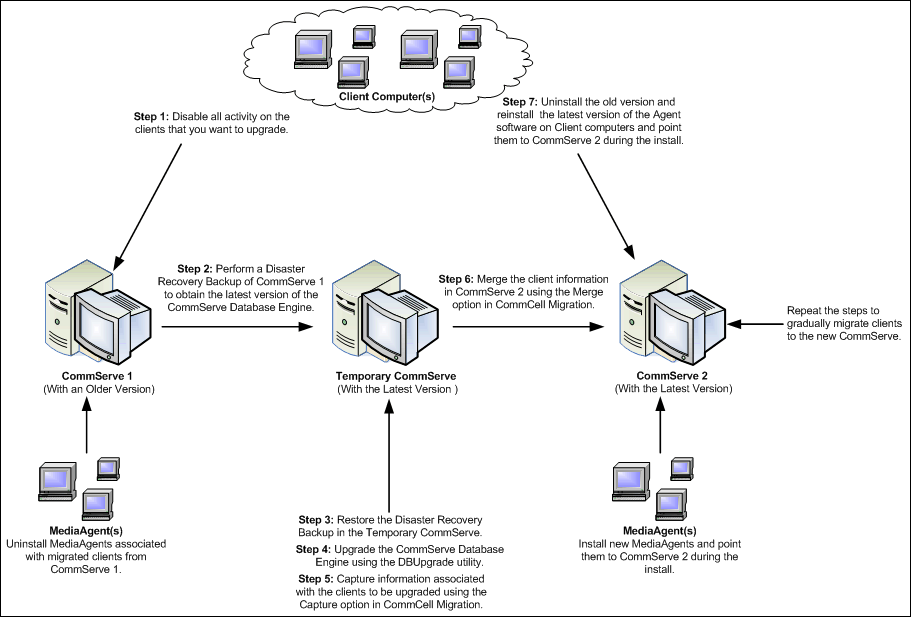 The
following sections outline the process of gradually upgrading one or
more CommCells to the latest version of the software to take advantage
of new features and enhancements that are available in that version.
The
following sections outline the process of gradually upgrading one or
more CommCells to the latest version of the software to take advantage
of new features and enhancements that are available in that version.
This method can be used to upgrade CommCell(s) in a phased manner. The phased upgrade will allow for continuous data protection to occur with out interruptions. It will also allow for a limited number of MediaAgents and clients to be upgraded in a given timeframe. The number of MediaAgents and clients to be upgraded can be increased or decreased based on the requirements of the specific environment.
Build the following CommServe computers to host the following:
| 1. | Disable all activities in the client computers that you plan to upgrade. | For step-by-step instructions, see Enable or Disable Operations. |
| 2. | Perform a Disaster Recovery Backup on the CommServe (old version) to obtain the latest version of the CommServe Database Engine. | For step-by-step instructions, see Start a Disaster Recovery Backup. |
| 3. | Restore the Disaster Recovery Backup in the temporary CommServe. | For step-by-step instructions, see Restore a Disaster Recovery Backup. |
| 4. | In the temporary CommServe, upgrade the CommServe Database using the Database Upgrade tool. | See Install the Database Upgrade Tool for more information. |
| 5. | In the temporary CommServe, capture the information associated with the clients to be upgraded using the export command in CommCell Migration. | See Temporary Migration for more information. |
| 6. | In the new CommServe, merge the exported client information using the import wizard in CommCell Migration. | See How to Migrate for more information. |
| 7. | In the client computers that you plan to upgrade,
uninstall the old version and re-install the latest version on the Agent
software. During the installation make sure to point the client to New CommServe. |
See Uninstalling Components
for more information on uninstalling Agents. See Installation for more information on Installing components. |