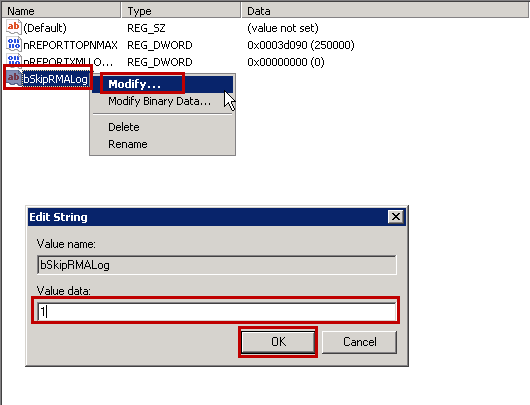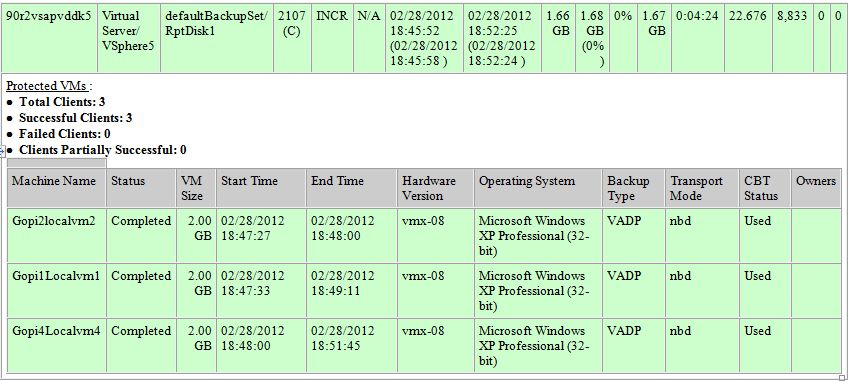- On the Web client computer, open Registry Editor (Regedit.exe or Redegt32.exe).
- Navigate to the Custom Reports folder.
For Example:
HKEY_LOCAL_MACHINE | SOFTWARE | Commvault Systems | Galaxy | Reports
- Right-click Reports, point to New, and then click String Value.
- In the Name box, enter bSkipRMANLog.
- Right click the bSkipRMANLog key that you just created, and then click Modify.
- In the Value box, enter 1.
- Click OK.
For more information, see the entry in Registry Keys.