- Click Add to add a new registry key.
- Select the registry key and then click Edit to modify an existing registry key.
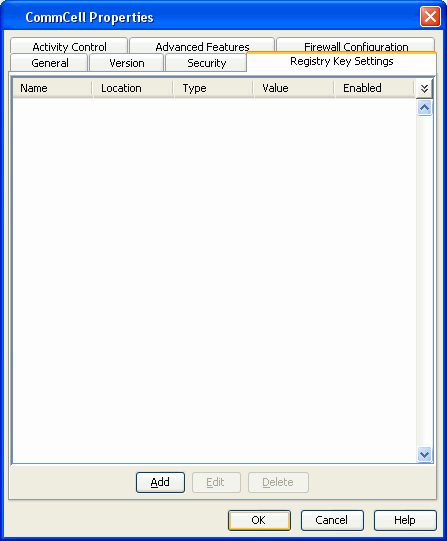
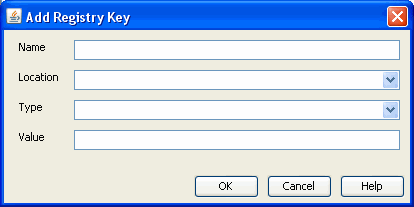
Managing Registry Keys From the CommCell Console
Modifying Registry Key Settings From the Command Line Interface
Registry keys are used to perform advanced troubleshooting and other environment-specific modifications. This document describes such parameters and how to modify them.
Note that modifying registry keys incorrectly can cause serious problems that may require a reinstall of the operating system. Hence, exercise caution while modifying registry keys. Also, understand how to restore the registry if a problem occurs, before you start.
Registry keys can be managed as follows:
The following sections describe each of these options in detail.
Registry keys can be added, edited, deleted from the CommCell Console. Currently you can do this for Windows or Unix computers. You must use the manual process for NetWare.
Managing registry keys from the CommCell Console provides the following benefits:
For step by step instructions of how to set a registry key with the CommCell Console, see:
Registry Keys are modified from a specific entity - CommServe, MediaAgent or Clients - in the CommCell Console.
To add registry keys, see the following steps:
| 1. | From the CommCell Browser, right-click the icon associated with CommServe, MediaAgent or the specific client computer where you want to add the registry key and click Properties. | |
| 2. |
Select the
Registry Key Settings tab
and click one of the following:
|
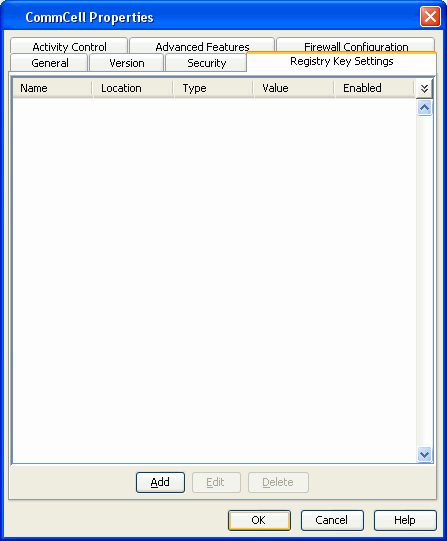 |
| 3. | In the Add/Edit Registry Key dialog box, specify the values for the new registry key. |
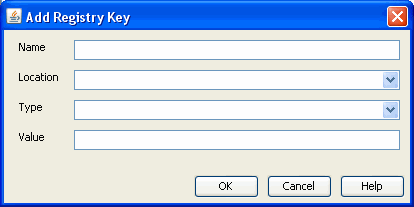 |
| 4. | Click OK. |
To delete registry keys, see the following steps:
| 1. | From the CommCell Browser, right-click the icon associated with CommServe, MediaAgent or the specific client computer where you want to add the registry key and click Properties. | |
| 2. |
Select the
Registry Key Settings tab. Please note that the dialog box depicted on the right reflects CommServe Properties. |
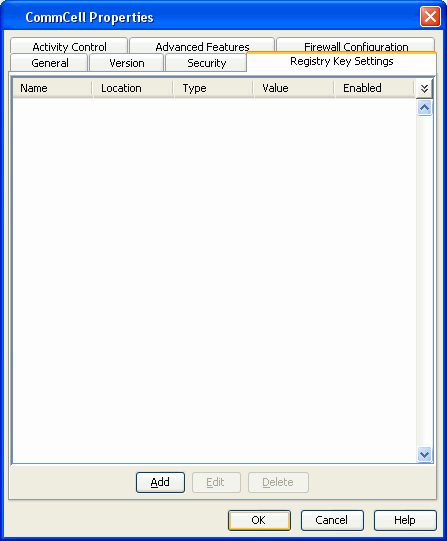 |
| 3. | Select a key from the list and then click Delete to remove the registry key from the CommServe database. |
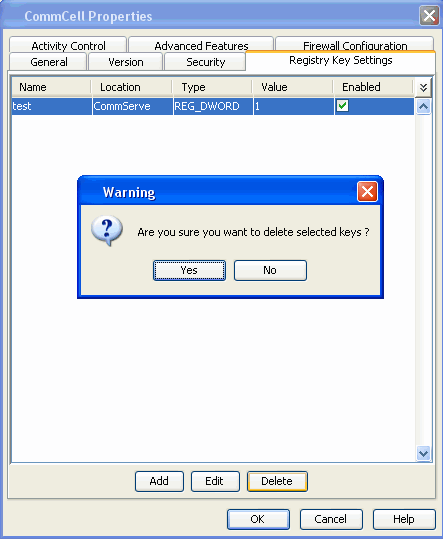 |
| 4. | Click Yes. |
You can modify (add, edit, or delete) the registry key settings for multiple clients using the command prompt. Follow the steps given below to modify the registry key settings:
|
View Sample XML File |
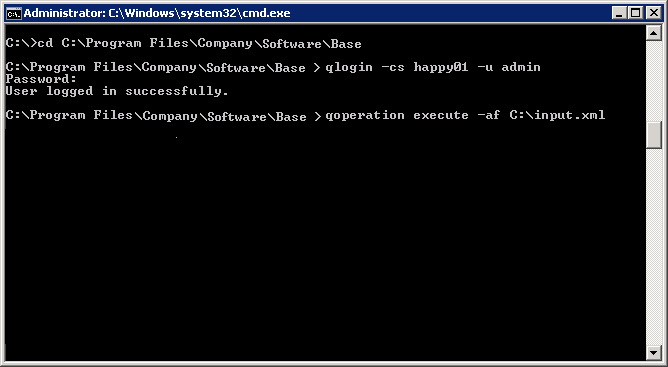 |
|
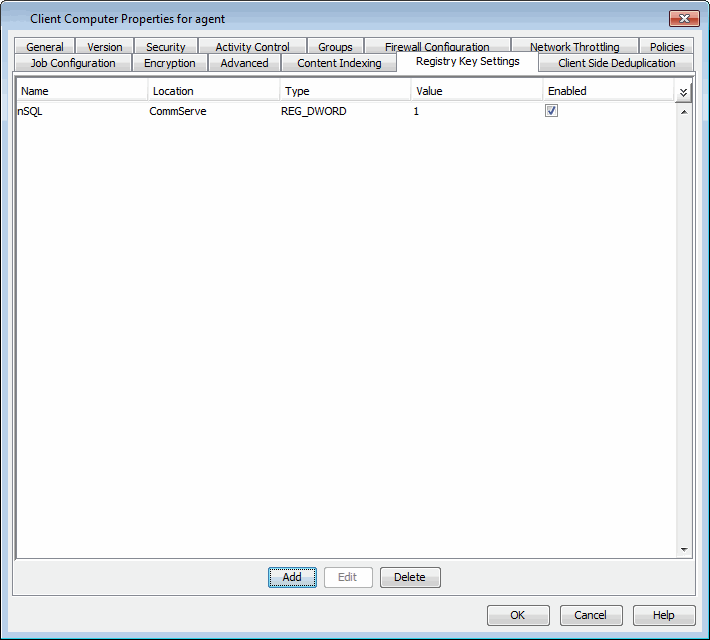 |
Note the following convention used in this document:
| Location | |
| Windows | HKEY_LOCAL_MACHINE\SOFTWARE\CommVault Systems\Galaxy\Instance<xxx>\ |
| Unix | Not Applicable |
| NetWare | Not Applicable |
| Key | EventManager (standard) |
| Value | ClientCheckInterval (standard) |
| Value Type (Windows only) | DWORD Value |
| Valid Range | 1 - 1800 (seconds) |
| Default Value | 4 hours (11200 seconds) If not specified, 4 hours (11200 seconds) is used. Minimum 30 minutes. If the value is less than 30 minutes, 30 minutes is used. |
| Created in | CommServe |
| Description | This registry key specifies how often the client readiness check is performed for the CommNet Server. Frequency is defined in seconds. The start and end time of this client checking window are determined by the ClientCheckWindowStartHour and ClientCheckWindowEndHour registry keys. |
| Additional Information | You may find additional information in CommCells - Register and Synchronize a CommCell - CommNet Client Connectivity. |
| Applies to | CommServe |
| Location | |
| Windows | HKEY_LOCAL_MACHINE\SOFTWARE\CommVault Systems\Galaxy\Instance<xxx>\ |
| Unix | Not Applicable |
| NetWare | Not Applicable |
| Key | EventManager (standard) |
| Value | ClientCheckWindowStartHour (standard) |
| Value Type (Windows only) | DWORD Value |
| Valid Range | 0 – 23 (Time: 24-Hour Clock) |
| Default Value | 13 (1:00 PM) |
| Created in | CommServe |
| Description | This registry key sets the start time for the client readiness check window for the CommNet Server. |
| Additional Information | You may find additional information in CommCells - Register and Synchronize a CommCell - CommNet Client Connectivity. |
| Applies to | CommNet Server |
| Location | |
| Windows | HKEY_LOCAL_MACHINE\SOFTWARE\CommVault Systems\Galaxy\Instance<xxx>\ |
| Unix | Not Applicable |
| NetWare | Not Applicable |
| Key | EventManager (standard) |
| Value | ClientCheckWindowEndHour (standard) |
| Value Type (Windows only) | DWORD Value |
| Valid Range | 1 – 24 (Time: 24-Hour Clock) |
| Default Value | 14 (2:00 PM) |
| Created in | CommServe |
| Description | This registry key sets the ending time for the client readiness check window for the CommNet Server. |
| Additional Information | You may find additional information in CommCells - Register and Synchronize a CommCell - CommNet Client Connectivity. |
| Applies to | CommServe |
| Location | |
| Windows |
HKEY_LOCAL_MACHINE\SOFTWARE\ For 32-bit agents install on a Windows x64 platform: HKEY_LOCAL_MACHINE\SOFTWARE\Wow6432Node |
| Key | GalaxyInstallerFlags |
| Value | bIgnoreCommServeVersion |
| Value Type | DWORD Value |
| Valid Range | 0 or 1 (0 = disable, 1 = enable) |
| Default Value | 0 |
| Created in | User-created in the client computer in which the agent will be installed to the CommServe. |
| Description | Set the value of this registry key to 1 to ignore CommServe version during install. |
| Applies To | All agents and platforms on extended support. |
| Location | |
| Windows | HKEY_LOCAL_MACHINE\SOFTWARE\CommVault Systems\Galaxy\Instance<xxx>\Machines\<client_name> |
| Unix | Not Applicable |
| NetWare | Not Applicable |
| Key | <client_name> (standard) |
| Value | sServiceMonitorList (optional) |
| Value Type (Windows only) | String Value |
| Valid Range | Names of services to be monitored for a
specified instance, separated by a semicolon (";"). Example: GxCVD(Instance001);GxEvMgrC(Instance001) |
| Default Value | Not Applicable. |
| Created in | User-created on all nodes of the cluster |
| Description | List of services that
GxClusPlugin
will
monitor on the active node of a cluster. If any of the services that it is
monitoring is in a stopped state,
GxClusPlugin
will quit, and if so
configured, will cause a failover of the cluster group. This registry key is
used in conjunction with
sServiceMonitorFrequency. For information about the services used by an Agent or MediaAgent, which can be listed in this registry key, see Services. |
| Additional Information | You may find additional information in Windows Cluster - Failovers - MediaAgent or Agent on a Microsoft Cluster (MSCS), or Agent on a Non-Microsoft Windows Cluster. |
| Applies To | MediaAgents and Agents in a Windows cluster. |
| Location | |
| Windows | HKEY_LOCAL_MACHINE\SOFTWARE\CommVault Systems\Galaxy\Instance<xxx>\Machines\<client_name> |
| Unix | Not Applicable |
| NetWare | Not Applicable |
| Key | <client_name> (standard) |
| Value | sServiceMonitorFrequency (optional) |
| Value Type (Windows only) | DWORD Value |
| Valid Range | Integer |
| Default Value | 30 |
| Created in | User-created on all nodes of the cluster |
| Description | For the services listed in the sServiceMonitorList registry key, this registry key sets the time interval, in seconds, at which those services will be polled for status on the active node of a cluster. This value should be less than the service restart interval being monitored, if any. |
| Additional Information | You may find additional information in Windows Cluster - Failovers - MediaAgent or Agent on a Microsoft Cluster (MSCS), or Agent on a Non-Microsoft Windows Cluster. |
| Applies To | MediaAgents and Agents in a Windows cluster. |
| Location | |
| Windows | HKEY_LOCAL_MACHINE\SOFTWARE\ |
| Unix | Not Applicable |
| NetWare | Not Applicable |
| Key | GalaxyInstallerFlags (standard) |
| Value | bIgnoreClusterVMCheck (mandatory) |
| Value Type (Windows only) | DWORD Value |
| Valid Range | 0 or 1 (0 = disable, 1 = enable) |
| Default Value | 0 |
| Created in | The computer on which the installer is being run. |
| Description | This key is used to trigger detection that the agent is being installed on a virtual node in a non-Microsoft cluster. Create this key with a value of 1 on the node that is currently being installed. |
| Additional Information | You may find additional information in
the following topics:
|
| Applies To | All agents installed in a non-Microsoft Windows cluster |
| Location | |
| Windows | HKEY_LOCAL_MACHINE\Software\CommVault Systems\Galaxy\Instance<xxx>\ |
| Unix | Not Applicable |
| NetWare | Not Applicable |
| Key | EventManager (standard) |
| Value | QCMD_SUPPORT_MODIFY_SUBCLIENT (optional) |
| Value Type (Windows only) | DWORD Value |
| Valid Range | 0 or 1 (0 = disable, 1 = enable) |
| Default Value | 0 |
| Created In | CommServe |
| Description | This registry key allows you to use the qmodify subclient command in the command line interface (CLI). Set the key to 1 to enable this support. By default, this key is set to 0 (disabling support for this command). |
| Additional Information | You may find additional information in Command Line Interface - QCommands - qmodify - subclient. |
| Applies To | Computers with agents installed |
| Location | |
| Windows | HKEY_LOCAL_MACHINE\SOFTWARE\CommVault Systems\Galaxy\Instance<xxx>\Session |
| Unix |
/etc/CommVaultRegistry/Galaxy/Instance |
| NetWare | Not Applicable |
| Key | Session (Standard) |
| Value | nEnableSessionBlacklistLogging (Standard) |
| Value Type (Windows only) | DWORD Value |
| Valid Range | 0 or 1 (0 = disable, 1 = enable) |
| Default Value | None |
| Created in | User-created in the client computer enabled with session blacklisting. |
| Description | This key is used to enable or disable the creation of a log file containing the list of blacklisted clients. |
| Additional Information | You may find additional information in Firewalls - Advanced - Provide Application-Based Firewall - Block Unauthorized CommCell Session Connections. |
| Applies To | All |
| Location | |
| Windows | HKEY_LOCAL_MACHINE\SOFTWARE\CommVault Systems\Galaxy\Instance<xxx>\Session |
| Unix | /etc/CommVaultRegistry/Galaxy/Instance/Session/.properties |
| NetWare | Not Applicable |
| Key | FWFiles (standard) |
| Value |
FWHost[1..n]
When multiple hosts are involved in the configuration, the value is named FWHost1, FWHost2, FWHost3, etc. - one for each host in the FWHost.txt file. |
| Value Type (Windows only) | String |
| Valid Range |
<host> <Type> <CVDPort> - each token
separated by a blank space where
For example, mycommserve.com 1 8502 |
| Default Value | None |
| Created in | Client computer where the agent is installed. |
| Description |
Use this key to do a GPO push of the firewall configuration file
FWHost.txt. The
FWHost.txt file is always overwritten
with the registry values if the file is present in the remote client.
Typically this key is used to push revised firewall configuration to multiple client computers that are remotely located if the software is already installed in the client. |
| Additional Information | You may find additional information in Firewall Considerations - Port-Based Firewall Configurations - Firewall Configuration for Remote Clients. |
| Applies To | All |
| Location | |
| Windows | HKEY_LOCAL_MACHINE\SOFTWARE\CommVault Systems\Galaxy\Instance<xxx>\Session |
| Unix | /etc/CommVaultRegistry/Galaxy/Instance/Session/.properties |
| NetWare | Not Applicable |
| Key | FWFiles (standard) |
| Value |
FWPorts[1..n]
(Optional)
When multiple port ranges are involved in the configuration, the value is named FWPorts1, FWPorts2, FWPorts3, etc. - one for each port range in the FWPorts.txt file. |
| Value Type (Windows only) | String |
| Valid Range |
<start> <end> - each token is separated by
a blank space Where
For example, 8501-8520 |
| Default Value | None |
| Created in | Client computer where agent is installed. |
| Description |
Use this key to do a GPO push of the firewall configuration file
FWPorts.txt. The
FWPorts.txt file is always overwritten
with the registry values if the file is present in the remote client.
Typically this key is used to push revised firewall configuration to multiple client computers that are remotely located if the software is already installed in the client. |
| Additional Information | You may find additional information in Firewall Considerations - Port-Based Firewall Configurations - Firewall Configuration for Remote Clients. |
| Applies To | All |
| Location | |
| Windows | HKEY_LOCAL_MACHINE\SOFTWARE\GalaxyInstallerFlags\ |
| Unix | Not Applicable |
| NetWare | Not Applicable |
| Key | bPreImageMode |
| Value | 1 (optional) |
| Value Type (Windows only) | DWORD Value |
| Valid Range | 0 or 1 A value of 1 will allow Decoupled Installs. A value of 0 will prevent Decoupled Installs. |
| Default Value | 0 |
| Created in | The computer in which a Decoupled install of the iDataAgent and/or MediaAgent is to be performed. |
| Description | Configure this key on a computer to allow software installation to be performed without connectivity to a CommServe. When the install completes, this key is automatically cleared -- its value is set to "0". |
| Additional Information | You may find additional information in Decoupled Installs. |
| Applies To | MediaAgent and/or iDataAgent on Windows. |
| Location | |||
| Windows |
HKEY_LOCAL_MACHINE\SOFTWARE\CommVault Systems\Galaxy\Instance<xxx>\ For 32-bit agents installed on a Windows x64 platform: HKEY_LOCAL_MACHINE\SOFTWARE\Wow6432Node\CommVault Systems\Galaxy\Instance001\ |
||
| Unix | /etc/CommVaultRegistry/Galaxy/Instance<xxx>/Session/.properties | ||
| NetWare | Not Applicable | ||
| Key | Session (Standard) | ||
| Value | nCVDPort (Standard) | ||
| Value Type (Windows only) | DWORD Value | ||
| Valid Range | Any valid port number that is not used by any other services. | ||
| Default Value | 8400 | ||
| Created in | The computer in which the agent is installed. | ||
| Description | This key allows you to specify the network port number that will be used by the Communications Service (GxCVD) to communicate with other components within a CommCell. | ||
| Additional Information | You may find additional information in Network TCP Port Requirements - Changing Port Numbers. | ||
| Applies To |
All Windows-based components.
|
| Location | |||
| Windows |
HKEY_LOCAL_MACHINE\SOFTWARE\CommVault Systems\Galaxy\Instance<xxx>\ For 32-bit agents installed on a Windows x64 platform: HKEY_LOCAL_MACHINE\SOFTWARE\Wow6432Node\CommVault Systems\Galaxy\Instance001\ |
||
| Unix | /etc/CommVaultRegistry/Galaxy/Instance<xxx>/Session/.properties | ||
| NetWare | Not Applicable | ||
| Key | Session (Standard) | ||
| Value | nEVMGRCPORT (Standard) | ||
| Value Type (Windows only) | DWORD Value | ||
| Valid Range | Any valid port number is not used by any other services. | ||
| Default Value | 8402 | ||
| Created in | The computer in which the agent is installed. | ||
| Description | This key allows you to specify the network port number that will be used by the Client Event Manager (GxEvMgrC) to communicate with other components within a CommCell. | ||
| Additional Information | You may find additional information in Network TCP Port Requirements - Changing Port Numbers. | ||
| Applies To |
All Windows-based components.
|
| Location | |
| Windows | HKEY_LOCAL_MACHINE\SOFTWARE\Wow6432Node |
| Unix | Not Applicable |
| NetWare | Not Applicable |
| Key | GalaxyInstallerFlags (optional) |
| Value | bAllow32BitInstallOn64Bit (optional) |
| Value Type (Windows only) | DWORD Value |
| Valid Range | 0 or 1 |
| Default Value | 0 |
| Created In | User-created in the client computer in which the agent will be installed. |
| Description | Set the value of this registry key to 1 if you wish to install a 32-bit Agent on a Microsoft Windows x64 platform. |
| Additional Information | You may find additional information in Installing 32-bit Components on a Microsoft Windows x64 Platform - How To - Configure an x64 Computer for Installing 32-bit Binaries. |
| Applies To |
|
| Location | |
| Windows |
HKEY_LOCAL_MACHINE\SOFTWARE\ For 32-bit agents installed on a Windows x64 platform: HKEY_LOCAL_MACHINE\SOFTWARE\Wow6432Node\ |
| Unix | /tmp/ |
| NetWare | Not Applicable |
| Key | |
| Windows | GalaxyInstallerFlags (optional) |
| Unix | cvpkgadd_unlock_inst (optional) |
| Value | |
| Windows | bAllowMultiInstances (optional) |
| Unix | Not Applicable |
| Value Type (Windows only) | DWORD Value |
| Valid Range | 0 or 1 (0 = disable, 1 = enable) |
| Default Value | 0 |
| Created In | User-created in the computer in which the components will be installed. |
| Description | Set the value of this registry key to 1 to allow multiple instances to be installed on one computer. |
| Additional Information | You may find additional information in Installing 32-bit Components on a Microsoft Windows x64 Platform - How To - Install 32-bit Exchange Agents on a Windows x64 Platform. |
| Applies To | All Agent and MediaAgent components that support Multi Instancing. |
| Location | |
| Windows | HKEY_LOCAL_MACHINE \SOFTWARE\GalaxyInstallerFlags |
| Unix | Not Applicable |
| NetWare | Not Applicable |
| Key | |
| Windows | GalaxyInstallerFlags |
| Unix | Not Applicable |
| Value | |
| Windows | szUserSQLInstanceName |
| Unix | Not Applicable |
| Value Type (Windows only) | String Value |
| Valid Range | Name of the Microsoft SQL server instance that you want to use. |
| Default Value | None |
| Created In | User-created in the computer in which the CommServe will be installed. |
| Description | Used to install SQL Server with specified instance in case if SQL Instance is not present in Galaxy registry. |
| Additional Information | You may find additional information in Install FAQ. |
| Applies To | CommServe |
| Location | |
| Windows | HKEY_LOCAL_MACHINE\Software\CommVault Systems\Galaxy\Instance<xxx>\EventManager |
| Unix | Not Applicable |
| NetWare | Not Applicable |
| Key | EventManager (standard) |
| Value | NMaxLogFileSize (optional) |
| Value Type (Windows only) | DWORD Value |
| Valid Range | 5 through 50 MB |
| Default Value | None |
| Created In | CommServe computer |
| Description | This key sets the maximum value of the size of the log files. If the file is greater than the value in the key, the file gets rolled over to <filename>_1.log. |
| Additional Information | You may find additional information in Log Files - Overview. |
| Applies To | CommServe |
| Location | |
| Windows | HKEY_LOCAL_MACHINE\Software\CommVault Systems\Galaxy\Instance<xxx>\ |
| Unix | /etc/CommVaultRegistry/Galaxy/Instance<xxx>/EventManager/.properties |
| NetWare | Not Applicable |
| Key | EventManager (standard) |
| Value | <logfile>_MaxLogFileSize (optional) |
| Value Type (Windows only) | DWORD Value |
| Valid Range | 10 through 50 MB |
| Default Value | If key does not exist or is set to 0, the default log file size is 5 MB. |
| Created In | All |
| Description | This key specifies the maximum log file size for a particular log file. If the file is greater than the value in the key, the file gets rolled over to <filename>_1.log. |
| Additional Information | You may find additional information in Log Files - Customize Log Files - Setting the Maximum Size of Log Files. |
| Applies To | All |
| Location | |
| Windows | HKEY_LOCAL_MACHINE\Software\CommVault Systems\Galaxy\Instance<xxx>\ |
| Unix | /etc/CommVaultRegistry/Galaxy/Instance<xxx>/EventManager/.properties |
| NetWare | Not Applicable |
| Key | EventManager (standard) |
| Value | <logfilename>_MaxLogFileBackups (optional) |
| Value Type (Windows only) | DWORD Value |
| Valid Range | 1 through 5 |
| Default Value | If key does not exist or is set to 0, the default number is 1. |
| Created In | All |
| Description | This key specifies the number of backup log files (_1, _2). |
| Additional Information | You may find additional information in Log Files - Customize Log Files - Setting the Maximum Number of Backup Log Files. |
| Applies To | All |
| Location | |
| Windows | HKEY_CURRENT_USER\Software\Microsoft\Windows\CurrentVersion\InternetSettings |
| Unix | Not Applicable |
| NetWare | Not Applicable |
| Key | KeepAliveTimeout |
| Value | String Value |
| Value Type (Windows only) | Not Applicable |
| Valid Range | Not Applicable |
| Default Value | 60000 |
| Created In | User-created in the computer on which the Log Files to be streamed are located. |
| Description | This key allows you to set a timeout value in milliseconds for uploading Log Files via FTP. |
| Additional Information | You may find additional information in Log Files. |
| Applies To | Client Computer |
| Location | |
| Windows | HKEY_LOCAL_MACHINE\Software\CommVault Systems\Galaxy\Instance<xxx>\Event Manager |
| Unix | /etc/CommVaultRegistry/Galaxy/Instance/EventManager/.properties |
| NetWare | Not Applicable |
| Key | dEVLOGDIR |
| Value | Location in which you want to save log files. For example: c:\log_files. |
| Value Type (Windows only) | String Value |
| Valid Range | Not Applicable |
| Default Value | None |
| Created In | All |
| Description | This key allows you to change the location in which log files are saved. |
| Additional Information | You may find additional information in Log Files - Advanced - Changing the Location of Log Files. |
| Applies To | Client Computer |
| Location | |
| Windows | HKEY_LOCAL_MACHINE\SOFTWARE\CommVault Systems\Galaxy\Instance<xxx>\Session |
| Unix |
/etc/CommVaultRegistry/Galaxy/Instance |
| NetWare | Not Applicable |
| Key | Session (Standard) |
| Value | nEnableSessionBlacklist (Standard) |
| Value Type (Windows only) | DWORD Value |
| Valid Range | 0 or 1 (0 = disable, 1 = enable) |
| Default Value | 0 |
| Created in | Client computers that must enable session blacklisting. |
| Description | This key allows to enable or disable session blacklisting. This key is used to block any rogue sessions from other CommCell Components. |
| Additional Information | You may find additional information in the
following topics:
|
| Applies To | All |
| Location | |
| Windows | HKEY_LOCAL_MACHINE\SOFTWARE\CommVault Systems\Galaxy\Instance<xxx>\MediaManager\ |
| Unix | /etc/CommVaultRegistry/Galaxy/Instance<xxx>/MediaManager |
| NetWare | <Software Installation Directory>\Galaxy\GALAXY.INI [Session] section |
| Key | sCLIENTNAME (standard) |
| Value Type (Windows only) | String Value |
| Valid Range | The name of the client computer. (As displayed in the CommCell Browser.) |
| Default Value | none |
| Created in | The Client or MediaAgent on the virtual and/or physical node in a Cluster. |
| Description | Provides the firewall daemon with the client
name. Can be used to change the client name when the CommServe database is updated with a new name and for some reason the client registry was not updated. e.g., due to network failures, etc. |
| Additional Information | You may find additional information in Name Management - Troubleshoot - Manually Updating the CommServe or Domain name on Client/MediaAgent Computers. |
| Applies To | One-way firewall on Windows clustered
environments. Name Management |
| Location | |
| Windows | HKEY_LOCAL_MACHINE\SOFTWARE\CommVault Systems\Galaxy\Instance<xxx>\MediaManager\ |
| Unix | /etc/CommVaultRegistry/Galaxy/Instance<xxx>/MediaManager |
| NetWare | <Software Installation Directory>\Galaxy\GALAXY.INI [Session] section |
| Key | sHOSTNAME (standard) |
| Value Type (Windows only) | String Value |
| Valid Range | The interface name of the host computer. |
| Default Value | none |
| Created in | The Client or MediaAgent on the virtual and/or physical node in a Cluster. |
| Description | Provides the firewall daemon with the interface
name of the computer. Can be used to change the local hostname when the CommServe database is updated with a new name and for some reason the client registry was not updated. e.g., due to network failures, etc. |
| Additional Information | You may find additional information in Name Management - Troubleshoot - Manually Updating the CommServe or Domain name on Client/MediaAgent Computers. |
| Applies To | One-way firewall on Windows clustered
environments. Name Management |
| Location | |
| Windows | HKEY_LOCAL_MACHINE\SOFTWARE\CommVault Systems\Galaxy\Instance<xxx>\CommServe\ |
| Unix | /etc/CommVaultRegistry/Galaxy/Instance<xxx>/CommServe |
| NetWare | <Software Installation Directory>\Galaxy\GALAXY.INI [CommServe] section |
| Key | sCSHOSTNAME (standard) |
| Value Type (Windows only) | String Value |
| Valid Range | The name of the CommServe computer to which the client is attached. |
| Default Value | CommServe name that was stated during the install of the client. |
| Created in | The Client or MediaAgent on the virtual and/or physical node in a Cluster. |
| Description | Can be used to change the CommServe name, if the client must access the new CommServe. |
| Additional Information | You may find additional information in Name Management - Troubleshoot - Manually Updating the CommServe or Domain name on Client/MediaAgent Computers. |
| Applies To | Name Management |
| Location | |
| Windows | HKEY_LOCAL_MACHINE/SOFTWARE/CommVaultSystems/Galaxy/<Instance xxx>/CCM |
| Unix | Not Applicable |
| NetWare | Not Applicable |
| Key | CCM (standard) |
| Value | nEnableCrossVersionCCM |
| Value Type (Windows only) | DWORD Value |
| Valid Range |
1 - Enables cross version export
0 - Disables cross version export and enables regular export |
| Default Value | 0 |
| Created in | Source CommServe. |
| Description | This key allows you to enable Commcell Migration to export clients/data in a format that could be imported into a 8.0 CommCell. |
| Additional Information | You may find additional information in CommCell Migration - Performing a Cross Version Migration. |
| Applies To | CommCell Migration |
| Location | |
| Windows | HKEY_LOCAL_MACHINE/SOFTWARE/CommVaultSystems/Galaxy/<Instance xxx>/CCM |
| Unix | Not Applicable |
| NetWare | Not Applicable |
| Key | CCM (standard) |
| Value | nEnableRemoteSQLConfig |
| Value Type (Windows only) | DWORD Value |
| Valid Range |
1 - Enables Commcell Migration to handle the case where CommServe and SQL
server are setup in separate machines. 0 - Disables the special handling so that Commcell Migration will proceed as if CommServe and SQL server are installed in same machine (If they are not present in same machine and this option is not enabled job will fail). |
| Default Value | 0 |
| Created in | Source CommServe. |
| Description |
This key will notify Commcell Migration job to handle the special case
where CommServe and SQL Server are setup in separate computers. This
registry key is to only enable the option. For proper functionality,
other registry info are required by commcell migration to handle the
case. Refer the details of the following keys: sRemoteSQLLocalPath - Create a directory in the sql server machine that will be used by CCM as temporary storage area for storing and copying database dumps and mention the local path of the directory in this string key Eg: C:\SomeDir sRemoteSQLUNCPath - Share the above directory with the CommServe installed machine and mention the path by which the CommServe machine can access the location in this string key Eg: \\SQLServerMachine\ShareNameToSomeDir sRemoteSQLPathUserName - Mention the login user name with which the CommServe machine can access the above shared location in this string key. Eg: < DomainName > \ < UserName > sRemoteSQLPathPassword - Mention the login password for the above user name with which the CommServe machine can access the above shared location in this string key. Eg: < password > |
| Additional Information | You may find additional information in Troubleshooting - CommCell Migration. |
| Applies To | CommCell Migration |
| Location | |
| Windows | HKEY_LOCAL_MACHINE/SOFTWARE/CommVaultSystems/Galaxy/<Instance xxx>/CCM |
| Unix | Not Applicable |
| NetWare | Not Applicable |
| Key | CCM (standard) |
| Value | sRemoteSQLLocalPath |
| Value Type (Windows only) | String |
| Valid Range | Create a directory in the SQL server machine that will be used by CCM as temporary storage area for storing and copying database dumps and mention the local path of the directory in this string key. Eg: C:\SomeDir (Local path as in the machine where sql server is installed) |
| Default Value | |
| Created in | Source CommServe. |
| Description | Create a directory in the sql server machine that will be used by CCM as temporary storage area for storing and copying database dumps and mention the local path of the directory in this string key Eg: C:\SomeDir |
| Additional Information | You may find additional information in Troubleshooting - CommCell Migration. |
| Applies To | CommCell Migration |
| Location | |
| Windows | HKEY_LOCAL_MACHINE/SOFTWARE/CommVaultSystems/Galaxy/<Instance xxx>/CCM |
| Unix | Not Applicable |
| NetWare | Not Applicable |
| Key | CCM (standard) |
| Value | sRemoteSQLUNCPath |
| Value Type (Windows only) | DWORD Value |
| Valid Range | Create a directory in the sql server machine that will be used by CCM as temporary storage area for storing and copying database dumps and mention the local path of the directory in the string key sRemoteSQLLocalPath. Share the above directory with the CommServe installed machine and mention the path by which the CommServe machine can access the location in this string key Eg: \\SQLServerMachine\ShareNameToSomeDir |
| Default Value | |
| Created in | Source CommServe. |
| Description | Share the above directory with the CommServe installed machine and mention the path by which the CommServe machine can access the location in this string key Eg: \\SQLServerMachine\ShareNameToSomeDir |
| Additional Information | You may find additional information in Troubleshooting - CommCell Migration. |
| Applies To | CommCell Migration |
| Location | |
| Windows | HKEY_LOCAL_MACHINE/SOFTWARE/CommVaultSystems/Galaxy/<Instance xxx>/CCM |
| Unix | Not Applicable |
| NetWare | Not Applicable |
| Key | CCM (standard) |
| Value | sRemoteSQLPathUserName |
| Value Type (Windows only) | DWORD Value |
| Valid Range | Mention the login user name with which the CommServe machine can access the shared location in sql server machine which was added in the registry key sRemoteSQLUNCPath Eg: < DomainName > \ < UserName > |
| Default Value | |
| Created in | Source CommServe. |
| Description | Mention the login user name with which the CommServe machine can access the above shared location in this string key. Eg: < DomainName > \ < UserName > |
| Additional Information | You may find additional information in Troubleshooting - CommCell Migration. |
| Applies To | CommCell Migration |
| Location | |
| Windows | HKEY_LOCAL_MACHINE/SOFTWARE/CommVaultSystems/Galaxy/<Instance xxx>/CCM |
| Unix | Not Applicable |
| NetWare | Not Applicable |
| Key | CCM (standard) |
| Value | sRemoteSQLPathPassword |
| Value Type (Windows only) | DWORD Value |
| Valid Range | Mention the login password for the user name added in registry key sRemoteSQLPathUserName with which the CommServe machine can access the shared location in sql server machine which was added in the registry key sRemoteSQLUNCPath Eg: < password > |
| Default Value | |
| Created in | Source CommServe. |
| Description | sRemoteSQLPathPassword - Mention the login password for the above user name with which the CommServe machine can access the above shared location in this string key. Eg: < password > |
| Additional Information | You may find additional information in Troubleshooting - CommCell Migration. |
| Applies To | CommCell Migration |
| Location | |
| Windows | HKEY_LOCAL_MACHINE\SOFTWARE\CommVault Systems\Galaxy\Instance<xxx>\CVD |
| Unix | /etc/CommVaultRegistry/Galaxy/Instance<xxx>/CVD |
| NetWare | Open Galaxy.ini
on the client and add the following
section: [CVD] |
| Key | nNumPipelineBuffers (optional) |
| Value | Number of pipeline buffers between the client and the MediaAgent |
| Value Type (Windows only) | DWORD |
| Valid Range | 30 to 1024 When number of pipeline buffers is set to an out-of-range value: < 30 = defaults to 30 > 1024 = defaults to 1024 |
| Default Value | 30 |
| Created in | The computer in which the iDataAgent is installed. |
| Description | This key allows you to specify the number of pipeline buffers that will be used for transferring data between the client and the MediaAgent. This can help improve system performance. You can set this key on the MediaAgent as well as on the client; however, the setting on the client will be enforced regardless of the setting on the MediaAgent. |
| Additional Information | You may find additional information in Network - Data Pipe Buffers. |
| Applies To | Clients for all agents except the Quick Recovery Agent and all NAS agents |
| Location | |
| Windows | HKEY_LOCAL_MACHINE\SOFTWARE\GalaxyInstallerFlags |
| Unix | /etc/CommVaultRegistry/ |
| NetWare | Not Applicable |
| Key | GalaxyInstallerFlags (standard) |
| Value | nOverridePreferredIPFamily (optional) |
| Value Type (Windows only) | DWORD |
| Valid Range | 0 - FAMILY_ANY (allows both IPv4 or IPv6
support) 1 - FAMILY_IPV4 (allows IPv4 support) 2 - FAMILY_IPV6 (allows IPv6 support) (Not available for Unix computers.) |
| Default Value | 1 |
| Created in | The computer on which the software component is installed |
| Description | This key allows you to install software
components on a CommCell computer in an IPv6 environment. The key must
be manually created on each computer within the CommCell prior to installing any software components.
When created, an option to select IPv6 support will be offered during the
software installation. Note that this key only provides IPv6 support for the duration of the software installation. To further operate CommCell components in an IPv6 environment, the nPreferredIPFamily registry key must be configured on each computer within the CommCell after the software has been installed. |
| Additional Information | You may find additional information in Network Requirements - Internet Protocols - Important Considerations. |
| Applies To | All client computers in the CommCell |
| Location | |
| Windows | HKEY_LOCAL_MACHINE\SOFTWARE\CommVault Systems\Galaxy\Instance<xxx>\Session |
| Unix | /etc/CommVaultRegistry/Galaxy/Instance/Session/.properties |
| NetWare | Not Applicable |
| Key | Session (standard) |
| Value | nPreferredIPFamily (standard) |
| Value Type (Windows only) | DWORD |
| Valid Range | 0 - FAMILY_ANY (allows both IPv4 or IPv6
support) 1 - FAMILY_IPV4 (allows IPv4 support) 2 - FAMILY_IPV6 (allows IPv6 support) |
| Default Value | 0 |
| Created in | The computer on which the software component is installed |
| Description | This key allows you to operate software
components on a CommCell computer in an IPv6 environment. This key must be
configured on each computer within the CommCell after the software has been
installed. Note that this key does not provide IPv6 support for the installation of CommCell components. The nOverridePreferredIPFamily must first be created on each computer within the CommCell prior to installing any software components. Once the software has been installed throughout the CommCell, the nPreferredIPFamily can then be configured on each computer in the CommCell to provide further functionality in the IPv6 environment. |
| Additional Information | You may find additional information in Network Requirements - Internet Protocols - Important Considerations. |
| Applies To | All client computers in the CommCell |
| Location | |||
| Windows | HKEY_LOCAL_MACHINE\SOFTWARE\CommVault Systems\Galaxy\Instance<xxx>\ | ||
| Unix | /etc/CommVaultRegistry/Galaxy/Instance<xxx>/.properties | ||
| NetWare | Not Applicable | ||
| Key | sBindToInterface | ||
| Value |
sBindToInterface <value> where <value> is the host name or IP address of the interface to which all services should bind. |
||
| Value Type (Windows only) | STRING | ||
| Valid Range | Host name or IP address of the interface to which all services should bind. | ||
| Default Value | Not Applicable | ||
| Created In | The computer in which the iDataAgent is installed. | ||
| Description | This key allows you to bind all services (e.g.,
Client Event Manager, Communications Service, etc.) to the specified
interface name or IP address. Restart the services on the client after
setting this key. This is especially useful for dual-NIC setups
where you do not want these services exposed on the public interface.
|
||
| Additional Information | You may find additional information in Services - Binding Services to Specific Network Interface Cards (NIC). | ||
| Applies To | All Platforms |
| Location | |
| Windows | HKEY_LOCAL_MACHINE\Software\CommVault Systems\Galaxy\Instance<xxx>\ |
| Unix | Not Applicable |
| NetWare | Not Applicable |
| Key | CommServe (standard) |
| Value | failedFilesSameColor (standard) |
| Value Type (Windows only) | DWORD Value |
| Valid Range | Nonzero = changes the failed file numbers color from red; zero = keep the failed files number color red |
| Default Value | Zero |
| Created In | CommServe computer |
| Description | (Applicable to Backup Job Summary Reports only) This key decides whether or not the failed file numbers of a report is shown in the color red. A nonzero value changes the color from red, and a zero number keeps the color red. |
| Additional Information | You may find additional information in Job Summary Report - About this Report. |
| Applies To | CommServe |
| Location | |
| Windows | HKEY_LOCAL_MACHINE\Software\CommVault Systems\Galaxy\Instance<xxx>\ |
| Unix | Not Applicable |
| NetWare | Not Applicable |
| Key | CommServe (standard) |
| Value | failedFoldersSameColor (standard) |
| Value Type (Windows only) | DWORD Value |
| Valid Range | Nonzero = changes the failed folders number color from red; zero = keep the failed folders number color red |
| Default Value | Zero |
| Created In | CommServe computer |
| Description | (Applicable to Backup Job Summary Reports only) This key decides whether or not the failed folders number of a report is shown in the color red. A nonzero value changes the color from red, and a zero number keeps the color red. |
| Additional Information | You may find additional information in Job Summary Report - About this Report. |
| Applies To | CommServe |
| Location | |
| Windows | CommServe |
| Unix | Not Applicable |
| NetWare | Not Applicable |
| Key | CommServe (standard) |
| Value | JMReportCreateStats (standard) |
| Value Type (Windows only) | DWORD Value |
| Valid Range | 1 |
| Default Value | N/A |
| Created In | CommServe computer |
| Description | This key allows report operations to appear in the CommServe Administrative Job history and the Administrative Job Summary Report. |
| Additional Information | You may find additional information in Administrative Job Summary Report. |
| Applies To | CommServe |
| Location | |
| Windows | HKEY_LOCAL_MACHINE\Software\CommVault Systems\Galaxy\Instance<xxx>\MediaAgent |
| Unix | Not Applicable |
| NetWare | Not Applicable |
| Key | MediaAgent (standard) |
| Value | nFileListSortOrder (optional) |
| Value Type (Windows only) | DWORD Value |
| Valid Range | 0 = sort by name in ascending order 1 = sort by size in descending order All other values will be replaced with zero (0). |
| Default Value | Zero |
| Created In | MediaAgent computer |
| Description | This key sorts the order of Protected Objects in the report by either name (in ascending order) or by size (in descending order). |
| Additional Information | You may find additional information in the
following topics:
|
| Applies To | MediaAgent |
| Location | |
| Windows | HKEY_LOCAL_MACHINE\Software\CommVault Systems\Galaxy\Instance<xxx>\MediaAgent |
| Unix | Not Applicable |
| NetWare | Not Applicable |
| Key | MediaAgent (standard) |
| Value | nFileListTopN (optional) |
| Value Type (Windows only) | DWORD Value |
| Valid Range | >1000000 = all
lines will be returned (overhead of the list limiter: 8 bytes per line). >0 but <=1000000 = up to the given number of rows will be returned (could be less if the number of files is less than the value). <=0 = all files. |
| Default Value | Zero |
| Created In | MediaAgent computer |
| Description | This key limits the list of Protected Objects in the report by N values maximum. |
| Additional Information | You may find additional information in the following topics: |
| Applies To | MediaAgent |
| Location | |
| Windows | HKEY_LOCAL_MACHINE\Software\CommVault Systems\Galaxy\Instance<xxx>\MediaAgent |
| Unix | Not Applicable |
| NetWare | Not Applicable |
| Key | MediaAgent (standard) |
| Value | nFileListNotLessThan (optional) |
| Value Type (Windows only) | LONGLONG (String) |
| Valid Range | >=0 = number
of items to be returned.
<0 = all items will be listed. |
| Default Value | Zero |
| Created In | MediaAgent computer |
| Description | This key lists Protected Objects in the report with a size that is greater or equal to the value specified by nFileListNotLessThan. |
| Additional Information | You may find additional information in the following topics: |
| Applies To | MediaAgent |
| Location | |
| Windows | HKEY_LOCAL_MACHINE\Software\CommVault Systems\Galaxy\Custom Reports |
| Unix | Not Applicable |
| NetWare | Not Applicable |
| Key | timeoutInMilliseconds (optional) |
| Value | Number > 0, representing a time that is expressed in milliseconds. |
| Value Type (Windows only) | String |
| Valid Range | Not Applicable |
| Default Value | 300000 |
| Created In | Client Computer |
| Description | This key specifies the timeout length for Custom Reports in milliseconds. |
| Additional Information | You may find additional information in Custom Reports - Frequently Asked Questions (FAQ) - Can I Change the Default Timeout For Custom Reports? |
| Applies To | Web Client |
| Location | |
| Windows | HKEY_LOCAL_MACHINE\Software\CommVault Systems\Galaxy\Instance<xxx>\Reports |
| Unix | Not Applicable |
| NetWare | Not Applicable |
| Key | bSkipRMANLog (optional) |
| Value | 1 |
| Value Type (Windows only) | String |
| Valid Range | 0 or 1 (0 = disable, 1 = enable) |
| Default Value | 0 |
| Created In | CommServe Computer |
| Description | This key enables or disables the appearance of RMAN log details in the Backup Job Summary Report when the Failed Objects option is selected. |
| Additional Information | You may find additional information in Can I Hide the RMAN Log Details in the Backup Job Summary Report? |
| Applies To | CommServe |
| Location | |
| Windows | HKEY_LOCAL_MACHINE\SOFTWARE\CommVault Systems\Galaxy\Instance<xxx>\iDataAgent |
| Unix | /etc/CommVaultRegistry/Galaxy/Instance<xxx>/iDataAgent/.properties |
| NetWare | Not Applicable |
| Key | sSNAP_UseINITIATOR (optional) |
| Value | <iscsi inititator name>; where iscsi inititator is the name of the initiator name of the host computer. |
| Value Type | String Value |
| Valid Range | Not Applicable |
| Default Value | None |
| Created in | Client Computer |
| Description | This registry key is used to specify the iSCSI or FC (Fibre Channel) address to be used for snapshots. By default, the value for the FC or iSCSI initiator address will be detected. For FC, the WWPN for the first FC adapter will be used and for iSCSI the address will be constructed using the correct format for an iSCSI address. If the first FC is not the one that is needed or the iSCSI address detection does not get the correct address use this key to specify the address to be used. |
| Additional Information | N/A |
| Applies To | SnapProtect Backup |
| Location | |
| Windows | HKEY_LOCAL_MACHINE\SOFTWARE\CommVault Systems\Galaxy\Instance<xxx>\iDataAgent |
| Unix | /etc/CommVaultRegistry/Galaxy/Instance<xxx>/iDataAgent/.properties |
| NetWare | Not Applicable |
| Key | nSCSIReserveForSnap (optional) |
| Value | Not Applicable |
| Value Type | DWORD |
| Valid Range | 0 or 1 (0 = disable, 1 = enable) |
| Default Value | None |
| Created in | Client Computer |
| Description | This registry key is used to specify whether SCSI3 Reservation should be enabled during the Snap Mount Operation. If the value is "0", the SCSI3 Reservation is disabled and hence, the SCSI3 Reservation will not be done during Snap Mount and SCSI3 Reservation Release will not be done during Snap Unmount. If this value is "1", the SCSI3 Reservation is enabled and the SCSI3 Reservation will be done during Snap Mount and SCSI3 Reservation Release will be done during Snap Unmount. If this key is not present, by default, the SCSI3 Reservation is disabled. However, if the client belongs to Cluster Group, by default, the SCSI3 Reservation is enabled. For Cluster Group Client, to disable SCSI3 Reservation, explicit disabling is needed by setting the value to "0". |
| Additional Information | N/A |
| Applies To | SnapProtect Backup |
| Location | |
| Windows | HKEY_LOCAL_MACHINE\SOFTWARE\CommVault Systems\Galaxy\Instance<xxx>\EventManager |
| Unix | /etc/CommVaultRegistry/Galaxy/Instance<xxx>/EventManager |
| NetWare | Not Applicable |
| Key | SNAP_WITH_MULTIPATH_SOFTWARE (optional) |
| Value | Not Applicable |
| Value Type | DWORD |
| Valid Range | 0 or x, where 'x' is any other value than 0 |
| Default Value | None |
| Created in | Client Computer |
| Description | This registry key is used to enable Powerpath support for SnapProtect Backup allowing SnapProtect Backup to run with EMC Powerpath failover and load balancing software. A value other than 0 indicates that SnapProtect Backup with Powerpath is enabled. This key should be removed or set to value 0, when Powerpath is not installed on a client computer. |
| Additional Information | You may find additional information in SnapProtect Backup - Support - Multipath I/O Support. |
| Applies To | SnapProtect Backup |
| Location | |
| Windows | HKEY_LOCAL_MACHINE\SOFTWARE\CommVault Systems\Galaxy\Instance<xxx>\iDataAgent |
| Unix | /etc/CommVaultRegistry/Galaxy/Instance<xxx>/iDataAgent/.properties |
| NetWare | Not Applicable |
| Key | sSnap_IsISCSI (optional) |
| Value | Not Applicable |
| Value Type | String |
| Valid Range | Y or T |
| Default Value | None |
| Created in | Client Computer |
| Description | If a fiber channel adapter is found on the Windows or UNIX client, then the fiber channel will be attempted for mounting snapshots. To use iSCSI even when a fiber channel adapter is detected, set the value of this registry key to Y, y, T, or t. |
| Additional Information | You may find additional information in Advanced - IBM XIV. |
| Applies To | SnapProtect Backup |
| Location | |
| Windows | Not Applicable |
| Unix | /etc/CommVaultRegistry/Galaxy/Instance<xxx>/iDataAgent/.properties |
| NetWare | Not Applicable |
| Key | DeleteDevice (optional) |
| Value | Full path to the shell script or program. The device name will be passed as an argument. |
| Value Type | String |
| Valid Range | Not Applicable |
| Default Value | None |
| Created in | Client Computer |
| Description | This key allows the user to specify custom shell scripts to perform device delete operations. |
| Additional Information | N/A |
| Applies To | SnapProtect Backup |
| Location | |
| Windows | Not Applicable |
| Unix | /etc/CommVaultRegistry/Galaxy/Instance<xxx>/iDataAgent/.properties |
| NetWare | Not Applicable |
| Key | RefreshBus (optional) |
| Value | Full path to the shell script or program. |
| Value Type | String |
| Valid Range | Not Applicable |
| Default Value | None |
| Created in | Client Computer |
| Description | This key allows the user to specify custom shell scripts to rescan the client computer for new devices. |
| Additional Information | N/A |
| Applies To | SnapProtect Backup |
| Location | |
| Windows | Not Applicable |
| Unix | /etc/CommVaultRegistry/Galaxy/Instance<xxx>/iDataAgent/.properties |
| NetWare | Not Applicable |
| Key | GetDeviceList (optional) |
| Value | Full path to the shell script or program. Each line contains the device path. |
| Value Type | String |
| Valid Range | Not Applicable |
| Default Value | None |
| Created in | Client Computer |
| Description | This key allows the user to specify custom shell scripts to list the devices located in the client computer. |
| Additional Information | N/A |
| Applies To | SnapProtect Backup |
| Location | |
| Windows | Not Applicable |
| Unix | /etc/CommVaultRegistry/Galaxy/Instance<xxx>/iDataAgent/.properties |
| NetWare | Not Applicable |
| Key | GetIscsiInitiators (optional) |
| Value | Full path to the shell script or program. The program returns the ISCSI initiator name. |
| Value Type | String |
| Valid Range | Not Applicable |
| Default Value | None |
| Created in | Client Computer |
| Description | This key allows the user to specify custom shell scripts to list ISCSI initiators. |
| Additional Information | N/A |
| Applies To | SnapProtect Backup |
| Location | |
| Windows | HKEY_LOCAL_MACHINE\SOFTWARE\CommVault Systems\Galaxy\Instance<xxx>\MediaManager |
| Unix | Not Applicable |
| NetWare | Not Applicable |
| Key | nRunSnapRecon (optional) |
| Value | Not Applicable |
| Value Type | DWORD |
| Valid Range | 1 or x, where 'x' is any other value than 1 |
| Default Value | None |
| Created in | CommServe |
| Description | To enable Snap Reconciliation from the Media Manager. When this registry key is set to 1, the snap reconciliation is enabled and the MM will run the snap reconciliation every 24 hours. When this registry key is set to 0, the snap reconciliation is disabled. Also, the absence of this registry key is considered as if the value is set to 0 and hence the snap reconciliation will not be started. |
| Additional Information | N/A |
| Applies To | SnapProtect Backup |
| Location | |
| Windows | HKEY_LOCAL_MACHINE\SOFTWARE\CommVault Systems\Galaxy\Instance<xxx>\EventManager |
| Unix | /etc/CommVaultRegistry/Galaxy/Instance<xxx>/EventManager/.properties |
| NetWare | Not Applicable |
| Key | EventManager |
| Value | SYMAPI_HOME_DIR (optional) |
| Value Type | String |
| Valid Range | Not Applicable |
| Default Value | None. The path to the SYMCLI directory must be set as the key value. |
| Created in | Client Computer |
| Description |
This registry key enables functionality of snapshot operations for EMC Symmetrix and Clariion
snapshot engines. To enable this key, it must be set to the directory
where the Symmetrix SYMAPI library is located.
Example:
|
| Additional Information | You may find additional information in the following topics: |
| Applies To | SnapProtect Backup |
| Location | |
| Windows | HKEY_LOCAL_MACHINE\SOFTWARE\CommVault Systems\Galaxy\Instance<xxx>\iDataAgent |
| Unix | /etc/CommVaultRegistry/Galaxy/Instance<xxx>/iDataAgent/.properties |
| NetWare | Not Applicable |
| Key | iDataAgent |
| Value | XCLI_BINARY_LOCATION (optional) |
| Value Type | String |
| Valid Range | Not Applicable |
| Default Value | None |
| Created in | Client Computer |
| Description |
This registry key provides the installation location of the IBM XCLI to the
Calypso services, allowing the user to skip a reboot of
the client or proxy computer where the XCLI was installed.
To enable this key, it must be set to the install path of the XCLI. Example: C:\Program Files (x86)\XIV\GUI10 |
| Additional Information | You may find additional information in SnapProtect Backup - IBM XIV. |
| Applies To | IBM XIV SnapProtect Backup |
| Location | |
| Windows | HKEY_LOCAL_MACHINE\SOFTWARE\CommVault Systems\Galaxy\Instance<xxx>\iDataAgent |
| Unix | Not Applicable |
| NetWare | Not Applicable |
| Key | iDataAgent |
| Value | CVHDS_USE_DELETED_SHADOWIMAGE (optional) |
| Value Type | DWORD |
| Valid Range | 0 or 1 (0 = disable, 1 = enable) |
| Default Value | None |
| Created in | Client Computer |
| Description | This key allows you to reuse a deleted Shadow Image by setting the key value to 1. |
| Additional Information | You may find additional information in Advanced - Hitachi Data Systems - FAQ. |
| Applies To | SnapProtect Backup |
| Location | |
| Windows | HKEY_LOCAL_MACHINE\SOFTWARE\CommVault Systems\Galaxy\Instance<xxx>\iDataAgent |
| Unix | /etc/CommVaultRegistry/Galaxy/Instance<xxx>/iDataAgent/.properties |
| NetWare | Not Applicable |
| Key | iDataAgent |
| Value | nDisableDGChange (optional) |
| Value Type | DWORD |
| Valid Range | 0 or 1 (0 = disable, 1 = enable) |
| Default Value | None |
| Created in | Client Computer |
| Description | When you set this key to 1, it allows you to use the device group of the source device and ignore the device group you defined using the Array Management option in the CommCell Console. This key is useful when there are multiple device groups on a host or when the device group name is not the same on multiple hosts. |
| Additional Information | You may find additional information in Advanced - EMC Symmetrix. |
| Applies To | EMC Symmetrix SnapProtect Backup |
| Location | |
| Windows | HKEY_LOCAL_MACHINE\SOFTWARE\CommVault Systems\Galaxy\Instance<xxx>\iDataAgent |
| Unix | /etc/CommVaultRegistry/Galaxy/Instance<xxx>/iDataAgent/.properties |
| NetWare | Not Applicable |
| Key | iDataAgent |
| Value | nDisableUseOfDG (optional) |
| Value Type | DWORD |
| Valid Range | 0 or 1 (0 = disable, 1 = enable) |
| Default Value | None |
| Created in | Client Computer |
| Description | When you set this key to 1, it allows you to use a target device from a different device group other than the source device group. The target device will be selected from the device group specified in the Array Management option. |
| Additional Information | You may find additional information in Advanced - EMC Symmetrix. |
| Applies To | EMC Symmetrix SnapProtect Backup |
| Location | |
| Windows | HKEY_LOCAL_MACHINE\SOFTWARE\CommVault Systems\Galaxy\Instance<xxx>\iDataAgent |
| Unix | /etc/CommVaultRegistry/Galaxy/Instance<xxx>/iDataAgent/.properties |
| NetWare | Not Applicable |
| Key | iDataAgent |
| Value | bConsistentActivate (optional) |
| Value Type | DWORD |
| Valid Range | Integer 0 or 1 (0 = disable, 1 = enable) |
| Default Value | 0 |
| Created in | Client Computer |
| Description | When you set this key to 1, it stops Input/Output to all devices in the operation until all devices are activated/split. |
| Additional Information | You may find additional information in Advanced - EMC Symmetrix. |
| Applies To | EMC Symmetrix SnapProtect Backup |
| Location | |
| Windows | HKEY_LOCAL_MACHINE\SOFTWARE\CommVault Systems\Galaxy\Instance<xxx>\iDataAgent |
| Unix | /etc/CommVaultRegistry/Galaxy/Instance<xxx>/iDataAgent/.properties |
| NetWare | Not Applicable |
| Key | iDataAgent |
| Value | sSaveDevicePool (optional) |
| Value Type | String Value |
| Valid Range | <SAVE Device Pool Name>; where device pool name is the name of the device pool to be used for snapshots. |
| Default Value | None |
| Created in | Client Computer |
| Description | When you specify a device pool name, this pool will be used for EMC Symmetrix TimeFinder/Snap instead of the default SAVE Device Pool (DEFAULT_POOL). |
| Additional Information | You may find additional information in Advanced - EMC Symmetrix. |
| Applies To | EMC Symmetrix SnapProtect Backup |
| Location | |
| Windows | HKEY_LOCAL_MACHINE\SOFTWARE\CommVault Systems\Galaxy\Instance<xxx>\iDataAgent |
| Unix | /etc/CommVaultRegistry/Galaxy/Instance<xxx>/iDataAgent/.properties |
| NetWare | Not Applicable |
| Key | iDataAgent |
| Value | bSymmSmartClone (optional) |
| Value Type | Integer |
| Valid Range | Integer 0 or 1 (0 = disable, 1 = enable) |
| Default Value | 0 |
| Created in | Client Computer |
| Description | For TimeFinder/Clone, this key imposes the -precopy option and we do not need to wait for the snap copy to complete. Delete and Revert might fail if attempted while background copy is in progress. |
| Additional Information | You may find additional information in Advanced - Oracle SnapProtect Backup |
| Applies To | EMC Symmetrix SnapProtect Backup |
| Location | |
| Windows | HKEY_LOCAL_MACHINE\SOFTWARE\CommVault Systems\Galaxy\Instance<xxx>\iDataAgent |
| Unix | /etc/CommVaultRegistry/Galaxy/Instance<xxx>/iDataAgent/.properties |
| NetWare | Not Applicable |
| Key | iDataAgent |
| Value | ETERNUS_USE_VOLUME_LABEL (optional) |
| Value Type | String |
| Valid Range | Volume label prefix |
| Default Value | N/A |
| Created in | Client Computer |
| Description | This key forces target volume selection of volumes with the special label name. Volumes with the special label name will be selected as target irrespective of the device group setting. If no such suitable target volume found, job will fail. The maximum length of label should be 10 characters. |
| Additional Information | You may find additional information in Advanced - Fujitsu Eternus |
| Applies To | Fujitsu Eternus SnapProtect Backup |
| Location | |
| Windows | HKEY_LOCAL_MACHINE\SOFTWARE\CommVault Systems\Galaxy\Instance<xxx>\iDataAgent |
| Unix | /etc/CommVaultRegistry/Galaxy/Instance<xxx>/iDataAgent/.properties |
| NetWare | Not Applicable |
| Key | iDataAgent |
| Value | LSI_VENDOR_NAME (optional) |
| Value Type | String |
| Valid Range | Vendor ID |
| Default Value | N/A |
| Created in | Client Computer |
| Description | This key is used if you are using LSI array from a different OEM vendor. The value will be the vendor ID from scsi inquiry string. |
| Additional Information | You may find additional information in Advanced - LSI |
| Applies To | LSI SnapProtect Backup |
| Location | |
| Windows | HKEY_LOCAL_MACHINE\SOFTWARE\CommVault Systems\Galaxy\Instance<xxx>\iDataAgent |
| Unix | /etc/CommVaultRegistry/Galaxy/Instance<xxx>/iDataAgent/.properties |
| NetWare | Not Applicable |
| Key | iDataAgent |
| Value | LSI_PRODUCT_ID (optional) |
| Value Type | String |
| Valid Range | Product ID |
| Default Value | N/A |
| Created in | Client Computer |
| Description | This key is used if you are using LSI array from a different OEM vendor. The value will be the product ID from scsi inquiry string. |
| Additional Information | You may find additional information in Advanced - LSI |
| Applies To | LSI SnapProtect Backup |
| Location | |
| Windows | HKEY_LOCAL_MACHINE\SOFTWARE\CommVault Systems\Galaxy\Instance<xxx>\iDataAgent |
| Unix | /etc/CommVaultRegistry/Galaxy/Instance<xxx>/iDataAgent/.properties |
| NetWare | Not Applicable |
| Key | iDataAgent |
| Value | sNETAPPCLONELUNBYSNAPTIMESTAMP (optional) |
| Value Type | String |
| Valid Range | N/A |
| Default Value | Y |
| Created in | Client Computer |
| Description | This key is used if you are performing a LUN mount operation on the Vault node for the volumes that have Deduplication enabled. |
| Additional Information | You may find additional information in Advanced - NetApp |
| Applies To | NetApp SnapProtect Backup |
| Location | |
| Windows | HKEY_LOCAL_MACHINE\SOFTWARE\CommVault Systems\Galaxy\Instance<xxx>\iDataAgent |
| Unix | /etc/CommVaultRegistry/Galaxy/Instance<xxx>/iDataAgent/.properties |
| NetWare | Not Applicable |
| Key | iDataAgent |
| Value | sNETAPPREVERTVOLUMEBYSNAPTIMESTAMP (optional) |
| Value Type | String |
| Valid Range | N/A |
| Default Value | Y |
| Created in | Client Computer |
| Description | This key is used if you are performing a NFS mount operation on the Vault node for the volumes that have Deduplication enabled. |
| Additional Information | You may find additional information in Advanced - NetApp |
| Applies To | NetApp SnapProtect Backup |
| Location | |
| Windows | HKEY_LOCAL_MACHINE\SOFTWARE\CommVault Systems\Galaxy\Instance<xxx>\ |
| Unix | Not Applicable |
| NetWare | Not Applicable |
| Key | FileSystemAgent (standard) |
| Value | nDECLUSTER_LVM (standard) |
| Value Type (Windows only) | Integer |
| Valid Range | 1 |
| Default Value | N/A |
| Created in | All nodes of the cluster and proxy computer. |
| Description | Set this key to enable SnapProtect backups on Linux clusters. |
| Additional Information | You may find additional information in Advanced - Unix File System Agents SnapProtect™ Backup - Enabling Backups on Linux Clusters. |
| Applies To | File System iDataAgent |
| Location | |
| Windows | HKEY_LOCAL_MACHINE\SOFTWARE\CommVault Systems\Galaxy\Instance<xxx>\ |
| Unix | /etc/CommVaultRegistry/Galaxy/Instance<xxx>/MediaAgent/.properties |
| NetWare | Not Applicable |
| Key | MediaAgent (standard) |
| Value | nSnapMountingRetryCount (optional) |
| Value Type (Windows only) | Integer |
| Valid Range | -1 to 1000 |
| Default Value | -1 |
| Created in | Computer where MediaAgent is installed |
| Description | This key will configure the number of times to
mount volumes.
The minimum value for this key is -1. If the value is set to less than 0, a default value of 15 attempts is used. |
| Additional Information | You may find additional information in Troubleshooting - SnapProtect™ Backup for Oracle - Multi Instance Snap Optimization. |
| Applies To | Oracle iDataAgent |
| Location | |
| Windows | HKEY_LOCAL_MACHINE\SOFTWARE\CommVault Systems\Galaxy\Instance<xxx>\ |
| Unix | /etc/CommVaultRegistry/Galaxy/Instance<xxx>/MediaAgent/.properties |
| NetWare | Not Applicable |
| Key | MediaAgent (standard) |
| Value | nSnapMountingRetryInterval (optional) |
| Value Type (Windows only) | Integer |
| Valid Range | 1 to 1000 |
| Default Value | 1 |
| Created in | This key will set the number of minutes to wait between successive mount retry attempts. Defaults to 1 minute when value is set below 0. |
| Description | Set this key to enable SnapProtect backups on Linux clusters. |
| Additional Information | You may find additional information in Troubleshooting - SnapProtect™ Backup for Oracle - Multi Instance Snap Optimization. |
| Applies To | Oracle iDataAgent |
| Location | |
| Windows | Not Applicable |
| Unix | /etc/CommVaultRegistry/Galaxy/Instance<xxx>/iDataAgent/.properties |
| NetWare | Not Applicable |
| Key | iDataAgent |
| Value | ArrayInitiatorIdList (optional) |
| Value Type (Windows only) | String |
| Valid Range | Array Initiator ID |
| Default Value | N/A |
| Created in | Client Computer |
| Description | Set this key to enable SnapProtect backups of ZFS mirrored disks from one array. |
| Additional Information | You may find additional information in Enabling SnapProtect Backup of ZFS Mirrored Disks from one Array. |
| Applies To | Solaris File System iDataAgent |
| Location | |
| Windows | Not Applicable |
| Unix | /etc/CommVaultRegistry/Galaxy/Instance<xxx>/iDataAgent/.properties |
| NetWare | Not Applicable |
| Key | iDataAgent |
| Value | RevertOneSideOfMirror (optional) |
| Value Type (Windows only) | String |
| Valid Range | Y or N |
| Default Value | N/A |
| Created in | Client Computer |
| Description | Set this key to revert a zfs mirrored snapshot. |
| Additional Information | You may find additional information in Reverting a ZFS Mirrored Snapshot. |
| Applies To | Solaris File System iDataAgent |
| Location | |
| Windows | Not Applicable |
| Unix | /etc/CommVaultRegistry/Galaxy/Instance<xxx>/iDataAgent/.properties |
| NetWare | Not Applicable |
| Key | iDataAgent |
| Value | CVHDS_ENABLE_UNIX_HORCM_CMD |
| Value Type | DWORD |
| Valid Range | Integer 0 or 1 (0 = disable, 1 = enable) |
| Default Value | 0 |
| Created in | Client computer |
| Description | This key enables the usage of CCI interface instead of XML API to reduce the snapshot creation time on Unix platform |
| Additional Information | You may find additional information in Reducing Snapshot Creation Time On Unix. |
| Applies to | SnapProtect Backup |
| Location | |
| Windows | HKEY_LOCAL_MACHINE\Software\CommVault Systems\Galaxy\Instance<xxx> |
| NetWare | <Software Installation Directory>\GALAXY.INI |
| UNIX | /etc/CommVaultRegistry/Galaxy/Instance<xxx> |
| Key | QMachineMaint |
| Value | bCHECK_GALAXY (optional) |
| Value Type (Windows only) | DWORD Value |
| Valid Range | 0 or 1 (0 = disable, 1 = enable) |
| Default Value | 1 |
| Created In | All |
| Description | If the value is set to 1, the space requirements specified for the Software Installation, Index Cache, Job Control and Job Results directories will be checked. If the value is set to 0, the space requirements will not be checked. |
| Additional Information | You may find additional information in Space Check - Space Check Thresholds for the Software Installation and System Directories. |
| Applies To | All |
| Location | |
| Windows | HKEY_LOCAL_MACHINE\Software\CommVault Systems\Galaxy\Instance<xxx> |
| NetWare | <Software Installation Directory>\GALAXY.INI |
| UNIX | /etc/CommVaultRegistry/Galaxy/Instance<xxx> |
| Key | QMachineMaint |
| Value | bCHECK_SYSTEM (optional) |
| Value Type (Windows only) | DWORD Value |
| Valid Range | 0 or 1 (0 = disable, 1 = enable) |
| Default Value | 1 |
| Created In | All |
| Description | If the value is set to 1, the space requirements specified for the system directories such as the %TEMP% directory for Windows computers and /tmp or /var directories for Unix computers will be checked. If the value is set to 0, the space requirements are not checked. |
| Additional Information | You may find additional information in Space Check - Space Check Thresholds for the Software Installation and System Directories. |
| Applies To | All |
| Location | |
| Windows | HKEY_LOCAL_MACHINE\Software\CommVault Systems\Galaxy\Instance<xxx> |
| Unix | Not Applicable |
| NetWare | Not Applicable |
| Key | QMachineMaint |
| Value | bCHECK_AUTOUPDATES (optional) |
| Value Type (Windows only) | DWORD Value |
| Valid Range | 0 or 1 (0 = disable, 1 = enable) |
| Default Value | 1 |
| Created In | User-Created in CommServe |
| Description | When this key is defined, the default value is set to 1 (enabled). When enabled, the CommServe CVD will contact the configured Automatic Updates FTP site at six-hour intervals (360 minutes) to check if the CommServe Update Cache is up-to-date. If updates are missing, and the automatic update configuration is set to download the updates, the missing updates will be downloaded to the CommServe Update Cache. If this key is set to 0, this check will be disabled. |
| Additional Information | You may find additional information in Space Check - Space Check Thresholds for the Software Installation and System Directories. |
| Applies To | CommServe |
| Location | |||
| Windows | HKEY_LOCAL_MACHINE\Software\CommVault Systems\Galaxy\Instance <xxx> | ||
| UNIX | /etc/CommVaultRegistry/Galaxy/Instance <xxx> | ||
| NetWare | <Software Installation Directory>\GALAXY.INI | ||
| Key | QMachineMaint | ||
| Value | nMACHINE_MAINT_INTERVAL_MINUTES (optional) | ||
| Value Type (Windows only) | DWORD Value | ||
| Valid Range | All | ||
| Default Value | 360 minutes on the CommServe; 1440 minutes on remote machines. | ||
| Created In | All | ||
| Description | Specifies the interval (in minutes) that the
system checks the following:
|
||
| Additional Information | You may find additional information in Space Check - Space Check Thresholds for the Software Installation and System Directories. | ||
| Applies To | All |
| Location | |
| Windows | HKEY_LOCAL_MACHINE\Software\CommVault Systems\Galaxy\Instance<xxx> |
| UNIX | /etc/CommVaultRegistry/Galaxy/Instance<xxx> |
| NetWare | <Software Installation Directory>\GALAXY.INI |
| Key | QMachineMaint |
| Value | bUSE_EVENTS (optional) |
| Value Type (Windows only) | DWORD Value |
| Valid Range | 0 or 1 (0 = disable, 1 = enable) |
| Default Value | 1 |
| Created In | All |
| Description | If the value is set to 1, events are sent to the Event Viewer in the CommCell Console if any of the space limitations occur. |
| Additional Information | You may find additional information in Space Check - Space Check Thresholds for the Software Installation and System Directories. |
| Applies To | All |
| Location | |
| Windows | HKEY_LOCAL_MACHINE\Software\CommVault Systems\Galaxy\Instance<xxx> |
| UNIX | /etc/CommVaultRegistry/Galaxy/Instance<xxx> |
| NetWare | <Software Installation Directory>\GALAXY.INI |
| Key | QMachineMaint |
| Value | nGALAXY_MIN (optional) |
| Value Type (Windows only) | DWORD Value |
| Valid Range | 0 to infinite |
| Default Value | 500 MB |
| Created In | All |
| Description | This registry key sets the threshold for the minimum number of megabytes that should be available in the Software Installation directory, according to the value that is specified. If this value is set to 0, then the available space is not checked in this directory. |
| Additional Information | You may find additional information in the
following topics:
|
| Applies To | All |
| Location | |
| Windows | HKEY_LOCAL_MACHINE\Software\CommVault Systems\Galaxy\Instance<xxx> |
| UNIX | /etc/CommVaultRegistry/Galaxy/Instance<xxx> |
| NetWare | <Software Installation Directory>\GALAXY.INI |
| Key | QMachineMaint |
| Value | nGALAXY_MAX (optional) |
| Value Type (Windows only) | DWORD Value |
| Valid Range | 0 to infinite |
| Default Value | None |
| Created In | All |
| Description | This registry key sets the threshold for the maximum number of megabytes that should be consumed in the Software Installation directory, according to the value that is specified. If this value is set to 0, then the consumed space is not checked in this directory. |
| Additional Information | You may find additional information in Space Check - Space Check Thresholds for the Software Installation and System Directories. |
| Applies To | All |
| Location | |
| Windows | HKEY_LOCAL_MACHINE\Software\CommVault Systems\Galaxy\Instance<xxx>\Machines |
| UNIX | /etc/CommVaultRegistry/Galaxy/Instance<xxx>/Machines |
| NetWare | <Software Installation Directory>\GALAXY.INI |
| Key | <Client> |
| Value | nJOBRESULTS_MAX (optional) |
| Value Type (Windows only) | DWORD Value |
| Valid Range | 0 to infinite |
| Default Value | None |
| Created In | Agent |
| Description | This registry key sets the threshold for the
maximum number of megabytes that should be consumed in the
JobResults directory, according to the value
that is specified. If this value is set to 0 or the computer is not a client
of the software, then the consumed space is not checked in this directory. This registry key is used to set alerts when space used crosses the limit specified by this key. This does not limit the actual size of job results folder. |
| Additional Information | You may find additional information in Space Check - Space Check Thresholds for the Software Installation and System Directories. |
| Applies To | Agent |
| Location | |
| Windows | HKEY_LOCAL_MACHINE\Software\CommVault Systems\Galaxy\Instance<xxx> |
| UNIX | /etc/CommVaultRegistry/Galaxy/Instance<xxx> |
| NetWare | <Software Installation Directory>\GALAXY.INI |
| Key | QMachineMaint |
| Value | nGALAXYTEMP_MIN (optional) |
| Value Type (Windows only) | DWORD Value |
| Valid Range | 0 to infinite |
| Default Value | 500 MB |
| Created In | All |
| Description | This registry key sets the threshold for the minimum number of megabytes that should be available in the temp directory. If this value is set to 0, then the available space is not checked for this directory. |
| Additional Information | You may find additional information in the following topics: |
| Applies To | All |
| Location | |
| Windows | HKEY_LOCAL_MACHINE\Software\CommVault Systems\Galaxy\Instance<xxx> |
| UNIX | /etc/CommVaultRegistry/Galaxy/Instance<xxx> |
| NetWare | <Software Installation Directory>\GALAXY.INI |
| Key | QMachineMaint |
| Value | nGALAXYTEMP_MAX (optional) |
| Value Type (Windows only) | DWORD Value |
| Valid Range | 0 to infinite |
| Default Value | None |
| Created In | All |
| Description | This registry key sets the threshold for the maximum number of megabytes that should be consumed in the temp directory of the software. If this value is set to 0, then the consumed space is not checked for this directory. |
| Additional Information | You may find additional information in Space Check - Space Check Thresholds for the Software Installation and System Directories. |
| Applies To | All |
| Location | |
| Windows | HKEY_LOCAL_MACHINE\Software\CommVault Systems\Galaxy\Instance<xxx> |
| UNIX | /etc/CommVaultRegistry/Galaxy/Instance<xxx> |
| NetWare | <Software Installation Directory>\GALAXY.INI |
| Key | QMachineMaint |
| Value | nSYSTEMP_MIN (optional) |
| Value Type (Windows only) | DWORD Value |
| Valid Range | 0 to infinite |
| Default Value | 500 MB |
| Created In | All |
| Description | This registry key sets the threshold for the minimum number of megabytes that should be available in the temporary directory of a system. If this value is set to 0, then the available space is not checked for these directories. |
| Additional Information | You may find additional information in Space Check - Space Check Thresholds for the Software Installation and System Directories. |
| Applies To | All |
| Location | |
| Windows | HKEY_LOCAL_MACHINE\Software\CommVault Systems\Galaxy\Instance<xxx> |
| UNIX | /etc/CommVaultRegistry/Galaxy/Instance<xxx> |
| NetWare | <Software Installation Directory>\GALAXY.INI |
| Key | QMachineMaint |
| Value | nSYSTEMP_MAX (optional) |
| Value Type (Windows only) | DWORD Value |
| Valid Range | 0 to infinite |
| Default Value | None |
| Created In | All |
| Description | This registry key sets the threshold for the maximum number of megabytes that should be consumed in the temporary directory of a system. If this value is set to 0, then the available space is not checked for these directories. |
| Additional Information | You may find additional information in Space Check - Space Check Thresholds for the Software Installation and System Directories. |
| Applies To | All |
| Location | |
| Windows | HKEY_LOCAL_MACHINE\Software\CommVault Systems\Galaxy\Instance<xxx> |
| UNIX | /etc/CommVaultRegistry/Galaxy/Instance<xxx> |
| NetWare | <Software Installation Directory>\GALAXY.INI |
| Key | QMachineMaint |
| Value | nIDA_MIN (optional) |
| Value Type (Windows only) | DWORD Value |
| Valid Range | 0 to infinite |
| Default Value | None |
| Created In | Agent |
| Description | This registry key sets the threshold for the minimum number of megabytes that should be available in the iDataAgent directory. If this value is set to 0, then the available space is not checked for this directory. |
| Additional Information | You may find additional information in the following topics: |
| Applies To | Agent |
| Location | |
| Windows | HKEY_LOCAL_MACHINE\Software\CommVault Systems\Galaxy\Instance<xxx> |
| UNIX | /etc/CommVaultRegistry/Galaxy/Instance<xxx> |
| NetWare | <Software Installation Directory>\GALAXY.INI |
| Key | QMachineMaint |
| Value | nIDA_MAX (optional) |
| Value Type (Windows only) | DWORD Value |
| Valid Range | 0 to infinite |
| Default Value | None |
| Created In | Agent |
| Description | This registry key sets the threshold for the maximum number of megabytes that should be consumed in the iDataAgent directory. If this value is set to 0, then the consumed space is not checked for this directory. |
| Additional Information | You may find additional information in Space Check - Space Check Thresholds for the Software Installation and System Directories. |
| Applies To | Agent |
| Location | |
| Windows | Not Applicable |
| UNIX | /etc/CommVaultRegistry/Galaxy/Instance<xxx> |
| NetWare | Not Applicable |
| Key | QMachineMaint |
| Value | nSYSVAR_MIN (optional) |
| Value Type (Windows only) | DWORD Value |
| Valid Range | None |
| Default Value | 500 MB |
| Created In | Unix computers |
| Description | This registry key sets the threshold for the minimum number of megabytes that should be available in the var directory on a Unix computer. If this value is set to 0, then the available space is not checked for this directory. |
| Additional Information | You may find additional information in Space Check - Space Check Thresholds for the Software Installation and System Directories. |
| Applies To | Unix computers |
| Location | |
| Windows | Not Applicable |
| UNIX | /etc/CommVaultRegistry/Galaxy/Instance<xxx> |
| NetWare | Not Applicable |
| Key | QMachineMaint |
| Value | nSYSVAR_MAX (optional) |
| Value Type (Windows only) | DWORD Value |
| Valid Range | None |
| Default Value | None |
| Created In | Unix computers |
| Description | This registry key sets the threshold for the maximum number of megabytes that should be consumed in the var directory on a Unix computer. If this value is set to 0, then the consumed space is not checked for this directory. |
| Additional Information | You may find additional information in Space Check - Space Check Thresholds for the Software Installation and System Directories. |
| Applies To | Unix computers |
| Location | |
| Windows | HKEY_LOCAL_MACHINE\SOFTWARE\CommVault Systems\Galaxy\Instance###\ |
| Unix | /etc/CommVaultRegistry/Galaxy/Instance<xxx>/ |
| Key | UpdateFlags (optional) |
| Value | nExpireUpdates (optional) |
| Value Type (Windows only) | DWORD |
| Valid Range | Integer (number of days after which the update will expire) |
| Default Value | None |
| Created in | All CommCell clients where the updates need to be expired. |
| Description | The number of days after which update information will be removed from the computer. |
| Additional Information | You may find additional information in Troubleshooting Updates and Service Packs - Saving Space on your Computer. |
| Applies To | All CommCell clients where the updates need to be expired. |
| Location | |||
| Windows | HKEY_LOCAL_MACHINE\SOFTWARE\CommVault Systems\Galaxy\ | ||
| Unix | Not Applicable | ||
| NetWare | Not Applicable | ||
| Key | Instance### (standard) | ||
| Value | nForceApplyDBUpdates (optional) | ||
| Value Type (Windows only) | DWORD | ||
| Valid Range | 0 or 1 (0 = disable, 1 = enable) | ||
| Default Value | None | ||
| Created in | User-Created in CommServe | ||
| Description | When this key is defined and the value is set
to 1, database updates will be installed without stopping software services.
This is applicable for:
| ||
| Additional Information | You may find additional information in Troubleshooting Updates and Service Packs - Applying Database Updates. | ||
| Applies To | All Database platforms: CommServe, CommNet Server, SRM Server, and Content Indexing Engine. |
| Location | |
| Windows | HKEY_LOCAL_MACHINE\SOFTWARE\CommVault Systems\Galaxy\Instance<xxx>\ |
| Unix | /etc/CommVaultRegistry/Galaxy/Instance<xxx>/NAS/.properties |
| NetWare | Not Applicable |
| Key | NAS (optional) |
| Value | nRESTARTWINDOWSIZE (optional) |
| Value Type (Windows only) | DWORD Value |
| Valid Range | Chunk size specified in bytes. |
| Default Value | 4,227,858,432 (4GB) |
| Created in | MediaAgent computer |
| Description | This registry value is used to change the chunk size for restartable backups to tape drives accessed through NAS File Servers. |
| Additional Information | You may find additional information in Performance Tunables for Media Management - Increasing Chunk Size. |
| Applies to | Data write operations in the specific MediaAgent in which the registry key is established. |
| Location | |
| Windows | Not Applicable |
| Unix | /etc/CommVaultRegistry/Galaxy/Instance<xxx>/iDataAgent/.properties |
| Key | iDataAgent (standard) |
| Value | nSnapCowSizeMB (optional) |
| Value Type (Windows only) | DWORD Value |
| Valid Range | COW (Copy-on-Write) size specified in MB |
| Created in | MediaAgent computer where deduplication database is hosted. |
| Description | This registry value is used to reserve space
for COW cache while creating snapshots of deduplication database (DDB)
during DDB backup. Value should be atleast 10% of logical volume size. |
| Additional Information | You may find additional information in How to resize COW space size for snapshot creation?. |
| Applies to | Computers installed with the CommServe software. |
| Location | |
| Windows | HKEY_LOCAL_MACHINE\SOFTWARE\CommVault Systems\Galaxy\Instance<xxx>\ |
| Unix | Not Applicable |
| NetWare | Not Applicable |
| Key | CommServe (standard) |
| Value | skipIndexingMedia (optional) |
| Value Type (Windows only) | DWORD Value |
| Valid Range | 0 or 1 |
| Created in | CommServe computer |
| Description | When this key is set to 1, the List Media
operation will skip the indexing media, and list only the data media.
When this key is absent, or set to 0, the List Media displays both indexing media and data media. |
| Additional Information | You may find additional information in List Media (Media Prediction) - How to Perform a List Media Operation - List Media and Size Associated with Specific Files and/or Folders. |
| Applies to | Computers installed with the CommServe software. |
| Location | |
| Windows | HKEY_LOCAL_MACHINE\SOFTWARE\CommVault Systems\Galaxy\Instance<xxx>\ |
| Unix | Not Applicable |
| NetWare | Not Applicable |
| Key | FilesystemAgent (standard) |
| Value | nDoNotFilterGalaxyMagneticMountPaths (optional) |
| Value Type (Windows only) | DWORD Value |
| Valid Range | Set to any non-zero value to include magnetic mount paths in the backup. |
| Default Value | None |
| Created in | Computers where both MediaAgent and Windows File System iDataAgent is installed. |
| Description | Normally, when a MediaAgent has a magnetic library, the mount paths (CV_MAGNETIC folder) are excluded from backup, when the Windows File System iDataAgent is installed on the computer. If this registry key is setup, the CV_MAGNETIC folder will be included. |
| Additional Information | You may find additional information in the
following topics:
|
| Applies to | Computers where both MediaAgent and Windows File System iDataAgent is installed and a mount path associated with the MediaAgent in the computer is configured. |
| Location | |
| Windows | HKEY_LOCAL_MACHINE\SOFTWARE\CommVault Systems\Galaxy\Instance<xxx>\ |
| Unix | Not Applicable |
| NetWare | Not Applicable |
| Key | MediaManager (standard) |
| Value | nRESOURCERELEASEINTERVALMIN (standard) |
| Value Type (Windows only) | DWORD Value |
| Default Value | 1440 (minutes) |
| Created in | CommServe computer |
| Description | This key determines how often the Galaxy Media & Library Manager service on the CommServe cleans up any media and drive reservation that is held by a job which failed to release the resource when it was abruptly terminated. |
| Additional Information | You may find additional information in Job Management - Other Considerations - What Happens When There are no Resources for a Job. |
| Applies to | All libraries in the CommCell. |
| Location | |
| Windows | HKEY_LOCAL_MACHINE\SOFTWARE\CommVault Systems\Galaxy\Instance<xxx>\ |
| Unix | Not Applicable |
| NetWare | Not Applicable |
| Key | MediaManager (standard) |
| Value | nAUTOSTUCKTAPERECOVERYINTERVALMIN (standard) |
| Value Type (Windows only) | DWORD Value |
| Default Value | 20 (minutes) |
| Created In | CommServe computer |
| Description | This key determines how often the Galaxy Media & Library Manager service on the CommServe should try recovering media that may be stuck in a drive. (Media that are not cache mounted but remains in drive.), when the Enable Auto-Recovery option is enabled in the Drive tab of the Library Properties dialog box. |
| Additional Information | You may find additional information in Library Properties - Media Usage. |
| Applies To | All configured libraries in the CommCell. |
| Location | |
| Windows | HKEY_LOCAL_MACHINE\SOFTWARE\CommVault Systems\Galaxy\Instance<xxx>\ |
| Unix | /etc/CommVaultRegistry/Galaxy/Instance<xxx>/MediaAgent/.properties |
| NetWare | Not Applicable |
| Key | MediaAgent (standard) |
| Value | DataMoverMaxMountRetryValue (optional) |
| Value Type (Windows only) | DWORD Value |
| Valid Range | Integer (to indicate the number of retry attempts) |
| Created in | MediaAgent computer |
| Description | This key determines the number of times the
MediaAgent must retry to mount the media in the library for the job.
By default the registry key is not set and therefore retries are not attempted. The DataMoverMaxMountRetrySleepTime registry key must be created when you create this registry key. |
| Additional Information | You may find additional information in Library Operations - Troubleshoot - Job Failure due to mount media failure. |
| Applies to | Libraries configured in the MediaAgent in which the registry key is established. |
| Location | |
| Windows | HKEY_LOCAL_MACHINE\SOFTWARE\CommVault Systems\Galaxy\Instance<xxx>\ |
| Unix | /etc/CommVaultRegistry/Galaxy/Instance<xxx>/MediaAgent/.properties |
| NetWare | Not Applicable |
| Key | MediaAgent (standard) |
| Value | DataMoverMaxMountRetrySleepTime (optional) |
| Value Type (Windows only) | DWORD Value |
| Valid Range | Number in minutes. |
| Created in | MediaAgent computer |
| Description | This key determines the amount of time that a
job must wait before retrying a mount.
By default the registry key is not set. This key must be created when you create the DataMoverMaxMountRetryValue registry key. |
| Additional Information | You may find additional information in Library Operations - Troubleshoot - Job Failure due to mount media failure. |
| Applies to | Libraries configured in the MediaAgent in which the registry key is established. |
| Location | |
| Windows | HKEY_LOCAL_MACHINE\SOFTWARE\CommVault Systems\Galaxy\Instance<xxx>\ |
| Unix | /etc/CommVaultRegistry/Galaxy/Instance<xxx>/MediaAgent/.properties |
| NetWare | In Galaxy.ini
add the following entry in the [MediaAgent]
section: nDisabledDriveDetectIntervalMin= <value> |
| Key | MediaAgent (standard) |
| Value | nDisabledDriveDetectIntervalMin (optional) |
| Value Type (Windows only) | DWORD Value |
| Valid Range | Number in minutes |
| Created in | MediaAgent computer |
| Description | This key will override the interval value
between two device detections established in the MediaAgent Properties. The minimum value for this key should be 60. If this key is not present the interval value established in the MediaAgent properties for SCSI update interval is used. If this key is present and the value is 0, then detection for disabled drives are prevented. |
| Additional Information | You may find additional information in MediaAgents - MediaAgent Properties - Control. |
| Applies to | Drives configured in the MediaAgent in which the registry key is established. |
| Location | |
| Windows | HKEY_LOCAL_MACHINE\SOFTWARE\CommVault Systems\Galaxy\Instance<xxx>\ |
| Unix | /etc/CommVaultRegistry/Galaxy/Instance<xxx>/MediaAgent/.properties |
| NetWare | In Galaxy.ini
add the following entry in the [MediaAgent]
section: nDisabledDriveMaxDetectionRetryHours= <value> |
| Key | MediaAgent (standard) |
| Value | nDisabledDriveMaxDetectionRetryHours (optional) |
| Value Type (Windows only) | DWORD Value |
| Valid Range | Number in hours |
| Created in | MediaAgent computer |
| Description | This key will override the default period of
time, i.e., 7 days, for which the detection of the disabled drives have to
be retried.
After this specified Maximum Retry period, the drive controller will be marked as enabled even if the drive is not accessible. |
| Additional Information | You may find additional information in MediaAgents - MediaAgent Properties - Control. |
| Applies to | Drives configured in the MediaAgent in which the registry key is established. |
| Location | |||
| Windows | HKEY_LOCAL_MACHINE\SOFTWARE\CommVault Systems\Galaxy\Instance<xxx>\ | ||
| Unix | Not Applicable | ||
| NetWare | In Galaxy.ini
add the following entry in the [MediaAgent]
section: dwMaxAsyncIoRequests= <value> |
||
| Key | MediaAgent (standard) | ||
| Value | dwMaxAsyncIoRequests (optional) | ||
| Value Type (Windows only) | DWORD Value | ||
| Valid Range | Number of buffers of 64KB each (2 to 5) | ||
| Created in | User-created on the MediaAgent computer | ||
| Description | This key is used to determine the read ahead in
unbuffered I/O mode.
This key is not created by default. Manually create this key and set the value to a higher number to increase the read ahead. Setting this key to a high value will cause increased memory usage. Higher values are recommended only for Auxiliary copies with a slow read ahead performance using unbuffered I/O mode.
|
||
| Additional Information | You may find additional information in Performance Tunables for Media Management - Unbuffered IO for Libraries. | ||
| Applies to | Data protection operations in unbuffered I/O mode. |
| Location | |
| Windows | HKEY_LOCAL_MACHINE\SOFTWARE\CommVault Systems\Galaxy\Instance<xxx>\ |
| Unix | Not Applicable |
| NetWare | Not Applicable |
| Key | MediaAgent (standard) |
| Value | bSupportPnPSATADrives (optional) |
| Value Type (Windows only) | DWORD Value |
| Valid Range | 0 or 1 |
| Default Value | 0 |
| Created in | User-created on the MediaAgent computer |
| Description | This key is used to detect removable SATA
drives (non-OS system drives)
as PnP libraries. This key is not created by default. Manually create this key and set the value to a '1' to detect SATA system drives as PnP libraries. Setting this key to '0' will detect the SATA drives as removable drives. |
| Additional Information | You may find additional information in PnP (Plug and Play) Disk Libraries - Configure a PnP Disk Library. |
| Applies to | PnP libraries configured in the MediaAgent in which the registry key is established. |
| Location | |
| Windows | HKEY_LOCAL_MACHINE\SOFTWARE\CommVault Systems\Galaxy\Instance<xxx>\ |
| Unix | /etc/CommVaultRegistry/Galaxy/Instance<xxx>/MediaAgent/.properties |
| NetWare | In Galaxy.ini
add the following entry in the [MediaAgent]
section: DoFailoverDrivePool=<value> |
| Key | |
| CommServe | MediaManager (standard) |
| MediaAgent | MediaAgent (standard) |
| Value | DoFailoverDrivePool (optional) |
| Value Type (Windows only) | DWORD Value |
| Valid Range | 0 or 1 (0 = disable, 1 = enable) |
| Created in | CommServe and MediaAgent computers |
| Description | This key is used to enable the dual HBA
support.
A value of 1 enables support for dual HBA. |
| Additional Information | You may find additional information in SAN-Attached Libraries - Configuring Multiple Host Bus Adaptors (HBA). |
| Applies to | MediaAgent |
| Location | |
| Windows | HKEY_LOCAL_MACHINE\SOFTWARE\CommVault Systems\Galaxy\Instance<xxx>\ |
| Unix | /etc/CommVaultRegistry/Galaxy/Instance<xxx>/MediaAgent |
| NetWare | \<Software Installation Directory>\Galaxy\GALAXY.INI [MediaAgent] section |
| Key | MediaAgent (standard) |
| Value | DMMBCHUNKSIZE (optional) |
| Value Type (Windows only) | DWORD Value |
| Valid Range | Chunk size specified in megabytes. |
| Default Value | This registry key takes precedence over all
values established from the CommCell Console.
(The default values can be modified in the Chunk Size tab of the Media Management Configuration. Chunk sizes can also be modified from the Data Path Properties dialog box available from the Data Paths tab of the Copy Properties dialog box.) |
| Created in | MediaAgent computer |
| Description | This key controls the chunk size for all data protection operations going to this MediaAgent. This registry key applies to all media types and application types and takes priority over the values established in the Advanced tab of Job Management dialog box. A lower value is recommended for frequent checks of slower data protection operations (especially when data is moving across a WAN link). |
| Additional Information | You may find additional information in Performance Tunables for Media Management - Increasing Chunk Size. |
| Applies to | Data write operations in the specific MediaAgent in which the registry key is established. |
| Location | |
| Windows | HKEY_LOCAL_MACHINE\SOFTWARE\CommVault Systems\Galaxy\Instance |
| Unix | /etc/CommVaultRegistry/Galaxy/Instance |
| NetWare | Not Applicable |
| Key | MediaAgent (standard) |
| Value | nSuspendSDR (optional) |
| Value Type (Windows only) | DWORD |
| Valid Range | Integer |
| Default Value | 1 |
| Created in | The source MediaAgent computer used for the Disk Library Replication solution. |
| Description | Allows replication of data between the source
MediaAgent and destination MediaAgent to be temporarily suspended. Set a value of "1" to suspend replication. Set a value of "0", or remove this key, to enable replication. |
| Additional Information | You may find additional information in Disk Library Replication - How to use the Disk Library Replication Solution. |
| Applies To | The Disk Library Replication solution. |
| Location | |
| Windows | HKEY_LOCAL_MACHINE\SOFTWARE\CommVault Systems\Galaxy\MediaAgent |
| Unix | Not Applicable |
| NetWare | Not Applicable |
| Key | MediaAgent (standard) |
| Value | SDRPairStartIntervalMins |
| Value Type (Windows only) | DWORD |
| Valid Range | Integer |
| Default Value | 0 |
| Created in | The source MediaAgent computer used for the Disk Library Replication solution. |
| Description | Controls the interval (in minutes) at which SDR Pairs should be kicked off. |
| Additional Information | You may find additional information in Disk Library Replication - How to use the Disk Library Replication Solution. |
| Applies To | The Disk Library Replication solution. |
| Location | |
| Windows | HKEY_LOCAL_MACHINE\SOFTWARE\CommVault Systems\Galaxy\Instance<xxx>\ |
| Unix | /etc/CommVaultRegistry/Galaxy/Instance<xxx>/MediaAgent/.properties |
| NetWare | Not Applicable |
| Key | MediaAgent (standard) |
| Value | SIDBBackupInterval (optional) |
| Value Type (Windows only) | DWORD |
| Valid Range | Number in seconds |
| Created in | User-created on the MediaAgent computer |
| Description | This key creates a backup of the deduplication store in the specified interval. This snapshot can be located at <deduplication store location>/backup folder. |
| Additional Information | You may find additional information in Deduplication - Deduplication Architecture - Managing the Deduplication Store. |
| Applies To | Deduplication store hosted on MediaAgents installed with this registry key. |
| Location | |
| Windows | HKEY_LOCAL_MACHINE\SOFTWARE\CommVault Systems\Galaxy\Instance<xxx>\ |
| Unix | /etc/CommVaultRegistry/Galaxy/Instance<xxx>/MediaAgent/.properties |
| NetWare | Not Applicable |
| Key | MediaAgent |
| Value | DataMoverUseLookAheadLinkReader (optional) |
| Value Type (Windows only) | DWORD |
| Valid Range | 0 or 1 (0 = disable, 1 = enable) |
| Created in | User-created on the MediaAgent computer |
| Description | Reads data using look-ahead logic. |
| Additional Information | You may find additional information in Deduplication - Other Features - Look-Ahead Reader. |
| Applies To | Deduplication enabled restore and auxiliary copy operations run on MediaAgents installed with this registry key. |
| Location | |
| Windows | HKEY_LOCAL_MACHINE\SOFTWARE\CommVault Systems\Galaxy\Instance<xxx>\ |
| Unix | Not applicable |
| NetWare | Not Applicable |
| Key | MediaAgent |
| Value | RevokeDeletePermissions (optional) |
| Value Type (Windows only) | DWORD |
| Valid Range | 1 |
| Created in | User-created on the MediaAgent computer |
| Description | Mount paths created on NTFS volumes when this key is present with a value of 1 are protected from accidental deletes. |
| Additional Information | N/A |
| Applies To | Mount paths created on MediaAgents installed with this registry key. |
| Location | |
| Windows | HKEY_LOCAL_MACHINE\SOFTWARE\CommVault Systems\Galaxy\Instance<xxx>\ |
| Unix | /etc/CommVaultRegistry/Galaxy/Instance<xxx>/MediaAgent/.properties |
| NetWare | Not Applicable |
| Key | MediaAgent |
| Value | DedupMagVolSzMBForSiloToCloud (optional) |
| Value Type (Windows only) | DWORD |
| Valid Range | Magnetic volume size in MB. |
| Created in | User-created on the MediaAgent computer |
| Description | This key determines the size of magnetic volumes created for deduplication-enabled backups in cloud gateway setup. |
| Additional Information | You may find additional information in Cloud Storage - Considerations - Disk Volumes. |
| Applies To | Deduplication-enabled backups in cloud gateway setup. |
| Location | |
| Windows | HKEY_LOCAL_MACHINE\SOFTWARE\CommVault Systems\Galaxy\Instance<xxx>\ |
| Unix | /etc/CommVaultRegistry/Galaxy/Instance<xxx>/MediaAgent/.properties |
| NetWare | Not Applicable |
| Key | MediaAgent |
| Value | DoNotCheckDedupMagVolSzForSiloToCloud (optional) |
| Value Type (Windows only) | DWORD |
| Valid Range | 0 or 1 |
| Created in | User-created on the MediaAgent computer |
| Description | Creating this registry key and setting the value to 1 overrides the magnetic volume size restrictions for cloud gateway and follows the size for regular magnetic volumes. |
| Additional Information | You may find additional information in Cloud Storage - Considerations - Disk Volumes. |
| Applies To | Deduplication-enabled backups in cloud gateway setup. |
| Location | |
| Windows | HKEY_LOCAL_MACHINE\SOFTWARE\CommVault Systems\Galaxy\Instance<xxx>\ |
| Unix | /etc/CommVaultRegistry/Galaxy/Instance<xxx>/MediaAgent/.properties |
| NetWare | \<Software Installation Directory>\Galaxy\GALAXY.INI [MediaAgent] section |
| Key | MediaAgent |
| Value | DMReadMaxMountRetryVal (optional) |
| Value Type (Windows only) | DWORD |
| Valid Range | 0 or >0 |
| Created in | User-created on the MediaAgent computer |
| Description | This key allows for setting a finite number of mount retries during restore. If this key is not created or its value is set to 0, there will be infinite number of mount retries during restore and the system will hang without displaying any failure notification. |
| Additional Information | You may find additional information in the
following topics:
|
| Applies To | File Archiver for Windows, File Archiver for Unix and File Archiver for NetWare. |
| Location | |
| Windows | HKEY_LOCAL_MACHINE\SOFTWARE\CommVault Systems\Galaxy\Instance<xxx>\ |
| Unix | /etc/CommVaultRegistry/Galaxy/Instance<xxx>/MediaAgent/.properties |
| NetWare | Not Applicable |
| Key | MediaAgent (standard) |
| Value | UseCacheDB (optional) |
| Value Type (Windows only) | DWORD Value |
| Valid Range | 0 or 1 |
| Created in | MediaAgent computer |
| Description | Will enable source side deduplication signature cache for auxiliary copies (DASH copy/network optimized copy). |
| Additional Information | Not Applicable |
| Applies to | The MediaAgent computer in which the registry key is established. |
| Location | |
| Windows | HKEY_LOCAL_MACHINE\SOFTWARE\CommVault Systems\Galaxy\Instance<xxx>\ |
| Unix | /etc/CommVaultRegistry/Galaxy/Instance<xxx>/MediaAgent/.properties |
| NetWare | Not Applicable |
| Key | MediaAgent |
| Value | nUseImpExpBitForImport (optional) |
| Value Type (Windows only) | DWORD |
| Valid Range | 0 or 1 (0 = disable, 1 = enable) |
| Default Value | 0 |
| Created in | User-created on the MediaAgent computer |
| Description | This key is used to enable the import operation after a reset operation on a tape library. When this key is created and set to 1, the new media in I/E port will be imported back to the tape library. The SCSI library specifications should support the Import/Export bit for the import operation to be successful. |
| Additional Information | You may find additional information in Import Media - Import New Media after Resetting a Library with I/E Port. |
| Applies To | The MediaAgent computer to which the library is attached. |
| Location | |
| Windows | HKEY_LOCAL_MACHINE\SOFTWARE\CommVault Systems\Galaxy\Instance<xxx>\ |
| Unix | /etc/CommVaultRegistry/Galaxy/Instance<xxx>/MediaAgent/.properties |
| Key | MediaAgent |
| Value | SIDBReplyTimeoutInS (optional) |
| Value Type (Windows only) | DWORD |
| Valid Range | Number in seconds |
| Created in | User-created on the MediaAgent computer |
| Description | This key helps to change the MediaAgent timeout value during SIDB backup. |
| Additional Information | You may find additional information in Deduplication Building Block Guide. |
| Applies To | Deduplication store hosted on MediaAgents installed with this registry key. |
| Location | |
| Windows | HKEY_LOCAL_MACHINE\SOFTWARE\CommVault Systems\Galaxy\Instance<xxx>\ |
| Unix | /etc/CommVaultRegistry/Galaxy/Instance<xxx>/MediaAgent/.properties |
| Key | MediaAgent |
| Value | SIDBBackupPath (optional) |
| Value Type (Windows only) | String |
| Valid Range | <UNC Path to the network share> Example: \\hostname\backups\DDBackuPath\> |
| Created in | User-created on the MediaAgent computer |
| Description | Local path to the DDB backup target, for
example, F:\DDBBackupPath\ When using the shared CIFS/NFS storage as a DDB backup target, create the SIDBBackupPathUser and SIDBBackupPathPassword registry keys to indicate the backup location as well as the username and password for accessing the share |
| Additional Information | You may find additional information in Deduplication Building Block Guide. |
| Applies To | Deduplication store hosted on MediaAgents installed with this registry key. |
| Location | |
| Windows | HKEY_LOCAL_MACHINE\SOFTWARE\CommVault Systems\Galaxy\Instance<xxx>\ |
| Unix | /etc/CommVaultRegistry/Galaxy/Instance<xxx>/MediaAgent/.properties |
| Key | MediaAgent |
| Value | SIDBBackupPathUser (optional) |
| Value Type (Windows only) | String |
| Valid Range | <Account name for user that has permissions to write to the UNC path> |
| Created in | User-created on the MediaAgent computer |
| Description | Account name for user that has permissions to write to the UNC path defined by SIDBBackupPath. |
| Additional Information | You may find additional information in Deduplication Building Block Guide. |
| Applies To | Deduplication store hosted on MediaAgents installed with this registry key. |
| Location | |
| Windows | HKEY_LOCAL_MACHINE\SOFTWARE\CommVault Systems\Galaxy\Instance<xxx>\ |
| Unix | /etc/CommVaultRegistry/Galaxy/Instance<xxx>/MediaAgent/.properties |
| Key | MediaAgent |
| Value | SIDBBackupPathPassword (optional) |
| Value Type (Windows only) | String |
| Valid Range | <Encrypted password for the user> |
| Created in | User-created on the MediaAgent computer |
| Description | Encrypted password for the user that has permissions to write to the UNC path defined by SIDBBackupPath |
| Additional Information | You may find additional information in Deduplication Building Block Guide. |
| Applies To | Deduplication store hosted on MediaAgents installed with this registry key. |
| Location | |
| Windows | HKEY_LOCAL_MACHINE\SOFTWARE\CommVault Systems\Galaxy\Instance<xxx>\ |
| Unix | /etc/CommVaultRegistry/Galaxy/Instance<xxx>/ |
| NetWare | Not Applicable |
| Key | MediaAgent (standard) |
| Value | SignatureMinFallbackDataSize |
| Value Type (Windows only) | DWORD |
| Valid Range | Size specified in bytes. 4096 bytes |
| Created in | MediaAgent computer |
| Description | To deduplicate files lesser than 16KB size, create this key on MediaAgent where the deduplication store is hosted and set the value to 4096 bytes (i.e. 4 KB). |
| Additional Information | You may find additional information in Best Practices - Deduplication to Disk. |
| Applies to | MediaAgent. |
| Location | |
| Windows | HKEY_LOCAL_MACHINE\SOFTWARE\CommVault Systems\Galaxy\Instance<xxx>\ |
| Unix | /etc/CommVaultRegistry/Galaxy/Instance<xxx>/MediaAgent/.properties |
| NetWare | Not Applicable |
| Key | MediaAgent (standard) |
| Value | nCloudUseTempFile |
| Value Type (Windows only) | DWORD |
| Valid Range | 0, 1 |
| Created in | MediaAgent computer |
| Description | To enable/ disable the temp file for upload. Value 0 is for memory buffer. Default value is 1. |
| Additional Information | You may find additional information in Cloud Connection Performance Tuning. |
| Applies to | MediaAgent. |
| Location | |
| Windows | HKEY_LOCAL_MACHINE\SOFTWARE\CommVault Systems\Galaxy\Instance<xxx>\ |
| Unix | /etc/CommVaultRegistry/Galaxy/Instance<xxx>/MediaAgent/.properties |
| NetWare | Not Applicable |
| Key | MediaAgent (standard) |
| Value | nCloudNumOfUploadThreads |
| Value Type (Windows only) | DWORD |
| Valid Range | 0-3 |
| Created in | MediaAgent computer |
| Description | To set the maximum number of concurrent upload thread per stream. |
| Additional Information | You may find additional information in Cloud Connection Performance Tuning. |
| Applies to | MediaAgent. |
| Location | |
| Windows | HKEY_LOCAL_MACHINE\SOFTWARE\CommVault Systems\Galaxy\Instance<xxx>\ |
| Unix | /etc/CommVaultRegistry/Galaxy/Instance<xxx>/MediaAgent/.properties |
| NetWare | Not Applicable |
| Key | MediaAgent (standard) |
| Value | nCloudMaxSubFileSizeKB |
| Value Type (Windows only) | DWORD |
| Valid Range | Size specified in bytes. 32768 bytes |
| Created in | MediaAgent computer |
| Description | To set the size of the subfile to upload to cloud server. |
| Additional Information | You may find additional information in Cloud Connection Performance Tuning. |
| Applies to | MediaAgent. |
| Location | |
| Windows | HKEY_LOCAL_MACHINE\SOFTWARE\CommVault Systems\Galaxy\Instance<xxx>\ |
| Unix | /etc/CommVaultRegistry/Galaxy/Instance<xxx>/MediaAgent/.properties |
| NetWare | Not Applicable |
| Key | MediaAgent (standard) |
| Value | nCloudSocketSendBufferBytes |
| Value Type (Windows only) | DWORD |
| Valid Range | to improve the speed of the data to be downloaded from cloud server. Default value is 0 |
| Created in | MediaAgent computer |
| Description | To improve the speed of the data to be uploaded to cloud server. Default value is 0. |
| Additional Information | You may find additional information in Cloud Connection Performance Tuning. |
| Applies to | MediaAgent. |
| Location | |
| Windows | HKEY_LOCAL_MACHINE\SOFTWARE\CommVault Systems\Galaxy\Instance<xxx>\ |
| Unix | /etc/CommVaultRegistry/Galaxy/Instance<xxx>/MediaAgent/.properties |
| NetWare | Not Applicable |
| Key | MediaAgent (standard) |
| Value | nCloudNumOfReadAheadThreads |
| Value Type (Windows only) | DWORD |
| Valid Range | 1 or >1 |
| Created in | MediaAgent computer |
| Description | To set the number of read ahead for cloud. Default value is 0, not to read ahead. |
| Additional Information | You may find additional information in Cloud Connection Performance Tuning. |
| Applies to | MediaAgent. |
| Location | |
| Windows | HKEY_LOCAL_MACHINE\SOFTWARE\CommVault Systems\Galaxy\Instance<xxx>\ |
| Unix | /etc/CommVaultRegistry/Galaxy/Instance<xxx>/MediaAgent/.properties |
| NetWare | Not Applicable |
| Key | MediaAgent (standard) |
| Value | nCloudNumOfReadAheadFiles |
| Value Type (Windows only) | DWORD |
| Valid Range | 1 or >1 |
| Created in | MediaAgent computer |
| Description | To set the number of read ahead files for cloud. Default value is 0, not to read ahead. Minimum value should be atleast 1. |
| Additional Information | You may find additional information in Cloud Connection Performance Tuning. |
| Applies to | MediaAgent. |
| Location | |
| Windows | HKEY_LOCAL_MACHINE\SOFTWARE\CommVault Systems\Galaxy\Instance<xxx>\ |
| Unix | /etc/CommVaultRegistry/Galaxy/Instance<xxx>/MediaAgent/.properties |
| NetWare | Not Applicable |
| Key | MediaAgent (standard) |
| Value | nCloudSocketReceiveBufferBytes |
| Value Type (Windows only) | DWORD |
| Valid Range | Size specified in bytes. 1048576 bytes |
| Created in | MediaAgent computer |
| Description | To improve the speed of the data to be downloaded from cloud server. Default value is 0 |
| Additional Information | You may find additional information in Cloud Connection Performance Tuning. |
| Applies to | MediaAgent. |
| Location | |
| Windows | HKEY_LOCAL_MACHINE\SOFTWARE\CommVault Systems\Galaxy\Instance<xxx>\MediaManager\ |
| Unix | Not Applicable |
| NetWare | Not Applicable |
| Key | dwBackupAlerts (optional) |
| Value | VaultTrackerExportDelayTime (optional) |
| Value Type (Windows only) | DWORD Value |
| Valid Range | Number>=5 (expressed in minutes) |
| Default Value | 0 (the feature is turned off) |
| Created in | CommServe Computer |
| Description | Introduces a delay time for scheduling a reconciliation report |
| Additional Information | You may find additional information in VaultTracker Enterprise Feature - Registry Key Use Cases. |
| Applies To | VaultTracker Replication Reports |
| Location | |
| Windows | HKEY_LOCAL_MACHINE\SOFTWARE\CommVault Systems\Galaxy\Instance<xxx>\MediaManager\ |
| Unix | Not Applicable |
| NetWare | Not Applicable |
| Key | VaultTracker (optional) |
| Value | VaultTrackerExportQuitTime (optional) |
| Value Type (Windows only) | DWORD Value |
| Valid Range | Number>=120 (expressed in minutes) |
| Default Value | 0 (the feature is turned off) |
| Created in | CommServe Computer |
| Description | Forces the export of media to end after a certain amount of time |
| Additional Information | You may find additional information in VaultTracker Enterprise Feature - Registry Key Use Cases. |
| Applies To | VaultTracker Export Operations |
| Location | |
| Windows | HKEY_LOCAL_MACHINE\SOFTWARE\CommVault Systems\Galaxy\Instance<xxx>\MediaManager\ |
| Unix | Not Applicable |
| NetWare | Not Applicable |
| Key | VaultTracker (optional) |
| Value | nKeepVTHistoryWithActionsForHours (optional) |
| Value Type (Windows only) | DWORD Value |
| Valid Range | Number (expressed in minutes) |
| Default Value | default is 15 (expressed in minutes) |
| Created in | CommServe Computer |
| Description | Keeps actions in the Media Action Details window for 15 minutes by default (time is configurable in this registry key) |
| Additional Information | You may find additional information in VaultTracker Enterprise Feature - Registry Key Use Cases. |
| Applies To | VaultTracker Media Action Details window |
| Location | |
| Windows | HKEY_LOCAL_MACHINE\Software\CommVault Systems\Galaxy\Instance<xxx>\ |
| Unix | Not Applicable |
| NetWare | Not Applicable |
| Key | CommServe (standard) |
| Value | sNOSBTLIBNAME (optional) |
| Value Type (Windows only) | STRING |
| Valid Range | Y or N where:
Y - allocate channel parameter SBT_LIBRARY= <path to libobk.so> will not be passed N - user need to create the link to libobk.so under $ORACLE_HOME/lib pointing to the software install path. |
| Default Value | N |
| Created in | The computer in which the CommServe is installed. |
| Description | When this key is used, the allocate channel parameter SBT_LIBRARY= <path to libobk.so> will not be passed. By default, the user need to specify the link to the libobk.so file under $ORACLE_HOME/lib pointing to the software install path. |
| Additional Information | You may find additional information in Creating a Duplicate Database. |
| Applies to | Oracle and Oracle RAC iDataAgents |
| Location | |
| Windows | HKEY_LOCAL_MACHINE\Software\CommVault Systems\Galaxy\Instance<xxx>\ |
| Unix | Not Applicable |
| NetWare | Not Applicable |
| Key | CommServe (standard) |
| Value | sORADISABLE_SWITCH_DATAFILE |
| Value Type (Windows only) | STRING |
| Valid Range | Y or N where: Y - Data files in Oracle are not switched to new location. N - Data files in Oracle are switched to new location. |
| Default Value | N |
| Created in | The computer in which the CommServe is installed. |
| Description | If you need to only restore the tablespaces/data files to a new location without a recovery, then set the sORADISABLE_SWITCH_DATAFILE registry key to Y on the commserve, so that the control file is not updated with the new location. |
| Additional Information | You may find additional information in To a New Location Without Recovery. |
| Applies to | Oracle and Oracle RAC iDataAgents |
| Location | |
| Windows | HKEY_LOCAL_MACHINE\Software\CommVault Systems\Galaxy\Instance<xxx>\ |
| Unix | Not Applicable |
| NetWare | Not Applicable |
| Key | UpdateFlags (standard) |
| Value | nPushInstallTimeoutInMin |
| Value Type (Windows only) | DWORD Value |
| Valid Range | Number in minutes. |
| Created in | The computer in which the CommServe is installed. |
| Description | Use this key to control the time out duration for Install software from CommCell Console. Default time out duration is 30 minutes. |
| Additional Information | You may find additional information in Configuring Time Out Duration. |
| Applies to | All agents |
| Location | |
| Windows | HKEY_LOCAL_MACHINE\Software\CommVault Systems\Galaxy\Instance<xxx>\ |
| Unix | Not Applicable |
| NetWare | Not Applicable |
| Key | CommServe (standard) |
| Value | bSendLogUseZIP |
| Value Type (Windows only) | REG_DWORD |
| Valid Range | 0 or 1 (0 = disable, 1 = enable) |
| Default Value | None |
| Created in | The computer in which the CommServe is installed. |
| Description | By default, all the selected log files are
automatically bundled into a single .cab file prior to being sent or saved. Use this registry key to send or save log files in .zip file format. |
| Additional Information | You may find additional information in Setting the File Format for Sending the Log Files. |
| Applies to | All agents |
| Location | |
| Windows | HKEY_LOCAL_MACHINE\Software\CommVault Systems\Galaxy\Instance<xxx>\ |
| Unix | Not Applicable |
| NetWare | Not Applicable |
| Key | CommServe (standard) |
| Value | nFTPPASSIVEFLAG |
| Value Type (Windows only) | DWORD Value |
| Valid Range | 0 or 1 |
| Default Value | None |
| Created in | The computer in which the CommServe is installed. |
| Description | Use this key to allow the CommServe to use passive FTP connection when uploading log files to an FTP server. |
| Additional Information | You may find additional information in Enabling Passive FTP Connection. |
| Applies to | All agents |
| Location | |
| Windows | HKEY_LOCAL_MACHINE\Software\CommVault Systems\Galaxy\Instance<xxx>\ |
| Unix | Not Applicable |
| NetWare | Not Applicable |
| Key | CommServe (standard) |
| Value | sSKIPBACKUPBROWSE |
| Value Type (Windows only) | String |
| Valid Range | Y or N |
| Default Value | None |
| Created in | The computer in which the CommServe is installed. |
| Description | This Registry key is used to skip database browse (using SQL queries against the database before running the actual backup) to collect datafile names. Setting this registry key to 'Y' will let backup run without running the browse. |
| Additional Information | You may find additional information in Disabling Database browse during backups. |
| Applies to | Oracle iDataAgent |
| Location | |
| Windows | HKEY_LOCAL_MACHINE\Software\CommVault Systems\Galaxy\Instance<xxx>\ |
| Unix | Not Applicable |
| NetWare | Not Applicable |
| Key | CommServe (standard) |
| Value | AUXCOPY_NOT_PICK_NEW_BACKUPS (optional) |
| Value Type (Windows only) | DWORD Value |
| Valid Range | 0 or 1 (0 = disable, 1 = enable) |
| Default Value | None |
| Created In | CommServe computer |
| Description | If the value is set to 1, this registry key is enabled and auxiliary copy operations will not copy data protection operations that finish after the Auxiliary Copy operation has started. If the value is set to 0 or not set, then this registry key is disabled, and auxiliary copy operations will copy data protection operations that have finished after the auxiliary copy operation started. |
| Additional Information | You may find additional information in Auxiliary Copy - Customize Auxiliary Copy Operations through Registry Keys. |
| Applies To | CommServe |
| Location | |
| Windows | HKEY_LOCAL_MACHINE\Software\CommVault Systems\Galaxy\Instance<xxx>\ |
| Unix | Not Applicable |
| NetWare | Not Applicable |
| Key | CommServe (standard) |
| Value | AUXCOPY_MARKCOPIED_MINUTES (optional) |
| Value Type (Windows only) | DWORD Value |
| Valid Range | 1 to infinite |
| Default Value | None |
| Created In | CommServe computer |
| Description | Determines the time interval in which Auxiliary Copy operations update the status of jobs currently being copied. If the value of this registry key is not set, Auxiliary Copy operations update the CommServe database hourly. |
| Additional Information | You may find additional information in Auxiliary Copy - Customize Auxiliary Copy Operations through Registry Keys. |
| Applies To | CommServe |
| Location | |
| Windows | HKEY_LOCAL_MACHINE\Software\CommVault Systems\Galaxy\Instance<xxx>\ |
| Unix | Not Applicable |
| NetWare | Not Applicable |
| Key | CommServe (standard) |
| Value | AUXCOPY_NOT_PRUNE_SPOOL_COPY (optional) |
| Value Type (Windows only) | DWORD Value |
| Valid Range | 0 or 1 (0 = disable, 1 = enable) |
| Default Value | None |
| Created In | CommServe computer |
| Description | If defined and the value is set to 1, the auxiliary copy will not prune any job from the spool copy. By default, an auxiliary copy prunes copied jobs from the spool copy every hour or upon completion. The time interval can be changed by defining registry AUXCOPY_MARKCOPIED_MINUTES. |
| Additional Information | You may find additional information in Auxiliary Copy - Customize Auxiliary Copy Operations through Registry Keys. |
| Applies To | CommServe |
| Location | |
| Windows | HKEY_LOCAL_MACHINE\Software\CommVault Systems\Galaxy\Instance<xxx>\ |
| Unix | Not Applicable |
| NetWare | Not Applicable |
| Key | CommServe (standard) |
| Value | AUXCOPY_LOCAL_COMMCELL_ONLY |
| Value Type (Windows only) | DWORD Value |
| Valid Range |
1 - Disables auxiliary copy on migrated storage policies 0 - Enables auxiliary copy on migrated storage policies |
| Default Value | 1 |
| Created in | CommServe computer |
| Description | This key allows you to enable or disable auxiliary copy on migrated storage policies. |
| Additional Information | You may find additional information in Auxiliary Copy - Customize Auxiliary Copy Operations through Registry Keys. |
| Applies To | CommServe |
| Location | |
| Windows | HKEY_LOCAL_MACHINE\SOFTWARE\CommVault Systems\Galaxy\Instance<xxx>\ |
| Unix | Not Applicable |
| NetWare | Not Applicable |
| Key | CommServe (standard) |
| Value | OracleDeleteAgedBackupPiece (optional) |
| Value Type (Windows only) | String Value |
| Valid Range | Y or N (Yes or No) |
| Default Value | N/A |
| Created In | N/A |
| Description |
When created and
set to Yes, during a Data Aging operation, the CHANGE BACKUPPIECE
BackupPieceName DELETE command is automatically issued to RMAN to
remove specific backup pieces in the Oracle Recovery Catalog database
that were pruned from the Media Manager CommServe tables. With this, any
backup pieces that were aged from the system's database that have
exceeded their retention criteria will be marked as deleted in the
Oracle Recovery Catalog database. This registry key entry must be set on
the CommServe computer.
Following an upgrade of the CommServe to the current release, manually add the OracleDeleteAgedBackupPiece registry key on the CommServe. Even if this registry key was previously added as a matter of course and was on the CommServe, it must be added again following an upgrade of the specified CommServe. |
| Additional Information | You may find additional information in Upgrade the CommServe - Post-Upgrade Considerations. |
| Applies To | All Oracle iDataAgents in the CommCell. |
| Location | |
| Windows | HKEY_LOCAL_MACHINE\SOFTWARE\CommVault Systems\Galaxy\Instance<xxx>\ |
| Unix | Not Applicable |
| NetWare | Not Applicable |
| Key | CommServe (standard) |
| Value | OraCrossCheckTimeOut (optional) |
| Value Type (Windows only) | String Value |
| Valid Range | 0 or >0 |
| Default Value | 600 seconds (if the registry key is not established) |
| Created In | CommServe computer |
| Description | This key determines the duration in seconds of the timeout used for Oracle crosscheck per instance during data aging in mixed mode environments. If the value is zero, then all clients will be skipped. If this registry key is not entered, then the system will use a default timeout of 600 seconds minutes for the crosscheck. |
| Additional Information | N/A |
| Applies To | All Oracle iDataAgents in the CommCell. |
| Location | |
| Windows | HKEY_LOCAL_MACHINE\Software\CommVault Systems\Galaxy\Instance<xxx>\ |
| Unix | Not Applicable |
| NetWare | Not Applicable |
| Key | CommServe (standard) |
| Value | SetLifeSpanForFailedDR (optional) |
| Value Type (Windows only) | DWORD Value |
| Valid Range | number in Days |
| Default Value | If it is not defined, the default is 90 days. |
| Created In | CommServe computer |
| Description | This key changes the default number of days partial disaster recovery backup sets will be kept when a disaster recovery backup is run. If this registry key is not used, the partial sets will be kept for 90 days and removed when the next disaster recovery backup is run. |
| Additional Information | You may find additional information in Disaster Recovery Backup - Disaster Recovery Backup Administration - Retain Disaster Recovery Backups. |
| Applies To | CommServe |
| Location | |
| Windows | HKEY_LOCAL_MACHINE\Software\CommVault Systems\Galaxy\Instance<xxx>\ |
| Unix | Not Applicable |
| NetWare | Not Applicable |
| Key | CommServe (standard) |
| Value | DisableActivityOnDbCorruption (optional) |
| Value Type (Windows only) | DWORD Value |
| Valid Range | any non-zero value |
| Default Value | none |
| Created In | CommServe computer |
| Description | When this key is defined and the value is set to 0, CommServe job activities will NOT be disabled if during a Disaster Recovery Backup a database corruption is detected. By default, when a Disaster Recovery Backup detects database corruption, CommServe job activities are disabled. |
| Additional Information | You may find additional information in Disaster Recovery Backup - Overview - Phases of Disaster Recovery Backups. |
| Applies To | CommServe |
| Location | |
| Windows | HKEY_LOCAL_MACHINE\SOFTWARE\CommVault Systems\Galaxy\Platform Information\<focus>\CommServe |
| Unix | Not Applicable |
| NetWare | Not Applicable |
| Key | CommServe (standard) |
| Value | ERStagingDirectory (optional) |
| Value Type (Windows only) | String Value |
| Valid Range | Any valid directory path |
| Default Value | None |
| Created In | CommServe computer |
| Description | When this key is defined, Disaster Recovery Backup staging files will be copied to the folder specified rather than the default location in the software installation directory. |
| Additional Information | N/A |
| Applies To | CommServe |
| Location | |
| Windows | HKEY_LOCAL_MACHINE\SOFTWARE\CommVault Systems\Galaxy\Instance<xxx>\ |
| Unix | Not Applicable |
| Netware | Not Applicable |
| Key | CommServe (standard) |
| Value | JMKillPreviousBackupJobForSameSubclient (optional) |
| Value Type (Windows only) | DWORD Value |
| Valid Range | 0 or 1 (0 = disable, 1 = enable) |
| Default Value | If not defined, the default is 0. |
| Created In | CommServe computer |
| Description | When enabled, the Job Manager will terminate a
conflicting job, i.e., a new backup job that is initiated for
the same subclient as a job that is currently running.
The Job Manager will only terminate a conflicting job if the new backup job encompasses the earlier job and if the earlier started job has yet to transfer any data to media. If these conditions exist, then the earlier job will be killed by the system and replaced by the newer job. To be more encompassing indicates that a FULL backup can kill jobs such as incrementals, differentials and other fulls; however, incrementals will not be able to kill fulls. If the current job has already started transferring data, then the normal queue rules for the new job will apply. Note that when the parameter is set to 1, a subclient job will not be terminated for a job with the same backup type for that same subclient. Only subclient jobs with a lower backup type will be terminated for a job with a higher backup type for the same subclient. |
| Additional Information | You may find additional information in Job Management - Viewing Job Status. |
| Applies To | CommServe |
| Location | |
| Windows | HKEY_LOCAL_MACHINE\Software\CommVault Systems\Galaxy\Instance<xxx>\ |
| Unix | Not Applicable |
| NetWare | Not Applicable |
| Key | CommServe (standard) |
| Value | sIGNORERMANWARNINGS (optional) |
| Value Type (Windows only) | STRING |
| Valid Range | Y or N where:
Y disables parsing of RMAN warnings N enables parsing of RMAN warnings |
| Default Value | N |
| Created in | This key can be created on the CommServe or on the client in which the Oracle iDataAgent is installed. If the registry key is created on both the client and CommServe, the client side value will override the value set in the CommServe. |
| Description | This registry key is used to disable the
parsing of RMAN warnings from a RMAN output for backup jobs initiated from CommCell
console and On Demand. If set to
Y, the RMAN warnings are ignored in the RMAN output and the jobs are
completed successfully.
By default, this registry key is not set and RMAN warnings are parsed. Hence, if any warning is found in the RMAN output, the backup jobs from CommCell Console are completed with errors. |
| Additional Information | You may find additional information in Disabling RMAN Warnings from RMAN Output. |
| Applies to | Oracle iDataAgent |
| Location | |
| Windows | HKEY_LOCAL_MACHINE\Software\CommVault Systems\Galaxy\Instance<xxx>\ |
| Unix | Not Applicable |
| NetWare | Not Applicable |
| Key | CommServe (standard) |
| Value | sIGNORE_RMAN_WARNINGLIST (optional) |
| Value Type (Windows only) | STRING |
| Valid Range | RMAN-<number_rman_code1>,RMAN-<number_rman_code2>,..... |
| Default Value | Not Applicable |
| Created in | This key can be created on the CommServe or on the client in which the Oracle iDataAgent is installed. If the registry key is created on both the client and CommServe, the client side value will override the value set in the CommServe. |
| Description | This registry key is used to disable the
parsing of the specified RMAN warnings from an RMAN output for backup jobs
initiated from CommCell console and On Demand. If set, the specified RMAN warnings alone will be ignored from the RMAN
output. For example: sIGNORE_RMAN_WARNINGLIST RMAN-06061,RMAN-06554 By default, this registry key is not set and RMAN warnings are parsed. If any warning is found in the RMAN output, the backup jobs from CommCell Console are completed with errors. |
| Additional Information | You may find additional information in Disabling RMAN Warnings from RMAN Output. |
| Applies to | Oracle iDataAgent |
| Location | |
| Windows | HKEY_LOCAL_MACHINE\Software\CommVault Systems\Galaxy\Instance<xxx> |
| Unix | Not Applicable |
| NetWare | Not Applicable |
| Key | CommServe (standard) |
| Value | schedWindow (optional) |
| Value Type (Windows only) | DWORD Value |
| Valid Range | 1 through 4320 minutes |
| Default Value | 120 minutes |
| Created In | CommServe computer |
| Description | If a scheduled job was not initiated at the scheduled time, this registry key sets the maximum time past the scheduled time that a job will still be initiated. |
| Additional Information | You may find additional information in Scheduling - Create a Schedule. |
| Applies To | CommServe |
| Location | |
| Windows | HKEY_LOCAL_MACHINE\SOFTWARE\CommVault Systems\Galaxy\Instance001\CommServe |
| Unix | Not Applicable |
| NetWare | Not Applicable |
| Key | CommServe (standard) |
| Value | nUseCommonSSOUser (optional) |
| Value Type (Windows only) | DWORD |
| Valid Range | 0 or 1 (0 = disable, 1 = enable) |
| Default Value | 0 |
| Created in | User-Created in CommServe |
| Description | A non-zero value of this key enables it. Once enabled, CommServe services must be stopped and restarted. Recycling the services will automatically create a user group called Common Outlook Add-In Default Group and a user account called Default Outlook User. These user and user group accounts are needed to configure an Outlook Add-In client, which is enabled to use the Browse/Find feature, to automatically authenticate their login session via Single Sign On. |
| Additional Information | You may find additional information in User Accounts and Passwords - Exchange Agents. |
| Applies To | CommServe |
| Location | |
| Windows | HKEY_LOCAL_MACHINE\SOFTWARE\CommVault Systems\Galaxy\Instance001\CommServe |
| Unix | Not Applicable |
| NetWare | Not Applicable |
| Key | CommServe |
| Value | nRestrictedViewEnabled (optional) |
| Value Type (Windows only) | DWORD |
| Valid Range | 0 or 2 (0 = disable, 2 = enable) |
| Default Value | 0 |
| Created in | CommServe computer |
| Description | The 2 value in this key creates the user group, CV_Restricted_Visibility. When assigned to this user group, members cannot see some administrative functions and other elements in the CommCell console. |
| Additional Information | You may find additional information in CommCell Console - Advanced - Hiding CommCell Elements. |
| Applies To | CommServe |
| Location | |
| Windows | HKEY_LOCAL_MACHINE\Software\CommVault Systems\Galaxy\Instance<xxx>\ |
| Unix | Not Applicable |
| NetWare | Not Applicable |
| Key | CommServe (standard) |
| Value | PageTimeout (optional) |
| Value Type (Windows only) | DWORD |
| Valid Range | Number of seconds |
| Default Value | 20 (in seconds) |
| Created In | The Client computer in which the iDataAgent is installed |
| Description | This key is used to specify the timeout value for page search APIs. |
| Additional Information | You may find additional information in Offline Database Restore - Frequently Asked Questions. |
| Applies To | Active Directory iDataAgent |
| Location | |
| Windows | HKEY_LOCAL_MACHINE\Software\CommVault Systems\Galaxy\Instance<xxx>\FileSystemAgent\ |
| Unix | Not Applicable |
| NetWare | Not Applicable |
| Key | SKIP_1TOUCH_BACKUP (optional) |
| Value | Not Applicable |
| Value Type (Windows only) | DWORD |
| Valid Range | Not Applicable |
| Default Value | None |
| Created In | The Client computer in which the iDataAgent is installed |
| Description | This key allows you to skip the backup of 1-Touch information during system state backups. |
| Additional Information | You may find additional information in User Accounts and Passwords - Microsoft Windows File System iDataAgent - Considerations when using a Windows User to run Operations. |
| Applies To | All Windows File System iDataAgents that support system state backups (not supported on Microsoft Windows 4.0). |
| Location | |
| Windows | Not Applicable |
| Unix | /etc/CommVaultRegistry/Galaxy/<InstanceName>/iDataAgent/.properties |
| NetWare | Not Applicable |
| Key | nActiveVGs (optional) |
| Value | 1 |
| Value Type (Windows only) | DWORD |
| Valid Range | Not Applicable |
| Default Value | 1 |
| Created In | The AIX Client computer in which the iDataAgent is installed |
| Description | This key allows you to skip the 1-Touch recovery of inactive volume groups on a AIX client. |
| Additional Information | You may find additional information in Troubleshooting - 1-Touch AIX. |
| Applies To | All 1-Touch AIX clients |
| Location | |
| Windows | HKEY_LOCAL_MACHINE\Software\CommVault Systems\Galaxy\Instance<xxx>\Commserve\ |
| Unix | Not Applicable |
| NetWare | Not Applicable |
| Key | sINCREMENTALDCTMDBBACKUP (optional) |
| Value | Not Applicable |
| Value Type (Windows only) | String |
| Valid Range | Not Applicable |
| Default Value | None |
| Created In | CommServe |
| Description | This key enables incremental database data
backup as part of incremental backup job for a Documentum subclient.
If set to Y, incremental database data backup phase will be performed as part of incremental backup job for Documentum subclient. By default only log backup phase is run for Database part for Documentum subclient incremental backup job. |
| Additional Information | You may find additional information in Documentum iDataAgent - Incremental Backups. |
| Applies To | All Documentum iDataAgents |
| Location | |
| Windows | HKEY_LOCAL_MACHINE\Software\CommVault Systems\Galaxy\Instance<xxx>\DocumentumAgent\ |
| Unix | Not Applicable |
| NetWare | Not Applicable |
| Key | sDB2_ARCHIVE_PATH (optional) |
| Value | <software_install_directory>\archive |
| Value Type (Windows only) | String |
| Valid Range | Not Applicable |
| Default Value | None |
| Created In | Documentum Content Server |
| Description | If the DB2 database and Documentum Server are installed on the same computer then you must create this registry key to backup the DB2 database files. |
| Additional Information | You may find additional information in Documentum iDataAgent - Configure the DB2 Database Backup. |
| Applies To | All Documentum iDataAgents |
| Location | |
| Windows | HKEY_LOCAL_MACHINE\Software\CommVault Systems\Galaxy\Instance<xxx>\DocumentumAgent\ |
| Unix | Not Applicable |
| NetWare | Not Applicable |
| Key | sDB2_AUDIT_ERROR_PATH (optional) |
| Value | <software_install_directory>\audit_error |
| Value Type (Windows only) | String |
| Valid Range | Not Applicable |
| Default Value | None |
| Created In | Documentum Content Server |
| Description | If the DB2 database and Documentum Server are installed on the same computer then you must create this registry key to backup the DB2 database files. |
| Additional Information | You may find additional information in Documentum iDataAgent - Configure the DB2 Database Backup. |
| Applies To | All Documentum iDataAgents |
| Location | |
| Windows | HKEY_LOCAL_MACHINE\Software\CommVault Systems\Galaxy\Instance<xxx>\DocumentumAgent\ |
| Unix | Not Applicable |
| NetWare | Not Applicable |
| Key | sDB2_RETRIEVE_PATH (optional) |
| Value | <software_install_directory>\retrieve |
| Value Type (Windows only) | String |
| Valid Range | Not Applicable |
| Default Value | None |
| Created In | Documentum Content Server |
| Description | If the DB2 database and Documentum Server are installed on the same computer then you must create this registry key to backup the DB2 database files. |
| Additional Information | You may find additional information in Documentum iDataAgent - Configure the DB2 Database Backup. |
| Applies To | All Documentum iDataAgents |
| Location | |
| Windows | HKEY_LOCAL_MACHINE\SOFTWARE\CommVault Systems\Galaxy\Instance<xxx>\Machines\<computer_name>\ |
| Unix | Not Applicable |
| NetWare | Not Applicable |
| Key | ContentIndexingServer |
| Value | DocProcessingMaxTime |
| Value Type (Windows only) | REG_DWORD |
| Valid Range | 300 - 900 seconds (i.e., 5 - 15 mins) |
| Default Value | None |
| Created in | Content Indexing Server Admin Node |
| Description | This key provides the timeout value for the "document processed" (first acknowledgement) notification from the content indexing server. |
| Additional Information | You may find additional information in Configuration - Content Indexing and Search - Content Indexing Engine. |
| Applies To | Content Indexing Server Admin Node |
| Location | |
| Windows | HKEY_LOCAL_MACHINE\SOFTWARE\CommVault Systems\Galaxy\Instance<xxx>\Machines\<computer_name>\ |
| Unix | Not Applicable |
| NetWare | Not Applicable |
| Key | ContentIndexingServer |
| Value | DocReceivedByIndexingMaxTime |
| Value Type (Windows only) | REG_DWORD |
| Valid Range | 2700 - 3600 seconds (i.e., 45 - 60 mins) |
| Default Value | None |
| Created in | Content Indexing Server Admin Node |
| Description | This key provides the timeout value for the "document received by the indexer" (second acknowledgement) notification from the content indexing server. |
| Additional Information | You may find additional information in Configuration - Content Indexing and Search - Content Indexing Engine. |
| Applies To | Content Indexing Server Admin Node |
| Location | |
| Windows | HKEY_LOCAL_MACHINE\SOFTWARE\CommVault Systems\Galaxy\Instance<xxx>\Machines\<computer_name>\ |
| Unix | Not Applicable |
| NetWare | Not Applicable |
| Key | ContentIndexingServer |
| Value | DocPersistedByIndexingMaxTime |
| Value Type (Windows only) | REG_DWORD |
| Valid Range | 3600 - 7200 seconds (i.e., 60 - 120 mins) |
| Default Value | None |
| Created in | Content Indexing Server Admin Node |
| Description | This key provides the timeout value for the "document persisted by the indexer" (third acknowledgement) notification from the content indexing server. |
| Additional Information | You may find additional information in Configuration - Content Indexing and Search - Content Indexing Engine. |
| Applies To | Content Indexing Server Admin Node |
| Location | |
| Windows | HKEY_LOCAL_MACHINE\SOFTWARE\CommVault Systems\Galaxy\Instance<xxx>\ |
| Unix | Not Applicable |
| NetWare | Not Applicable |
| Key | ContentIndexingServer |
| Value | nDocumentAgingPeriodInDays |
| Value Type (Windows only) | DWORD |
| Default Value | 14 days |
| Created In | Content Indexing Admin Node |
| Description | This key controls the frequency at which the successfully tagged items are pruned in the Tagging database. |
| Additional Information | You may find additional information in Management - Content Indexing and Search - Content Index Pruning. |
| Applies To | Content Indexing Admin Server Node. |
| Location | |
| Windows | HKEY_LOCAL_MACHINE\SOFTWARE\CommVault Systems\Galaxy\Instance<xxx>\ |
| Unix | Not Applicable |
| NetWare | Not Applicable |
| Key | ContentIndexingServer |
| Value | nTagSyncInterval |
| Value Type (Windows only) | DWORD |
| Valid Range | Integer |
| Default Value | 60 MINUTES |
| Created In | Content Indexing Admin Node |
| Description | This key controls the frequency at which the Tagging database is polled for items submitted for tagging. |
| Additional Information | You may find additional information in Tagging - How to Setup and Use Tags. |
| Applies To | Content Indexing Admin Server Node. |
| Location | |
| Windows | HKEY_LOCAL_MACHINE\SOFTWARE\CommVault Systems\Galaxy\Instance<xxx>\ |
| Unix | Not Applicable |
| NetWare | Not Applicable |
| Key | ContentIndexingServer |
| Value | nDocCountUpdateIntervalMins |
| Value Type (Windows only) | DWORD |
| Valid Range | Integer |
| Default Value | 24 hours |
| Created In | Content Indexing Admin Node |
| Description | This key controls the frequency at which the total number of documents searchable in the Content Indexing engine are updated in the CommServe. |
| Additional Information | You may find additional information in Data Discovery and Search - Important Considerations. |
| Applies To | Content Indexing Admin Server Node. |
| Location | |
| Windows | HKEY_LOCAL_MACHINE\SOFTWARE\CommVault Systems\Galaxy\Instance<xxx>\ |
| Unix | Not Applicable |
| NetWare | Not Applicable |
| Key | MediaAgent |
| Value | bDoNotSkipBigFiles |
| Value Type (Windows only) | DWORD |
| Valid Range | 0 or 1 (0 = disable, 1 = enable) |
| Default Value | 0 (Indicates that the large files will be skipped for content indexing.) |
| Created In | MediaAgent |
| Description | This key is used when content indexing large files. When you set the key to 1, the metadata information of the large files will be content indexed and the files will be marked as failed to content index. |
| Additional Information | You may find additional information in Operations - Content Indexing and Search - Important Considerations. |
| Applies To | Content Indexing Engine |
| Location | |
| Windows | HKEY_LOCAL_MACHINE\SOFTWARE\CommVault Systems\Galaxy\Instance<xxx>\ |
| Unix | Not Applicable |
| NetWare | Not Applicable |
| Key | CommServe |
| Value | sDefaultFastServer |
| Value Type (Windows only) | String |
| Default Value | Admin node URL of the default Content Indexing Engine.For example: <http://fqdn.dom:15100> |
| Created In | CommServe |
| Description | This key is used when you need to search from a different Content Indexing Engine other than the default from the CommCell Console. The admin node URL of the Content Indexing Engine is set in this registry key. |
| Additional Information | You may find additional information in Data Discovery and Search - Important Considerations. |
| Applies To | Content Indexing Engine |
| Location | |
| Windows | HKEY_LOCAL_MACHINE\SOFTWARE |
| Unix | Not Applicable |
| NetWare | Not Applicable |
| Key | GalaxyInstallerFlags |
| Value | bAllow32BitInstallOn64Bit |
| Value Type (Windows only) | DWORD |
| Valid Range | 0 or 1 (0 = disable, 1 = enable) |
| Default Value | 0 |
| Created In | The computer where Content Indexing Engine is installed. |
| Description | This key is used to allow 32-bit installs on 64-bit machine. Set the value to "1" to allow 32-bit installs on 64-bit machine. |
| Additional Information | You may find additional information in Installing Content Indexing Engine. |
| Applies To | Content Indexing Engine |
| Location | |
| Windows | HKEY_LOCAL_MACHINE\SOFTWARE |
| Unix | Not Applicable |
| NetWare | Not Applicable |
| Key | GalaxyInstallerFlags |
| Value | bIgnoreRunning32BitOn64BitCheck |
| Value Type (Windows only) | DWORD |
| Valid Range | 0 or 1 (0 = disable, 1 = enable) |
| Default Value | 0 |
| Created In | The computer where Content Indexing Engine is installed. |
| Description | This key is used to allow 32-bit installs on 64-bit machine. Set the value to "1" to allow 32-bit installs on 64-bit machine. |
| Additional Information | You may find additional information in Installing Content Indexing Engine. |
| Applies To | Content Indexing Engine |
| Location | |
| Windows | HKEY_LOCAL_MACHINE\SOFTWARE\CommVault Systems\Galaxy\Instance<xxx> |
| Unix | Not Applicable |
| NetWare | Not Applicable |
| Key | DM2WebSearchServer |
| Value | useLocalization |
| Value Type (Windows only) | REG_DWORD |
| Valid Range | 0 or 1 (0 = disable, 1 = enable) |
| Default Value | 0 |
| Created in | Web Search Server |
| Description | This key is used to restore Unicode files. |
| Additional Information | You may find additional information in Restoring Data from Search Results |
| Applies To | Search Server |
| Location | |
| Windows | HKEY_LOCAL_MACHINE\SOFTWARE\CommVault Systems\Common\ |
| Unix | Not Applicable |
| NetWare | Not Applicable |
| Key | Change Journal |
| Value | dwCJSizeAsPercentOfVolumeSize (optional) |
| Value Type (Windows only) | DWORD Value |
| Valid Range | 0 through 100 (%) |
| Default Value | 10 (%) |
| Created in | The computer in which the agent or enabler is installed. |
| Description | This key is used only when the agent or enabler
creates a new Change Journal on a volume. The key is used to control the size of NTFS
Change Journal on Windows created by specific agents and enablers. The value
that you assign to the key dictates the percentage of volume size that will
be used to create Change Journal. However, when the key is set, a minimum
32MB and maximum of 4GB of volume space can be allocated for Change Journal
irrespective of the assigned value. If Change Journal is already active on a volume, the size of the Change Journal is not altered. If the key does not exist, 10% of the volume size is allocated for Change Journal. |
| Additional Information | You may find additional information in the following topics: |
| Applies To | ContinuousDataReplicator on Windows, Windows File System iDataAgent |
| Location | |
| Windows | Not Applicable |
| Unix | /etc/CommVaultRegistry/Galaxy/Instance001/DataClassification/.properties |
| NetWare | Not Applicable |
| Key | dCacheRootDir |
| Value | Location of Data Classification Cache directory |
| Value Type (Windows only) | Not Applicable |
| Valid Range | Use the values identified in Value above. |
| Default Value | Current location of the Data Classification Cache directory |
| Created In | The client computer where the enabler and the agent are installed. |
| Description | This key indicates the location of Data Classification Cache directory. Change the value of this registry key to change the location of the Data Classification directory. |
| Additional Information | You may find additional information in FAQs- Data Classification Enabler. |
| Applies To | Unix File System iDataAgent with Data Classification. |
| Location | |
| Windows | HKEY_LOCAL_MACHINE\Software\CommVault Systems\Galaxy\Instance<xxx>\Data Classification\Configuration |
| Unix | Not Applicable |
| NetWare | Not Applicable |
| Key | ServiceEnabled (optional) |
| Value | 0 - The data classification monitoring is
turned off for all volumes on the client or 1 - The data classification monitoring is turned on for all volumes on the client |
| Value Type (Windows only) | DWORD Value |
| Valid Range | Use the values identified in Value above. |
| Default Value | 1 |
| Created In | The client computer where the agent is installed. |
| Description | This key is used to turn the data classification monitoring on or off for all the volumes on the client computer. |
| Additional Information | You may find additional information in FAQs - Windows File System iDataAgent and Configuring Data Classification Scan. |
| Applies To | Windows File System iDataAgent with Data Classification. |
| Location | |
| Windows | HKEY_LOCAL_MACHINE\Software\CommVault Systems\Galaxy\Instance<xxx>\Data Classification\Configuration |
| Unix | Not Applicable |
| NetWare | Not Applicable |
| Key | VolumeFilters (optional) |
| Value | <Drive Letter for the volume that you want
to filter> : or GUID of the volume that you want to filter |
| Value Type (Windows only) | String Value |
| Valid Range | Use the values identified in Value above. |
| Default Value | Not applicable |
| Created In | The client computer where the agent is installed. |
| Description | This key is used to filter volumes from the data classification monitoring. The data classification scan won't be performed for all the volumes listed in this registry key. |
| Additional Information | If you want to filter multiple volumes, enter
each drive letter on a new line. You can also enter partial GUIDs as the
value. All the volumes that have the GUID matching with the partial GUID
string, will be filtered. If you want to filter all the volumes, enter "-" as
the value for the registry key.
You may find additional information in FAQs - Windows File System iDataAgent and Configuring Data Classification Scan. |
| Applies To | Windows File System iDataAgent with Data Classification. |
| Location | |
| Windows | HKEY_LOCAL_MACHINE\SOFTWARE\CommVault Systems\Galaxy\Instance<xxx>\iDataAgent\ |
| Unix | /etc/CommVaultRegistry/Galaxy/Instance<xxx>/Db2Agent/.properties |
| NetWare | Not Applicable |
| Key | DB2Agent (optional) |
| Value | sSKIPONLINELOGSNAP (optional) |
| Value Type | String |
| Valid Range | y or Y |
| Default Value | None |
| Created In | The computer on which the DB2 iDataAgent is installed. |
| Description | Use this key to skip taking a snapshot of the online log volumes for a DB2 database during a SnapProtect backup. |
| Additional Information | You may find additional information in Advanced - DB2 SnapProtect Backup - Excluding the Online Log Volumes During SnapProtect Backup. |
| Applies To | DB2 iDataAgent |
| Location | |
| Windows | Not Applicable |
| Unix | /etc/CommVaultRegistry/Galaxy/Instance<xxx>/Db2Agent/.properties |
| NetWare | Not Applicable |
| Key | Db2Agent (optional) |
| Value |
sBKPRESTARTFAILEDNODESTimeOut
x
(optional) where x is the appropriate value in seconds |
| Value Type (Windows only) | Not Applicable |
| Valid Range | Any number greater than or equal to 0 (seconds) |
| Default Value | None |
| Created In | The computer in which the iDataAgent is installed. |
| Description | If a DB2 DPF iDataAgent data management job goes to a pending state, and if the job has completed on one or more of the nodes, the restart option will start the job on all the nodes unless this registry key is set appropriately. The key value is used to specify the maximum amount of time that can elapse before a job can be restarted on a successful node. For example, suppose a backup job completes on Node 0 but goes to a pending state on Node 1, and suppose the key is set to 1800 seconds. If the restart is issued after 3600 seconds, for example, the job will also be restarted on Node 0 since the 1800 seconds setting has been exceeded. But if the restart is issued after 900 seconds, the job will be restarted only on Node 1 since the 1800 seconds setting has not been exceeded. |
| Additional Information | You may find additional information in Job Management - Restarting Jobs - Restartable and Non-Restartable Jobs. |
| Applies To | DB2 DPF iDataAgent |
| Location | |
| Windows | HKEY_LOCAL_MACHINE\SYSTEM\CurrentControlSet\Services\QSnpWXXX\Parameters\QSBF |
| Unix | Not Applicable |
| NetWare | Not Applicable |
| Key | QSBF (standard) |
| Value | BackupExtSize |
| Value Type (Windows only) | DWORD Value |
| Valid Range | Size specified in bytes. (Must be a power of 2) |
| Default Value | 512 KB |
| Created in | The Client computer in which QSnap is installed with the Image Level iDataAgent. |
| Description | This registry key is used to specify the backup extent size. Specifies the number of bytes represented by one bit in the bitmap that is used to identify used and/or changed data on a disk volume. This field is expanded to 64 bits with the use of the BackupExtSizeHigh registry key. After changing the default value of this key, the computer requires a reboot for the changes to take effect. |
| Additional Information | You may find additional information in QSnap for Image Level iDataAgent - Hardware and Software Considerations - Configure Extent Size. |
| Applies To | Image Level iDataAgent |
| Location | |
| Windows | HKEY_LOCAL_MACHINE\SYSTEM\CurrentControlSet\Services\QSnpWXXX\Parameters\QSBF |
| Unix | Not Applicable |
| NetWare | Not Applicable |
| Key | QSBF (standard) |
| Value | BackupExtSizeHigh (optional) |
| Value Type (Windows only) | DWORD Value |
| Valid Range | Size specified in bytes. (Must be a power of 2) |
| Default Value | 0 |
| Created in | The Client computer in which QSnap is installed with the Image Level iDataAgent. |
| Description | This registry key is used to specify the backup extent size to be greater that 4GB. Specifies the upper 32-bits of 64-bit backup extent size. Before specifying a value for this registry key, see BackupExtSize. |
| Additional Information | You may find additional information in QSnap for Image Level iDataAgent - Hardware and Software Considerations - Configure Extent Size. |
| Applies To | Image Level iDataAgent |
| Location | |
| Windows | HKEY_LOCAL_MACHINE\SOFTWARE\CommVault Systems\Galaxy\instance<xxx> |
| Unix | Not Applicable |
| NetWare | Not Applicable |
| Key | |
|
Windows File System iDataAgent Image Level iDataAgent ProxyHost iDataAgent |
FileSystemAgent (standard) |
|
Exchange Database iDataAgents, |
MSExchangeDBAgent (standard) |
|
SQL Server iDataAgents |
MSSQLAgent (standard) |
|
ContinuousDataReplicator |
File Replication (standard) |
| Value | nUseVSSSoftwareProvider |
| Value Type (Windows only) | DWORD |
| Valid Range | Integer |
| Default Value | Not Applicable |
| Created in | The destination computer where the agent is installed. |
| Description | This registry key enables you to override the
hardware VSS provider and use Microsoft VSS provider. The vss services are
required for following operations:
Set a value of "1" to override the hardware VSS provider and use Microsoft VSS provider for snapshot creation. Set a value of "0", or remove this key, to use the hardware VSS provider (as and if applicable). |
| Additional Information | You may find additional information in
following sections:
|
| Applies To | Windows File System iDataAgent, Exchange Database iDataAgents, SQL Server iDataAgents, Image Level iDataAgent, ProxyHost iDataAgent, ContinuousDataReplicator |
| Location | |
| Windows | HKEY_LOCAL_MACHINE\SOFTWARE\CommVault Systems\Galaxy\Instance<xxx>\File System iDataAgent |
| Unix | Not Applicable |
| NetWare | Not Applicable |
| Key | FileSystemAgent (standard) |
| Value | nOverrideVSSSnapSelection (Optional) |
| Value Type (Windows only) | DWORD Value |
| Valid Range |
0 - VSS will be used or 1 - QSnap will be used |
| Default Value | None |
| Created in | Client computer |
| Description | This key when present would enable the use of "Qsnap" for snapshot creation. For Windows 2000, irrespective of the presence of the key, snap would always be through Qsnap because VSS is not available on Windows 2000. |
| Additional Information | You may find additional information in the
following topics:
|
| Applies To | Image Level iDataAgent and Windows File System iDataAgent |
| Location | |
| Windows | HKEY_LOCAL_MACHINE\SOFTWARE\CommVault Systems\Galaxy\Instance<xxx>\ |
| Unix | Not Applicable |
| NetWare | Not Applicable |
| Key | ImageLevel |
| Value | SkipMetaFileCreation (optional) |
| Value Type (Windows only) | DWORD Value |
| Valid Range | Integer A value of 1 will cause metafile creation during backup to be skipped for all volumes. Any other value will cause metafile creation to occur. |
| Default Value | Metafile creation is on by default. |
| Created in | The Client computer in which the iDataAgent is installed. |
| Description | This key may be created to globally set whether or not a metafile is created during backup. A metafile is required for File Level Restores, but not for Volume Level Restores; thus if all your restores will always be Volume Level, setting this key will save having to set this Value for each backup job. |
| Additional Information | You may find additional information in Advanced Backup/Archive Options - Media Options - Skip Metafile Creation. |
| Applies To | Image Level iDataAgent on Windows 2000 and Windows Server 2003 |
| Location | |
| Windows | HKEY_LOCAL_MACHINE\SOFTWARE\CommVault Systems\Galaxy\Instance<xxx>\iDataAgent\ |
| Unix | Not Applicable |
| NetWare | Not Applicable |
| Key | nSnapRetry (optional) |
| Value | the number of snapshot retries |
| Value Type (Windows only) | DWORD |
| Valid Range | 1 to 10 |
| Default Value | 3 |
| Created in | The Client computer in which the iDataAgent is installed |
| Description | This key can be used to configure the number of snapshot retries for Image Level backups. With no registry key, the value used is 3. |
| Additional Information | You may find additional information in QSnap for Image Level iDataAgent - Hardware and Software Considerations - Windows. |
| Applies To | Image Level iDataAgent on Windows 2000 or Windows 2003 32-bit server |
| Location | |
| Windows | Not Applicable |
| Unix | /etc/CommVaultRegistry/Galaxy/Instance<xxx>/UnixImageIDA/.properties |
| NetWare | Not Applicable |
| Key | dDisableFsck (optional) |
| Value | Not Applicable |
| Value Type (Windows only) | Not Applicable |
| Valid Range | Not Applicable |
| Default Value | Not Applicable |
| Created in | The computer in which the iDataAgent is installed. |
| Description | Disables the automatic running of the fsck command after restoring a volume. (If fsck is not run, the restored disk will not be mounted automatically.) |
| Additional Information | You may find additional information in Restore Data - Image Level - Restore Considerations for this Agent - Volume Level Restore. |
| Applies To | Image Level iDataAgent for Solaris, Linux, and AIX |
| Location | |
| Windows | Not Applicable |
| Unix | /etc/CommVaultRegistry/Galaxy/Instance<xxx>/UnixImageIDA/.properties |
| NetWare | Not Applicable |
| Key | dEnableIBackupLog (optional) |
| Value | 1 |
| Value Type (Windows only) | Not Applicable |
| Valid Range | Not Applicable |
| Default Value | Not Applicable |
| Created in | The computer in which the Image Level iDataAgent is installed. |
| Description | Enables additional logging (extent information) in CVVIBackup.log during backup operations. |
| Additional Information | You may find additional information in Backup - Image Level - Backup Considerations. |
| Applies To | Image Level iDataAgents |
| Location | |
| Windows | Not Applicable |
| Unix | /etc/CommVaultRegistry/Galaxy/Instance<xxx>/UnixImageIDA/.properties |
| NetWare | Not Applicable |
| Key | dEnableIRestoreLog (optional) |
| Value | 1 |
| Value Type (Windows only) | Not Applicable |
| Valid Range | Not Applicable |
| Default Value | Not Applicable |
| Created in | The computer in which the Image Level iDataAgent is installed. |
| Description | Enables additional logging (extent information) in CVVIRestore.log during restore operations. |
| Additional Information | You may find additional information in Restore Data - Image Level - Restore Considerations for this Agent - General. |
| Applies To | Image Level iDataAgents |
| Location | |
| Windows | Not Applicable |
| Unix | /etc/CommVaultRegistry/Galaxy/Instance<xxx>/UnixImageIDA/.properties |
| NetWare | Not Applicable |
| Key | sSnapUseBlkDevice (optional) |
| Value | Not Applicable |
| Value Type (Windows only) | Not Applicable |
| Valid Range | y or Y |
| Default Value | Not Applicable |
| Created in | The computer in which the Image Level iDataAgent is installed. |
| Description | By default, raw devices are used for performing backups. To use block devices for backup, this key needs to be set. |
| Additional Information | You may find additional information in Backup - Image Level - Disabling Raw Device Backups. |
| Applies To | Image Level iDataAgents |
| Location | |
| Windows | Not Applicable |
| Unix | /etc/CommVaultRegistry/Galaxy/Instance<xxx>/UnixImageIDA/.properties |
| NetWare | Not Applicable |
| Key | sUseDCForMetaData (optional) |
| Value | Value is not required. Presence of the key is enough. |
| Value Type (Windows only) | Not Applicable |
| Valid Range | Not Applicable |
| Default Value | Not Applicable |
| Created in | The computer in which the Image Level iDataAgent is installed. |
| Description | To use Data Classification for metadata collection during backups. |
| Additional Information | You may find additional information in Backup - Image Level - Enabling Data Classification for Metadata Collection. |
| Applies To | Image Level iDataAgents |
| Location | |
| Windows | Not Applicable |
| Unix | /etc/CommVaultRegistry/Galaxy/Instance<xxx>/UnixImageIDA/.properties |
| NetWare | Not Applicable |
| Key | dSnapChunkSize (optional) |
| Value | Not Applicable |
| Value Type (Windows only) | Not Applicable |
| Valid Range | 512 Bytes to 2097152 Bytes |
| Default Value | 4096 Bytes |
| Created in | The computer in which the Image Level iDataAgent is installed. |
| Description | Changes the snapshot chunk size, configured by the number of blocks. It is not recommended for a user to change this value. A maximum value of 2MB (2097152) Bytes is recommended. |
| Additional Information | You may find additional information in Backup - Image Level - Backup Considerations. |
| Applies To | Image Level iDataAgent |
| Location | |
| Windows | Not Applicable |
| Unix | Image Level
iDataAgent: /etc/CommVaultRegistry/Galaxy/Instance<xxx>/UnixImageIDA/.properties Quick Recovery Agent for Unix:/etc/CommVaultRegistry/Galaxy/Instance<xxx>/ReplicationIDAAgent/.properties |
| NetWare | Not Applicable |
| Key | Image Level
iDataAgent:
Quick Recovery Agent for Unix:
|
| Value | dDisableDataBlock |
| Value Type (Windows only) | Not Applicable |
| Valid Range | y or Y (not case sensitive) |
| Default Value | Not Applicable |
| Created in | The computer in which the iDataAgent is installed. |
| Description | Disables the data block copy feature, which normally would prevent unused blocks from being backed up. |
| Additional Information | You may find additional information in the
following topics:
|
| Applies To |
Image Level iDataAgent Quick Recovery Agent for Unix |
| Location | |
| Windows | HKEY_LOCAL_MACHINE\SOFTWARE\CommVault Systems\Galaxy\Instance<xxx>\FileSystemAgent |
| Unix | /etc/CommVaultRegistry/Galaxy/Instance<xxx>/FileSystemAgent/.properties |
| NetWare | Not Applicable |
| Key | FileSystemAgent |
| Value | dHOME |
| Value Type (Windows only) | REG_SZ |
| Valid Range | Not Applicable |
| Default Value | Not Applicable |
| Created in | The computer in which the iDataAgent is installed. |
| Description | This key allows you to modify the extent recovery directory (temporary) location. |
| Additional Information | You may find additional information in Performing a File Level Restore. |
| Applies To | Image Level iDataAgent. |
| Location | |
|
Windows |
HKEY_LOCAL_MACHINE\Software\CommVault Systems\Galaxy\Instance<xxx>\ |
|
Unix |
Not Applicable |
|
NetWare |
Not Applicable |
| Key | LotusNotesDBAgent (standard) |
| Value | nUSEBROWSETIMEFORDR (optional) |
| Value Type (Windows only) | DWORD Value |
| Valid Range | 0 or 1 (0 = disable, 1 = enable) |
| Default Value | If not defined, the default is 0. |
| Created In | The Lotus Notes Database client computer in which the database disaster recovery operation will run, prior to executing the restore. |
| Description | This key is used by the Lotus Notes Database iDataAgent Disaster Recovery process to recover a database from a log sequence prior to the current log sequence. When browsing back in time, the Agent will recover from an earlier log extent. |
| Additional Information | You may find additional information in Restore Data - Lotus Notes/Domino Server - Full System Restore - Lotus Domino Server Recovery - Lotus Notes Database iDataAgent - Restoring a Lotus Domino Server with the Disaster Recovery Option. |
| Applies To | Lotus Notes Database iDataAgent |
| Location | |
| Windows | HKEY_LOCAL_MACHINE\SOFTWARE\CommVault Systems\Galaxy\Instance<xxx>\ |
| Unix | Not Applicable |
| NetWare | Not Applicable |
| Key | Database (Standard) |
| Value | JMEnableJobLinkForSQL_LNDB (optional) |
| Value Type (Windows only) | DWORD Value |
| Valid Range | Chunk size specified in bytes. |
| Default Value | Any non-zero value |
| Created in | Client computer where the Agent is installed. |
| Description | This key enables the Log backups to link to full backup if are run at the same time. |
| Additional Information | You may find additional information in Data Aging for Transaction, Archive, and Logical Log Backups in Microsoft SQL Server iDataAgent and Lotus Notes Database iDataAgent. |
| Applies to | Microsoft SQL Server iDataAgent and Lotus Notes Database iDataAgent |
| Location | |
|
Windows |
HKEY_LOCAL_MACHINE\Software\CommVault Systems\Galaxy\Instance<xxx>\LotusNotesDBagent |
|
Unix |
Not Applicable |
|
NetWare |
Not Applicable |
| Key | <Domino partition name>_<subclient name> |
| Value | String Value |
| Value Type (Windows only) | Not Applicable |
| Valid Range | Not Applicable |
| Default Value | Not Applicable |
| Created In | User-created in the computer on which the Lotus Notes Database iDataAgent is installed. |
| Description |
This key is
used by the Lotus Notes Database iDataAgent
to auto-discover databases for user-defined subclients. Each registry key name must be unique in the registry so that it is associated with the correct subclient. Therefore, you must name the registry key with the Domino partition name and the subclient name, separated by an underscore (_). For example: partition1_subclient1. |
| Additional Information | You may find additional information in Subclient - Lotus Notes. |
| Applies To | Lotus Notes Database iDataAgent |
| Location | |
| Windows | HKEY_LOCAL_MACHINE\SOFTWARE\CommVault Systems\Galaxy\instance<xxx> |
| Unix | Not Applicable |
| NetWare | Not Applicable |
| Key | |
|
Windows File System iDataAgent Image Level iDataAgent ProxyHost iDataAgent |
FileSystemAgent (standard) |
|
Exchange Database iDataAgents, |
MSExchangeDBAgent (standard) |
|
SQL Server iDataAgents |
MSSQLAgent (standard) |
|
ContinuousDataReplicator |
File Replication (standard) |
| Value | nUseVSSSoftwareProvider |
| Value Type (Windows only) | DWORD |
| Valid Range | Integer |
| Default Value | Not Applicable |
| Created in | The destination computer where the agent is installed. |
| Description | This registry key enables you to override the
hardware VSS provider and use Microsoft VSS provider. The vss services are
required for following operations:
Set a value of "1" to override the hardware VSS provider and use Microsoft VSS provider for snapshot creation. Set a value of "0", or remove this key, to use the hardware VSS provider (as and if applicable). |
| Additional Information | You may find additional information in
following sections:
|
| Applies To | Windows File System iDataAgent, Exchange Database iDataAgents, SQL Server iDataAgents, Image Level iDataAgent, ProxyHost iDataAgent, ContinuousDataReplicator |
| Location | |
| Windows | HKEY_LOCAL_MACHINE\SOFTWARE\CommVault Systems\Galaxy\Instance<xxx>\ |
| Unix | Not Applicable |
| NetWare | Not Applicable |
| Key | |
| Exchange Compliance Archiver | ExchangeArchiver (standard) |
| Exchange Mailbox Archiver | MSExchangeDMAgent (standard) |
| Exchange Mailbox iDataAgent | MSExchangeMBAgent (standard) |
| Value | nBackupDisabledMailBoxes (optional) |
| Value Type (Windows only) | DWORD Value |
| Valid Range | 0 |
| Default Value | 0 |
| Created in | User-created in the computer in which the agent is installed. |
| Description |
This key allows you to back up or archive disabled mailboxes, even if the
user is disabled from Active Directory.
When the key is present, the disabled
mailboxes will be backed up or archived. When the key is not present, disabled
mailboxes will not be backed up or archived. If the user is disabled or
disconnected via the Exchange Management Console, the mailbox will be
unavailable for backup until it is reconnected. This registry key is supported for use with Exchange 2007. |
| Additional Information | You may find additional information in Configuring Backups of Disabled Mailboxes. |
| Applies To |
Exchange Mailbox iDataAgent Exchange Mailbox Archiver Exchange Compliance Archiver |
| Location | |
|
Windows |
HKEY_LOCAL_MACHINE\SOFTWARE\CommVault Systems\Galaxy\Instance001\
(Exchange client) HKEY_LOCAL_MACHINE\SOFTWARE\Microsoft\Office\Outlook\Addins\ (Outlook client) |
| Unix | Not Applicable |
| NetWare | Not Applicable |
| Key | MSExchangeDMAgent MSExchangeMB Galaxy.Ex2KMBDM.CVEAAddin |
| Value |
RecoveredItemsFolderName (Optional) Where the value is the customized Recovered Items folder |
| Value Type (Windows only) | String |
| Default Value | None |
| Created in | User-created in the computer that the Outlook Add-In component is installed on. |
| Description | This registry key allows you to customize the Recovered Items folder. This key needs to be saved on both the Outlook Add-In client and Exchange client. In order to be able to customize the folder, the key must be identical on both clients. Therefore, any operation that makes use of the Recovered Items folder will be directed to the folder name specified in this key. |
| Additional Information | You may find additional information in the
following topics:
|
| Applies To |
Exchange Mailbox iDataAgent Exchange Mailbox Archiver Outlook Add-In |
| Location | |
| Windows | HKEY_LOCAL_MACHINE\SOFTWARE\CommVault Systems\Galaxy\Instance<xxx>\iDataAgent\ |
| Unix | Not Applicable |
| NetWare | Not Applicable |
| Key | sCASServerName |
| Value | Host name of the Client Access Server (CAS) to be used for profile creation. |
| Value Type (Windows only) | STRING Value |
| Default Value | none |
| Created in | User-created in the computer in which the agent is installed. |
| Description |
When backing up DAG servers, this key can be used to identify which CAS server will be used during profile creation. This registry key is supported for use with Exchange 2010. |
| Additional Information | You may find additional information in Configure Client Access Server (CAS) Role. |
| Applies To | Exchange Mailbox iDataAgent, Exchange Public Folder iDataAgent, Exchange Compliance Archiver Agent, Exchange Mailbox Archiver Agent, Exchange Public Folder Archiver Agent. |
| Location | |
|
Windows |
HKEY_LOCAL_MACHINE\SOFTWARE\CommVault Systems\Galaxy\Instance<xxx>\ |
|
Unix |
Not Applicable |
|
NetWare |
Not Applicable |
| Key | enableReferral (standard) |
| Value | |
| Value Type (Windows only) | REG_DWORD Value |
| Valid Range | 0 or 1 (0 = disable, 1 = enable) |
| Default Value | NA |
| Created In | User created in the computer in which the agent is installed. |
| Description | This key allows the Exchange client to directly interact with the Global Catalog, thereby reducing the MAPI errors and hung-up sessions. |
| Additional Information | You may find additional information in Frequently Asked Questions - Exchange Mailbox iDataAgent |
| Applies To | Exchange Mailbox iDataAgent Exchange Mailbox Archiver Exchange Compliance Archiver |
| Location | |
|
Windows |
HKEY_LOCAL_MACHINE\SOFTWARE\CommVault Systems\Galaxy\Instance<xxx>\ |
|
Unix |
Not Applicable |
|
NetWare |
Not Applicable |
| Key | nUseCache (standard) |
| Value | MSExchangeDMAgent |
| Value Type (Windows only) | REG_DWORD Value |
| Valid Range | 0 or 1 (0 = disable, 1 = enable) |
| Default Value | NA |
| Created In | User created in the computer in which the agent is installed. |
| Description | If messages are recalled multiple times, the size of the mailbox begins to increase with unnecessary duplicate copies of the recalled messages. In such cases, the space saving benefit of message archiving become compromised over time. Enabling this key prevents the messages from being recalled multiple times. |
| Additional Information | You may find additional information in Advanced Configuration - Exchange Mailbox Archiver Agent |
| Applies To | Exchange Mailbox Archiver |
| Location | |
|
Windows |
HKEY_LOCAL_MACHINE\SOFTWARE\CommVault Systems\Galaxy\Instance<xxx>\ |
|
Unix |
Not Applicable |
|
NetWare |
Not Applicable |
| Key | nCacheSize |
| Value | MSExchangeDMAgent |
| Value Type (Windows only) | REG_DWORD Value |
| Valid Range | Number of messages |
| Default Value | 100 |
| Created In | User created in the computer in which the agent is installed. |
| Description | Use this key to specify the number of recalled items to be retained in the hidden cache, before it gets pruned during the next archiving operation. |
| Additional Information | You may find additional information in Advanced Configuration - Exchange Mailbox Archiver Agent |
| Applies To | Exchange Mailbox Archiver |
| Location | |
|
Windows |
HKEY_LOCAL_MACHINE\SOFTWARE\CommVault Systems\Galaxy\Instance<xxx>\ |
|
Unix |
Not Applicable |
|
NetWare |
Not Applicable |
| Key | WAITTIME_PARALLEL_SNAPMINING |
| Value | MSExchangeDMAgent
(For Exchange Mailbox Archiver) MSExchangeMBAgent (For Exchange Mailbox iDataAgent) |
| Value Type (Windows only) | REG_DWORD Value |
| Valid Range | Number of minutes |
| Default Value | 15 minutes |
| Created In | User created in the computer in which the agent is installed. |
| Description | Use this key to set up the amount of time a job should wait before checking again if the metadata is available. This value should be in minutes. |
| Additional Information | You may find additional information in following locations: |
| Applies To | Exchange Mailbox Archiver, Exchange Mailbox iDataAgent |
| Location | |
|
Windows |
HKEY_LOCAL_MACHINE\SOFTWARE\CommVault Systems\Galaxy\Instance<xxx>\ |
|
Unix |
Not Applicable |
|
NetWare |
Not Applicable |
| Key | TIMEOUT_PREPARATION_PARALLEL_SNAPMINING |
| Value | MSExchangeDMAgent
(For Exchange Mailbox Archiver) MSExchangeMBAgent (For Exchange Mailbox iDataAgent) |
| Value Type (Windows only) | REG_DWORD Value |
| Valid Range | Number of minutes |
| Default Value | 360 minutes |
| Created In | User created in the computer in which the agent is installed. |
| Description | Use this key to set up the timeout period for a job while waiting on another job to finish snap mining preparation. Once the timeout is reached the job will exit out. |
| Additional Information | You may find additional information in following locations: |
| Applies To | Exchange Mailbox Archiver, Exchange Mailbox iDataAgent |
| Location | |||
| Windows | HKEY_LOCAL_MACHINE\SOFTWARE\Microsoft\Office\Outlook\Addins\ | ||
| Unix | Not Applicable | ||
| NetWare | Not Applicable | ||
| Key | Galaxy.Ex2KMBDM.CVEAAddin (Standard) | ||
| Value | UIOptions (Standard) | ||
| Value Type (Windows only) | DWORD Value | ||
| Valid Range |
Integer Where the integer is a decimal value listed in the table below. |
||
| Default Value | The registry key's default value is determined by which User Interface Option is chosen during installation. | ||
| Created in | Computer that the Outlook Add-In component is installed on. | ||
| Description |
This registry key can be modified to change the current settings for the
Outlook Add-In user interface options. Calculate the UIOptions value
using the formula described below: Start with a value of 0, and then add the necessary values below for EACH of the items:
|
||
| Additional Information | You may find additional information in the
following topics:
|
||
| Applies To |
Outlook Add-In, when used in conjunction with
any of the following
agents:
|
| Location | |||
| Windows | HKEY_LOCAL_MACHINE\SOFTWARE\Microsoft\Office\Outlook\Addins\ | ||
| Unix | Not Applicable | ||
| NetWare | Not Applicable | ||
| Key | Galaxy.Ex2KMBDM.CVEAAddin (Standard) | ||
| Value | RecoveryOptions (Standard) | ||
| Value Type (Windows only) | DWORD Value | ||
| Valid Range |
Integer Where the integer is a decimal value listed in the table below. |
||
| Default Value | The registry key's default value is determined by which Recovery Option is chosen during installation. | ||
| Created in | Computer that the Outlook Add-In component is installed on. | ||
| Description |
This registry key can be modified to change the current settings for the
Outlook Add-In recovery options for recovery of data in an archived PST
file and from Non-PST stub recalls. Calculate the
RecoveryOptions
value using the formula described below:
|
||
| Additional Information |
You may find additional information in the following topics:
|
||
| Applies To |
Outlook Add-In, when used in conjunction with the following agent:
|
| Location | |
| Windows | HKEY_LOCAL_MACHINE\SOFTWARE\Microsoft\Office\Outlook\Addins\ |
| Unix | Not Applicable |
| NetWare | Not Applicable |
| Key | Galaxy.Ex2KMBDM.CVEAAddin (Standard) |
| Value | bEnableOfflineArchiveAtStartup (Optional) |
| Value Type (Windows only) | DWORD Value |
| Valid Range |
Integer Where the integer is not 0 |
| Default Value | When this key is not present, Outlook will not prompt the user to perform an offline archive operation upon startup of Outlook. |
| Created in | Computer that the Outlook Add-In component is installed on. |
| Description | This registry key allows you to provide a prompt upon startup of Outlook to run an offline archive operation. |
| Additional Information | You may find additional information in Outlook Add-In - Configuring Offline Archive Options. |
| Applies To |
Outlook Add-In, when used in conjunction with
any of the following
agents:
|
| Location | |||
| Windows | HKEY_LOCAL_MACHINE\SOFTWARE\Microsoft\Office\Outlook\Addins\ | ||
| Unix | Not Applicable | ||
| NetWare | Not Applicable | ||
| Key | Galaxy.Ex2KMBDM.CVEAAddin (Standard) | ||
| Value | LM_PST_Location (Optional) | ||
| Value Type (Windows only) | String Value | ||
| Valid Range |
Full path location of an existing folder on the Outlook client where files will reside that contain full copies of cached archived messages or
items for offline recall access. For example: C:\Offline_Archive_Files |
||
| Default Value | When this key is not present, the default folder location is <Software Installation Folder>\AddInLM. | ||
| Created in | User-created in the computer that the Outlook Add-In component is installed on. | ||
| Description |
This registry key allows you to customize the location where files
will be created on an Outlook client to support Offline Archiving operations. Messages or items that are
archived offline will be cached
in files residing in the specified location to provide the end-user
with a way to recover archived data even when not connected to the
Exchange Server (i.e., offline mode).
|
||
| Applies To | Outlook Add-In when used in conjunction with Exchange Mailbox Archiver. |
| Location | |||
| Windows | HKEY_LOCAL_MACHINE\SOFTWARE\Microsoft\Office\Outlook\Addins\ | ||
| Unix | Not Applicable | ||
| NetWare | Not Applicable | ||
| Key | Galaxy.Ex2KMBDM.CVEAAddin (Standard) | ||
| Value | AutoLMJobFreq (Standard) | ||
| Value Type (Windows only) | DWORD Value | ||
| Valid Range |
Integer value in the range of 1 through
30 inclusive, where the value represents the
interval, in days, of how often an Offline Archive job will execute. For
example: If the value is set to 1, then the Offline Archive job will run every day. |
||
| Default Value | 1 | ||
| Created in | Computer that the Outlook Add-In component is installed on. | ||
| Description |
This registry key allows you to specify the interval, in days, of how
often that the Offline Archive job will execute; it is normally used in
conjunction with the
AutoLMJobRunTime
registry key for customizing automated Offline Archive operations. This option is only available when the Offline Archive Options feature has been enabled through the UIOptions registry key. The Offline Archive job typically executes within a range of 1 hour prior to, or 1 hour past, the time specified by the AutoLMJobRunTime registry key. Also, when the Offline Archive job executes automatically, no job progress bar will be displayed.
|
||
| Applies To | Outlook Add-In when used in conjunction with Exchange Mailbox Archiver. |
| Location | |||
| Windows | HKEY_LOCAL_MACHINE\SOFTWARE\Microsoft\Office\Outlook\Addins\ | ||
| Unix | Not Applicable | ||
| NetWare | Not Applicable | ||
| Key | Galaxy.Ex2KMBDM.CVEAAddin (Standard) | ||
| Value | AutoLMJobRunTime (Standard) | ||
| Value Type (Windows only) | DWORD Value | ||
| Valid Range |
Integer value in the range of 0 through
23 inclusive, where the value represents the
hour of the day when the Offline Archive job will execute. For example: If the value is set to 20, then the Offline Archive job will run around 8:00PM (+/- 1 hour). |
||
| Default Value | 20 | ||
| Created in | Computer that the Outlook Add-In component is installed on. | ||
| Description |
This registry key allows you to specify the time of day, in whole hours,
when the Offline Archive job will execute; it is normally used in
conjunction with the
AutoLMJobFreq
registry key for customizing automated Offline Archive operations. This option is only available when the Offline Archive Options feature has been enabled through the UIOptions registry key. The Offline Archive job typically executes within a range of 1 hour prior to, or 1 hour past, the time specified by the AutoLMJobRunTime registry key. Also, when the Offline Archive job executes automatically, no job progress bar will be displayed.
|
||
| Applies To | Outlook Add-In when used in conjunction with Exchange Mailbox Archiver. |
| Location | |
| Windows | HKEY_LOCAL_MACHINE\SOFTWARE\Microsoft\Office\Outlook\Addins\ |
| Unix | Not Applicable |
| NetWare | Not Applicable |
| Key | Galaxy.Ex2KMBDM.CVEAAddin (Standard) |
| Value | EnableLMToolBar (Optional) |
| Value Type (Windows only) | DWORD Value |
| Valid Range |
1 or 0,
where: 1 = Show toolbar button for Offline Archiving 0 = Do not show toolbar button for Offline Archiving |
| Default Value | When this key is not present, the default behavior is to not show the toolbar button for Offline Archiving. |
| Created in | User-created in the computer that the Outlook Add-In component is installed on. |
| Description | This registry key allows you to specify whether to show or hide the Offline Archive toolbar button in Outlook. |
| Applies To | Outlook Add-In when used in conjunction with Exchange Mailbox Archiver. |
| Location | |
| Windows | HKEY_LOCAL_MACHINE\Software\CommVault Systems\Galaxy\Instance<xxx>\ |
| Unix | Not Applicable |
| NetWare | Not Applicable |
| Key | EventManager (Standard) |
| Value | nOAINACTIVITYTIMEOUT (Optional) |
| Value Type (Windows only) | DWORD Value |
| Valid Range |
Integer Where the integer specifies the Outlook Add-In Inactivity Timeout value in seconds. If a session is idle for more than the specified time, any sessions made to the CommServe from Outlook Add-Ins (for Browse or content searches) will be disconnected. |
| Default Value | The default timeout is 1800 seconds (i.e., 30 minutes) when this key is not present. |
| Created in | CommServe computer |
| Description | This registry key allows you to change the current timeout setting for an Outlook Add-In Browse or content search session to be disconnected from the CommServe when the session has been inactive for the specified number of seconds. |
| Additional Information | You may find additional information in the following topics:
|
| Applies To | Outlook Add-In when used in conjunction with the Exchange Mailbox Archiver. |
| Location | |||
| Windows | HKEY_LOCAL_MACHINE\SOFTWARE\Microsoft\Office\Outlook\Addins\ | ||
| Unix | Not Applicable | ||
| NetWare | Not Applicable | ||
| Key | Galaxy.Ex2KMBDM.CVEAAddin (Standard) | ||
| Value | SearchPageURLOption (Optional) | ||
| Value Type (Windows only) | DWORD Value | ||
| Valid Range |
1 or 2,
where: 1 = enable End-User Search capabilities for the Search Console in Outlook 2 = enable Compliance Search capabilities for the Search Console in Outlook |
||
| Default Value | When this key is not present, the default behavior is to enable End-User Search capabilities for the Search Console in Outlook, assuming that the UIOptions registry key has been configured to enable the Search Console toolbar button. | ||
| Created in | User-created in the computer that the Outlook Add-In component is installed on. | ||
| Description |
This registry key allows you to enable Compliance Search capabilities for
the Search Console in Outlook.
|
||
| Additional Information | You may find additional information in Configuration - Content Indexing and Search - Agent-Specific Configuration - Outlook Add-In. | ||
| Applies To | Outlook Add-In |
| Location | |||
| Windows | HKEY_LOCAL_MACHINE\SOFTWARE\Microsoft\Office\Outlook\Addins\Galaxy.Ex2KMBDM.CVEAAddin | ||
| Unix | Not Applicable | ||
| NetWare | Not Applicable | ||
| Key | Galaxy.Ex2KMBDM.CVEAAddin | ||
| Value | LMOptions | ||
| Value Type (Windows only) | DWORD | ||
| Valid Range |
Integer Where the integer is a decimal value |
||
| Default Value | 0 | ||
| Created in | Computer that the Outlook Add-In component is installed on. | ||
| Description |
This key is used to specify options for the Offline Archiver. Calculate
the LMOptions
value using the formula described below:
|
||
| Additional Information |
You may find additional information in the following topics:
|
||
| Applies To | Outlook Add-In |
| Location | |
| Windows | HKEY_LOCAL_MACHINE\SOFTWARE\Microsoft\Office\Outlook\Addins\Galaxy.Ex2KMBDM.CVEAAddin |
| Unix | Not Applicable |
| NetWare | Not Applicable |
| Key | Galaxy.Ex2KMBDM.CVEAAddin |
| Value | LMPSTExpiry |
| Value Type (Windows only) | DWORD |
| Valid Range | Integer (number of days) |
| Default Value | Not Applicable |
| Created in | Computer that the Outlook Add-In component is installed on. |
| Description | This key is used to specify the number of days before the offline archived files will be pruned. |
| Additional Information | You may find additional information in Outlook Add-In - Configuring Offline Archive Options - Data Aging for Offline Archive Files. |
| Applies To | Outlook Add-In |
| Location | |
| Windows | HKLM\SOFTWARE\Microsoft\Office\Outlook\Addins\ |
| Unix | Not Applicable |
| NetWare | Not Applicable |
| Key | Galaxy.Ex2KMBDM.CVEAAddin (Standard) |
| Value | AllowPerUserSettings (Optional) |
| Value Type (Windows only) | DWORD Value |
| Valid Range |
Integer Where the integer is a decimal value |
| Default Value | 0 |
| Created in | User-created in the computer that the Outlook Add-In component is installed on. |
| Description |
This registry key provides the Outlook Add-In full support for a Citrix
environment. To enable the key, a non-zero value must be set. When
enabled, each time a user logs into a single server to launch the
Outlook Add-In, two things will happen:
|
| Additional Information | You may find additional information in DataArchiver Outlook Add-In - Using the Outlook Add-In on Citrix environments. |
| Applies To | Outlook Add-In |
| Location | |
| Windows | HKEY_LOCAL_MACHINE\SOFTWARE\Microsoft\Office\Outlook\Addins\ |
| Unix | Not Applicable |
| NetWare | Not Applicable |
| Key | Galaxy.Ex2KMBDM.CVEAAddin (Standard) |
| Value | AutoOpenMail (Optional) |
| Value Type (Windows only) | DWORD Value |
| Valid Range |
0 or 1,
where: 0 = Do not open the mail after recall 1 = Open the mail after recall |
| Default Value | 0 |
| Created in | User-created in the computer that the Outlook Add-In component is installed on. |
| Description | This key is used to specify whether to open an email message after a recall when a single email is recalled by double-clicking the stub. |
| Additional Information | You may find additional information in DataArchiver Outlook Add-In - Using the Outlook Add-In on Citrix environments. |
| Applies To | Outlook Add-In |
| Location | |||
| Windows | HKEY_LOCAL_MACHINE\SOFTWARE\Microsoft\Office\Outlook\Addins\ | ||
| Unix | Not Applicable | ||
| NetWare | Not Applicable | ||
| Key | Galaxy.Ex2KMBDM.CVEAAddin (Standard) | ||
| Value | nEvMgrCPortNumber (optional) | ||
| Value Type (Windows only) | DWORD Value | ||
| Valid Range | Any valid port number | ||
| Default Value | 0 | ||
| Created in | The computer in which the Outlook Add-In is installed. | ||
| Description | This key allows you to specify the network port used by the Client Event
Manager Services on the Outlook Add-In client to communicate with the
Exchange Server for conducting data recovery operations.
|
||
| Additional Information | You may find additional information in the following topics:
|
||
| Applies To | Outlook Add-In |
| Location | |
| Windows | HKEY_LOCAL_MACHINE\SOFTWARE\Microsoft\Office\Outlook\Addins\Galaxy.Ex2KMBDM.CVEAAddin |
| Unix | Not Applicable |
| NetWare | Not Applicable |
| Key | Galaxy.Ex2KMBDM.CVEAAddin (Standard) |
| Value | LMArchivePrefix (optional) |
| Value Type (Windows only) | String Value |
| Valid Range | Any valid string. |
| Default Value | When this key is not present, the default behavior is to NOT display any string at the beginning of the Subject line of messages archived offline. |
| Created in | User-created in the computer in which the agent is installed. |
| Description | This key allows you to enter a customized text string that will be displayed at the beginning of the Subject line of messages that have been stubbed using the Offline Archive feature. |
| Applies To | Exchange Mailbox Archiver |
| Location | |||
|
Windows |
HKEY_LOCAL_MACHINE\SOFTWARE\Microsoft\Office\Outlook\Addins\ | ||
| Unix | Not Applicable | ||
| NetWare | Not Applicable | ||
| Key | Galaxy.Ex2KMBDM.CVEAAddin (optional) | ||
| Value | UseOSLocale (optional) | ||
| Value Type (Windows only) | DWORD Value | ||
|
Valid Range |
0 or 1 | ||
| Default Value | None | ||
| Created in | Computer that the Outlook Add-In component is installed on. | ||
| Description | This registry key can be modified after installing the Outlook Add-In in order to change the default language setting of the Outlook Add-In the use the same language as the operating system. | ||
| Value | Use OS Language Setting | Use Outlook Language Setting | |
| none | No | Yes | |
| 0 | No | Yes | |
| 1 | Yes | No | |
| Additional Information | You may find additional information in Install the Outlook Add-In - Post-Install Considerations. | ||
| Applies To |
The Outlook Add-In, when used in conjunction with any of the following
agents:
|
||
| Location | |
|
Windows |
HKEY_LOCAL_MACHINE\SOFTWARE\Microsoft\Office\Outlook\Addins\Galaxy.Ex2KMBDM.CVEAAddin |
| Unix | Not Applicable |
| NetWare | Not Applicable |
| Key | Galaxy.Ex2KMBDM.CVEAAddin (standard) |
| Value | ipfamilypref (standard) |
| Value Type (Windows only) | DWORD Value |
| Valid Range | 0 - FAMILY_ANY (allows both IPv4 or IPv6
support) 1 - FAMILY_IPV4 (allows IPv4 support) 2 - FAMILY_IPV6 (allows IPv6 support) |
| Default Value | 1 |
| Created in | The computer on which the Outlook Add-In software is installed. |
| Description | This key allows you to perform stub recalls using the Outlook Add-In software in an IPv6 environment. This key must be configured on each computer that has the Outlook Add-In installed. |
| Additional Information | You may find additional information in Network Requirements - Internet Protocols - Important Considerations. |
| Applies To | Outlook Add-In in conjunction with the Exchange Mailbox Archiver Agent and Exchange Public Folder Archiver Agent |
| Location | |
|
Windows |
HKLM\SOFTWARE\CommVault Systems\Common\ |
| Unix | Not Applicable |
| NetWare | Not Applicable |
| Key | AddInGui (standard) |
| Value | sGUIUpdateURL (optional) |
| Value Type (Windows only) | STRING |
| Valid Range | Web alias for the CommCell Console in the
following format: http://<iis_server_name>/<web_alias> |
| Created in | User-created in the computer where the Outlook Add-In or Lotus Notes Client Add-In is installed. |
| Description | This registry key allows you to specify CommCell Console from which to download Java updates for the Outlook and Lotus Notes Client Add-Ins during the software installation. |
| Additional Information | You may find additional information in the
following topics:
|
| Applies To | Outlook Add-In and Lotus Notes Client Add-In |
| Location | |
|
Windows |
HKLM\SOFTWARE\CommVault Systems\Common\ |
| Unix | Not Applicable |
| NetWare | Not Applicable |
| Key | AddInGui (standard) |
| Value | nGuiUpdateCheck (optional) |
| Value Type (Windows only) | DWORD |
| Valid Range | 0 - The software will not automatically
download Java updates from the CommCell Console. 1 - The software will automatically download Java updates from the CommCell Console. |
| Default Value | When key is not present, the software will not look for Java updates from the CommCell Console. |
| Created in | User-created in the computer where the Outlook Add-In or Lotus Notes Client Add-In is installed. |
| Description | This registry key allows the software to automatically check for and download any available Java updates from the CommCell Console at a random interval between 12:00AM and 6:00AM. If you would like to specify a specific time-of-day to check for and download Java updates, you can use the dJavaUpdateTimeHour and dJavaUpdateTimeMin registry keys instead. |
| Additional Information | You may find additional information in Outlook Add-In - Configuring Java Updates. |
| Applies To | Outlook Add-In and Lotus Notes Client Add-In |
| Location | |
|
Windows |
HKLM\SOFTWARE\CommVault Systems\Common\ |
| Unix | Not Applicable |
| NetWare | Not Applicable |
| Key | AddInGui (standard) |
| Value | dJavaUpdateTimeHour (optional) |
| Value Type (Windows only) | DWORD |
| Valid Range | 0 - 23 where the value represents the hour of day at which the software will download Java updates. |
| Default Value | When key is not present, the software will not automatically download Java updates from the CommCell Console. |
| Created in | User-created in the computer where the Outlook Add-In or Lotus Notes Client Add-In is installed. |
| Description | This registry key allows you to specify the
hour of day at which the software will download Java updates. When created,
this key overrides the
nGuiUpdateCheck registry key if it already exists. This functionality can be further refined to specify a minute of the hour by creating the dJavaUpdateTimeMin registry key. |
| Additional Information | You may find additional information in the
following topics:
|
| Applies To | Outlook Add-In and Lotus Notes Client Add-In |
| Location | |
|
Windows |
HKLM\SOFTWARE\CommVault Systems\Common\ |
| Unix | Not Applicable |
| NetWare | Not Applicable |
| Key | AddInGui (standard) |
| Value | dJavaUpdateTimeMin (optional) |
| Value Type (Windows only) | DWORD |
| Valid Range | 0 - 59 where the value represent the minute of the hour at which the software will download Java updates. |
| Default Value | When key is not present, the software will not automatically download Java updates from the CommCell Console. |
| Created in | User-created in the computer where the Outlook Add-In or Lotus Notes Client Add-In is installed. |
| Description | This registry key allows you to specify the minute of the hour configured with the dJavaUpdateTimeHour at which the software will download Java updates. When created, this key overrides the nGuiUpdateCheck registry key if it already exists. |
| Additional Information | You may find additional information in Outlook Add-In - Configuring Java Updates. |
| Applies To | Outlook Add-In and Lotus Notes Client Add-In |
| Location | |
| Windows | HKEY_LOCAL_MACHINE\SOFTWARE\Microsoft\Office\Outlook\Addins\ |
| Unix | Not Applicable |
| NetWare | Not Applicable |
| Key | Galaxy.Ex2KMBDM.CVEAAddin |
| Value | URL |
| Value Type (Windows only) | String |
| Default Value | None (User created) |
| Created in | Client |
| Description | URL of the DMProxy address configured on the client where WebProxy iDA is installed. Example: “https://server/SimpanaExchangeDA/DMProxy.asmx” |
| Applies To | Exchange Mailbox iDataAgent
Exchange Mailbox Archiver Outlook Add-In |
| Location | |
| Windows | HKEY_LOCAL_MACHINE\SOFTWARE\Microsoft\Office\Outlook\Addins\ |
| Unix | Not Applicable |
| NetWare | Not Applicable |
| Key | Galaxy.Ex2KMBDM.CVEAAddin |
| Value | ConnectOverHttp |
| Value Type (Windows only) | DWORD |
| Valid Range | 0 = Outlook Add-In will use normal connectivity
mode when performing stub recalls or opening Find and Recover. 1 = Outlook will use RPCoverHTTP mode when performing stub recalls or opening Find and Recover. |
| Default Value | 0 |
| Created in | Client |
| Description | This registry key sets the connectivity mode for Outlook Add-In functionality. |
| Additional Information | You may find additional information in Advanced Options - Administrator - Outlook Add-In - Configuring Message Recalls Over Secure Connections. |
| Applies To | Exchange Mailbox iDataAgent
Exchange Mailbox Archiver Outlook Add-In |
| Location | |
|
Windows |
HKEY_LOCAL_MACHINE\SOFTWARE\CommVault Systems\Galaxy\Instance001\
(Exchange client) HKEY_LOCAL_MACHINE\SOFTWARE\Microsoft\Office\Outlook\Addins\ (Outlook client) |
| Unix | Not Applicable |
| NetWare | Not Applicable |
| Key | MSExchangeDMAgent MSExchangeMB Galaxy.Ex2KMBDM.CVEAAddin |
| Value |
RecoveredItemsFolderName (Optional) Where the value is the customized Recovered Items folder |
| Value Type (Windows only) | String |
| Default Value | None |
| Created in | User-created in the computer that the Outlook Add-In component is installed on. |
| Description | This registry key allows you to customize the Recovered Items folder. This key needs to be saved on both the Outlook Add-In client and Exchange client. In order to be able to customize the folder, the key must be identical on both clients. Therefore, any operation that makes use of the Recovered Items folder will be directed to the folder name specified in this key. |
| Additional Information | You may find additional information in the
following topics:
|
| Applies To |
Exchange Mailbox iDataAgent Exchange Mailbox Archiver Outlook Add-In |
| Location | |
|
Windows |
HKEY_LOCAL_MACHINE\SOFTWARE\CommVault Systems\Galaxy\Instance001\
(Exchange client) HKEY_LOCAL_MACHINE\SOFTWARE\Microsoft\Office\Outlook\Addins\ (Outlook client) |
| Unix | Not Applicable |
| NetWare | Not Applicable |
| Key | MSExchangeDMAgent Galaxy.Ex2KMBDM.CVEAAddin |
| Value |
EraseStubsFolderName (Optional) Where the value is the customized Erase Stubs folder |
| Value Type (Windows only) | String |
| Default Value | None |
| Created in | User-created in the computer that the Outlook Add-In component is installed on. |
| Description | This registry key allows you to customize the Erase Stubs folder. This key needs to be saved on both the Outlook Add-In client and Exchange client. In order to be able to customize the Erase Stubs folder, the key must be identical on both clients. |
| Additional Information | You may find additional information in Erase Backup/Archived Data - Erase Data by Stubs - Erasing Stubs from Outlook. |
| Applies To |
Exchange Mailbox Archiver Outlook Add-In |
| Location | |
| Windows |
HKEY_LOCAL_MACHINE\SOFTWARE\CommVault Systems\Galaxy\Instance001\ (Exchange client) HKEY_LOCAL_MACHINE\SOFTWARE\Microsoft\Office\Outlook\Addins\ (Outlook client) |
| Unix | Not Applicable |
| NetWare | Not Applicable |
| Key | MSExchangeDMAgent Galaxy.Ex2KMBDM.CVEAAddin |
| Value | SocketTimeout (optional) |
| Value Type (Windows only) | DWORD Value |
| Valid Range | 120 - 600 (seconds) |
| Default Value | 120 (seconds) |
| Created in | User-created in the computer that has the Outlook Add-In component, or OWAProxyEnabler installed in a proxy configuration. |
| Description | This registry key allows you to extend the
timeout interval during a stub recall before the recall fails while waiting
for a response from the server. By default, the timeout is 2 minutes.
In a proxy configuration, this key must be configured on both the Outlook Add-In client and the Exchange Server. If a pipeline is already running, a service restart on the proxy client where Exchange Mailbox Archiver is installed may be required. |
| Additional Information | You may find additional information in Recover Data - Exchange Mailbox Archiver Agents - Registry Keys for Recovery Operations. |
| Applies to | Exchange Mailbox Archiver Outlook Add-In |
| Location | |
| Windows | HKEY_LOCAL_MACHINE\SOFTWARE\CommVault Systems\Galaxy\Instance<xxx>\MSSharepointDocAgent |
| Unix | Not Applicable |
| NetWare | Not Applicable |
| Key | bUseSPAPI (optional) |
| Value | N/A |
| Value Type (Windows only) | DWORD Value |
| Valid Range | N/A |
| Default Value | N/A A value does not need to be assigned to this key. |
| Created in | SharePoint Server 2010 servers where SharePoint Server iDataAgent is installed |
| Description | When this registry key is created, SharePoint
2010 site collections can be backed up using SQL database snapshots if the
database server is running an Enterprise Edition of Microsoft SQL Server. By default, this key is not enabled and SharePoint 2010 site collections are backed up and restored use Power Shell Interface. If this registry key is present, SharePoint API's are used to back up and restore site collections. |
| Additional Information | You may find additional information in Backup Considerations. |
| Applies To | SharePoint Server Computer |
| Location | |
| Windows | HKEY_LOCAL_MACHINE\SOFTWARE\CommVault Systems\Galaxy\Instance<xxx>\MSSharepointDocAgent |
| Unix | Not Applicable |
| NetWare | Not Applicable |
| Key | dwUseSqlSnapshot |
| Value | N/A |
| Value Type (Windows only) | DWORD Value |
| Valid Range | N/A |
| Default Value | N/A A value does not need to be assigned to this key. |
| Created in | SharePoint Server 2010 servers where SharePoint Server iDataAgent is installed |
| Description | When this registry key is created, SharePoint
2010 site collections can be backed up using SQL database snapshots if the
database server is running an Enterprise Edition of Microsoft SQL Server. By default, this key is not enabled and SharePoint 2010 site collections are backed up and restored use Power Shell Interface without SQL Database Snapshot. |
| Additional Information | You may find additional information in Backup Considerations. |
| Applies To | SharePoint Server Computer |
| Location | |
| Windows | HKEY_LOCAL_MACHINE\SOFTWARE\CommVault Systems\Galaxy\Instance<xxx>\MSSharepointDocAgent |
| Unix | Not Applicable |
| NetWare | Not Applicable |
| Key | dAddDocWithFPRPC (optional) |
| Value | N/A |
| Value Type (Windows only) | DWORD Value |
| Valid Range | N/A |
| Default Value | N/A |
| Created in | The client computer where SharePoint Server iDataAgent is installed |
| Description | When enabled, some metadata for SharePoint
items (e.g., comments, "Modified By") are restored
using FrontPage
RPC (FPRPC) as opposed to the standard object model API. 1 = Enabled |
| Additional Information | You may find additional information in Restore Considerations. |
| Applies To | SharePoint Server Computer |
| Location | |
| Windows | HKEY_LOCAL_MACHINE\SOFTWARE\CommVault Systems\Galaxy\Instance<xxx>\MSSharepointDocAgent |
| Unix | Not Applicable |
| NetWare | Not Applicable |
| Key | bSiteExportEnabled (optional) |
| Value | N/A |
| Value Type (Windows only) | DWORD Value |
| Valid Range | N/A |
| Default Value | N/A |
| Created in | The client computer where SharePoint Server iDataAgent is installed |
| Description | Enables the ability to backup individual
SharePoint sites from a database backup set.
1 = Enabled |
| Additional Information | You may find additional information in Restore an Individual Site. |
| Applies To | SharePoint Server Computer |
| Location | |
| Windows | HKEY_LOCAL_MACHINE\SOFTWARE\CommVault Systems\Galaxy\Instance<xxx>\MSSharepointDocAgent |
| Unix | Not Applicable |
| NetWare | Not Applicable |
| Key | bSiteImportRetainObjectIdentity (optional) |
| Value | N/A |
| Value Type (Windows only) | DWORD Value |
| Valid Range | N/A |
| Default Value | N/A |
| Created in | The client computer where SharePoint Server iDataAgent is installed |
| Description | When enabled, it will override the default
behavior and force object identify to be retained on restore. By default,
this is only done on in-place restore. Note that retaining object identity
should not be used if the objects with the same identity already exist in
Sharepoint. 1 = Enabled |
| Additional Information | You may find additional information in Restore an Individual Site. |
| Applies To | SharePoint Server Computer |
| Location | |
| Windows | HKEY_LOCAL_MACHINE\SOFTWARE\CommVault Systems\Galaxy\Instance<xxx>\MSSharepointDocAgent |
| Unix | Not Applicable |
| NetWare | Not Applicable |
| Key | dwBackupAlerts (optional) |
| Value | N/A |
| Value Type (Windows only) | DWORD Value |
| Valid Range | N/A |
| Default Value | N/A |
| Created in | SharePoint Server 2003 servers where SharePoint Server iDataAgent is installed |
| Description | By default SharePoint Alerts are not backed up.
If this registry key exists, the Alerts associated with Documents and List
Items will be backed up.
Backup only checks if the value exists, so the value can be left blank. |
| Additional Information | You may find additional information in Overview - SharePoint Server iDataAgent - Supported Data Types - Data Secured by the Document Backup Sets. |
| Applies To | SharePoint Server Computer |
| Location | |
| Windows | HKEY_LOCAL_MACHINE\Software\CommVault Systems\Galaxy\Platform Information\Instance<xxx> |
| Unix | Not Applicable |
| NetWare | Not Applicable |
| Key | MSSharepointDocAgent (optional) |
| Value | nLargeFileSizeThresholdValInMBForBackup |
| Value Type (Windows only) | DWORD Value |
| Valid Range | Not Applicable |
| Default Value | 50Mb |
| Created in | The client computer where SharePoint Server iDataAgent is installed |
| Description |
SharePoint documents iDataAgent
will backup large files using different method Example: nLargeFileSizeThresholdValInMBForBackup 40 Files larger than 40 MB will be backed up using new method. SPDocBackup.log will have logging like:DEFAULT LARGE FILE SIZE THRESHOLD VALUE IS SET TO [50] MB. or LARGE FILE SIZE THRESHOLD VALUE IS SET TO [100] MB. |
| Additional Information | You may find additional information in Backup - Microsoft SharePoint Server - Backup Considerations for this Agent. |
| Applies To | SharePoint Server iDataAgent |
| Location | |
| Windows | HKEY_LOCAL_MACHINE\Software\CommVault Systems\Galaxy\Platform Information\Instance<xxx> |
| Unix | Not Applicable |
| NetWare | Not Applicable |
| Key | MSSharepointDocAgent (optional) |
| Value | nLargeFileSizeThresholdValInMBForRestore |
| Value Type (Windows only) | DWORD Value |
| Valid Range | Not applicable |
| Default Value | 150Mb |
| Created in | The client computer where SharePoint Server iDataAgent is installed |
| Description |
Supports restore to local File System and specify the maximum
size we can restore to the SharePoint site, which defaults to SharePoint Doc
Agent Folder Path. However, if this key is set to 0, then SharePoint docs
can be restored to anywhere in the system as specified by
dSharePointDocLocalRestoreDir. Example: nLargeFileSizeThresholdValInMBForRestore 120 In this case, all files larger than 120 MB in size will be restored to local file system. SPDocRestore.log will have logging like:### DEFAULT LARGE FILE SIZE THRESHOLD VALUE IS SET TO [150] MB. OR ### LARGE FILE SIZE THRESHOLD VALUE IS SET TO [200] MB. ########################################## …Restored a LARGE file:"Upgrade.log" to local folder:"\JobResults\CV_JobResults\iDataAgent\MS SharePoint Doc Agent\restore". This file will have to be uploaded to sharepoint server manually. |
| Additional Information | You may find additional information in Restore Data - SharePoint Server - Restore Considerations for this Agent. |
| Applies To | SharePoint Server iDataAgent |
| Location | |
| Windows | HKEY_LOCAL_MACHINE\Software\CommVault Systems\Galaxy\ Platform Information\Instance<xxx> |
| Unix | Not Applicable |
| NetWare | Not Applicable |
| Key | MSSharepointDocAgent |
| Value | dSharePointDocLocalRestoreDir |
| Value Type (Windows only) | String Value |
| Valid Range | Not Applicable |
| Default Value | None. |
| Created in | The client computer where SharePoint Server iDataAgent is installed |
| Description | Supports restore of SharePoint documents to anywhere on the file system. Docs will be restored to location specified by this key. |
| Additional Information | You may find additional information in Restore Data - SharePoint Server - Restore Considerations for this Agent. |
| Applies To | SharePoint Server iDataAgent |
| Location | |
| Windows | HKEY_LOCAL_MACHINE\SOFTWARE\CommVault Systems\Galaxy\Instance<xxx>\ |
| Unix | Not Applicable |
| NetWare | Not Applicable |
| Key | MSSharepoint (optional) |
| Value | nMixedModeOverrideVersion |
| Value Type (Windows only) | DWORD Value |
| Valid Range | 2003 - backs up
SharePoint 2003 data 2007 - backs up SharePoint 2007 data |
| Default Value | N/A |
| Created in | SharePoint Server 2003 or 2007 Computer where SharePoint Server iDataAgent is installed |
| Description | By default, if this Registry key does not
exist, SharePoint 2007 data will be backed up.
If set to 2003, SharePoint 2003 data will be backed up. If set to 2007, SharePoint 2007 data will be backed up. |
| Additional Information | You may find additional information in Backup - Microsoft SharePoint Server - Backup Considerations for this Agent. |
| Applies To | SharePoint Database iDataAgent |
| Location | HKEY_LOCAL_MACHINE\SOFTWARE\CommVault Systems\Galaxy\Instance<xxx>\MSSharepointDocAgent |
| Key | dwDisableAutoDiscovery (optional) |
| Value | N/A |
| Value Type (Windows only) | DWORD Value |
| Valid Range | N/A |
| Default Value | N/A |
| Created in | The client computer where SharePoint Server iDataAgent is installed |
| Description | When this key is created, the auto-discovery of sites for user-created subclients will be disabled. |
| Applies To | SharePoint Server Computer |
| Location | HKEY_LOCAL_MACHINE\SOFTWARE\CommVault Systems\Galaxy\Instance<xxx>\SharePointDM |
| Key | dwDisableAutoDiscovery (optional) |
| Value | N/A |
| Value Type (Windows only) | DWORD Value |
| Valid Range | N/A |
| Default Value | N/A |
| Created in | The client computer where SharePoint DataArchiver is installed |
| Description | When this key is created, the auto-discovery of sites for user-created subclients will be disabled. NOTE: |
| Applies To | SharePoint DataArchiver Computer |
| Location | |
| Windows | HKEY_LOCAL_MACHINE\SOFTWARE\CommVault Systems\Galaxy\Instance<xxx>\MSSharepointDocAgent |
| Unix | Not Applicable |
| NetWare | Not Applicable |
| Key | sDBDriverName |
| Value | If the key is present, then it should contain the DB Driver name. |
| Value Type (Windows only) | String Value |
| Valid Range | N/A |
| Default Value | SQL Native Client |
| Created in | SharePoint Server 2007 and 2010 servers where SharePoint Server iDataAgent is installed |
| Description | If the registry key is present, it will override the default value. |
| Additional Information | N/A |
| Applies To | SharePoint Server iDataAgent |
| Location | |||
| Windows | HKEY_LOCAL_MACHINE\SOFTWARE\CommVault Systems\Galaxy\Instance<xxx>\MSSharepointDocAgent | ||
| Unix | Not Applicable | ||
| NetWare | Not Applicable | ||
| Key | bEnableRestart | ||
| Value | N/A | ||
| Value Type (Windows only) | DWORD Value | ||
| Valid Range | N/A | ||
| Default Value | N/A | ||
| Created in | The client computer where SharePoint Server iDataAgent is installed | ||
| Description |
When this
key is created and set to 1, the backup will restart and continue
from the last folder that was backed up. Set to 1 to enable this
feature.
|
||
| Additional Information | You may find additional information in Job Restart - Data Protection - Support. | ||
| Applies To | SharePoint Server Computer |
| Location | |||
| Windows | HKEY_LOCAL_MACHINE\SOFTWARE\CommVault Systems\Galaxy\Instance<xxx>\MSSharepointDocAgent | ||
| Unix | Not Applicable | ||
| NetWare | Not Applicable | ||
| Key | dwDisableAutoDiscovery | ||
| Value | N/A | ||
| Value Type (Windows only) | DWORD Value | ||
| Valid Range | N/A | ||
| Default Value | N/A | ||
| Created in | The client computer where SharePoint Server iDataAgent is installed | ||
| Description |
When this
key is created, the auto-discovery of sites for user-created subclients will
be disabled.
|
||
| Additional Information | N/A | ||
| Applies To | SharePoint Server Computer |
| Location | |
| Windows | HKEY_LOCAL_MACHINE\Software\CommVault Systems\Galaxy\Instance<xxx>\MSSharepointDocAgent |
| Unix | Not Applicable |
| NetWare | Not Applicable |
| Key | MSSharepointDocAgent |
| Value | dwNoSiteLock (optional) |
| Value Type (Windows only) | DWORD |
| Valid Range | A value is not needed. By default key does not exist. When key exists, then site collection backups are possible for SharePoint 2010. |
| Default Value | N/A |
| Created in | SharePoint Server 2010 servers where the SharePoint Server iDataAgent is installed. |
| Description |
By default, when this key does not exist, then a site collection that has a site collection lock setting of none or no additions will be temporarily set to read only while the site collection backup is performed. When this key exists, the site collection lock will be set to read and write mode during the backup. Once the backup is done, the site collection lock will return to its original state. The backup will record the original site collection lock state so that it is restored to that state. |
| Additional Information | You may find additional information in Backup - Microsoft SharePoint Server - Backup Considerations for this Agent. |
| Applies To | SharePoint Server iDataAgent |
| Location | |
| Windows | HKEY_LOCAL_MACHINE\Software\CommVault Systems\Galaxy\Instance<xxx>\MSSharepointDocAgent |
| Unix | Not Applicable |
| NetWare | Not Applicable |
| Key | MSSharepointDocAgent |
| Value | dwGradualDelete (optional) |
| Value Type (Windows only) | DWORD |
| Valid Range | A value is not needed. By default key does not exist. When key exists, then site collection restores are possible for SharePoint 2010. |
| Default Value | N/A |
| Created in | SharePoint Server 2010 servers where the SharePoint Server iDataAgent is installed. |
| Description | By default, when this key does not exist, site
collection for SharePoint 2010 gets deleted at once prior to restore. When this key exists, the site collection being overwritten with the overwrite option will be gradually deleted over time by a timer job instead of all at once, which reduces its impact on SharePoint and SQL Server performance. This registry key is recommended for large site collections. |
| Additional Information | You may find additional information in Restore - Microsoft SharePoint Server - Restore Considerations for this Agent. |
| Applies To | SharePoint Server iDataAgent |
| Location | |
| Windows | HKEY_LOCAL_MACHINE\Software\CommVault Systems\Galaxy\Instance<xxx>\MSSharepointDocAgent |
| Unix | Not Applicable |
| NetWare | Not Applicable |
| Key | MSSharepointDocAgent |
| Value | sDatabaseName (optional) |
| Value Type (Windows only) | String |
| Valid Range | Valid Database name |
| Default Value | N/A |
| Created in | SharePoint Server 2010 servers where the SharePoint Server iDataAgent is installed. |
| Description | This registry key specifies the SQL Server
content database as to where the site collection data should be restored.
If the content database is not specified, the site collection data will be restored to the location where there is a high unused capacity of the site location and also its database status is ready. |
| Additional Information | You may find additional information in Restore - Microsoft SharePoint Server -Restore Considerations for this Agent. |
| Applies To | SharePoint Server iDataAgent |
| Location | |
| Windows | HKEY_LOCAL_MACHINE\Software\CommVault Systems\Galaxy\Instance<xxx>\MSSharepointDocAgent |
| Unix | Not Applicable |
| NetWare | Not Applicable |
| Key | MSSharepointDocAgent |
| Value | sDatabaseServer (optional) |
| Value Type (Windows only) | String |
| Valid Range | Valid Database Server name |
| Default Value | N/A |
| Created in | SharePoint Server 2010 servers where the SharePoint Server iDataAgent is installed. |
| Description | This key specifies the name
of the SQL Server containing the content database specified by the
sDatabaseName registry key.
NOTE: This key should be used with conjunction with sDatabaseName registry key. |
| Additional Information | You may find additional information in Restore - Microsoft SharePoint Server -Restore Considerations for this Agent. |
| Applies To | SharePoint Server iDataAgent |
| Location | |
| Windows | HKEY_LOCAL_MACHINE\Software\CommVault Systems\Galaxy\Instance<xxx>\MSSharepointDocAgent |
| Unix | Not Applicable |
| NetWare | Not Applicable |
| Key | MSSharepointDocAgent |
| Value | sHostHeaderWebApplication (optional) |
| Value Type (Windows only) | String |
| Valid Range | Valid URL assigned to the Web application by using alternate access mapping. |
| Default Value | N/A |
| Created in | SharePoint Server 2010 servers where the SharePoint Server iDataAgent is installed. |
| Description |
This key restores a site collection as a host-named site collection instead of the path-based site collection. |
| Additional Information | You may find additional information in Restore - Microsoft SharePoint Server -Restore Considerations for this Agent. |
| Applies To | SharePoint Server iDataAgent |
| Location | |
| Windows | HKEY_LOCAL_MACHINE\Software\CommVault Systems\Galaxy\Instance<xxx>\MSSharepointDocAgent |
| Unix | Not Applicable |
| NetWare | Not Applicable |
| Key | MSSharepointDocAgent |
| Value | sOwnerLogin (optional) |
| Value Type (Windows only) | String |
| Valid Range | Valid login name in the format of Domain\User. |
| Default Value | N/A |
| Created in | SharePoint Server 2007 and 2010 servers where the SharePoint Server iDataAgent is installed. |
| Description |
This registry key is used during an in-place restore of a web application with the original name using the specified owner login. |
| Additional Information | You may find additional information in Restore - Microsoft SharePoint Server -Restore Considerations for this Agent. |
| Applies To | SharePoint Server iDataAgent |
| Location | |
| Windows | HKEY_LOCAL_MACHINE\Software\CommVault Systems\Galaxy\Instance<xxx>\MSSharepointDocAgent |
| Unix | Not Applicable |
| NetWare | Not Applicable |
| Key | MSSharepointDocAgent |
| Value | sOwnerEmail (optional) |
| Value Type (Windows only) | String |
| Valid Range | Valid Email id in the format of user@website.com. |
| Default Value | N/A |
| Created in | SharePoint Server 2007 and 2010 servers where the SharePoint Server iDataAgent is installed. |
| Description |
This registry key is used during an in-place restore of a web application with the original name using the specified owner email address. |
| Additional Information | You may find additional information in Restore - Microsoft SharePoint Server -Restore Considerations for this Agent. |
| Applies To | SharePoint Server iDataAgent |
| Location | |
| Windows | HKEY_LOCAL_MACHINE\Software\CommVault Systems\Galaxy\Instance<xxx>\MSSharepointDocAgent |
| Unix | Not Applicable |
| NetWare | Not Applicable |
| Key | MSSharepointDocAgent |
| Value | nItemDataChunkSizeInMBForBackup (optional) |
| Value Type (Windows only) | DWORD |
| Valid Range | N/A |
| Default Value | 1 |
| Created in | SharePoint Server 2007 and 2010 servers where SharePoint Server iDataAgent is installed |
| Description |
This registry key specifies the amount of data in each chunk of backup content for direct database backups of the Document backup set. |
| Additional Information | You may find additional information in Backup - Microsoft SharePoint Server - Backup Considerations for This Agent. |
| Applies To | SharePoint Server iDataAgent |
| Location | |
| Windows | HKEY_LOCAL_MACHINE\Software\CommVault Systems\Galaxy\Instance<xxx>\MSSharepointDocAgent |
| Unix | Not Applicable |
| NetWare | Not Applicable |
| Key | MSSharepointDocAgent |
| Value | nItemBatchSize (optional) |
| Value Type (Windows only) | DWORD |
| Valid Range | N/A |
| Default Value | 1000 |
| Created in | SharePoint Server 2007 and 2010 servers where SharePoint Server iDataAgent is installed |
| Description |
This registry key specifies the number of items that are included in a batch for direct database backups of the Document backup set. |
| Additional Information | You may find additional information in Backup - Microsoft SharePoint Server - Backup Considerations for This Agent. |
| Applies To | SharePoint Server iDataAgent |
| Location | |
| Windows | HKEY_LOCAL_MACHINE\Software\CommVault Systems\Galaxy\Instance<xxx>\MSSharepointDocAgent |
| Unix | Not Applicable |
| NetWare | Not Applicable |
| Key | MSSharepointDocAgent |
| Value | bDoNotUseNTLM (optional) |
| Value Type (Windows only) | DWORD |
| Valid Range | 1 |
| Default Value | N/A |
| Created in | SharePoint Server 2007 and 2010 servers where SharePoint Server iDataAgent is installed |
| Description |
This registry key changes the default authentication type of restored Web sites from NTLM to Negotiate (Kerberos). When a WSS Web Application Content Database is restored using the extend URL option, its default authentication type is set to NTLM. When this registry key is set to 1, the default authentication type is set to Negotiate (Kerberos) instead. |
| Additional Information | You may find additional information in Restore Data - SharePoint Server - Restore Considerations for This Agent. |
| Applies To | SharePoint Server iDataAgent |
| Location | |
| Windows | HKEY_LOCAL_MACHINE\SOFTWARE\CommVault Systems\Galaxy\Instance<xxx>\ |
| Unix | Not Applicable |
| NetWare | Not Applicable |
| Key | Database (Standard) |
| Value | sINSTANCE (Standard) |
| Value Type (Windows only) | String Value |
| Valid Range | CommServe SQL database instance name. |
| Default Value | CommServe SQL database instance name. |
| Created In | CommServe, Web Search Server |
| Description | Contains the SQL database instance name in which CommServe database is stored. |
| Additional Information | You may find additional information in Name Management - Agent Specific Considerations. |
| Applies To | CommServe, Web Search Server |
| Location | |
| Windows | HKEY_LOCAL_MACHINE\SOFTWARE\CommVault Systems\Galaxy\Instance<xxx>\ |
| Unix | Not Applicable |
| NetWare | Not Applicable |
| Key | CVD (Standard) |
| Value | nDisableMSDBCleanup (Standard) |
| Value Type (Windows only) | REG_DWORD |
| Valid Range | 0-1 |
| Default Value | 0 |
| Created In | CommServe |
| Description | Data Aging job clean-up the msdb database backup history tables on client. This is not scalable if number of clients in CommServe is high. To ensure that unnecessary data is not left behind, you can enable this client-side clean-up of database metadata process by creating this registry key. |
| Additional Information | You may find additional information in Data Aging. |
| Applies To | CommServe |
| Location | |
| Windows | HKEY_LOCAL_MACHINE\SOFTWARE\ |
| Unix | Not Applicable |
| NetWare | Not Applicable |
| Key | GalaxyInstallerFlags |
| Value | bIgnoreSQLServerCheck (letter) |
| Value Type (Windows only) | DWORD Value |
| Valid Range | 0 or 1 (0 = disable, 1 = enable) |
| Default Value | 0 |
| Created in | The computer in which the SQL iDataAgent needs to be installed. |
| Description |
This key enables the installation of the SQL iDataAgent
even if one of the following conditions exist:
|
| Additional Information |
You may find additional information in the following topics:
|
| Applies To | Microsoft Data Protection Manager |
| Location | |
| Windows | HKEY_LOCAL_MACHINE\Software\CommVault Systems\Galaxy\Instance<xxx> |
| Unix | Not Applicable |
| NetWare | Not Applicable |
| Key | MSSQLAgent |
| Value | nLogThreshHoldValue (Optional) |
| Value Type (Windows only) | DWORD Value |
| Valid Range |
0 = Disabled 1 - max integer = This integer specifies the number of transaction log backups that will be taken before a minor event is issued to remind users to run a full backup. |
| Default Value | None. |
| Created in | Client computer. |
| Description | By default, 24 log backups are run and then a full backup is taken. Specify a number with the registry key if you want to run a different number of log backups other than the default. After the number of transaction log backups is taken, a minor event is issued to remind users to run a full backup. The event can be viewed with the Event Viewer. This is useful since log backups are typically scheduled, but scheduling full backups may be inadvertently missed. Full backups also reduce the chance of data loss if log backups become corrupted. |
| Additional Information | You may find additional information in Configure Number of Log Backups Before Running a Full Backup. |
| Applies To | Client computer. |
| Location | |||
| Windows | HKEY_LOCAL_MACHINE\Software\CommVault Systems\Galaxy\Instance<xxx>\ | ||
| Unix | Not Applicable | ||
| NetWare | Not Applicable | ||
| Key | CVD | ||
| Value | nAutoDiscoverSQLInstanceTimeout (Optional) | ||
| Value Type (Windows only) | DWORD Value | ||
| Valid Range | Value (in minutes). | ||
| Default Value | None | ||
| Created in | Client Computer. | ||
| Description |
When a value is specified for this registry key (in minutes), it will
automatically discover the instances in the time frame specified after
the key is saved.
|
||
| Additional Information | You may find additional information in Setting the Instance Discovery Frequency. | ||
| Applies To | Client computer. |
| Location | |
| Windows | HKEY_LOCAL_MACHINE\Software\CommVault Systems\Galaxy\Instance<xxx>\ |
| Unix | Not Applicable |
| NetWare | Not Applicable |
| Key | MSSQLAgent |
| Value | nSqlQueryTimeout (Optional) |
| Value Type (Windows only) | DWORD Value |
| Valid Range |
0 = Default value (infinite). >0 = Time (in seconds). |
| Default Value | 0. |
| Created in | Client computer. |
| Description |
By default, this registry key is set to 0 (infinite).
To change the default time for backup and restore operations of SQL database, specify a number that is greater than 0 (in seconds). |
| Additional Information | You may find additional information in Troubleshooting - Microsoft SQL Server iDataAgent. |
| Applies To | Client computer. |
| Location | |
| Windows | HKEY_LOCAL_MACHINE\Software\CommVault Systems\Galaxy\Instance<xxx>\ |
| Unix | Not Applicable |
| NetWare | Not Applicable |
| Key | MSSQLAgent |
| Value | nIgnoreNonExistentDB (Optional) |
| Value Type (Windows only) | DWORD Value |
| Valid Range | 0 or 1 (0 = disable, 1 = enable) |
| Default Value | 0 |
| Created in | Client computer in which the SQL iDataAgent needs to be installed. |
| Description | When the key is set to 1, the backup job of a subclient that contains deleted databases from SQL Server will complete and the deleted databases will be removed from the subclient. |
| Additional Information | You may find additional information in Managing Databases Deleted from SQL Server. |
| Applies To | Client computer in which the SQL iDataAgent needs to be installed |
| Location | |||
| Windows | HKEY_LOCAL_MACHINE\Software\CommVault Systems\Galaxy\Instance<xxx>\ | ||
| Unix | Not Applicable | ||
| NetWare | Not Applicable | ||
| Key | MSSQLAgent | ||
| Value | sDiscoverDatabaseStates (Optional) | ||
| Value Type (Windows only) | String Value | ||
| Valid Range |
standby restoring suspect shutdown offline If more than one of the above values is specified, separate the list by a semicolon. |
||
| Default Value | NA | ||
| Created in | Client computer. | ||
| Description |
Specifying a value for this key provides the ability to discover offline SQL
Server databases in one or more states. This will discover the databases
for this client only.
Alternatively, you can use a qscript command to globally discover databases for all clients as follows: Example:
|
||
| Additional Information | You may find additional information in Automatically Discovering Databases in Offline States. | ||
| Applies To | Client computer. |
| Location | |
| Windows | HKEY_LOCAL_MACHINE\SOFTWARE\CommVault Systems\Galaxy\Instance<xxx>\ |
| Unix | Not Applicable |
| NetWare | Not Applicable |
| Key | Database (Standard) |
| Value | JMEnableJobLinkForSQL_LNDB (optional) |
| Value Type (Windows only) | DWORD Value |
| Valid Range | Chunk size specified in bytes. |
| Default Value | Any non-zero value |
| Created in | Client computer where the Agent is installed. |
| Description | This key enables the Log backups to link to full backup if are run at the same time. |
| Additional Information | You may find additional information in Data Aging for Transaction, Archive, and Logical Log Backups in Microsoft SQL Server iDataAgent and Lotus Notes Database iDataAgent. |
| Applies to | Microsoft SQL Server iDataAgent and Lotus Notes Database iDataAgent |
| Location | |
| Windows | HKEY_LOCAL_MACHINE\Software\CommVault Systems\Galaxy\Instance<xxx>\ |
| Unix | Not Applicable |
| NetWare | Not Applicable |
| Key | MSSQLAgent |
| Value | nSQLQueryWaitMaxRetryCount |
| Value Type (Windows only) | DWORD |
| Default Value | The default value is 100 when this key is not set. |
| Created in | Client computer in which the SQL Server iDataAgent is installed. |
| Description | It is used to set the number of retry count and each retry count attempt is 5 minutes. If you specify 5, the time to wait for the query thread to finish will be 25 minutes. |
| Additional Information | You may find additional information in Troubleshooting - Microsoft SQL Server iDataAgent. |
| Applies To | Client computer in which the SQL Server iDataAgent is installed |
| Location | |
| Windows | HKEY_LOCAL_MACHINE\SOFTWARE\CommVault Systems\Galaxy\instance<xxx> |
| Unix | Not Applicable |
| NetWare | Not Applicable |
| Key | |
|
Windows File System iDataAgent Image Level iDataAgent ProxyHost iDataAgent |
FileSystemAgent (standard) |
|
Exchange Database iDataAgents, |
MSExchangeDBAgent (standard) |
|
SQL Server iDataAgents |
MSSQLAgent (standard) |
|
ContinuousDataReplicator |
File Replication (standard) |
| Value | nUseVSSSoftwareProvider |
| Value Type (Windows only) | DWORD |
| Valid Range | Integer |
| Default Value | Not Applicable |
| Created in | The destination computer where the agent is installed. |
| Description | This registry key enables you to override the
hardware VSS provider and use Microsoft VSS provider. The vss services are
required for following operations:
Set a value of "1" to override the hardware VSS provider and use Microsoft VSS provider for snapshot creation. Set a value of "0", or remove this key, to use the hardware VSS provider (as and if applicable). |
| Additional Information | You may find additional information in
following sections:
|
| Applies To | Windows File System iDataAgent, Exchange Database iDataAgents, SQL Server iDataAgents, Image Level iDataAgent, ProxyHost iDataAgent, ContinuousDataReplicator |
| Location | |
| Windows | HKEY_LOCAL_MACHINE\Software\CommVault Systems\Galaxy\Instance<xxx>\ |
| Unix | Not Applicable |
| NetWare | Not Applicable |
| Key | MSSQLAgent |
| Value | bSkipTLForSimpleRecoveryModelDB (Optional) |
| Value Type (Windows only) | DWORD Value |
| Valid Range | 0 or 1 (0 = disable, 1 = enable) |
| Default Value | 0 |
| Created in | Client computer in which the SQL iDataAgent needs to be installed. |
| Description | If the Convert checkbox is selected, all backups convert as specified in the rules of the dialog box. However, if you want to skip the conversion of Transaction Log Backups to differential backups for subclients with databases set to simple recovery model, you can do so by configuring additional settings to set bSkipTLForSimpleRecoveryModelDB. |
| Additional Information | You may find additional information in Disabling Conversion of Transaction Log Backups to Differential. |
| Applies To | Client computer in which the SQL iDataAgent needs to be installed |
| Location | |
| Windows | Not Applicable |
| Unix | /etc/CommVaultRegistry/Galaxy/Instance<xxx>/mysql/.properties |
| NetWare | Not Applicable |
| Key | mysql (optional) |
| Value |
sAdvancedBackupOptions
(optional) ---Set to any mysql dump command line option. Example: sAdvancedBackupOptions --routines --skip-triggers --max_allowed_packet=1GB |
| Value Type | String |
| Valid Range | Not Applicable |
| Default Value | Not Applicable |
| Created in | This Key is user-created (not created by default). |
| Description | This key is used to set a value to mysql dump command. |
| Additional Information | You may find additional information in Backup - MySQL - MySQL Database Backup |
| Applies To | MySQL iDataAgents |
| Location | |
| Windows | Not Applicable |
| Unix | /etc/CommVaultRegistry/Galaxy/Instance<xxx>/mysql/.properties |
| NetWare | Not Applicable |
| Key | mysql (optional) |
| Value |
sAdvancedRestoreOptions (optional) ---Set to any mysql dump command line option. sAdvancedRestoreOptions --triggers --max_allowed_packet=1GB ( Any Command line option specified for MySQL client program for Restore operation) |
| Value Type (Windows only) | String |
| Valid Range | Not Applicable |
| Default Value | Not Applicable |
| Created in | This Key is user-created (not created by default). |
| Description | This key is used to set a value during restore of dumps/logs to mysql command. |
| Additional Information | You may find additional information in Restore Data - MySQL - Overview |
| Applies To | MySQL iDataAgents |
| Location | |
| Windows | Not Applicable |
| Unix | /etc/CommVaultRegistry/Galaxy/Instance<xxx>/mysql/.properties |
| NetWare | Not Applicable |
| Key | mysql (optional) |
| Value | nPerformanceLog (optional) |
| Value Type (Windows only) | DWORD |
| Valid Range | Not Applicable |
| Default Value | Not Applicable |
| Created in | This Key is user-created (not created by default). |
| Description | This key is used to enable per db Performance logging for full backups of mysql. This will force clBackup to write performance stats to clBackupChild.log |
| Additional Information | You may find additional information in Backup - MySQL |
| Applies To | MySQL iDataAgents |
| Location | |
| Windows | <iInstancexxx/MySQL> |
| Unix | /etc/CommVaultRegistry/Galaxy/Instance<xxx>/mysql/.properties |
| NetWare | Not Applicable |
| Key | mysql (optional) |
| Value | bFreshRecRestore (optional) |
| Value Type (Windows only) | Integer |
| Valid Range | Not Applicable |
| Default Value | Not Applicable |
| Created in | This Key is user-created (not created by default). |
| Description | This Key is used to enable the non-FULL Recurring Restore job. This would clear the earlier history. If you do not enable this Registry Key, the earlier history will be cleared only for the instances with FULL restores. Set this registry Key to 1 in case of running a non-full instance restore and changing the source instance id. |
| Additional Information | You may find additional information in Restore - MySQL |
| Applies To | MySQL iDataAgents |
| Location | |
| Windows | <iInstancexxx/MySQL> |
| Unix | /etc/CommVaultRegistry/Galaxy/Instance<xxx>/mysql/.properties |
| NetWare | Not Applicable |
| Key | mysql (optional) |
| Value | bExcludeSysDBFromLogJob (optional) |
| Value Type | Integer |
| Valid Range | Not Applicable |
| Default Value | Not Applicable |
| Created in | This Key is user-created (not created by default). |
| Description | This Key is used to disable the behavior of performing data phase for mysql system database (sysdb) every time you perform a log backup. The subclient which has mysql system database in its content will perform data phase in Log Backups to protect the latest system database. This Registry key will disable such behavior. |
| Additional Information | You may find additional information in Backup -MySQL |
| Applies To | MySQL iDataAgents |
| Location | |
| Windows | HKEY_LOCAL_MACHINE\SOFTWARE\CommVault Systems\Galaxy\Instance<xxx>\ |
| Unix | /etc/CommVaultRegistry/Galaxy/Instance<xxx>/NAS/.properties |
| NetWare | Not Applicable |
| Key | NAS (optional) |
| Value | nRESTARTWINDOWSIZE (optional) |
| Value Type (Windows only) | DWORD Value |
| Valid Range | Chunk size specified in bytes. |
| Default Value | 4,227,858,432 (4GB) |
| Created in | MediaAgent computer |
| Description | This registry value is used to change the chunk size for restartable backups to tape drives accessed through NAS File Servers. |
| Additional Information | You may find additional information in Performance Tunables for Media Management - Increasing Chunk Size. |
| Applies to | Data write operations in the specific MediaAgent in which the registry key is established. |
| Location | |
| Windows | HKEY_LOCAL_MACHINE\SOFTWARE\CommVault Systems\Galaxy\Instance<xxx>\ |
| Unix | /etc/CommVaultRegistry/Galaxy/Instance<xxx>/NAS/.properties |
| NetWare | Not Applicable |
| Key | NAS (optional) |
| Value | nRESTORELIMIT (optional) |
| Value Type (Windows only) | DWORD Value |
| Valid Range | Integer, 1024 or greater |
| Default Value | 8192 |
| Created in | The MediaAgent computer in which the NAS iDataAgent is installed. |
| Description | Defines maximum number of filenames in single NDMP restore request. |
| Additional Information | You may find additional information in Frequently Asked Questions - NAS iDataAgent - How do Direct Access Restores behave when restoring large data. |
| Applies To | NAS iDataAgents |
| Location | |||
| Windows | HKEY_LOCAL_MACHINE\SOFTWARE\CommVault Systems\Galaxy\Instance<xxx>\ | ||
| Unix | /etc/CommVaultRegistry/Galaxy/Instance<xxx>/NAS/.properties | ||
| NetWare | Not Applicable | ||
| Key | NAS (optional) | ||
| Value | sConvertToFull (optional) | ||
| Value Type (Windows only) | String Value | ||
| Valid Range | y, Y, n, N | ||
| Default Value | N | ||
| Created in | The MediaAgent computer in which the NAS iDataAgent is installed. | ||
| Description | If set to "y" or "Y", then if no more
incrementals are allowed, the backup will automatically be converted to a
FULL rather than failing. If set to "n" or "N", then if no more incrementals are allowed, the backup will fail.
|
||
| Additional Information | You may find additional information in Troubleshooting Backup - NAS iDataAgent - Backup Failures. | ||
| Applies To | Hitachi NAS iDataAgent NetApp NAS iDataAgent |
| Location | |
| Windows | HKEY_LOCAL_MACHINE\SOFTWARE\CommVault Systems\Galaxy\Instance<xxx>\ |
| Unix | /etc/CommVaultRegistry/Galaxy/Instance<xxx>/NAS/.properties |
| NetWare | Not Applicable |
| Key | NAS (optional) |
| Value | sDATAVERIFICATION_DESTINATIONDIR (optional) |
| Value Type (Windows only) | String Value |
| Valid Range | Not Applicable |
| Default Value | Not Applicable |
| Created in | The MediaAgent computer(s) used for NetApp NAS data verification operations. |
| Description | Data verification can be performed for
Read-Only volumes when a writable location is specified on the file server.
This writable location is used during the data verification operation. A
tmp directory may be created under this
location, but nothing else is written.
This is useful if backing up a Snap mirror destination volume to a tape drive on the file server. |
| Additional Information | You may find additional information in Data Verification - Data Verification Considerations for NetApp NAS Client. |
| Applies To | NetApp NAS iDataAgent |
| Location | |
| Windows | HKEY_LOCAL_MACHINE\SOFTWARE\CommVault Systems\Galaxy\Instance<xxx>\ |
| Unix | /etc/CommVaultRegistry/Galaxy/Instance<xxx>/NAS/.properties |
| NetWare | Not Applicable |
| Key | NAS (optional) |
| Value | sSaveFileHistory (optional) |
| Value Type (Windows only) | String Value |
| Valid Range | Y or N |
| Default Value | N (not to log) |
| Created in | The MediaAgent computer(s) used for NetApp NAS data verification operations. |
| Description | If set to "y" or "Y" this key directs NAS data
verification to write to auxCopy.log the names of all files verified.
By default, data verification for NAS runs 'silently'. Note that this will often require additional space in the log file directory because dumps may contain millions of files. |
| Additional Information | You may find additional information in Data Verification - Data Verification Considerations for NetApp NAS Client. |
| Applies To | NetApp NAS iDataAgent |
| Location | |
| Windows | HKEY_LOCAL_MACHINE\SOFTWARE\CommVault Systems\Galaxy\Instance<xxx>\ |
| Unix | /etc/CommVaultRegistry/Galaxy/Instance<xxx>/NAS/.properties |
| NetWare | Not Applicable |
| Key | NAS (optional) |
| Value | OnDemandLocalFilePath (optional) |
| Value Type (Windows only) | String Value |
| Valid Range | Full path of the Content File. |
| Default Value | None |
| Created in | The MediaAgent computer(s) used for NAS data protection operations. |
| Description | Allows On Demand NAS backups to use the Content File on the MediaAgent. Specify the full path of the Content File. |
| Additional Information | You may find additional information in Advanced Configuration - NAS iDataAgent - Configuring User Defined Backup Sets - Creating an On Demand Backup Set. |
| Applies To | NetApp NAS iDataAgent |
| Location | |
| Windows | HKEY_LOCAL_MACHINE\SOFTWARE\CommVault Systems\Galaxy\Instance<xxx>\ |
| Unix | /etc/CommVaultRegistry/Galaxy/Instance<xxx>/NAS/.properties |
| NetWare | Not Applicable |
| Key | NAS (optional) |
| Value | sVerifyHeaderOnly (optional) |
| Value Type (Windows only) | String Value |
| Valid Range | Y or N |
| Default Value | N (not to log) |
| Created in | The MediaAgent computer(s) used for NetApp NAS data verification operations. |
| Description | If set to "y" or "Y" this key directs NAS data
verification to read only the dump header and not any of the data in the
dump.
By default, data verification for NAS reads the data in the dump file. Can be used in conjunction with sSaveFileHistory to log the names of the files in the dump header. Note that this will often require additional space in the log file directory because dumps may contain millions of files. |
| Additional Information | You may find additional information in Data Verification - Data Verification Considerations for NetApp NAS Client. |
| Applies To | NetApp NAS iDataAgent |
| Location | |
| Windows | HKEY_LOCAL_MACHINE\SOFTWARE\CommVault Systems\Galaxy\Instance<xxx>\ |
| Unix | /etc/CommVaultRegistry/Galaxy/Instance<xxx>/NAS/.properties |
| NetWare | Not Applicable |
| Key | NAS (optional) |
| Value | sAddFileLevelAnalyticsMeta |
| Value Type (Windows only) | String Value |
| Valid Range | Y or N |
| Default Value | N (not to log) |
| Created in | The MediaAgent computer(s) used for NAS NDMP backup operations. |
| Description | If set to "y" or "Y" this key
turns on collection of file level access time as index metadata for NDMP
backups.
By default, the value is set to "n" or "N". |
| Additional Information | You may find additional information in Data Verification - Configuring Access Time Collection for NAS. |
| Applies To | NAS iDataAgent |
| Location | |
| Windows | HKEY_LOCAL_MACHINE\SOFTWARE\CommVault Systems\Galaxy\Instance<xxx>\ |
| Unix | /etc/CommVaultRegistry/Galaxy/Instance<xxx>/ReplicationIDAAgent/.properties |
| NetWare | Not Applicable |
| Key | ReplicationIDAAgent (optional) |
| Value | nSvRetry (optional) |
| Value Type (Windows only) | DWORD Value |
| Valid Range | 2 or greater |
| Default Value | 2 |
| Created in | The computer on which the OSSV Plug-In is installed. |
| Description | This registry key allows you to set the number of times the file server will retry the data transfer during backup. Once the maximum number of retries is reached, the backup operation will fail and report an error. By default, the value of this key is 2. |
| Additional Information | You may find additional information in Advanced OSSV Plug-In - Managing Jobs - Restarting Jobs - Configure Job Restartability for Data Transfer. |
| Applies To | OSSV Plug-In |
| Location | |
| Windows | HKEY_LOCAL_MACHINE\SOFTWARE\CommVault Systems\Galaxy\Instance<xxx>\ |
| Unix | /etc/CommVaultRegistry/Galaxy/Instance<xxx>/ReplicationIDAAgent/.properties |
| NetWare | Not Applicable |
| Key | ReplicationIDAAgent (optional) |
| Value | nSvThrottle (optional) |
| Value Type (Windows only) | DWORD Value |
| Valid Range | 0 or greater (value is in kbps) |
| Default Value | 0 |
| Created in | The computer on which the OSSV Plug-In is installed. |
| Description | This registry key allows you to limit the bandwidth used during data transfers when a backup is performed. By default, the value of this key is 0, which allows unlimited bandwidth. |
| Additional Information | You may find additional information in Advanced OSSV Plug-In - Managing Jobs - Configure Bandwidth for Data Transfers during Backup. |
| Applies To | OSSV Plug-In |
| Location | |
| Windows | HKEY_LOCAL_MACHINE\SOFTWARE\ |
| Unix | Not Applicable |
| NetWare | Not Applicable |
| Key | GalaxyInstallerFlags (standard) |
| Value | bAllowOracleOnVmWithoutFailsafe (optional) |
| Value Type (Windows only) | DWORD Value |
| Valid Range | 0 or 1 (0 = disable, 1 = enable) |
| Default Value | 0 |
| Created in | User-created on all nodes of the cluster |
| Description | This key is used to bypass the installation check for a required cluster resource type (i.e., Oracle Failsafe) in Windows Cluster Administrator, in order to install the Oracle iDataAgent on a virtual server. By adding this key with a value of 1, the install platform selection screen will show the Oracle iDataAgent option as available even though the required cluster resource type is not present in Windows Cluster Administrator. |
| Additional Information | You may find additional information in Install the Oracle iDataAgent - Windows - Clustered Environment - Virtual Server - Install Requirements. |
| Applies To | Oracle iDataAgent on a Windows cluster |
| Location | |
| Windows | HKEY_LOCAL_MACHINE\Software\CommVault Systems\Galaxy\Instance<xxx>\ |
| Unix | /etc/CommVaultRegistry/Galaxy/Instance<xxx>/OracleAgent/.properties |
| NetWare | Not Applicable |
| Key | OracleAgent |
| Value | sQcmd_Bkp_RmanLogFile (optional) |
| Value Type (Windows only) | String |
| Valid Range | <FILE NAME>_<JOBID>.out
For example, backup_<JOBID>.out |
| Default Value | Not Applicable |
| Created in | The computer on which the Oracle iDataAgent is installed. |
| Description | Use this key to include the JOB ID in the backup output file name for an On Demand Data Protection operation. For example, if you specify the backup output file name in the registry key as backup_<JOBID>.out, then the output file name for the job ID 123 will be displayed as backup_123.out. Also note that, when you are using this registry key, do not specify any output file name in the rmanlogfile parameter, or else the output file name specified in the rmanlogfile parameter will override the output file name (with job ID) defined in the registry key. |
| Additional Information | You may find additional information in Running RMAN Scripts using the Command Line Interface - Backup Considerations - Optional Parameters. |
| Applies To | Oracle iDataAgent |
| Location | |
| Windows | HKEY_LOCAL_MACHINE\Software\CommVault Systems\Galaxy\Instance<xxx>\ |
| Unix | /etc/CommVaultRegistry/Galaxy/Instance<xxx>/OracleAgent/.properties |
| NetWare | Not Applicable |
| Key | OracleAgent |
| Value | sQcmd_Rst_RmanLogFile (optional) |
| Value Type (Windows only) | String |
| Valid Range | <FILE NAME>_<JOBID>.out
For example, restore_<JOBID>.out |
| Default Value | Not Applicable |
| Created in | The computer on which the Oracle iDataAgent is installed. |
| Description | Use this key to include the JOB ID in the restore output file name for a Data Recovery operation. For example, if you specify the restore output file name in the registry key as restore_<JOBID>.out, then the output file name for the job ID 123 will be displayed as restore_123.out. Also note that, when you are using this registry key, do not specify any output file name in the rmanlogfile parameter, or else the output file name specified in the rmanlogfile parameter will override the output file name (with job ID) defined in the registry key. |
| Additional Information | You may find additional information in Running RMAN Scripts using the Command Line Interface - Restore Considerations - Optional Parameters. |
| Applies To | Oracle iDataAgent |
| Location | |
| Windows | HKEY_LOCAL_MACHINE\Software\CommVault Systems\Galaxy\Instance<xxx>\ |
| Unix | /etc/CommVaultRegistry/Galaxy/Instance<xxx>/OracleAgent/.properties |
| NetWare | Not Applicable |
| Key | OracleAgent |
| Value | <ORACLE_SID>_NLS_LANG (optional) |
| Value Type (Windows only) | String |
| Valid Range | N/A |
| Default Value | If not defined, the default is American_America.US7ASCII. |
| Created in | The computer on which the Oracle iDataAgent is installed. |
| Description | This key is used to set the NLS_LANG
environment variable to a different character set other than
American_America.US7ASCII for the specified Oracle Instance. If the registry
key is not set, NLS_LANG will be set to American_America.US7ASCII by
default. In the case of Oracle RAC iDataAgent, the registry key need to be set in all the RAC instance nodes. |
| Additional Information | You may find additional information in Troubleshooting Backup. |
| Applies To | Oracle iDataAgent |
| Location | |
| Windows | HKEY_LOCAL_MACHINE\Software\CommVault Systems\Galaxy\Instance<xxx>\ |
| Unix | /etc/CommVaultRegistry/Galaxy/Instance<xxx>/OracleAgent/.properties |
| NetWare | Not Applicable |
| Key | OracleAgent |
| Value | sNODATAPUMPEXPORT (optional) |
| Value Type (Windows only) | String |
| Valid Range | Y |
| Default Value | N/A |
| Created in | The computer on which the Oracle iDataAgent is installed. |
| Description | This key is used to change the DataPump exports to regular exports for Oracle 10g. |
| Additional Information | You may find additional information in Restore Data - Oracle or Oracle RAC - Troubleshoot - Troubleshooting Oracle Errors. |
| Applies To | Oracle 10g iDataAgent |
| Location | |
| Windows | HKEY_LOCAL_MACHINE\SOFTWARE\CommVault Systems\Galaxy\Instance<xxx> |
| Unix | /etc/CommVaultRegistry/Galaxy/Instance<xxx>/OracleAgent/.properties |
| NetWare | Not Applicable |
| Key | OracleAgent (standard) |
| Value | sALLOCATESTREAMSECS (optional) |
| Value Type (Windows only) | String Value |
| Valid Range | any non-zero value |
| Default Value | 86400 seconds (if the registry key is not established) |
| Created in | User-created in the computer in which the agent is installed. |
| Description | This key determines the timeout, in seconds, that an Oracle third-party command line backup job will wait for a resource to allocate streams before the job fails. If a resource is not available after the specified number of seconds have elapsed, the backup job will fail. If this registry key is not entered, then the system will use a default timeout of 86400 seconds (i.e., 24 hours) before failing the backup job. |
| Additional Information | You may find additional information in Troubleshooting Backup. |
| Applies to | Oracle iDataAgent |
| Location | |
| Windows | HKEY_LOCAL_MACHINE\Software\CommVault Systems\Galaxy\Instance<xxx>\OracleAgent |
| Unix | /etc/CommVaultRegistry/Galaxy/Instance<xxx>/OracleAgent/.properties |
| NetWare | Not Applicable |
| Key | OracleAgent |
| Value | sORASBTPERFSTAT |
| Value Type (Windows only) | String |
| Valid Range | Y (Yes to enable) or N (No to disable) |
| Default Value | Not Applicable |
| Created in | The computer on which the Oracle iDataAgent is installed. |
| Description | Use this key to display the performance details for a specific backup job. |
| Additional Information | You may find additional information in Troubleshooting Backup. |
| Applies To | Oracle iDataAgent |
| Location | |
| Windows | HKEY_LOCAL_MACHINE\Software\CommVault Systems\Galaxy\Instance<xxx\ |
| Unix | /etc/CommVaultRegistry/Galaxy/Instance<xxx>/OracleAgent/.properties |
| Netware | Not Applicable |
| Key | OracleAgent (standard) |
| Value | sMAXORASBTIOLOGFILESIZE (optional) |
| Value Type (Windows only) | String |
| Valid Range | Size is specified in bytes |
| Default Value | N/A |
| Created in | User-created in the computer in which the Oracle iDataAgent is installed. |
| Description | This key is used to set the size of the sbtio.log file in the $UDUMP directory. Once the sbtio.log file reaches the specified size limit, it will get pruned automatically. |
| Additional Information | You may find additional information in Restore Data - Oracle or Oracle RAC - Troubleshoot - Troubleshooting Oracle Errors. |
| Applies to | Oracle iDataAgent |
| Location | |
| Windows | HKEY_LOCAL_MACHINE\Software\CommVault Systems\Galaxy\Instance<xxx\ |
| Unix | /etc/CommVaultRegistry/Galaxy/Instance<xxx>/OracleAgent/.properties |
| Netware | Not Applicable |
| Key | OracleAgent (standard) |
| Value | nORACLEINSTANCEDISCOVERYINTERVAL (optional) |
| Value Type (Windows only) | DWORD |
| Valid Range | 1 - 4294967295 |
| Default Value | 168 (one week) |
| Created in | The computer in which the Oracle iDataAgent is installed. |
| Description | This key determines the time interval, in number of hours, for an Oracle instance in the auto discovery process. When you modify the time interval, it will take effect after the next discovery or re-start the client services. |
| Additional Information | You may find additional information in Managing Instances. |
| Applies to | Oracle iDataAgent |
| Location | |
| Windows | HKEY_LOCAL_MACHINE\Software\CommVault Systems\Galaxy\Instance<xxx>\ |
| Unix | /etc/CommVaultRegistry/Galaxy/Instance<xxx>/OracleAgent/ |
| Netware | Not Applicable |
| Key | <Instance Root>\OracleAgent |
| Value | ORA_CRS_HOME |
| Value Type (Windows only) | String |
| Valid Range | Not Applicable |
| Default Value | Not Applicable |
| Created in | This needs to be set to the actual ORA_CRS_HOME |
| Description | This key needs to be set for Oracle RAC offline backup where the Oracle RAC is managed by ORA_CRS_HOME, which is different from actual ORACLE_HOME. |
| Additional Information | N/A |
| Applies to | Oracle RAC iDataAgent |
| Location | |
| Windows | HKEY_LOCAL_MACHINE\Software\CommVault Systems\Galaxy\Instance<xxx>\ |
| Unix | /etc/CommVaultRegistry/Galaxy /Instance<xxx>/OracleAgent/.properties |
| NetWare | Not Applicable |
| Key | OracleAgent (standard) |
| Value | sUPDATEORACLECONFIG (optional) |
| Value Type (Windows only) | STRING |
| Valid Range | Y or N where:
Y updates the configuration of Oracle instances. N disables the update. |
| Default Value | N |
| Created in | The computer in which the Oracle iDataAgent is installed. |
| Description | This registry key controls the configuration status of Oracle instances. When the Oracle Instance Discovery feature is performed, the key must be set to Y to check if the configuration of instances was updated in the CommServe database. |
| Additional Information | |
| Applies to | Oracle iDataAgent |
| Location | |
| Windows | Not Applicable |
| Unix | /etc/CommVaultRegistry/Galaxy /Instance<xxx>/OracleAgent/.properties |
| NetWare | Not Applicable |
| Key | OracleAgent (standard) |
| Value | sORATABPATHS (optional) |
| Value Type (Windows only) | Not Applicable |
| Valid Range | Not Applicable |
| Default Value | /etc/oratab |
| Created in | The computer in which the Oracle iDataAgent is installed. |
| Description | This registry key is used to specify alternate
paths to read the configuration of instances on the client side. The value
of this key is defined by a list of oratab file paths, separated by commas.
For example: sORATABPATHS/etc/oratab, /tmp/oratab If no value for this key is set, then it uses the path /etc/oratab as default. |
| Additional Information | |
| Applies to | Oracle iDataAgent |
| Location | |
| Windows | HKEY_LOCAL_MACHINE\Software\CommVault Systems\Galaxy\Instance<xxx>\ |
| Unix | /etc/CommVaultRegistry/Galaxy/Instance<xxx>/OracleAgent/.properties |
| NetWare | Not Applicable |
| Key | OracleAgent (standard) |
| Value | sIGNORERMANWARNINGS (optional) |
| Value Type (Windows only) | STRING |
| Valid Range | Y or N where:
Y disables parsing of RMAN warnings N enables parsing of RMAN warnings |
| Default Value | N |
| Created in | This key can be created on the CommServe or on the client in which the Oracle iDataAgent is installed. If the registry key is created on both the client and CommServe, the client side value will override the value set in the CommServe. |
| Description | This registry key is used to disable the
parsing of RMAN warnings from a RMAN output for backup jobs initiated from CommCell
console and On Demand. If set to
Y, the RMAN warnings are ignored in the RMAN output and the jobs are
completed successfully.
By default, this registry key is not set and RMAN warnings are parsed. Hence, if any warning is found in the RMAN output, the backup jobs from CommCell Console are completed with errors. |
| Additional Information | You may find additional information in Disabling RMAN Warnings from RMAN Output. |
| Applies to | Oracle iDataAgent |
| Location | |
| Windows | HKEY_LOCAL_MACHINE\Software\CommVault Systems\Galaxy\Instance<xxx>\ |
| Unix | /etc/CommVaultRegistry/Galaxy/Instance<xxx>/OracleAgent/.properties |
| NetWare | Not Applicable |
| Key | OracleAgent (standard) |
| Value | sIGNORE_RMAN_WARNINGLIST (optional) |
| Value Type (Windows only) | STRING |
| Valid Range | RMAN-<number_rman_code1>,RMAN-<number_rman_code2>,..... |
| Default Value | Not Applicable |
| Created in | This key can be created on the CommServe or on the client in which the Oracle iDataAgent is installed. If the registry key is created on both the client and CommServe, the client side value will override the value set in the CommServe. |
| Description | This registry key is used to disable the
parsing of the specified RMAN warnings from an RMAN output for backup jobs
initiated from CommCell console and On Demand. If set, the specified RMAN warnings alone will be ignored from the RMAN
output. For example: sIGNORE_RMAN_WARNINGLIST RMAN-06061,RMAN-06554 By default, this registry key is not set and RMAN warnings are parsed. If any warning is found in the RMAN output, the backup jobs from CommCell Console are completed with errors. |
| Additional Information | You may find additional information in Disabling RMAN Warnings from RMAN Output. |
| Applies to | Oracle iDataAgent |
| Location | |
| Windows | HKEY_LOCAL_MACHINE\Software\CommVault Systems\Galaxy\Instance<xxx>\ |
| Unix | /etc/CommVaultRegistry/Galaxy /Instance<xxx>/OracleAgent/.properties |
| NetWare | Not Applicable |
| Key | OracleAgent and SAP for Oracle Agent (standard) |
| Value | sBYTESDIFFMBS (optional) |
| Value Type (Windows only) | String |
| Valid Range | Not Applicable |
| Default Value | 100 |
| Created in | The computer in which the Oracle iDataAgent and/or SAP for Oracle iDataAgent is installed. |
| Description | This registry key is used to determine the backup bytes increment to be used while updating the Job Progress regarding the number of bytes backed up or restored. The default value is 100MB. Configuring it to a low value may bring down the performance as the client need to frequently update the server. |
| Additional Information | You may find additional information in Command Line Backup Failures and Command Line Restore Failures under Oracle Troubleshooting. |
| Applies to | Oracle iDataAgent and/or SAP for Oracle iDataAgent |
| Location | |
| Windows | HKEY_LOCAL_MACHINE\Software\CommVault Systems\Galaxy\Instance<xxx>\ |
| Unix | /etc/CommVaultRegistry/Galaxy/Instance<xxx>/OracleAgent/.properties |
| NetWare | Not Applicable |
| Key | OracleAgent (standard) |
| Value | sRESTORESPONLY (optional) |
| Value Type (Windows only) | STRING |
| Valid Range | Y or N where:
Y - includes the stored procedures only for the restore N - includes the table data as well as the stored procedures for the restore |
| Default Value | N |
| Created in | The computer in which the Oracle iDataAgent is installed. |
| Description | This registry key is used to disable the table data restore and include only the stored procedures during table level restore. By default, the table data and stored procedures will get restored when the user selects Include Stored Procedures option in the Oracle Restore Options (Import Options) tab. If this registry key is set to Y, only the stored procedures are restored. |
| Additional Information | You may find additional information in Restore Data - Oracle - Table Restores. |
| Applies to | Oracle and Oracle RAC iDataAgents |
| Location | |
| Windows | HKEY_LOCAL_MACHINE\Software\CommVault Systems\Galaxy\Instance<xxx>\ |
| Unix | /etc/CommVaultRegistry/Galaxy/Instance<xxx>/OracleAgent/.properties |
| NetWare | Not Applicable |
| Key | OracleAgent (standard) |
| Value | sLARGEPOOLSIZE (optional) |
| Value Type (Windows only) | STRING |
| Valid Range | NIL |
| Default Value | 16M |
| Created in | The computer in which the Oracle iDataAgent is installed. |
| Description | This client-side registry key is used to modify the large pool size for the auxiliary Database during Oracle tablerestore. Default value of this parameter is 16M and setting this registry key will override it. |
| Additional Information | You may find additional information in Restore Data - Oracle - Table Restores. |
| Applies to | Oracle and Oracle RAC iDataAgents |
| Location | |
| Windows | HKEY_LOCAL_MACHINE\Software\CommVault Systems\Galaxy\Instance<xxx>\ |
| Unix | /etc/CommVaultRegistry/Galaxy/Instance<xxx>/OracleAgent/.properties |
| NetWare | Not Applicable |
| Key | OracleAgent (standard) |
| Value | sSTREAMPOOLSIZE (optional) |
| Value Type (Windows only) | STRING |
| Valid Range | NIL |
| Default Value | 48M |
| Created in | The computer in which the Oracle iDataAgent is installed. |
| Description | This client-side registry key is used to specify the streams pool size parameter of the auxiliary instance during tablerestore. Default value if this registry key is not set is 48M |
| Additional Information | You may find additional information in Restore Data - Oracle - Table Restores. |
| Applies to | Oracle and Oracle RAC iDataAgents |
| Location | |
| Windows | HKEY_LOCAL_MACHINE\Software\CommVault Systems\Galaxy\Instance<xxx>\ |
| Unix | /etc/CommVaultRegistry/Galaxy/Instance<xxx>/OracleAgent/.properties |
| NetWare | Not Applicable |
| Key | OracleAgent (standard) |
| Value | sUNDORETENTIONSIZE (optional) |
| Value Type (Windows only) | STRING |
| Valid Range | NIL |
| Default Value | 1800 seconds |
| Created in | The computer in which the Oracle iDataAgent is installed. |
| Description | This key is used to specify the undo retention parameter in seconds for the auxiliary instance during tablerestore. Default value if this registry key is not set is 1800 seconds |
| Additional Information | You may find additional information in Restore Data - Oracle - Table Restores. |
| Applies to | Oracle and Oracle RAC iDataAgents |
| Location | |||
| Windows | HKEY_LOCAL_MACHINE\Software\CommVault Systems\Galaxy\Instance<xxx\ | ||
| Unix | /etc/CommVaultRegistry/Galaxy/Instance001/OracleAgent/.properties | ||
| NetWare | Not Applicable | ||
| Key | OracleAgent (standard) | ||
| Value | NLS_DATE_FORMAT (optional) | ||
| Value Type (Windows only) | String Value | ||
| Valid Range | |||
| Default Value | N/A | ||
| Created in | N/A | ||
| Description | This key is used to set the RMAN Date Stamps in
RMAN loggin. This key is useful in troubleshooting RMAN issues like, At what
time the RMAN command was executed. Example: Set NLS_DATE_FORMAT DD-MM-YYYY HH24:MI:SS RMAN Output: Starting backup at 28-04-2010 10:20:24
|
||
| Additional Information | You may find additional information in Frequently Asked Questions. | ||
| Applies To | Oracle iDataAgent. |
| Location | |||
| Windows | Not Applicable | ||
| Unix | /etc/CommVaultRegistry/Galaxy/Instance001/OracleAgent/.properties | ||
| NetWare | Not Applicable | ||
| Key | OracleAgent (standard) | ||
| Value | sUSE_FILE_LEVEL_REVERT (optional) | ||
| Value Type | String | ||
| Valid Range | |||
| Default Value | N/A | ||
| Created in | N/A | ||
| Description | This key is used for enabling file level revert
for databases residing on NFS volume. This key is not applicable to non-NFS
environment. If set to Y file level revert would be used. If key is
not set or set to N volume revert is performed.
|
||
| Additional Information | You may find additional information in Advanced - Oracle SnapProtect Backup - NFS SnapProtect for Oracle. | ||
| Applies To | Oracle iDataAgent. |
| Location | |
| Windows | N/A |
| Unix | /etc/CommVaultRegistry/Galaxy/Instance<xxx>/OracleAgent/.properties |
| NetWare | Not Applicable |
| Key | OracleAgent (standard) |
| Value | sNOSNAPINTEGRITYCHECK (optional) |
| Value Type (Windows only) | STRING |
| Valid Range | Y or N where:
Y - Disables the cataloging integrity check for Oracle Snaps N - Enables the cataloging integrity check for Oracle Snaps |
| Default Value | N |
| Created in | The computer in which the Oracle iDataAgent is installed. |
| Description | This registry key is used to disable the cataloging integrity check for Oracle Snaps. By default, the datafiles are verified for integrity i.e, whether all the datafiles are properly captured during a SnapProtect backup. If this registry key is set to Y, datafiles are not verified for cataloging during a SnapProtect backup. |
| Additional Information | You may find additional information in Advanced - Oracle SnapProtect™ Backup |
| Applies to | Oracle SnapProtect™ Backup |
| Location | |
| Windows | Not Applicable |
| Unix | /etc/CommVaultRegistry/Galaxy/Instance<xxx>/OracleAgent/.properties |
| NetWare | Not Applicable |
| Key | OracleAgent (standard) |
| Value | <ORACLE_SID>_sSKIPSPFILEFORBACKUPCOPY (optional) |
| Value Type (Windows only) | STRING |
| Valid Range | Y or N where:
Y - Disables the SP file backup during backup copy operations N - Enables the SP file backup during backup copy operations |
| Default Value | N |
| Created in | The computer in which the Oracle iDataAgent is installed. |
| Description | This registry key is used to disable the SP file backup during backup copy operations. By default, the SP file is included during backup copy operations. If this registry key is set to Y, the SP file is excluded from the operation. |
| Additional Information | You may find additional information in Advanced - Oracle SnapProtect™ Backup. |
| Applies to | Oracle SnapProtect™ Backup |
| Location | |
| Windows | N/A |
| Unix | /etc/CommVaultRegistry/Galaxy/Instance<xxx>/OracleAgent/.properties |
| NetWare | Not Applicable |
| Key | OracleAgent (standard) |
| Value | sREVERTARCHIVELOG (optional) |
| Value Type (Windows only) | STRING |
| Valid Range | Y or N |
| Default Value | N |
| Created in | The computer in which the Oracle iDataAgent is installed. |
| Description | By default, the data volume only is reverted during restore. Setting this value to 'Y" under Oracle iDataAgent can help in reverting the archive log volume. |
| Additional Information | You may find additional information in Advanced - Oracle SnapProtect™ Backup |
| Applies to | Oracle SnapProtect™ Backup |
| Location | |
| Windows | HKEY_LOCAL_MACHINE\SOFTWARE\CommVault Systems\Galaxy\Instance<xxx>\ |
| Unix | /etc/CommVaultRegistry/Galaxy/Instance<xxx>/OracleAgent/.properties |
| NetWare | Not Applicable |
| Key | OracleAgent (standard) |
| Value | sRMANDATAFILECOPY |
| Value Type (Windows only) | String |
| Valid Range | Y,y,N,n |
| Default Value | n or N |
| Created in | The proxy MediaAgent where the RMAN backup copy runs. |
| Description | Set this key to Y or y to make the data snaps to be mounted on a different path or, in case of ASM databases, to rename the ASM Disk Groups uniquely when running multiple databases on the same proxy MediaAgent. |
| Additional Information | You may find additional information in Advanced - Oracle SnapProtect™ Backup. |
| Applies to | Oracle SnapProtect™ Backup |
| Location | |
| Windows | HKEY_LOCAL_MACHINE\SOFTWARE\CommVault Systems\Galaxy\Instance<xxx>\ |
| Unix | /etc/CommVaultRegistry/Galaxy/Instance<xxx>/OracleAgent/.properties |
| NetWare | Not Applicable |
| Key | OracleAgent (standard) |
| Value | sMULTIAPPCONSISTENTSNAP |
| Value Type (Windows only) | String |
| Valid Range | Y,y,N,n |
| Default Value | N |
| Created in | The computer in which the Oracle iDataAgent is installed. |
| Description | Setting this key to Y or y will trigger additional processing on the Oracle iDataAgent so that multiple database instances within the given schedule policy are considered as one group and all relevant storage volumes are snapped/restored/reverted together. |
| Additional Information | You may find additional information in Advanced - Oracle SnapProtect™ Backup. |
| Applies to | Oracle SnapProtect™ Backup |
| Location | |
| Windows | HKEY_LOCAL_MACHINE\SOFTWARE\CommVault Systems\Galaxy\Instance<xxx>\ |
| Unix | /etc/CommVaultRegistry/Galaxy/Instance<xxx>/OracleAgent/.properties |
| NetWare | Not Applicable |
| Key | OracleAgent (standard) |
| Value | nDECLUSTER_LVM |
| Value Type (Windows only) | String |
| Valid Range | Y,y,N,n |
| Default Value | n |
| Created in | The computer in which the Oracle iDataAgent is installed. |
| Description | This Key is used on Linux SnapProtect backup setups when source LVM LVs are from a clustered volume group. Setting this key removes the cluster option from the VG before it is mounted for verification, catalogue/backup and restore. |
| Additional Information | You may find additional information in Advanced - Oracle SnapProtect™ Backup. |
| Applies to | Oracle SnapProtect™ Backup |
| Location | |
| Windows | Not Applicable |
| Unix | /etc/CommVaultRegistry/Galaxy/Instance<xxx>/OracleAgent/.properties |
| NetWare | Not Applicable |
| Key | OracleAgent (standard) |
| Value | OracleUser |
| Value Type | String |
| Valid Range | N/A |
| Default Value | N/A |
| Created in | The computer in which the Oracle iDataAgent is installed. |
| Description | This key is created on Linux clients to inherit the ulimits of the Oracle user before starting Calypso Services. |
| Additional Information | You may find additional information in Troubleshooting - SnapProtect™ Backup. |
| Applies to | Oracle Restore |
| Location | |
| Windows | Not Applicable |
| Unix | /etc/CommVaultRegistry/Galaxy/Instance<xxx>/OracleAgent/.properties |
| NetWare | Not Applicable |
| Key | OracleAgent (standard) |
| Value | sSNAPRESTORE |
| Value Type | String |
| Valid Range | Y,y,N,n |
| Default Value | y |
| Created in | The CommServe |
| Description | Setting this key to N will enable restores from
RMAN backups in a SnapProtect and RMAN mixed environment. This is useful in
certain cases when you want to restore certain database components from RMAN
backups.
Delete this key or set it to Y to enable restores from SnapProtect backups. |
| Additional Information | You may find additional information in Advanced - Oracle SnapProtect™ Backup. |
| Applies to | Oracle Restore |
| Location | |
| Windows | HKEY_LOCAL_MACHINE\SOFTWARE\CommVault Systems\Galaxy\Instance<xxx>\ |
| Unix | /etc/CommVaultRegistry/Galaxy/Instance<xxx>/PostGres/.properties |
| NetWare | Not Applicable |
| Key | PostgreSQL |
| Value | sWalSegmentSize |
| Value Type (Windows only) | String |
| Valid Range | |
| Default Value | 16 MB |
| Created in | The computer in which the PostgreSQL iDataAgent is installed.. |
| Description | For successful log only backups, it is mandatory that the WAL segment size for PostgreSQL is 16 MB both for Windows and Unix client. |
| Additional Information | You may find additional information in Advanced Backup - PostgreSQL iDataAgent. |
| Applies to | PostgreSQL iDataAgent |
| Location | |
| Windows | HKEY_LOCAL_MACHINE\SOFTWARE\CommVault Systems\Galaxy\Instance<xxx>\ |
| Unix | Not Applicable |
| NetWare | Not Applicable |
| Key | QREnabler (standard) |
| Value | nTRANSPORTABLEFLAG (optional) |
| Value Type (Windows only) | DWORD |
| Valid Range | 0 - All VSS Hardware Shadows will not be
transportable. 1 - All VSS Hardware Shadows will be transportable. |
| Created in | The source and destination hosts for the VSS hardware shadow. |
| Default Value | 0 |
| Description | This key specifies whether all shadows created will be transportable. |
| Additional Information | You may find additional information in VSS for the ProxyHost iDataAgent - Configuration. |
| Applies To | ProxyHost for Windows |
| Location | |
| Windows | HKEY_LOCAL_MACHINE\SOFTWARE\CommVault Systems\Galaxy\Instance<xxx>\ |
| Unix | Not Applicable |
| NetWare | Not Applicable |
| Key | QREnabler (standard) |
| Value | SLOCALBCDBASEPATH (optional) |
| Value Type (Windows only) | String |
| Valid Range | Set to the path to which the BCD files will be saved (e.g., c:\bcd). |
| Created in | The source host for the VSS hardware shadow. |
| Description | This key specifies where the BCD files will be saved. |
| Additional Information | You may find additional information in VSS for the ProxyHost iDataAgent - Configuration. |
| Applies To | ProxyHost for Windows |
| Location | |
| Windows | HKEY_LOCAL_MACHINE\SOFTWARE\CommVault Systems\Galaxy\Instance<xxx>\ |
| Unix | Not Applicable |
| NetWare | Not Applicable |
| Key | QREnabler (standard) |
| Value | NUsePlexMode (optional) |
| Value Type (Windows only) | DWORD |
| Valid Range | 0 - Create Shadows. 1 - Create Clones. |
| Created in | The source and destination hosts for the VSS hardware shadows/clones. |
| Description | This key specifies whether shadows or clones will be created. |
| Additional Information |
You may find additional information in the following topics:
|
| Applies To | ProxyHost for Windows |
| Location | |
| Windows | HKEY_LOCAL_MACHINE\SOFTWARE\CommVault Systems\Galaxy\Instance<xxx>\ |
| Unix | Not Applicable |
| NetWare | Not Applicable |
| Key | FileSystemAgent |
| Value | nFAILFORPROXY (optional) |
| Value Type (Windows only) | DWORD Value |
| Valid Range | Number>=1 |
| Default Value | 0 |
| Created in | The Client computer in which the iDataAgent is installed. |
| Description | This key may be created to ensure that a Windows ProxyHost iDataAgent backup will fail if one or more of the critical data paths are missing. |
| Additional Information | You may find additional information in Backup - ProxyHost - Backup Considerations. |
| Applies To | ProxyHost iDataAgent on Windows 2000 and Windows Server 2003 |
| Location | |
| Windows | HKEY_LOCAL_MACHINE\SOFTWARE\CommVault Systems\Galaxy\instance<xxx> |
| Unix | Not Applicable |
| NetWare | Not Applicable |
| Key | |
|
Windows File System iDataAgent Image Level iDataAgent ProxyHost iDataAgent |
FileSystemAgent (standard) |
|
Exchange Database iDataAgents, |
MSExchangeDBAgent (standard) |
|
SQL Server iDataAgents |
MSSQLAgent (standard) |
|
ContinuousDataReplicator |
File Replication (standard) |
| Value | nUseVSSSoftwareProvider |
| Value Type (Windows only) | DWORD |
| Valid Range | Integer |
| Default Value | Not Applicable |
| Created in | The destination computer where the agent is installed. |
| Description | This registry key enables you to override the
hardware VSS provider and use Microsoft VSS provider. The vss services are
required for following operations:
Set a value of "1" to override the hardware VSS provider and use Microsoft VSS provider for snapshot creation. Set a value of "0", or remove this key, to use the hardware VSS provider (as and if applicable). |
| Additional Information | You may find additional information in
following sections:
|
| Applies To | Windows File System iDataAgent, Exchange Database iDataAgents, SQL Server iDataAgents, Image Level iDataAgent, ProxyHost iDataAgent, ContinuousDataReplicator |
| Location | |
| Windows | HKEY_LOCAL_MACHINE\SOFTWARE\CommVaultSystems\Galaxy\Instancexxx\SAP |
| Unix | /etc/CommVaultRegistry/Galaxy/Instance001/OracleSapAgent/.properties |
| NetWare | Not Applicable |
| Key | SAP |
| Value | sNOOFFLINEFORCE |
| Value Type (Windows only) | DWORD Value |
| Valid Range | Y or N |
| Default Value | N |
| Created in | The Client computer in which the iDataAgent is installed. |
| Description | This key may be created to disable forceful shutdown of databases during offline backups from the CommCell Console. |
| Additional Information | You may find additional information in Backup - SAP for Oracle iDataAgent - SAP for Oracle Backup Modes - Offline Backups. |
| Applies To | SAP for Oracle iDataAgent |
| Location | |
| Windows | HKEY_LOCAL_MACHINE\SOFTWARE\CommVaultSystems\Galaxy\OracleSapAgent |
| Unix | /etc/CommVaultRegistry/Galaxy/Instance001/OracleSapAgent/.properties |
| NetWare | Not Applicable |
| Key | SAP |
| Value | sSAPARCH |
| Value Type (Windows only) | String |
| Valid Range | Y or N |
| Default Value | N |
| Created in | The Client computer in which the iDataAgent is installed. |
| Description | This key will enable GUI backup to obtain a new SAPARCH location, If the archive log destination is different than the default $SAPDATA_HOME/saparch location. |
| Additional Information | You may find additional information in Backup - SAP for Oracle iDataAgent - SAP for Oracle Backup Modes - Archive log backups |
| Applies To | SAP for Oracle iDataAgent |
| Location | |
| Windows | HKEY_LOCAL_MACHINE\Software\CommVault Systems\Galaxy\Instance<xxx>\ |
| Unix | /etc/CommVaultRegistry/Galaxy/Instance001/SybaseAgent |
| NetWare | Not Applicable |
| Key | SybaseAgent |
| Value | dbBlockSize |
| Value Type (Windows only) | String |
| Valid Range | 2k (2048 bytes ) to 32K (32768 bytes). For example: if the server page size is 2048 bytes (2k), then valid values can be 2048 (2k), 4096 (4k), 8192 (8k), 16384 (16k), 32768 (32K). |
| Default Value | None |
| Created In | The computer in which the iDataAgent is installed. |
| Description | This key is used for specifying the block size for Sybase backup. By default, the block size is not specified in the dump command and will use the Sybase server's default block size. To override the default block size for a dump device, the block size must be at least one database page (2048 bytes for most systems) and must be an exact multiple of the database page size. |
| Additional Information | You may find additional information in Best Practices - Sybase iDataAgent section. |
| Applies To | Sybase iDataAgent |
| Location | |
| Windows | HKEY_LOCAL_MACHINE\Software\CommVault Systems\Galaxy\Instance<xxx>\ |
| Unix | /etc/CommVaultRegistry/Galaxy/Instance001/SybaseAgent |
| NetWare | Not Applicable |
| Key | SybaseAgent |
| Value | sCreateDatabaseWithOverrideOption |
| Value Type (Windows only) | String |
| Valid Range | Y or y |
| Default Value | None |
| Created In | The computer in which the iDataAgent is installed. |
| Description | This key need to be set when Sybase create device option is chosen during restore and is applicable to databases whose data and log reside on the same device. With this option set to Y or y, sybase device is created with override. |
| Additional Information | You may find additional information in Advanced Restore - Sybase iDataAgent section. |
| Applies To | Sybase iDataAgent |
| Location | |||
| Windows | Not Applicable | ||
| Unix | /etc/CommVaultRegistry/Galaxy/Instance<xxx>/FileSystemAgent/.properties | ||
| NetWare | Not Applicable | ||
| Key | FileSystemAgent (standard) | ||
| Value | HLINK (optional) | ||
| Value Type (Windows only) | Not Applicable | ||
| Valid Range | y or Y (to enable hard link functionality) or any other value (to disable) | ||
| Default Value | n or N | ||
| Created In | The computer in which the iDataAgent is installed. | ||
| Description | This key allows you to back up data contents
including hard links. If you are backing up hard links with this key set to
Y and the appropriate hard link updates
applied, ensure that there are no directories in your subclient content that
are named /_CVHardLink@-@-Files_/.
Otherwise, a backup of that content will not complete successfully. And if a
head hard link is removed from the subclient content between the scan and
backup phase, the backup job will go to pending. In such a case, you must
kill the job and start a new backup.
|
||
| Additional Information |
You may find additional information in the following topics:
|
||
| Applies To | Unix File System iDataAgents |
| Location | |
| Windows | Not Applicable |
| Unix | /etc/CommVaultRegistry/Galaxy/Instance<xxx>/FileSystemAgent/.properties |
| NetWare | Not Applicable |
| Key | FileSystemAgent (standard) |
| Value | nBackupSymLinkData (optional) |
| Value Type (Windows only) | Not Applicable |
| Valid Range | 0 or 1 (to enable following symbolic links and back up data) |
| Default Value | 0 |
| Created In | The computer in which the iDataAgent is installed. |
| Description | This key enables back up of data pointed by symbolic links that are present under the subclient content path but reside outside the content path. |
| Additional Information | You may find additional information in the following topic: |
| Applies To | Unix File System iDataAgents |
| Location | |
| Windows | Not Applicable |
| Unix | /etc/CommVault/Galaxy/Instance<xxx>/FileSystemAgent/.properties |
| NetWare | Not Applicable |
| Key | FileSystemAgent (standard) |
| Value | EnableFSTypeCache (optional) |
| Value Type (Windows only) | Not Applicable |
| Valid Range | Y or N |
| Default Value | Y |
| Created In | The computer in which the iDataAgent is installed. |
| Description | This key allows you to disable
the internal cache and use the Unix operating system to fetch file
system information faster.
Please consider the following about this feature:
|
| Additional Information | N/A |
| Applies To | Unix File System iDataAgents |
| Location | |
| Windows | Not Applicable |
| Unix | /etc/CommVaultRegistry/Galaxy/Instance<xxx>/Base/.properties |
| NetWare | Not Applicable |
| Key | Base (standard) |
| Value | dCOREDIR <full
directory path> (optional) where <full directory path> is the target directory for the core files. Note that the target directory must exist. Example: dCOREDIR /var/adm/core |
| Value Type (Windows only) | Not Applicable |
| Valid Range | Not Applicable |
| Default Value | Not Applicable |
| Created In | The computer in which the iDataAgent is installed. |
| Description | This key allows you to define where core files will be generated in the unlikely event of an application process crash. Generating core files in file systems other than root will help maintain system integrity. |
| Additional Information | You may find additional information in Install Considerations. |
| Applies To | AIX, FreeBSD, HP-UX, Linux, Solaris, and Tru64 File System iDataAgents |
| Location | |
| Windows | Not Applicable |
| Unix | /etc/CommVaultRegistry/Galaxy/Instance<xxx>/FileSystemAgent/.properties |
| NetWare | Not Applicable |
| Key | FileSystemAgent (standard) |
| Value | sSKIPLOCKF x (optional) where x is an appropriate value |
| Value Type (Windows only) | N/A |
| Valid Range | y or Y (to enable sskiplockf) or any other value (to disable sskiplockf) |
| Default Value | y or Y |
| Created In | The computer in which the iDataAgent is installed. |
| Description | This key allows you to skip-detect
the locked files and continue with the backup. This is recommended
whenever an iDataAgent is backing up files on an NFS server where
it
fails to get locks on these files. This key must be created manually.
Whenever the value is set to Y, clBackup skips getting the write-lock on files to be backed up and simply goes ahead with backing up the files. Backups may be inconsistent if the files are being accessed while backing up. Whenever the value is not Y, or if the registry key itself is not present, the files will not be backed up, and they will be added to the failed file list when the iDataAgent fails to get a file lock. The backup will succeed without actually backing up the locked files. Also, the Event Viewer will display Failed to back up XX folders and XX files. |
| Additional Information | You may find additional information in Configuring Backups for Locked Files. |
| Applies To | AIX, FreeBSD, HP-UX, Linux, Solaris, and Tru64 File System iDataAgents |
| Location | |
| Windows | Not Applicable |
| Unix | /etc/CommVaultRegistry/Galaxy/Instance<xxx>/FileSystemAgent/.properties |
| NetWare | Not Applicable |
| Key | FileSystemAgent (standard) |
| Value | sSkipNonLocalMountDetails |
| Value Type (Windows only) | Not Applicable |
| Valid Range | Not Applicable |
| Default Value | The registry key function is enabled once the registry key is created. |
| Created In | The computer in which the Unix File System iDataAgent is installed. |
| Description | For default backups, scan phase determines the size of all mount points. If there is a non-local stale mount point, scan phase will stop processing. If this registry key is set, we will find the size of local mount points only and skip scan of the non-local mount points (e.g., nfs, autofs, cifs). The size of the skipped non-local mount points will be set to zero. |
| Additional Information | You may find additional information in Configuring Filters for Backups. |
| Applies To | Unix File System iDataAgent |
| Location | |||
| Windows | Not Applicable | ||
| Unix | /etc/CommVaultRegistry/Galaxy/Instance<xxx>/iDataAgent/.properties | ||
| NetWare | Not Applicable | ||
| Key | iDataAgent (standard) | ||
| Value | nDUMPSIZE x
(optional) where x is an appropriate value |
||
| Value Type (Windows only) | Not Applicable | ||
| Valid Range | any number greater than or equal to 1
Minimum value should be 1 |
||
| Default Value | 500 (Megabytes) | ||
| Created in | The computer in which the iDataAgent is installed. | ||
| Description | This key allows you to set the minimum size
(MB) of a file to back up using ufsdump.
|
||
| Additional Information | |||
| Applies To | Solaris File System iDataAgent |
| Location | |||
| Windows | Not Applicable | ||
| Unix | /etc/CommVaultRegistry/Galaxy/Instance<xxx>/iDataAgent/.properties | ||
| NetWare | Not Applicable | ||
| Key | iDataAgent (standard) | ||
| Value | nDUMPPERCENT x
(optional) where x is an appropriate (percent) value |
||
| Value Type (Windows only) | Not Applicable | ||
| Valid Range | 0 through 99 | ||
| Default Value | 0 | ||
| Created in | The computer in which the iDataAgent is installed. | ||
| Description | This key specifies that a file containing at
most the identified percentage of non-hole data will be eligible to be backed up by
the iDataAgent software using ufsdump. Value 0 indicates that ufsdump is not to be
used. A small value means that the file must be extremely sparse (i.e.,
contain very little non-hole data) to be backed up using ufsdump. A larger
value means that more files (including those that are not as sparse) will
be eligible for backup using ufsdump. Therefore, for example, value 2
means that any file that has 2% data or less (i.e., that is 98% sparse or
more) will be backed up using ufsdump as long as the minimum file size
constraint specified by nDUMPSIZE is met.
|
||
| Additional Information | |||
| Applies To | Solaris File System iDataAgent |
| Location | |||
| Windows | Not Applicable | ||
| Unix | /etc/CommVaultRegistry/Galaxy/Instance<xxx>/FileSystemAgent/.properties | ||
| NetWare | Not Applicable | ||
| Key | FileSystemAgent (standard) | ||
| Value |
ignoreFStype :fs
name a:fs name b: where fs name a, fs name b, etc., identify the affected file systems |
||
| Value Type (Windows only) | Not Applicable | ||
| Valid Range | lofs (with ufs, zfs, vxfs for Solaris Global Zone), tmpfs, ctfs, proc, devfs | ||
| Default Value | Not Applicable | ||
| Created in | The computer in which the iDataAgent is installed. | ||
| Description | This registry key enables you to specify the
file system types that can be skipped by the Unix File System
iDataAgents.
For example, on AIX clients, the following file system types are automatically skipped during backups by the file system iDataAgent: nfs, autofs, cdrom, nfs3, lofs, tmpfs, proc, ctfs However, when you set this registry key, only the file system types specified with the registry key will be skipped during backups. Use the following format to specify the key value: :fs name a:fs name b:...:fs name n: The value must start and end with ":". Each file system name must be separated by ":". For example, on AIX clients, if you want to skip the namefs file system along with the other skipped file systems, set the registry key value as follows: ignoreFStype :nfs:autofs:cdrom:nfs3:lofs:tmpfs:proc:ctfs:namefs: All file systems will be backed up if the value is set to "::". Also, on Solaris zones, the addition of the lofs file system as a skipped file system has an impact on the Solaris Global Zone with regard to file system sub mount points that might previously had been expected to be backed up (e.g., if the root of a zone is an lofs file system and it has the ufs, zfs, or vxfs sub mount file system). These sub mount file systems will be skipped during backup unless they are added to the subclient content.
|
||
| Additional Information |
You may find additional information in the following topics: Configuration Advanced - Unix File System iDataAgents
Filters - Backup Filters - Backup Filters for Unix File Systems |
||
| Applies To | Unix File System iDataAgents |
| Location | |
| Windows | Not Applicable |
| Unix | /etc/CommVaultRegistry/Galaxy/Instance<xxx>/FileSystemAgent/.properties |
| NetWare | Not Applicable |
| Key | FileSystemAgent (standard) |
| Value | nIbrixEnabled |
| Value Type (Windows only) | Not Applicable |
| Valid Range | 0 or 1 (0=disable, 1=enable) |
| Default Value | 0 |
| Created in | The computer in which the File System iDataAgent is installed. |
| Description | This registry key allows you to enable restore support for IBRIX file system. When enabled, the files will be created initially with 600 permissions and the original permissions are applied to the files when they are closed. |
| Additional Information | You may find additional information in - Linux - Configuring Backups for IBRIX files |
| Applies To | Linux File System iDataAgent |
| Location | |||
| Windows | Not Applicable | ||
| Unix | /etc/CommVaultRegistry/Galaxy/Instance<xxx>/iDataAgent/.properties | ||
| NetWare | Not Applicable | ||
| Key | iDataAgent (standard) | ||
| Value |
OptimizeRunLengths x
where x is an appropriate value that determines whether or not to create genuine holes in potential or actual sparse files during a restore and, if such creation is desired, the minimum byte length threshold boundary for hole creation. |
||
| Value Type (Windows only) | Not Applicable | ||
| Valid Range | Integer greater than or equal to -1 | ||
| Default Value | Not Applicable | ||
| Created in | The computer in which the iDataAgent is installed. | ||
| Description | This key allows you to determine whether to
restore genuine holes in potential or actual sparse files flat or intact
based on size considerations. Note that such restores without this key are
"flat" by default.
During a backup, a backup hole scanner scans the data being sent for large areas of zeros, and it replaces each such area with a PL_HOLE tag header. Each area of zeros may or may not in fact represent sparse file holes; nevertheless, the PL_HOLE tag header is applied in every case. When restoring data, use this key with value -1 or no value (or simply do not use this key) if you want to restore "flat" the data represented by each PL_HOLE tag header. To restore the data represented by the PL_HOLE tag headers as genuine holes, use this key with the appropriate positive integer value to ensure restoring tag headers of a particular byte length. Tag headers that are longer than the length that you specify using this value will be restored as holes; on the other hand, tag headers that are shorter than the length that you specify will be restored flat. For example, if you specify “OptimizeRunLenghts 3”, PL_HOLE tag headers with a length of 4 bytes, 5 bytes, etc. will be restored as holes, while tag headers with a length of 2 bytes, 1 byte, etc. will be restored flat. |
||
| Additional Information | You may find additional information in Restore pages for Unix/Linux File System iDataAgents. | ||
| Applies To | AIX, FreeBSD, HP-UX, Linux, Solaris, and Tru64 File System iDataAgents |
| Location | |
| Windows | Not Applicable |
| Unix | /etc/CommVaultRegistry/Galaxy/Instance<xxx>/iDataAgent/.properties |
| NetWare | Not Applicable |
| Key | iDataAgent (standard) |
| Value |
sUFSRESTORE x
(optional) where x is an appropriate value |
| Value Type (Windows only) | Not Applicable |
| Valid Range | y or Y (to enable ufsrestore) or any other value (to disable ufsrestore) |
| Default Value | y (ufsrestore enabled) |
| Created in | The computer in which the iDataAgent is installed. |
| Description | This key allows you to enable (value y or Y) or disable (any other value) the use of ufsrestore. If ufsrestore is disabled at restore time, clRestore will leave file <destinationFileName>.ufsdump on disk for the manual use of ufsrestore. |
| Additional Information | You may find additional information in in Restore pages for Unix/Linux File System iDataAgents. |
| Applies To | Solaris File System iDataAgent |
| Location | |
| Windows | Not Applicable |
| Unix | /etc/CommVaultRegistry/Galaxy/Instance<xxx>/FileSystemAgent/.properties |
| NetWare | Not Applicable |
| Key | FileSystemAgent (standard) |
| Value | sUNLINKTOREPLACE |
| Value Type (Windows only) | Not Applicable |
| Valid Range | Y (to enable) or N (to disable) |
| Default Value | N |
| Created in | The computer in which the iDataAgent is installed. |
| Description | This key allows the restore to overwrite open files that are in use by first deleting them and then restoring them. Use this key AT YOUR OWN RISK |
| Additional Information | You may find additional information in Unconditionally Overwrite Root Directories on Live Systems. |
| Applies To | Linux File System iDataAgent |
| Location | |
| Windows | Not Applicable |
| Unix | /etc/CommVaultRegistry/Galaxy/Instance<xxx>/<FileSystemAgent/SRM>/.properties |
| NetWare | Not Applicable |
| Key | FileSystemAgent (standard) |
| Value |
sClusteredFSFilter
x (optional) where x is an appropriate value |
| Value Type (Windows only) | Not Applicable |
| Valid Range | Y (to enable) or N (to disable) |
| Default Value | Not Applicable |
| Created in | The computer in which the iDataAgent or SRM Agent is installed. |
| Description | This key, along with its associated
sClusteredFSTypes registry key, allows you
to filter file systems for backup or data collection operations.
In essence, the keys allow you to control whether clustered (shared) file systems and non-clustered file systems will be backed up or a data collection will be performed during a Data Protection operation from a physical or virtual node.
|
| Additional Information |
You may find additional information in the following topics: Filters - Backup Filters - Backup Filters for Unix File Systems |
| Applies To | AIX and Linux File System iDataAgents that support the VERITAS Cluster File System (VxCFS), SRM Unix File System Agent |
| Location | |
| Windows | Not Applicable |
| Unix | /etc/CommVaultRegistry/Galaxy/Instance<xxx>/<FileSystemAgent/SRM>/.properties |
| NetWare | Not Applicable |
| Key | FileSystemAgent (standard) |
| Value |
sClusteredFSTypes
x (optional) where x is an appropriate value |
| Value Type (Windows only) | Not Applicable |
| Valid Range | vxfs (VERITAS Cluster File System) |
| Default Value | Not Applicable |
| Created in | The computer in which the iDataAgent or SRM Agent is installed. |
| Description | This key, along with its associated
sClusteredFSFilter registry key, allows you
to filter file systems for backup or data collection operations.
In essence, the keys allow you to control whether clustered (shared) file systems and non-clustered file systems will be backed up or a data collection will be performed during a Data Protection operation from a physical or virtual node.
|
| Additional Information |
You may find additional information in the following topics: Filters - Backup Filters - Backup Filters for Unix File Systems |
| Applies To | AIX and Linux File System iDataAgents that support the VERITAS Cluster File System (VxCFS), SRM Unix File System Agent |
| Location | |
| Windows | HKEY_LOCAL_MACHINE\SOFTWARE\CommVault Systems\Galaxy\Instance<xxx>\ |
| Unix | /etc/CommVaultRegistry/Galaxy/Instance<xxx>/FileSystemAgent/.properties |
| NetWare | Not Applicable |
| Key | FileSystemAgent (standard) |
| Value | OnDemand_AutoExpandDir (optional) |
| Value Type (Windows only) | DWORD Value |
| Valid Range | Any non-zero value Examples:
|
| Default Value | 0 |
| Created in | The client computer. |
| Description |
When this key is set to 0, any directories listed in the
content file(s) for
On Demand
Data Protection Operations will not be auto-expanded during
the scan. The Content File(s) must contain the path for every directory
whose contents are to be included in the data protection operation. When this key is set to any non-zero value, or is not present, any directories listed in the Content File(s) for On Demand Data Protection Operations will be auto-expanded during the scan, so that the contents of all subdirectories within the specified directory will automatically be included in the data protection operation. |
| Additional Information | You may find additional information in On Demand Data Protection Operations - Defining Content for On Demand Data Protection Operations - Content File. |
| Applies To | Macintosh, Unix, and Windows File System iDataAgents and the File Archiver for Windows Agent. |
| Location | |
| Windows | Not Applicable |
| Unix | /etc/CommVaultRegistry/Galaxy/Instance<xxx>/FileSystemAgent/.properties |
| NetWare | Not Applicable |
| Key | FileSystemAgent (standard) |
| Value | nIgnoreLocale (optional) |
| Value Type (Windows only) | Not Applicable |
| Valid Range | 0 or 1 (0 = disable, 1 = enable) |
| Default Value | 0 |
| Created in | The computer in which the Unix File System iDataAgent is installed. |
| Description | This registry key can be used on machines where
there is disorganization with the filename encoding. A possible cause to
this disorganization is the server hosting a variety
of home directories, each using a separate encoding. When this flag is set
in the registry (the key being set to 1), the code will widen every 8-bit character of the file name to
16-bit and then it will use UTF-16 -> UTF-8 conversion logic to come up with a
UTF-8 name. This will ensure that ASCII filenames will still look good in the GUI, but
everything else will be distorted. This flag will eliminate incompatible locale warnings in FileScan.log. |
| Additional Information | N/A |
| Applies To | Unix File System iDataAgent |
| Location | |
| Windows | Not Applicable |
| Unix | /etc/CommVaultRegistry/Galaxy/Instance<xxx>/EventManager/.properties |
| NetWare | Not Applicable |
| Key | EventManager (standard) |
| Value | clBackupChild_PERF (optional) |
| Value Type (Windows only) | Not Applicable |
| Valid Range | y or Y |
| Default Value | NA |
| Created in | The computer in which the Unix File System iDataAgents are installed. |
| Description | This key allows you to enable (value y or Y)
the non-file level performance counters printed into log file for File System iDataAgent's
backup and restore jobs. NOTE: This key should be used in conjunction with the clBackupChild_PERF_FILE registry key. |
| Additional Information | You may find additional information in Troubleshooting - File System Backup pages of all Unix based iDataAgents |
| Applies To | All Unix based File System iDataAgents |
| Location | |
| Windows | Not Applicable |
| Unix | /etc/CommVaultRegistry/Galaxy/Instance<xxx>/EventManager/.properties |
| NetWare | Not Applicable |
| Key | EventManager (standard) |
| Value | clBackupChild_PERF_FILE (optional) |
| Value Type (Windows only) | Not Applicable |
| Valid Range | y or Y |
| Default Value | NA |
| Created in | The computer in which the Unix File System iDataAgents are installed. |
| Description | This key allows you to enable (value y or Y)
the file-level performance counters printed into log file for File System iDataAgent's
backup and restore jobs. NOTE: This key should be used in conjunction with the clBackupChild_PERF registry key. |
| Additional Information | You may find additional information in Troubleshooting - File System Backup pages of all Unix based iDataAgents |
| Applies To | All Unix based File System iDataAgents |
| Location | |||
| Windows | Not Applicable | ||
| Unix | /etc/CommVaultRegistry/Galaxy/Instance<xxx>/Base/.properties | ||
| NetWare | Not Applicable | ||
| Key | <Instance Root>/Base (standard) | ||
| Value | dNICEVALUE (optional) | ||
| Value Type (Windows only) | Not Applicable | ||
| Valid Range | Not Applicable | ||
| Default Value | The key is by default a NICE value. Set a positive integer to increase nice value. | ||
| Created in | The computer in which the Unix File System iDataAgents are installed. | ||
| Description | This key allows you to reduce priority for your backup process so that more important processes do not starve by increasing nice value. | ||
| Additional Information | You may find additional information in Troubleshooting - File System Backup pages of all Unix based iDataAgents | ||
| Applies To | All Unix based File System iDataAgents.
|
| Location | |
| Windows | Not Applicable |
| Unix | /etc/CommVaultRegistry/Galaxy/Instance<xxx>/FileSystemAgent/.properties |
| NetWare | Not Applicable |
| Key | FileSystemAgent (standard) |
| Value | sReportScanCompleteWithError (optional) |
| Value Type (Windows only) | Not Applicable |
| Valid Range | Not Applicable |
| Default Value | NA |
| Created in | The computer in which the Unix File System iDataAgents are installed. |
| Description | This key allows you to override the default behavior of jobs succeeding during the Scan phase. When this key is created and its Value is set to 'Y' or 'y', the scanning job completes with errors. |
| Additional Information | You may find additional information in Troubleshooting - File System Backup pages of all Unix based iDataAgents |
| Applies To | All Unix based File System iDataAgents |
| Location | |
| Windows | Not Applicable |
| Unix | /etc/CommVaultRegistry/Galaxy/Instance<xxx>/FileSystemAgent/.properties |
| NetWare | Not Applicable |
| Key | FileSystemAgent |
| Value | sReportBackupCompleteWithError (optional) |
| Value Type (Windows only) | Not Applicable |
| Valid Range | Not Applicable |
| Default Value | NA |
| Created in | The computer in which the Unix File System iDataAgents are installed. |
| Description | This key allows you to override the default behavior of jobs succeeding during a backup. When this key is created and its Value is set to 'Y' or 'y', the backup completes with errors. |
| Additional Information | You may find additional information in Troubleshooting - File System Backup pages of all Unix based iDataAgents |
| Applies To | All Unix based File System iDataAgents |
| Location | |
| Windows | Not Applicable |
| Unix | /etc/CommVaultRegistry/Galaxy/Instance<xxx>/FileSystemAgent/.properties |
| NetWare | Not Applicable |
| Key | FileSystemAgent (standard) |
| Value | backupDoNotReportFileError (optional) |
| Value Type (Windows only) | Not Applicable |
| Valid Range | <errcode1, errcode2, errcode3...> where errcode1, errcode2, errcode3 are the error codes to ignore. |
| Default Value | Not Applicable |
| Created in | The computer in which the Unix File System iDataAgent is installed. |
| Description | This key allows you to disable error reporting by the operating system during backup operation; for example, file not found error. |
| Additional Information | You may find additional information in Disabling System Errors during Backups. |
| Applies To | All Unix based File System iDataAgents |
| Location | |
| Windows | Not Applicable |
| Unix | /etc/CommVaultRegistry/Galaxy/Instance<xxx>/FileSystemAgent/.properties |
| NetWare | Not Applicable |
| Key | FileSystemAgent (standard) |
| Value | sSkipSubclientFilesBackup (optional) |
| Value Type (Windows only) | Not Applicable |
| Valid Range | Not Applicable |
| Default Value | The key is ON by default when created. |
| Created in | Client Computer |
| Description | This key allows you to disable the storage of Job Results data during a backup job. When running a backup, Job Results files are saved along with the backup job, showing the job number appended to the end of the file (e.g. CollectTot.cvf_179987). To turn this functionality off, the key needs to be created before running the backup job. If the key is missing, Job Results data are provided (default). |
| Applies To | Two-Way Sync |
| Location | |
| Windows | Not Applicable |
| Unix | /etc/CommVaultRegistry/Galaxy/Instance<xxx>/NDS/.properties |
| NetWare | Not Applicable |
| Key | NDS (standard) |
| Value | nFASTSCAN (optional) |
| Value Type (Windows only) | Not Applicable |
| Valid Range | 1 - To enable optimized backups 0 (or absent) - To run regular backups |
| Default Value | 0 |
| Created in | Client Computer |
| Description | This key allows you to utilize Novell's Storage Management Services (SMS) when backing up data for optimized backups. When this key is set to 0 or is absent, regular backups will run. |
| Applies To | Novell Directory Services iDataAgent |
| Location | |
| Windows | HKEY_LOCAL_MACHINE\SOFTWARE\CommVault Systems\Galaxy\<Instance>\ |
| Unix | Not Applicable |
| NetWare | Not Applicable |
| Key | VirtualServer (standard) |
| Value | HyperVModifyAdapter (optional) |
| Value Type (Windows only) | DWORD |
| Valid Range | 0 - Retain
network adapter settings 1 - Discard network adapter settings 2 - Discard legacy network adapter settings 3 - Discard all network adapter settings |
| Default Value | 3 |
| Created in | The computer in which the Virtual Server iDataAgent is installed. |
| Description | This registry key allows you to determine whether or not network adapter settings of a virtual machine will be restored along with the virtual machine itself. By default, all network adapter settings are discarded during restores. |
| Applies To | Virtual Server iDataAgent |
| Location | |
| Windows | HKEY_LOCAL_MACHINE\SOFTWARE\CommVault Systems\Galaxy\<Instance>\ |
| Unix | Not Applicable |
| NetWare | Not Applicable |
| Key | VirtualServer (standard) |
| Value | dVMSnapMountPath (optional) |
| Value Type (Windows only) | STRING |
| Valid Range | <full_mount_path> |
| Default Value | <job_results_folder> |
| Created in | Proxy Computer |
| Description | This registry key allows you to change the mount path used for backups to a location other than the original proxy computer. |
| Applies To | Virtual Server iDataAgent |
| Location | |
| Windows | HKEY_LOCAL_MACHINE\SOFTWARE\CommVault Systems\Galaxy\<Instance>\ |
| Unix | Not Applicable |
| NetWare | Not Applicable |
| Key | VirtualServer (standard) |
| Value | sProxyESX (optional) |
| Value Type (Windows only) | REG_SZ |
| Valid Range | Host Name or IP Address of Secondary ESX Server |
| Default Value | |
| Created in | Secondary Proxy Computer. This is the proxy client used to create a backup copy. |
| Description | This registry key allows you to use a secondary (local) ESX proxy for the backup copy operations. The snapshots will be mounted to the specified ESX proxy and not to the Primary proxy. |
| Applies To | Virtual Server iDataAgent |
| Location | |
| Windows | HKEY_LOCAL_MACHINE\SOFTWARE\CommVault Systems\Galaxy\<Instance>\ |
| Unix | Not Applicable |
| NetWare | Not Applicable |
| Key | VirtualServer (standard) |
| Value | VwSkipQuiesceVM (optional) |
| Value Type (Windows only) | REG_DWORD |
| Valid Range | 0 or 1 |
| Default Value | 0 |
| Created in | Proxy Computer |
| Description | During a Snap backup VMware automatically quiesce the the operating system and the applications on the virtual machine. This registry key allows you to disable quiescing. |
| Applies To | Virtual Server iDataAgent |
| Location | |
| Windows | HKEY_LOCAL_MACHINE\SOFTWARE\CommVault Systems\Galaxy\<Instance>\ |
| Unix | Not Applicable |
| NetWare | Not Applicable |
| Key | VirtualServer (standard) |
| Value | SkipTemplateVM (optional) |
| Value Type (Windows only) | REG_DWORD |
| Valid Range | 0 or 1 |
| Default Value | 0 |
| Created in | Proxy Computer |
| Description | Set this Registry key to 1 to automatically skip the SnapProtect backup of a template virtual machine. The SnapProtect backup job will go to pending state if the subclient contains the template virtual machine. For more information, refer to Troubleshooting - VMware. |
| Applies To | Virtual Server iDataAgent |
| Location | |
| Windows | HKEY_LOCAL_MACHINE\SOFTWARE\CommVault Systems\Galaxy\<Instance>\ |
| Unix | Not Applicable |
| NetWare | Not Applicable |
| Key | VirtualServer (standard) |
| Value | VWTransportMode (optional) |
| Value Type (Windows only) | STRING |
| Valid Range | One of the following transport modes:
|
| Default Value | None. |
| Created in | Client computer on which the Virtual Server iDataAgent is installed |
| Description | This registry key configures vcbmounter to use
a specified Transport Mode for all operations. If this key is not present,
the software will automatically use the mode already configured for vcbmounter.
Note: This key is applicable for backups done using the vcbmounter and not VADP. |
| Applies To | Virtual Server iDataAgent |
| Location | |
| Windows | HKEY_LOCAL_MACHINE\SOFTWARE\CommVault Systems\Galaxy\<Instance>\ |
| Unix | Not Applicable |
| NetWare | Not Applicable |
| Key | VirtualServer (standard) |
| Value | VWMountCmdParams (optional) |
| Value Type (Windows only) | STRING |
| Valid Range | -cmd <value> |
| Default Value | None. |
| Created in | Client computer on which the Virtual Server iDataAgent is installed |
| Description | This registry key allows you to add additional command line options to vcbmounter for mounting operations. |
| Applies To | Virtual Server iDataAgent |
| Location | |
| Windows | HKEY_LOCAL_MACHINE\SOFTWARE\CommVault Systems\Galaxy\<Instance>\ |
| Unix | Not Applicable |
| NetWare | Not Applicable |
| Key | VirtualServer (standard) |
| Value | VWUnmountCmdParams (optional) |
| Value Type (Windows only) | STRING |
| Valid Range | -cmd <value> |
| Default Value | None. |
| Created in | Client computer on which the Virtual Server iDataAgent is installed |
| Description | This registry key allows you to add additional command line options to vcbmounter for unmounting operations. |
| Applies To | Virtual Server iDataAgent |
| Location | |
| Windows | HKEY_LOCAL_MACHINE\SOFTWARE\CommVault Systems\Galaxy\<Instance>\ |
| Unix | Not Applicable |
| NetWare | Not Applicable |
| Key | VirtualServer (standard) |
| Value | VWMountVerbosity (optional) |
| Value Type (Windows only) | DWORD |
| Valid Range | 0-6 |
| Default Value | 0 |
| Created in | Client computer on which the Virtual Server iDataAgent is installed |
| Description | This registry key allows you to configure the verbosity of vcbmounter during mounting operations. |
| Applies To | Virtual Server iDataAgent |
| Location | |
| Windows | HKEY_LOCAL_MACHINE\SOFTWARE\CommVault Systems\Galaxy\<Instance>\ |
| Unix | Not Applicable |
| NetWare | Not Applicable |
| Key | VirtualServer (standard) |
| Value | VWUnmountVerbosity (optional) |
| Value Type (Windows only) | DWORD |
| Valid Range | 0-6 |
| Default Value | 0 |
| Created in | Client computer on which the Virtual Server iDataAgent is installed |
| Description | This registry key allows you to configure the verbosity of vcbmounter during unmounting operations. |
| Applies To | Virtual Server iDataAgent |
| Location | |
| Windows | HKEY_LOCAL_MACHINE\SOFTWARE\CommVault Systems\Galaxy\<Instance>\ |
| Unix | Not Applicable |
| NetWare | Not Applicable |
| Key | VirtualServer (standard) |
| Value | VwMountRetryCount (optional) |
| Value Type (Windows only) | DWORD |
| Valid Range | Integer (number of retries) |
| Default Value | 1 |
| Created in | Client computer on which the Virtual Server iDataAgent is installed |
| Description | This registry key allows you to configure the number of times vcbmounter will attempt to mount the disk or volume. |
| Applies To | Virtual Server iDataAgent |
| Location | |
| Windows | HKEY_LOCAL_MACHINE\SOFTWARE\CommVault Systems\Galaxy\<Instance>\ |
| Unix | Not Applicable |
| NetWare | Not Applicable |
| Key | VirtualServer (standard) |
| Value | VwUnmountRetryCount (optional) |
| Value Type (Windows only) | DWORD |
| Valid Range | Integer (number of retries) |
| Default Value | 3 |
| Created in | Client computer on which the Virtual Server iDataAgent is installed |
| Description | This registry key allows you to configure the number of times vcbmounter will attempt to unmount the disk or volume. |
| Applies To | Virtual Server iDataAgent |
| Location | |
| Windows | HKEY_LOCAL_MACHINE\SOFTWARE\CommVault Systems\Galaxy\<Instance>\ |
| Unix | Not Applicable |
| NetWare | Not Applicable |
| Key | VirtualServer (standard) |
| Value | VWRestoreCmdParams (optional) |
| Value Type (Windows only) | STRING |
| Valid Range | -cmd <value> |
| Default Value | None. |
| Created in | Client computer on which the Virtual Server iDataAgent is installed |
| Description | This registry key allows you to add additional command line parameters for the VMware Converter to enhance backup operations. |
| Applies To | Virtual Server iDataAgent |
| Location | |
| Windows | HKEY_LOCAL_MACHINE\SOFTWARE\CommVault Systems\Galaxy\<Instance>\ |
| Unix | Not Applicable |
| NetWare | Not Applicable |
| Key | VirtualServer (standard) |
| Value | VwDefDatastore (optional) |
| Value Type (Windows only) | STRING |
| Valid Range | <name_of_datastore> |
| Default Value | None. |
| Created in | Client computer on which the Virtual Server iDataAgent is installed |
| Description | This registry key specifies the datastore to be used for a given ESX Server. |
| Applies To | Virtual Server iDataAgent |
| Location | |
| Windows | HKEY_LOCAL_MACHINE\SOFTWARE\CommVault Systems\Galaxy\<Instance>\ |
| Unix | Not Applicable |
| NetWare | Not Applicable |
| Key | VirtualServer (standard) |
| Value | dwPurgeMountPath (optional) |
| Value Type (Windows only) | DWORD |
| Valid Range | 0 - Do not clean up mount path.
1 - Clean up mount path in all cases. |
| Default Value | 0 |
| Created in | Client computer on which the Virtual Server iDataAgent is installed |
| Description | This registry key provides the facility to determine whether a restore mount path folder should be cleaned of data if a job is killed or has failed. |
| Applies To | Virtual Server iDataAgent |
| Location | |
| Windows | HKEY_LOCAL_MACHINE\SOFTWARE\CommVault Systems\Galaxy\<Instance>\ |
| Unix | Not Applicable |
| NetWare | Not Applicable |
| Key | VirtualServer (standard) |
| Value | LinuxMetadataSupport (optional) |
| Value Type (Windows only) | DWORD |
| Valid Range | 0 - Default
1 - To enable Metadata collection |
| Default Value | 0 |
| Created in | Client computer on which the Virtual Server iDataAgent is installed |
| Description | This registry key provides the facility to
explicitly collect Metadata while running Linux virtual machine backups. Note that if this key is not added, Metadata
collection will not be collected though Enable Granular Recovery option is
checked. For more information, view Advanced - VMWare Backup. |
| Applies To | Virtual Server iDataAgent |
| Location | |
| Windows | HKEY_LOCAL_MACHINE\SOFTWARE\CommVault Systems\Galaxy\Instance<xxx>\iDataAgent |
| Unix | Not Applicable |
| NetWare | Not Applicable |
| Key | nIscsiEnable (optional) |
| Value | Not Applicable |
| Value Type | DWORD |
| Valid Range | 0 or 1 (0 = disable, 1 = enable) |
| Default Value | 0 |
| Created in | Client computer on which the Virtual Server iDataAgent is installed |
| Description | This registry key is used when performing a SnapProtect backup for a VMware virtual machine. When the key is enabled, the backup data will always try to mount using the iSCSI method. |
| Additional Information | You may find additional information in Advanced - VMware SnapProtect Backup - Mount Snapshots. |
| Applies To | Virtual Server iDataAgent |
| Location | |
| Windows | HKEY_LOCAL_MACHINE\SOFTWARE\CommVault Systems\Galaxy\Instance<xxx>\iDataAgent |
| Unix | Not Applicable |
| NetWare | Not Applicable |
| Key | sPortInfo |
| Value |
<HBA address> Do not use colon (:) while specifying the HBA address if you are using FC Protocol. For example: 210000e08b804d0a |
| Value Type | STRING |
| Valid Range | N/A |
| Default Value | Not Applicable |
| Created in | Client computer on which the Virtual Server iDataAgent is installed |
| Description | This registry key is used when mounting a snapshot on an ESX server. The snapshot will exposed to the specified Host Bus Adapter (HBA). |
| Additional Information | You may find additional information in Advanced - VMware SnapProtect Backup - Snap Mount to a different ESX server . |
| Applies To | Virtual Server iDataAgent |
| Location | |
| Windows | HKEY_LOCAL_MACHINE\SOFTWARE\CommVault Systems\Galaxy\<Instance>\ |
| Unix | Not Applicable |
| NetWare | Not Applicable |
| Key | VirtualServer (standard) |
| Value | VSSProvider (optional) |
| Value Type (Windows only) | STRING |
| Valid Range | ID of the hardware VSS Provider from the vendor |
| Default Value | None |
| Created in | Client computer on which the Virtual Server iDataAgent is installed. |
| Description | This registry key allows you to use the hardware VSS Provider of a vendor during backup by overriding the default VSS provider. |
| Additional Information | You may find additional information in Advanced - Microsoft Hyper-V Configuration - Configuring Backups using Hardware VSS Provider from Storage Vendor. |
| Applies To | Virtual Server iDataAgent |
| Location | |
| Windows | HKEY_LOCAL_MACHINE\SOFTWARE\CommVault Systems\Galaxy\<Instance>\ |
| Unix | Not Applicable |
| NetWare | Not Applicable |
| Key | VirtualServer (standard) |
| Value | bCWEJobMDataFails (optional) |
| Value Type (Windows only) | DWORD |
| Valid Range | 0 - If the meta data collection operation fails
during a snap backup job, the job will be displayed as "Completed " in the Backup Job History of the subclient.
1 - If the meta data collection operation fails during a snap backup job, the job will be displayed as "Completed w/ one or more errors" in the Backup Job History of the subclient. |
| Default Value | 1 |
| Created in | Client computer on which the Virtual Server iDataAgent is installed. |
| Description | By default, If the meta data collection operation fails during a snap backup job, the job will be displayed as "Completed" in the Backup Job History of the subclient. This registry key allows you to display the "Completed w/ one or more errors" status for a snap backup job when the meta data collection operation fails during the job. |
| Additional Information | You may find additional information in Backup - Troubleshooting. |
| Applies To | Virtual Server iDataAgent |
| Location | |
| Windows | HKEY_LOCAL_MACHINE\SOFTWARE\CommVault Systems\Galaxy\<Instance>\ |
| Unix | Not Applicable |
| NetWare | Not Applicable |
| Key | VirtualServer (standard) |
| Value | IgnoreUnsupportedDisks (optional) |
| Value Type (Windows only) | DWORD |
| Valid Range | 0 - If a subclient contains virtual machines
with independent disks/physical RDMs, the backup job will always complete
with the status "Completed w/ one or more errors". 1 - If a subclient contains virtual machines with independent disks/physical RDMs, the backup job will always complete successfully. |
| Default Value | 1 |
| Created in | Client computer on which the Virtual Server iDataAgent is installed. |
| Description | If a virtual machine undergoing a backup job includes independent disks/physical RDMs, these disks will be skipped. By default, such backup jobs will complete with the status "Completed w/ one or more errors". This registry key allows you to display the "Completed w/ one or more errors" status for such backup jobs. |
| Additional Information | You may find additional information in FAQ. |
| Applies To | Virtual Server iDataAgent |
| Location | |
| Windows | HKEY_LOCAL_MACHINE\SOFTWARE\CommVault Systems\Galaxy\<Instance>\ |
| Unix | Not Applicable |
| NetWare | Not Applicable |
| Key | VirtualServer (standard) |
| Value | nDatastorePercentageFreeSpace (optional) |
| Value Type (Windows only) | DWORD |
| Valid Range | 0 to 100 |
| Default Value | 0 |
| Created in | Client computer on which the Virtual Server iDataAgent is installed. |
| Description | During the backup of any virtual machine, a snapshot of the virtual machine gets created on its datastore. If the datastore of any virtual machine doesn't have sufficient space for snapshots, the backup job completes with one or more errors. Use this registry key to specify the percentage threshold of required free space. |
| Additional Information | You may find additional information in Best Practices. |
| Applies To | Virtual Server iDataAgent |
| Location | |
| Windows | HKEY_LOCAL_MACHINE\SOFTWARE\CommVault Systems\Galaxy\Instance<xxx>\ |
| Unix | Not Applicable |
| NetWare | Not Applicable |
| Key | FileSystemAgent (standard) |
| Value | nFilterGalaxyDirectories (standard) |
| Value Type (Windows only) | DWORD Value |
| Valid Range | 0 or 1 0 (or when this key is not present) - Software installation will be included in Windows File System backups 1 (or any non-zero value) - Software installation will be excluded from Windows File System backups |
| Default Value | Not Applicable |
| Created in | The computer in which the agent is installed. |
| Description |
Excludes the following Directories from
Windows File System backups:
|
| Additional Information | You may find additional information in Backup - Microsoft Windows File System - Backup Considerations. |
| Applies To | Windows 2000, XP and Server 2003 iDataAgents |
| Location | |
| Windows | HKEY_LOCAL_MACHINE\SOFTWARE\CommVault Systems\Galaxy\instance<xxx> |
| Unix | Not Applicable |
| NetWare | Not Applicable |
| Key | |
|
Windows File System iDataAgent Image Level iDataAgent ProxyHost iDataAgent |
FileSystemAgent (standard) |
|
Exchange Database iDataAgents, |
MSExchangeDBAgent (standard) |
|
SQL Server iDataAgents |
MSSQLAgent (standard) |
|
ContinuousDataReplicator |
File Replication (standard) |
| Value | nUseVSSSoftwareProvider |
| Value Type (Windows only) | DWORD |
| Valid Range | Integer |
| Default Value | Not Applicable |
| Created in | The destination computer where the agent is installed. |
| Description | This registry key enables you to override the
hardware VSS provider and use Microsoft VSS provider. The vss services are
required for following operations:
Set a value of "1" to override the hardware VSS provider and use Microsoft VSS provider for snapshot creation. Set a value of "0", or remove this key, to use the hardware VSS provider (as and if applicable). |
| Additional Information | You may find additional information in
following sections:
|
| Applies To | Windows File System iDataAgent, Exchange Database iDataAgents, SQL Server iDataAgents, Image Level iDataAgent, ProxyHost iDataAgent, ContinuousDataReplicator |
| Location | |
| Windows | HKEY_LOCAL_MACHINE\SOFTWARE\CommVault Systems\Galaxy\Instance<xxx>\ |
| Unix | Not Applicable |
| NetWare | Not Applicable |
| Key | FileSystemAgent (standard) |
| Value | For_Multiple_Reads_On_Disk_Collect_Split_Multiplication_Factor (optional) |
| Value Type (Windows only) | DWORD Value |
| Valid Range | 2 or greater |
| Default Value | 2 |
| Created in | The computer in which the agent is installed. |
| Description | If the value is greater than 2, then the supplied value is taken as the multiplication factor. |
| Additional Information | You may find additional information in Automatic File System Multi-Streaming - Best Practices. |
| Applies To | Windows 2000, XP and Server 2003 iDataAgents |
| Location | |
| Windows | HKEY_LOCAL_MACHINE\SOFTWARE\CommVault Systems\Galaxy\Instance<xxx>\ |
| Unix | Not Applicable |
| NetWare | Not Applicable |
| Key | FileSystemAgent (standard) |
| Value | NSkipDirErrors (optional) |
| Value Type (Windows only) | DWORD Value |
| Valid Range | Any non-zero value Examples:
|
| Default Value | 0 |
| Created in | The client computer |
| Description | When added and set to a non-zero value, this key allows backup to continue even if there are directory errors. Without this key, if you are using an unformatted volume or a mount point to an unformatted volume, backup will go into the pending state during scan. |
| Additional Information | You may find additional information in Backup - Microsoft Windows File System - Backup Considerations. |
| Applies To | Windows File System iDataAgents |
| Location | |
| Windows | HKEY_LOCAL_MACHINE\Software\CommVault Systems\Galaxy\Instance<xxx>\ |
| Unix | Not Applicable |
| NetWare | Not Applicable |
| Key | Windows iDataAgent (standard) |
| Value | nSkipSubclientFilesBackup (optional) |
| Value Type (Windows only) | DWORD Value |
| Valid Range |
0 or 1 0 (or absent) - Enable subclient configuration file backup 1 - Disable subclient configuration file backup |
| Default Value | 0 |
| Created in | The computer in which the Windows iDataAgent is installed |
| Description | Use this key and set its value to 1 to disable backup of subclient configuration files in iDataAgent backup jobs that employ ifind.exe and clbackup.exe. Backup of these files is enabled by default and is useful for troubleshooting backup issues, but it will consume additional storage space. A value of 0 for this key maintains the default function; a value of 1 removes the inclusion of these files in backup. |
| Additional Information | N/A |
| Applies To | Windows iDataAgents |
| Location | |
| Windows | HKEY_LOCAL_MACHINE\SOFTWARE\CommVault Systems\Galaxy\Instance<xxx>\FileSystemAgent\ |
| Unix | Not Applicable |
| NetWare | Not Applicable |
| Key | SPFMapFileName |
| Value | Full path location of the file that specifies the files or directories to be excluded from the restore |
| Value Type (Windows only) | String |
| Valid Range | Any valid .txt file location |
| Default Value | None |
| Created In | The client machine that contains the .txt file |
| Description | This key can be used to filter out specific files from a system state restore via a .txt file. The key provides the location of the .txt file, which specifies the files or directories to be excluded from the restore. |
| Additional Information | You may find additional information in Restoring System State. |
| Applies To | Windows 2000, XP, and Server 2003 iDataAgents |
| Location | |
| Windows | HKEY_LOCAL_MACHINE\SOFTWARE\CommVault Systems\Galaxy\Instance<xxx>\ |
| Unix | /etc/CommVaultRegistry/Galaxy/Instance<xxx>/FileSystemAgent/.properties |
| NetWare | Not Applicable |
| Key | FileSystemAgent (standard) |
| Value | OnDemand_AutoExpandDir (optional) |
| Value Type (Windows only) | DWORD Value |
| Valid Range | Any non-zero value Examples:
|
| Default Value | 0 |
| Created in | The client computer. |
| Description |
When this key is set to 0, any directories listed in the
content file(s) for
On Demand
Data Protection Operations will not be auto-expanded during
the scan. The Content File(s) must contain the path for every directory
whose contents are to be included in the data protection operation. When this key is set to any non-zero value, or is not present, any directories listed in the Content File(s) for On Demand Data Protection Operations will be auto-expanded during the scan, so that the contents of all subdirectories within the specified directory will automatically be included in the data protection operation. |
| Additional Information | You may find additional information in On Demand Data Protection Operations - Defining Content for On Demand Data Protection Operations - Content File. |
| Applies To | Macintosh, Unix, and Windows File System iDataAgents and the File Archiver for Windows Agent. |
| Location | |
| Windows | HKEY_LOCAL_MACHINE\SOFTWARE\CommVault Systems\Common\ |
| Unix | Not Applicable |
| NetWare | Not Applicable |
| Key | Change Journal |
| Value | dwCJSizeAsPercentOfVolumeSize (optional) |
| Value Type (Windows only) | DWORD Value |
| Valid Range | 0 through 100 (%) |
| Default Value | 10 (%) |
| Created in | The computer in which the agent or enabler is installed. |
| Description | This key is used only when the agent or enabler
creates a new Change Journal on a volume. The key is used to control the size of NTFS
Change Journal on Windows created by specific agents and enablers. The value
that you assign to the key dictates the percentage of volume size that will
be used to create Change Journal. However, when the key is set, a minimum
32MB and maximum of 4GB of volume space can be allocated for Change Journal
irrespective of the assigned value. If Change Journal is already active on a volume, the size of the Change Journal is not altered. If the key does not exist, 10% of the volume size is allocated for Change Journal. |
| Additional Information | You may find additional information in the following topics: |
| Applies To | ContinuousDataReplicator on Windows, Windows File System iDataAgent |
| Location | |
| Windows | HKEY_LOCAL_MACHINE\SOFTWARE\CommVault Systems\Galaxy\Instance<xxx>\ |
| Unix | Not Applicable |
| NetWare | Not Applicable |
| Key | FileSystemAgent (standard) |
| Value | nDisableGalaxyMerge (standard) |
| Value Type (Windows only) | DWORD Value |
| Valid Range | 0 or 1 0 - The registry is merged and all CommCell related files are restored normally 1 - This will trigger the following actions:
|
| Default Value | The default value is 0. |
| Created In | The computer in which the full system restore is performed. |
| Description | Use this key to disable registry merging. |
| Additional Information | You may find additional information in Restore Data - Windows File Systems. |
| Applies To | Windows 2000, XP and Server 2003 iDataAgents |
| Location | |
| Windows | HKEY_LOCAL_MACHINE\SOFTWARE\CommVault Systems\Galaxy\Instance<xxx>\FileSystemAgent\ |
| Unix | Not Applicable |
| NetWare | Not Applicable |
| Key | FileSystemAgent (standard) |
| Value | nIgnoreNonexistingClusterDrivePathErrors |
| Value Type (Windows only) | DWORD Value |
| Valid Range | non-zero value |
| Default Value | The default value is 0. |
| Created In | The computer where the System State restore is performed. |
| Description | Use this key to skip the files that belong to a cluster share drive that is not available anymore. |
| Additional Information | You may find additional information in Troubleshooting - Windows File System Agents Restore |
| Applies To | Windows File System iDataAgent |
| Location | |
| Windows | HKEY_LOCAL_MACHINE\SOFTWARE |
| Unix | Not Applicable |
| NetWare | Not Applicable |
| Key | GalaxyInstallerFlags (standard) |
| Value | szRepSetPolicyName (Optional) |
| Value Type (Windows only) | REG_SZ Value |
| Valid Range | Name of the Replication Policy to create Replication Sets for this agent. |
| Default Value | None |
| Created in | Client computer where Workstation Backup agent is installed |
| Description | Before installing Workstation Backup using standalone package, create this key to specify replication policy name. (Optional) |
| Additional Information | You may find additional information in the
following topics:
|
| Applies To | Workstation Backup Agent |
| Location | |
| Windows | HKEY_LOCAL_MACHINE\SOFTWARE |
| Unix | Not Applicable |
| NetWare | Not Applicable |
| Key | GalaxyInstallerFlags |
| Value | szCommServeIPHostName |
| Value Type (Windows only) | REG_SZ |
| Valid Range | Fully qualified domain name of the CommServe computer. |
| Default Value | None |
| Created in | CommCell clients installed with Workstation Backup Agent. |
| Description | Before installing Workstation Backup Agent using standalone package, create this key to specify the fully qualified host name of the CommServe computer. |
| Additional Information | You may find additional information in the
following topics:
|
| Applies To | Workstation Backup Agent |
| Location | |
| Windows | HKEY_LOCAL_MACHINE\SOFTWARE |
| Unix | Not Applicable |
| NetWare | Not Applicable |
| Key | GalaxyInstallerFlags (standard) |
| Value | multiszFirewallHosts (Optional) |
| Value Type (Windows only) | REG_MULTI_SZ Value |
| Valid Range |
Fully qualified domain name, IP address, or wild card representation of the CommCell computers on the other side of the firewall.
See Firewall Consideration -
One-Way Firewalls
or
Two-Way
Firewalls for syntax. For example: aquila.company.com perseus.company.com 192.168.189.176 |
| Default Value | None |
| Created in | Client computer where Workstation Backup agent is installed |
| Description | Before installing Workstation Backup using standalone package, create this key to specify host name of CommCell computers on the other side of the firewall. (Optional) |
| Additional Information | You may find additional information in Remote Installs - MSI Packages Using Active Directory Group Policies - Install Requirements. |
| Applies To | Workstation Backup Agent |
| Location | |
| Windows | HKEY_LOCAL_MACHINE\SOFTWARE |
| Unix | Not Applicable |
| NetWare | Not Applicable |
| Key | GalaxyInstallerFlags (standard) |
| Value | multiszFirewallPeers (Required only if the multiszFirewallHosts registry key is specified.) |
| Value Type (Windows only) | REG_MULTI_SZ Value |
| Valid Range |
Firewall peers. See Firewall Consideration -
One-Way Firewalls
or
Two-Way
Firewalls for syntax. For example (one-way firewall): computer1.company.com @@PASSIVE@@ computer2.company.com computer2.company.com 8400 189.27.271.11 189.27.271.11 8400 |
| Default Value | None |
| Created in | Client computer where Workstation Backup agent is installed |
| Description | Before installing Workstation Backup using standalone package, create this key to specify the firewall peers. (This is required only if the multiszFirewallHosts registry key is specified.) |
| Additional Information | You may find additional information in Remote Installs - MSI Packages Using Active Directory Group Policies - Install Requirements. |
| Applies To | Workstation Backup Agent |
| Location | |
| Windows | HKEY_LOCAL_MACHINE\SOFTWARE |
| Unix | Not Applicable |
| NetWare | Not Applicable |
| Key | GalaxyInstallerFlags (standard) |
| Value | multiszFirewallPorts (Optional) |
| Value Type (Windows only) | REG_MULTI_SZ Value |
| Valid Range |
List of ports that are open for CommCell communications through the firewall.
See Firewall Consideration -
One-Way Firewalls
or
Two-Way
Firewalls for syntax. For example: 8600-8619 8650-8659 8800 |
| Default Value | None |
| Created in | Client computer where Workstation Backup agent is installed |
| Description | Before installing Workstation Backup using standalone package, create this key to specify the ports that are open for CommCell communications across the firewall. (Optional) |
| Additional Information | You may find additional information in Remote Installs - MSI Packages Using Active Directory Group Policies - Install Requirements. |
| Applies To | Workstation Backup Agent |
| Location | |
| Windows | HKEY_LOCAL_MACHINE\SOFTWARE |
| Unix | Not Applicable |
| NetWare | Not Applicable |
| Key | GalaxyInstallerFlags (standard) |
| Value | nKEEP_ALIVE (Optional) |
| Value Type (Windows only) | DWORD |
| Valid Range | Integer (in Seconds) |
| Default Value | None |
| Created in | Client computer where Workstation Backup agent is installed |
| Description | Before installing Workstation Backup using standalone package, create this key to specify firewall keep alive interval. (Required if multiszFirewallHosts or multiszFirewallPorts registry key is specified.) |
| Additional Information | You may find additional information in the
following topics:
|
| Applies To | Workstation Backup Agent |
| Location | |
| Windows | HKEY_LOCAL_MACHINE\SOFTWARE |
| Unix | Not Applicable |
| NetWare | Not Applicable |
| Key | GalaxyInstallerFlags (standard) |
| Value | nTUNNEL_INIT_INTERVAL (Optional) |
| Value Type (Windows only) | DWORD |
| Valid Range | 1 - 60 (in Seconds) |
| Default Value | None |
| Created in | Client computer where Workstation Backup agent is installed |
| Description | Before installing Workstation Backup using standalone package, create this key to specify firewall tunnel initialization interval. (Required if multiszFirewallHosts or multiszFirewallPorts registry key is specified.) |
| Additional Information | You may find additional information in the
following topics:
|
| Applies To | Workstation Backup Agent |
| Location | |
| Windows | HKEY_LOCAL_MACHINE\SOFTWARE\CommVault Systems\Galaxy\instance<xxx> |
| Unix | Not Applicable |
| NetWare | Not Applicable |
| Key | File Replication (standard) |
| Value | nDoNotReplicateACLs |
| Value Type (Windows only) | DWORD |
| Valid Range | 0=ACLs will be replicated 1=ACLs will not be replicated |
| Default Value | 0 |
| Created in | The source computer where ContinuousDataReplicator or Workstation Backup Agent is installed. |
| Description | This registry key enables you to optionally disable the replication of the security stream of files. This stream includes user and group access control list (ACL) settings for file access. If this registry key is not present, behavior is the same as if it were set to 0; ACLs will be replicated. |
| Additional Information | You may find additional information in the
following topics:
|
| Applies To | ContinuousDataReplicator and Workstation Backup Agent. |
| Location | |
| Windows | HKEY_LOCAL_MACHINE\SOFTWARE\CommVault Systems\Galaxy\Instance<xxx>\ |
| Unix | /etc/CommVaultRegistry/Galaxy/Instance<xxx>/LotusNotesDMAgent/.properties |
| NetWare | Not Applicable |
| Key | LotusNotesDMAgent (optional) |
| Value | sSCANADDITIONALDIRECTORIES (optional) |
| Value Type (Windows only) | String Value |
| Valid Range | Any directories either fully
qualified or relative to the appropriate Domino data directory.
Multiple entries must be separated by a question mark character. For example: mail_folder_1?mail_folder2 |
| Created in | User-created on the client hosting the Domino Server. |
| Description |
Specifies additional directories that will be scanned for database
content. This is in addition to the databases native to the Domino
Server. This key is useful in scenarios where it is desirable to include databases replicated from one Domino Server to another as content in a subclient without adding the databases manually. |
| Additional Information | You may find additional information in Archive Management for Unix-Based Domino Servers - Important Considerations - Considerations for Configuring Subclient Content. |
| Applies To | Domino Mailbox Archiver Agent |
| Location | |||
| Windows | HKEY_LOCAL_MACHINE\SOFTWARE\CommVault Systems\Galaxy\Instance<xxx>\LotusNotesDMAgent | ||
| Unix | /etc/CommVaultRegistry/Galaxy/Instance<xxx>/LotusNotesDMAgent/.properties | ||
| NetWare | Not Applicable | ||
| Key | LotusNotesDMAgent (standard) | ||
| Value | sDOCUMENTTYPEFILTERLIST (optional) | ||
| Value Type (Windows only) | String | ||
| Valid Range | Any string value where each
element represents a document type. Multiple document types must be separated using a semicolon. For example: Memo;Phone;Appointment;Task |
||
| Default Value | Not Applicable | ||
| Created in | User-created on the client hosting the Domino Server. | ||
| Description |
This key enables the Domino Mailbox Archiver to exclude documents based on
their types. Various document types can be set via this key, acting as a
type filter.
|
||
| Additional Information | You may find additional information in Compliance and Migration Archiving - Domino Mailbox Archiver Agent - Archiving Considerations. | ||
| Applies To | Domino Mailbox Archiver Agent |
| Location | |
| Windows | HKEY_LOCAL_MACHINE\SOFTWARE\CommVault Systems\Galaxy\Instance<xxx>\ |
| Unix | /etc/CommVaultRegistry/Galaxy/Instance<xxx>/EventManager/.properties |
| NetWare | Not Applicable |
| Key | EventManager (standard) |
| Value | nDMRSIDLETIMEOUT (optional) |
| Value Type (Windows only) | DWORD Value |
| Valid Range | 0 to 2147483647 seconds. |
| Default Value | When the key is not present, the default idle timeout is 24 hrs. |
| Created in | The Client computer in which the Archiver Agent is installed. |
| Description | This key decides how long the persistent pipeline will stay open during idle periods of archive recovery. To ensure the registry key settings take effect, it is recommended that you restart the CommVault Client Event Manager Service (EvMgrc). |
| Additional Information | You may find additional information in the
following topics:
|
| Applies To |
Domino Mailbox Archiver,
Exchange Mailbox Archiver, Exchange Public Folder Archiver, File Archiver
for Unix, File Archiver for Windows, and SharePoint
Archiver.
Not supported on NetWare. |
| Location | |
| Windows | HKEY_LOCAL_MACHINE\SOFTWARE\CommVault Systems\Galaxy\Instance<xxx>\ |
| Unix | /etc/CommVaultRegistry/Galaxy/Instance<xxx>/EventManager/.properties |
| NetWare | Not Applicable |
| Key | EventManager (standard) |
| Value | nDMRSendFileStatus (optional) |
| Value Type (Windows only) | DWORD Value |
| Valid Range | 0 to turn off Job Manager updates on stub recall; or 1 to send Job Manager updates at the end of each stub recall. |
| Default Value | When the key is not present, the default behavior is the same as that of value 0. Once the key is created, it should be set to either 0 or 1. |
| Created in | User-created in the computer in which the agent is installed. |
| Description | This key enables or disables the frequency at which stub
recovery job statistics are sent to Job Manager for updating Recovery Job
History views and reports. Creating this key with a value of
0 turns off stub recall reporting. Setting the key to 1 enables stub
recall history update at an interval based on the value of the registry key nDMRSIDLETIMEOUT.
If the nDMRSIDLETIMEOUT key does not exist,
the default time out is 24 hours after the stub recall job
completes. This key is useful for increasing the efficiency of system resources in cases where there are frequent stub recalls and there is no need to update the Job History immediately after each stub recall. After creating this key or modifying its value, restart all services for the change to take effect. |
| Additional Information | You may find additional information in the
following topics:
|
| Applies To | Domino Mailbox Archiver File Archiver for Windows File Archiver for Unix |
| Location | |
| Windows | HKEY_LOCAL_MACHINE\SOFTWARE\CommVault Systems\Galaxy\Instance<xxx>\ |
| Unix | Not Applicable |
| NetWare | Not Applicable |
| Key | LotusNotesDMAgent |
| Value | LogFileSize |
| Value Type (Windows only) | DWORD Value |
| Valid Range | Any value greater than 5. |
| Default Value | When the key is not present, the default behavior is the same as that of value 5. Once the key is created, it should be set to any value greater than 5. The value represents the size of the log file in MB. |
| Created in | User-created in the computer in which the agent is installed. |
| Description | This key allows the user to define the size of the roll over log files. These log files are created to log the persistent recovery jobs during stub recalls. |
| Additional Information | Recover and Retrieve Data - Domino Mailbox Archiver Agent - Configuring Log Files |
| Applies To | Domino Mailbox Archiver |
| Location | |
| Windows | HKEY_LOCAL_MACHINE\SOFTWARE\CommVault Systems\Galaxy\Instance<xxx>\ |
| Unix | Not Applicable |
| NetWare | Not Applicable |
| Key | LotusNotesDMAgent |
| Value | NumLogFiles |
| Value Type (Windows only) | DWORD Value |
| Valid Range | Any value greater than 5. |
| Default Value | When the key is not present, the default behavior is the same as that of value 5. Once the key is created, it should be set to any value greater than 5. the value represents the number of log files. |
| Created in | User-created in the computer in which the agent is installed. |
| Description | This key allows the user to define the number of the roll over log files. These log files are created to log the persistent recovery jobs during stub recalls. |
| Additional Information | Recover and Retrieve Data - Domino Mailbox Archiver Agent - Configuring Log Files |
| Applies To | Domino Mailbox Archiver |
| Location | |
| Windows | HKEY_LOCAL_MACHINE\SOFTWARE\GalaxyInstallerFlags |
| Unix | Not Applicable |
| NetWare | Not Applicable |
| Key | szLotusNotesServerName |
| Value | <Domino Server host name> (optional) |
| Value Type (Windows only) | String |
| Valid Range | Set to the fully qualified name of the Domino Server |
| Default Value | N/A |
| Created in | Lotus Notes client computer on which the Lotus Notes Client Add-In is installed |
| Description | This key provides the Lotus Notes Client Add-In's installation package with the name of the Domino Server. Create this key prior to installing the Lotus Notes Client Add-In. |
| Additional Information | You may find additional information in Remote Installs - MSI Packages Using Active Directory Group Policies - Install Requirements. |
| Applies To | Lotus Notes Client Add-In |
| Location | |
|
Windows |
HKLM\SOFTWARE\CommVault Systems\Common\ |
| Unix | Not Applicable |
| NetWare | Not Applicable |
| Key | AddInGui (standard) |
| Value | sGUIUpdateURL (optional) |
| Value Type (Windows only) | STRING |
| Valid Range | Web alias for the CommCell Console in the
following format: http://<iis_server_name>/<web_alias> |
| Created in | User-created in the computer where the Outlook Add-In or Lotus Notes Client Add-In is installed. |
| Description | This registry key allows you to specify CommCell Console from which to download Java updates for the Outlook and Lotus Notes Client Add-Ins during the software installation. |
| Additional Information | You may find additional information in the
following topics:
|
| Applies To | Outlook Add-In and Lotus Notes Client Add-In |
| Location | |
|
Windows |
HKLM\SOFTWARE\CommVault Systems\Common\ |
| Unix | Not Applicable |
| NetWare | Not Applicable |
| Key | AddInGui (standard) |
| Value | nGuiUpdateCheck (optional) |
| Value Type (Windows only) | DWORD |
| Valid Range | 0 - The software will not automatically
download Java updates from the CommCell Console. 1 - The software will automatically download Java updates from the CommCell Console. |
| Default Value | When key is not present, the software will not look for Java updates from the CommCell Console. |
| Created in | User-created in the computer where the Outlook Add-In or Lotus Notes Client Add-In is installed. |
| Description | This registry key allows the software to automatically check for and download any available Java updates from the CommCell Console at a random interval between 12:00AM and 6:00AM. If you would like to specify a specific time-of-day to check for and download Java updates, you can use the dJavaUpdateTimeHour and dJavaUpdateTimeMin registry keys instead. |
| Additional Information | You may find additional information in Outlook Add-In - Configuring Java Updates. |
| Applies To | Outlook Add-In and Lotus Notes Client Add-In |
| Location | |
|
Windows |
HKLM\SOFTWARE\CommVault Systems\Common\ |
| Unix | Not Applicable |
| NetWare | Not Applicable |
| Key | AddInGui (standard) |
| Value | dJavaUpdateTimeHour (optional) |
| Value Type (Windows only) | DWORD |
| Valid Range | 0 - 23 where the value represents the hour of day at which the software will download Java updates. |
| Default Value | When key is not present, the software will not automatically download Java updates from the CommCell Console. |
| Created in | User-created in the computer where the Outlook Add-In or Lotus Notes Client Add-In is installed. |
| Description | This registry key allows you to specify the
hour of day at which the software will download Java updates. When created,
this key overrides the
nGuiUpdateCheck registry key if it already exists. This functionality can be further refined to specify a minute of the hour by creating the dJavaUpdateTimeMin registry key. |
| Additional Information | You may find additional information in the
following topics:
|
| Applies To | Outlook Add-In and Lotus Notes Client Add-In |
| Location | |
|
Windows |
HKLM\SOFTWARE\CommVault Systems\Common\ |
| Unix | Not Applicable |
| NetWare | Not Applicable |
| Key | AddInGui (standard) |
| Value | dJavaUpdateTimeMin (optional) |
| Value Type (Windows only) | DWORD |
| Valid Range | 0 - 59 where the value represent the minute of the hour at which the software will download Java updates. |
| Default Value | When key is not present, the software will not automatically download Java updates from the CommCell Console. |
| Created in | User-created in the computer where the Outlook Add-In or Lotus Notes Client Add-In is installed. |
| Description | This registry key allows you to specify the minute of the hour configured with the dJavaUpdateTimeHour at which the software will download Java updates. When created, this key overrides the nGuiUpdateCheck registry key if it already exists. |
| Additional Information | You may find additional information in Outlook Add-In - Configuring Java Updates. |
| Applies To | Outlook Add-In and Lotus Notes Client Add-In |
| Location | |
| Windows | HKEY_LOCAL_MACHINE\SOFTWARE\CommVault Systems\Galaxy\Instance<xxx>\ |
| Unix | Not Applicable |
| Netware | Not Applicable |
| Key | ExchangeArchiver (standard) |
| Value | FindAllMailboxes (optional) |
| Value Type (Windows only) | String Value |
| Valid Range | Not Applicable |
| Default Value | Not Applicable |
| Created in | The Client computer in which the Agent is installed. |
| Description | Creating this string allows you to discover all mailboxes. By default, Exchange Compliance Archiver will only discover Journaling mailboxes. |
| Additional Information | You may find additional information in Compliance Archiving - Exchange Compliance Archiver - Overview - Archive All Mailboxes. |
| Applies To | Exchange Compliance Archiver |
| Location | |
| Windows | HKEY_LOCAL_MACHINE\Software\CommVault Systems\Galaxy\Instance<xxx>\ |
| Unix | Not Applicable |
| NetWare | Not Applicable |
| Key | ExchangeArchiver (standard) |
| Value | nArcMonitorIntervalInMins (optional) |
| Value Type (Windows only) | DWORD Value |
| Valid Range | Number in Minutes |
| Default Value | When key is not present, the default is 30 minutes. |
| Created In | User-created in the client computer in which the agent is installed. |
| Description | This registry key specifies the interval (in minutes) that the archive monitor process initiates a check to determine whether the number of messages in the Journaling Mailbox exceeds the specified threshold for the Journal Mailbox Threshold Alert. |
| Additional Information | You may find additional information in Agents - Exchange Compliance Archiver - How To - Configure the Agent for a Journal Mailbox Threshold Alert. |
| Applies To | Exchange Compliance Archiver |
| Location | |
| Windows | HKEY_LOCAL_MACHINE\Software\CommVault Systems\Galaxy\Instance<xxx>\ |
| Unix | Not Applicable |
| NetWare | Not Applicable |
| Key | ExchangeArchiver (standard) |
| Value | nArcMonitorTimeOutInMins (optional) |
| Value Type (Windows only) | DWORD Value |
| Valid Range | Number in Minutes |
| Default Value | When key is not present, the default is 30 minutes. |
| Created In | User-created in the client computer in which the agent is installed. |
| Description | This registry key specifies the number of minutes that the archive monitor process is allowed to complete its check to determine whether the number of messages in the Journaling Mailbox exceeds the specified threshold for the Journal Mailbox Threshold Alert, before the process times out and is killed by the system. This is for the purpose of automatically terminating the archive monitor process in the event that the process takes too long or has stopped responding. |
| Additional Information | You may find additional information in Agents - Exchange Compliance Archiver - How To - Configure the Agent for a Journal Mailbox Threshold Alert. |
| Applies To | Exchange Compliance Archiver |
| Location | |
| Windows | HKEY_LOCAL_MACHINE\Software\CommVault Systems\Galaxy\Instance<xxx>\ |
| Unix | Not Applicable |
| NetWare | Not Applicable |
| Key | ExchangeArchiver (standard) |
| Value | sDoNotArchiveAfter (optional) |
| Value Type (Windows only) | String Value |
| Valid Range | A date in the format of
mm-dd-yyyy where mm is the 2-digit month, dd is the 2-digit date, and yyyy is the 4-digit year For example: 02-25-2005 |
| Default Value | N/A |
| Created In | User-created in the client computer in which the agent is installed. |
| Description | This registry key can be used to force the system to only archive messages in the Journal Mailbox that are older than the specified date. You can also use this key conjunction with the sDoNotArchiveBefore registry key to establish a date range to further limit the amount of data that is archived. |
| Additional Information | You may find additional information in Compliance Archiving - Exchange Compliance Archiver - Archive Considerations for this Agent - Specifying the Archive Date Range. |
| Applies To | Exchange Compliance Archiver |
| Location | |
| Windows | HKEY_LOCAL_MACHINE\Software\CommVault Systems\Galaxy\Instance<xxx>\ |
| Unix | Not Applicable |
| NetWare | Not Applicable |
| Key | ExchangeArchiver (standard) |
| Value | sDoNotArchiveBefore (optional) |
| Value Type (Windows only) | String Value |
| Valid Range | A date in the format of
mm-dd-yyyy where mm is the 2-digit month, dd is the 2-digit date, and yyyy is the 4-digit year For example: 02-25-2007 |
| Default Value | N/A |
| Created In | User-created in the client computer in which the agent is installed. |
| Description | This registry key can be used to force the system to only archive messages in the Journal Mailbox that are newer than the specified date. You can also use this key conjunction with the sDoNotArchiveAfter registry key to establish a date range to further limit the amount of data that is archived. |
| Additional Information | You may find additional information in Compliance Archiving - Exchange Compliance Archiver - Archive Considerations for this Agent - Specifying the Archive Date Range. |
| Applies To | Exchange Compliance Archiver |
| Location | |
| Windows | HKEY_LOCAL_MACHINE\SOFTWARE\CommVault Systems\Galaxy\Instance<xxx>\ |
| Unix | Not Applicable |
| NetWare | Not Applicable |
| Key | |
| Exchange Compliance Archiver | ExchangeArchiver (standard) |
| Exchange Mailbox Archiver | MSExchangeDMAgent (standard) |
| Exchange Mailbox iDataAgent | MSExchangeMBAgent (standard) |
| Value | nBackupDisabledMailBoxes (optional) |
| Value Type (Windows only) | DWORD Value |
| Valid Range | 0 |
| Default Value | 0 |
| Created in | User-created in the computer in which the agent is installed. |
| Description |
This key allows you to back up or archive disabled mailboxes, even if the
user is disabled from Active Directory.
When the key is present, the disabled
mailboxes will be backed up or archived. When the key is not present, disabled
mailboxes will not be backed up or archived. If the user is disabled or
disconnected via the Exchange Management Console, the mailbox will be
unavailable for backup until it is reconnected. This registry key is supported for use with Exchange 2007. |
| Additional Information | You may find additional information in Configuring Backups of Disabled Mailboxes. |
| Applies To |
Exchange Mailbox iDataAgent Exchange Mailbox Archiver Exchange Compliance Archiver |
| Location | |
| Windows | HKEY_LOCAL_MACHINE\Software\CommVault Systems\Galaxy\Instance<xxx>\ |
| Unix | Not Applicable |
| NetWare | Not Applicable |
| Key | ExchangeArchiver (standard) |
| Value | nDeletionBatch (optional) |
| Value Type (Windows only) | DWORD Value |
| Valid Range | A number between 0-4096 For example: if you enter 750 then during cleanup then a batch of 750 messages will be deleted in one batch. |
| Default Value | 250 |
| Created In | User-created in the client computer in which the agent is installed. |
| Description | This registry key can be used to modify the number of messages that can be added to a batch for deletion during cleanup process of the secondary storage. |
| Additional Information | You may find additional information in Compliance Archiving - Exchange Compliance Archiver - Delete Archived Files. |
| Applies To | Exchange Compliance Archiver |
| Location | |
| Windows | HKEY_LOCAL_MACHINE\SOFTWARE\CommVault Systems\Galaxy\Instance<xxx>\ |
| Unix | Not Applicable |
| NetWare | Not Applicable |
| Key | MSExchangeDMAgent (Standard) |
| Value | nOfflineArchivingTimeout (Optional) |
| Value Type (Windows only) | DWORD Value |
| Valid Range | Integer value in the range of 1 through 365 inclusive, where the value represents the timeout, in days, of how long messages can be held in the offline archiving candidate state before stubbing them on the Exchange Server during the next archiving operation. |
| Default Value | When this key is not present, the default behavior is to keep messages in the offline archiving candidate state until an offline archiving operation is run from the Outlook client. If the value is not in the valid range, then a default timeout of 15 days will be used. |
| Created in | User-created in the computer in which the agent is installed. |
| Description |
This registry key allows you to specify the number of days that messages
marked as offline archiving candidates can exist before being
stubbed on the Exchange Server. If the timeout value is exceeded,
offline archiving candidates will be stubbed on the Exchange Server
during the next archiving operation. This avoids the problem where an archive operation is run from the CommCell Console and messages marked as offline archiving candidates are held indefinitely in that state until an offline archive operation is performed from the Outlook client. In the event that users do not run an offline archive operation, or the AutoLMJobFreq and AutoLMJobRunTime registry keys are unable to automatically run an offline archive operation because end-users' Outlook sessions are inactive, a timeout value can be established by this registry key to proceed with stubbing those messages on the Exchange Server during the next archiving operation, in order to save space. |
| Applies To | Exchange Mailbox Archiver |
| Location | |||
| Windows | HKEY_LOCAL_MACHINE\SOFTWARE\CommVault Systems\Galaxy\Instance<xxx>\ | ||
| Unix | Not Applicable | ||
| NetWare | Not Applicable | ||
| Key | MSExchangeDMAgent (standard) | ||
| Value | MigrationExclusionList (optional) | ||
| Value Type (Windows only) | MULTI-STRING | ||
| Valid Range | IPM.<class_type> Where class_type can be one of the following: POST, APPOINTMENT, TASK, CONTACT, ACTIVITY, DISTLIST, or any other user-defined IPM class. However, only classes that start with "IPM." are excluded. The <class_type> field accepts wildcards (for example, IPM.TASK.*). Also, in order to set a delimiter between multiple classes, a new line must be created.
|
||
| Default Value | N/A | ||
| Created in | User-created in the computer in which the agent is installed. | ||
| Description | This key allows you to specify the Exchange interpersonal message (IPM) classes to be excluded from
archiving. For example, in order to exclude Exchange task items from archiving, the following string would be specified as the registry key's value: IPM.TASK |
||
| Additional Information | You may find additional information in Migration Archiving - Exchange Mailbox Archiver Agent | ||
| Applies To | Exchange Mailbox Archiver |
| Location | |
| Windows | HKEY_LOCAL_MACHINE\SOFTWARE\CommVault Systems\Galaxy\Instance<xxx>\ |
| Unix | Not Applicable |
| NetWare | Not Applicable |
| Key | MSExchangeDMAgent (standard) |
| Value | nOldestFirst (optional) |
| Value Type (Windows only) | DWORD Value |
| Valid Range | 0 or
1 where 1 enables the archiving of oldest messages first, and 0 disables the archiving of oldest messages first |
| Default Value | When key is not present, the order in which messages are archived will not be on the basis of oldest messages first. |
| Created in | User-created in the computer in which the agent is installed. |
| Description | This key allows you to specify that the order in which messages are archived will be on the basis of oldest messages first. |
| Additional Information | You may find additional information in Migration Archiving - Exchange Mailbox Archiver Agent. |
| Applies To | Exchange Mailbox Archiver |
| Location | |||
| Windows | HKEY_LOCAL_MACHINE\SOFTWARE\CommVault Systems\Galaxy\Instance<xxx>\ | ||
| Unix | Not applicable | ||
| NetWare | Not Applicable | ||
| Key | MSExchangeDMAgent (standard) | ||
| Value | nApplyRulesForArchivingCand (optional) | ||
| Value Type (Windows only) | DWORD Value | ||
| Valid Range | 1 or 0, where: 1 = The Archiving Rules will be applied to Archive List candidates when the Archiving Rules are enabled (i.e., the Disable All Rules option is not selected). 0 = The Archiving Rules will never be applied to Archive List candidates regardless of whether the Archiving Rules are enabled. |
||
| Default Value | When this key is not present, or when the value is set to 0, then Archiving Rules will never be applied to Archive List candidates regardless of whether the Archiving Rules are enabled. | ||
| Created in | User-created in the computer in which the agent is installed. | ||
| Description | This key allows you to apply Archiving Rules to Archive List candidates.
|
||
| Additional Information | You may find additional information in Migration Archiving - Exchange Mailbox Archiver Agent. | ||
| Applies To | Exchange Mailbox Archiver |
| Location | |||
| Windows | HKEY_LOCAL_MACHINE\SOFTWARE\CommVault Systems\Galaxy\Instance<xxx>\ | ||
| Unix | Not applicable | ||
| NetWare | Not Applicable | ||
| Key | MSExchangeDMAgent (standard) | ||
| Value | nShowMsgAttachList (optional) | ||
| Value Type (Windows only) | DWORD Value | ||
| Valid Range | 0 or 1 (0 = disable, 1 = enable) | ||
| Default Value | When key is not present, the default is 0. | ||
| Created in | User-created in the computer in which the agent is installed. | ||
| Description | This key will enhance an archive operation to
save the list of attachments for a message in the message body in addition
to the Migrated Attachment List.txt file.
|
||
| Additional Information | You may find additional information in Migration Archiving - Exchange Mailbox Archiver Agent. . | ||
| Applies To | Exchange Mailbox Archiver |
| Location | |
| Windows | HKEY_LOCAL_MACHINE\SOFTWARE\CommVault Systems\Galaxy\Instance001\ |
| Unix | Not Applicable |
| NetWare | Not Applicable |
| Key | MSExchangeDMAgent (Standard) |
| Value | ManagedFolders (Optional) |
| Value Type (Windows only) | DWORD Value |
| Valid Range |
0 = To disable the creation of folders specified in the folder inclusion section on Subclient properties in the Content tab.. 1 = To enable the creation of any folder specified in the folder inclusion section on Subclient properties in the Content tab. |
| Default Value | None |
| Created in | User-created in the computer in which the agent is installed. |
| Description | This registry key allows you to create a custom folder in all user’s mailboxes that can be used along with the Folder inclusion filter in order to archive a specific custom folder. If this key is enabled, any folder specified in the folder inclusion section on the Subclient properties (Content tab) will be created. |
| Additional Information | You may find additional information in Migration Archiving - Exchange Mailbox Archiver Agent. |
| Applies To | Exchange Mailbox Archiver |
| Location | |
| For SRM Exchange Agent with Exchange Server 2003 | HKEY_LOCAL_MACHINE\SOFTWARE\CommVault Systems\Galaxy\Instance<xxx>\MSExchangeSRMAgent |
| For SRM Exchange Agent with Exchange Server 2007 | HKEY_LOCAL_MACHINE\SOFTWARE\Wow6432Node\CommVault Systems\Galaxy\Instance<xxx>\MSExchangeMBAgent |
| Key | ADServerList (optional) |
| Value | sServerName (optional) |
| Value Type (Windows only) | String Value |
| Valid Range | Fully Qualified Domain Name |
| Created in | User-created on the client hosting the Exchange Server or the client in which SRM Exchange Agent is installed. |
| Description |
This key must be created on the
Exchange Server prior to using the ExMBDMPredictor tool, in cases where users' mailboxes
to be processed by the ExMBDMPredictor tool reside on an Exchange Server in multiple domains in use. This key must to be created if mailbox is on multi-domain (parent/child domain) and need to be backed up/archived/or data collected performed by Exchange Mailbox/DataMigrator/SRM Agents/ComplianceArchiver. The Value type can be any string value, but the value data must be the Fully Qualified Domain Name. |
| Additional Information | You may find additional information in the
following topics:
|
| Applies To | Exchange Mailbox Archiver when used in conjunction with the ExMBDMPredictor tool and SRM Exchange Agent. |
| Location | |
| Windows | HKEY_LOCAL_MACHINE\SOFTWARE\CommVault Systems\Galaxy\Instance<xxx>\ |
| Unix | Not Applicable |
| NetWare | Not Applicable |
| Key | MSExchangeDMAgent (standard) |
| Value | StubIdentifier (optional) |
| Value Type (Windows only) | String Value |
| Valid Range | Any valid string. |
| Default Value | When this key is not present, the default behavior is to NOT display any string at the beginning of the Subject line of archived messages in Outlook or OWA. |
| Created in | User-created in the computer in which the agent is installed. |
| Description | This key allows you to enter a customized text string that will be displayed at the beginning of the Subject line of archived messages in Outlook and OWA. |
| Additional Information | You may find additional information in Exchange Mailbox Archiver Agents |
| Applies To | Exchange Mailbox Archiver |
| Location | |
| Windows | HKEY_LOCAL_MACHINE\SOFTWARE\CommVault Systems\Galaxy\Instance<xxx> |
| Unix | Not Applicable |
| NetWare | Not Applicable |
| Key | MSExchangeDMAgent (standard) |
| Value | nRecoveredItemsDelAge |
| Value Type (Windows only) | DWORD Value |
| Valid Range | 0 – Maximum number of days. |
| Default Value | When this key is not present, the default behavior is to NOT prune any item in the Recovered Items folder. |
| Created in | User-created in the computer in which the agent is installed. |
| Description |
The key allows you to clean up the Recovered Items folder. When
the job is run, if this key is set then any message in the Recovered
Items folder that is older than 'n' days will be pruned. The Recovered Items folder does not have to be part of the subclient content in order to have its items pruned. If it is filtered out of the subclient content, the pruning will still take place. |
| Additional Information | You may find additional information in Advanced Configuration - Exchange Mailbox Archiver Agents |
| Applies To | Exchange Mailbox Archiver |
| Location | |
| Windows | HKEY_LOCAL_MACHINE\SOFTWARE\CommVault Systems\Galaxy\Instance001\ |
| Unix | Not Applicable |
| NetWare | Not Applicable |
| Key | MSExchangeDMAgent |
| Value | EraseDeletedStubs |
| Value Type (Windows only) | DWORD |
| Valid Range | 0 or x, where 'x' is greater than 0 |
| Default Value | 0 |
| Created in | User-created in the computer in which the agent is installed. |
| Description | This registry key allows you to erase all stubs in the Deleted Items folder. If the value of this registry key exists and is greater than zero, then the Erase Stubs job will erase stubs in the Deleted Items folder as well as any stub in the erase list. |
| Additional Information | You may find additional information in Erase Backup/Archived Data - Erase Data by Stubs - Erase Stubs from Outlook. |
| Applies to | Exchange Mailbox Archiver |
| Location | |
| Windows | HKEY_LOCAL_MACHINE\SOFTWARE\CommVault Systems\Galaxy\Instance<xxx>\ |
| Unix | Not Applicable |
| NetWare | Not Applicable |
| Key | |
| Exchange Compliance Archiver | ExchangeArchiver (standard) |
| Exchange Mailbox Archiver | MSExchangeDMAgent (standard) |
| Exchange Mailbox iDataAgent | MSExchangeMBAgent (standard) |
| Value | nBackupDisabledMailBoxes (optional) |
| Value Type (Windows only) | DWORD Value |
| Valid Range | 0 |
| Default Value | 0 |
| Created in | User-created in the computer in which the agent is installed. |
| Description |
This key allows you to back up or archive disabled mailboxes, even if the
user is disabled from Active Directory.
When the key is present, the disabled
mailboxes will be backed up or archived. When the key is not present, disabled
mailboxes will not be backed up or archived. If the user is disabled or
disconnected via the Exchange Management Console, the mailbox will be
unavailable for backup until it is reconnected. This registry key is supported for use with Exchange 2007. |
| Additional Information | You may find additional information in Configuring Backups of Disabled Mailboxes. |
| Applies To |
Exchange Mailbox iDataAgent Exchange Mailbox Archiver Exchange Compliance Archiver |
| Location | |
| Windows | HKEY_LOCAL_MACHINE\SOFTWARE\CommVault Systems\Galaxy\Instance<xxx>\ |
| Unix | /etc/CommVaultRegistry/Galaxy/Instance<xxx>/EventManager/.properties |
| NetWare | Not Applicable |
| Key | EventManager (standard) |
| Value | nDMRSIDLETIMEOUT (optional) |
| Value Type (Windows only) | DWORD Value |
| Valid Range | 0 to 2147483647 seconds. |
| Default Value | When the key is not present, the default idle timeout is 24 hrs. |
| Created in | The Client computer in which the Archiver Agent is installed. |
| Description | This key decides how long the persistent pipeline will stay open during idle periods of archive recovery. To ensure the registry key settings take effect, it is recommended that you restart the CommVault Client Event Manager Service (EvMgrc). |
| Additional Information | You may find additional information in the
following topics:
|
| Applies To |
Domino Mailbox Archiver,
Exchange Mailbox Archiver, Exchange Public Folder Archiver, File Archiver
for Unix, File Archiver for Windows, and SharePoint
Archiver.
Not supported on NetWare. |
| Location | |
|
Windows |
HKEY_LOCAL_MACHINE\SOFTWARE\CommVault Systems\Galaxy\Instance<xxx>\ |
| Unix | Not Applicable |
| NetWare | Not Applicable |
| Key | EventManager (standard) |
| Value | nDMRSSkipEraseCheck |
| Value Type (Windows only) | DWORD Value |
| Valid Range | 0 or 1. |
| Default Value | 0 |
| Created in | User-created in the client computer in which the Archiver Agent is installed. |
| Description | When this key is present with its default value of 0 the Erase Data check will run. Modifying the value to 1 will skip the Erase Data check process. |
| Additional Information | You may find additional information in Exchange Mailbox Archiver Agent - Enhance the Stub Recall Speed |
| Applies To | Exchange Mailbox Archiver |
| Location | |
|
Windows |
HKEY_LOCAL_MACHINE\SOFTWARE\CommVault Systems\Common\AddInGui |
| Unix | Not Applicable |
| NetWare | Not Applicable |
| Key | AddInGui (optional) |
| Value | nSearchRangeDays (optional) |
| Value Type (Windows only) | DWORD Value |
| Valid Range | Number in days. |
| Default Value | When this key is not present, the default number of days is 30. |
| Created in | User-created in the computer in which the agent is installed. |
| Description | This registry key allows you to specify the default number of days to search for protected messages. |
| Additional Information | You may find additional information in Outlook Add-In - Finding and Restoring/Recovering Messages from Outlook Add-In. |
| Applies To | Exchange Mailbox Archiver Note that this registry key is supported only for Find and Search operations launched directly from Outlook. If the Find and Search operations are launched from a web browser, the default number of days is used. |
| Location | |
|
Windows |
HKEY_LOCAL_MACHINE\SOFTWARE\CommVault Systems\Galaxy\Instance001\
(Exchange client) HKEY_LOCAL_MACHINE\SOFTWARE\Microsoft\Office\Outlook\Addins\ (Outlook client) |
| Unix | Not Applicable |
| NetWare | Not Applicable |
| Key | MSExchangeDMAgent MSExchangeMB Galaxy.Ex2KMBDM.CVEAAddin |
| Value |
RecoveredItemsFolderName (Optional) Where the value is the customized Recovered Items folder |
| Value Type (Windows only) | String |
| Default Value | None |
| Created in | User-created in the computer that the Outlook Add-In component is installed on. |
| Description | This registry key allows you to customize the Recovered Items folder. This key needs to be saved on both the Outlook Add-In client and Exchange client. In order to be able to customize the folder, the key must be identical on both clients. Therefore, any operation that makes use of the Recovered Items folder will be directed to the folder name specified in this key. |
| Additional Information | You may find additional information in the
following topics:
|
| Applies To |
Exchange Mailbox iDataAgent Exchange Mailbox Archiver Outlook Add-In |
| Location | |
|
Windows |
HKEY_LOCAL_MACHINE\SOFTWARE\CommVault Systems\Galaxy\Instance001\
(Exchange client) HKEY_LOCAL_MACHINE\SOFTWARE\Microsoft\Office\Outlook\Addins\ (Outlook client) |
| Unix | Not Applicable |
| NetWare | Not Applicable |
| Key | MSExchangeDMAgent Galaxy.Ex2KMBDM.CVEAAddin |
| Value |
EraseStubsFolderName (Optional) Where the value is the customized Erase Stubs folder |
| Value Type (Windows only) | String |
| Default Value | None |
| Created in | User-created in the computer that the Outlook Add-In component is installed on. |
| Description | This registry key allows you to customize the Erase Stubs folder. This key needs to be saved on both the Outlook Add-In client and Exchange client. In order to be able to customize the Erase Stubs folder, the key must be identical on both clients. |
| Additional Information | You may find additional information in Erase Backup/Archived Data - Erase Data by Stubs - Erasing Stubs from Outlook. |
| Applies To |
Exchange Mailbox Archiver Outlook Add-In |
| Location | |
| Windows |
HKEY_LOCAL_MACHINE\SOFTWARE\CommVault Systems\Galaxy\Instance001\ (Exchange client) HKEY_LOCAL_MACHINE\SOFTWARE\Microsoft\Office\Outlook\Addins\ (Outlook client) |
| Unix | Not Applicable |
| NetWare | Not Applicable |
| Key | MSExchangeDMAgent Galaxy.Ex2KMBDM.CVEAAddin |
| Value | SocketTimeout (optional) |
| Value Type (Windows only) | DWORD Value |
| Valid Range | 120 - 600 (seconds) |
| Default Value | 120 (seconds) |
| Created in | User-created in the computer that has the Outlook Add-In component, or OWAProxyEnabler installed in a proxy configuration. |
| Description | This registry key allows you to extend the
timeout interval during a stub recall before the recall fails while waiting
for a response from the server. By default, the timeout is 2 minutes.
In a proxy configuration, this key must be configured on both the Outlook Add-In client and the Exchange Server. If a pipeline is already running, a service restart on the proxy client where Exchange Mailbox Archiver is installed may be required. |
| Additional Information | You may find additional information in Recover Data - Exchange Mailbox Archiver Agents - Registry Keys for Recovery Operations. |
| Applies to | Exchange Mailbox Archiver Outlook Add-In |
| Location | |
| Windows | MSExchangeDMAgent |
| Unix | Not Applicable |
| NetWare | Not Applicable |
| Key | OptimizeArchiver (Standard) |
| Value | |
| Value Type (Windows only) | REG_DWORD Value |
| Valid Range | 1 to enable the key. |
| Default Value | NA |
| Created in | User-created in the computer in which the agent is installed. |
| Description | This registry key allows you to optimize the archiving speed. |
| Additional Information | You may find additional information in Migration Archiving - Exchange Mailbox Archiver Agent Enhance Archiving Speed |
| Applies To | Exchange Mailbox Archiver |
| Location | |
| Windows | MSExchangeDMAgent |
| Unix | Not Applicable |
| NetWare | Not Applicable |
| Key | StubPruneFrequency (Standard) |
| Value | |
| Value Type (Windows only) | REG_DWORD Value |
| Valid Range | Any number of days. |
| Default Value | 30 Days |
| Created in | User-created in the computer in which the agent is installed. |
| Description | When OptimizeArchiver key is created it changes the default behavior of stub pruning. This registry key is created to set the frequency of stub pruning jobs. |
| Additional Information | You may find additional information in Migration Archiving - Exchange Mailbox Archiver Agent Enhance Archiving Speed |
| Applies To | Exchange Mailbox Archiver |
| Location | |
| Windows | HKEY_LOCAL_MACHINE\SOFTWARE\CommVault Systems\Galaxy\Instance<xxx>\ |
| Unix | /etc/CommVaultRegistry/Galaxy/Instance<xxx>/EventManager/.properties |
| NetWare | Not Applicable |
| Key | EventManager (standard) |
| Value | nDMRSIDLETIMEOUT (optional) |
| Value Type (Windows only) | DWORD Value |
| Valid Range | 0 to 2147483647 seconds. |
| Default Value | When the key is not present, the default idle timeout is 24 hrs. |
| Created in | The Client computer in which the Archiver Agent is installed. |
| Description | This key decides how long the persistent pipeline will stay open during idle periods of archive recovery. To ensure the registry key settings take effect, it is recommended that you restart the CommVault Client Event Manager Service (EvMgrc). |
| Additional Information | You may find additional information in the
following topics:
|
| Applies To |
Domino Mailbox Archiver,
Exchange Mailbox Archiver, Exchange Public Folder Archiver, File Archiver
for Unix, File Archiver for Windows, and SharePoint
Archiver.
Not supported on NetWare. |
| Location | |
| Windows | Not Applicable |
| Unix | /etc/CommVaultRegistry/Galaxy/Instance<xxx>/UnixFsDataMigrator/.properties |
| NetWare | Not Applicable |
| Key | UnixFsDataMigrator (standard) |
| Value | dSTUB_CACHE_ROOT (optional) |
| Value Type | String |
| Valid Range | Not Applicable |
| Default Value | Not Applicable |
| Created in | The computer in which the agent is installed. |
| Description | This key allows you to specify location of the root folder for the File Archiver stub cache (see nUSE_STUB_CACHE). By default, the stub cache will be created under /opt/galaxy/StubCache. |
| Additional Information | You may find additional information in Advanced Configuration - File Archiver for Unix. |
| Applies To | File Archiver for Unix |
| Location | |
| Windows | Not Applicable |
| Unix | /etc/CommVaultRegistry/Galaxy/Instance<xxx>/UnixFsDataMigrator/.properties |
| NetWare | Not Applicable |
| Key | UnixFsDataMigrator (standard) |
| Value | ifindUseMTime (standard) |
| Value Type | Not Applicable |
| Valid Range |
N to include File Archiver for Unix stub files in incremental backups of
the Unix File System iDataAgent. Y to exclude File Archiver for Unix stub files from incremental backups of the Unix File System iDataAgent. |
| Default Value | Y |
| Created in | Created in the computer in which the client component is installed, during installation of the File Archiver for Unix Agent. |
| Description |
This key causes the system to use the modified time as the basis for
determining whether an archived/stubbed file has changed for purpose of
including it in a file system incremental backup. Because the modified
time for archived files is not changed during the stubbing process,
stubs therefore do not meet the criteria for being included in file
system incremental backups under the default value for this key.
|
| Additional Information | You may find additional information in Advanced Configuration - File Archiver for Unix. |
| Applies To | File Archiver for Unix |
| Location | |||
| Windows | Not Applicable | ||
| Unix | /etc/CommVaultRegistry/Galaxy/Instance<xxx>/UnixDataMigrator/.properties | ||
| NetWare | Not Applicable | ||
| Key | UnixFsDataMigrator (standard) | ||
| Value | sTranProcName | ||
| Value Type | String | ||
| Valid Range | NA | ||
| Default Value | NA | ||
| Created in | The computer in which the agent is installed. | ||
| Description | If a process requesting a stub is listed as one
the parameters of this
key, the stub is not recalled (skipped).
|
||
| Additional Information | You may find additional information in Advanced Configuration - File Archiver for Unix. | ||
| Applies To | File Archiver for Unix |
| Location | |||
| Windows | Not Applicable | ||
| Unix | /etc/CommVaultRegistry/Galaxy/Instance<xxx>/Machines/<client_name>/.properties | ||
| NetWare | Not Applicable | ||
| Key | UnixFsDataMigrator (standard) | ||
| Value | nUSE_STUB_CACHE (standard) | ||
| Value Type | String | ||
| Valid Range | Y to preserve stubs in cache and re-stub them after recall; or N to disable re-stubbing of files after recall. | ||
| Default Value | Y | ||
| Created in | The computer in which the agent is installed. | ||
| Description | When set to Y,
this key allows a file to be re-stubbed after recall by preserving it in
cache memory if the current archive file exists and no changes were made to
the recalled file. During a subsequent migration, if the files to be
migrated have not been modified since their last recall, the migration is
completed by just moving the stubs back from the cache to replace the files.
As such, no date transfer happens and no space is taken on tape/magnetic
media again. Current default behavior is to enable re-stubbing of files
after recall.
|
||
| Additional Information | You may find additional information in Advanced Configuration - File Archiver for Unix. | ||
| Applies To | File Archiver for Unix |
| Location | |
| Windows | HKEY_LOCAL_MACHINE\SOFTWARE\CommVault Systems\Galaxy\Instance<xxx>\ |
| Unix | /etc/CommVaultRegistry/Galaxy/Instance<xxx>/EventManager/.properties |
| NetWare | Not Applicable |
| Key | EventManager (standard) |
| Value | nDMRSendFileStatus (optional) |
| Value Type (Windows only) | DWORD Value |
| Valid Range | 0 to turn off Job Manager updates on stub recall; or 1 to send Job Manager updates at the end of each stub recall. |
| Default Value | When the key is not present, the default behavior is the same as that of value 0. Once the key is created, it should be set to either 0 or 1. |
| Created in | User-created in the computer in which the agent is installed. |
| Description | This key enables or disables the frequency at which stub
recovery job statistics are sent to Job Manager for updating Recovery Job
History views and reports. Creating this key with a value of
0 turns off stub recall reporting. Setting the key to 1 enables stub
recall history update at an interval based on the value of the registry key nDMRSIDLETIMEOUT.
If the nDMRSIDLETIMEOUT key does not exist,
the default time out is 24 hours after the stub recall job
completes. This key is useful for increasing the efficiency of system resources in cases where there are frequent stub recalls and there is no need to update the Job History immediately after each stub recall. After creating this key or modifying its value, restart all services for the change to take effect. |
| Additional Information | You may find additional information in the
following topics:
|
| Applies To | Domino Mailbox Archiver File Archiver for Windows File Archiver for Unix |
| Location | |
| Windows | HKEY_LOCAL_MACHINE\SOFTWARE\CommVault Systems\Galaxy\Instance<xxx>\ |
| Unix | /etc/CommVaultRegistry/Galaxy/Instance<xxx>/EventManager/.properties |
| NetWare | Not Applicable |
| Key | EventManager (standard) |
| Value | nDMRSIDLETIMEOUT (optional) |
| Value Type (Windows only) | DWORD Value |
| Valid Range | 0 to 2147483647 seconds. |
| Default Value | When the key is not present, the default idle timeout is 24 hrs. |
| Created in | The Client computer in which the Archiver Agent is installed. |
| Description | This key decides how long the persistent pipeline will stay open during idle periods of archive recovery. To ensure the registry key settings take effect, it is recommended that you restart the CommVault Client Event Manager Service (EvMgrc). |
| Additional Information | You may find additional information in the
following topics:
|
| Applies To |
Domino Mailbox Archiver,
Exchange Mailbox Archiver, Exchange Public Folder Archiver, File Archiver
for Unix, File Archiver for Windows, and SharePoint
Archiver.
Not supported on NetWare. |
| Location | |
| Windows | Not Applicable |
| Unix | /etc/CommVaultRegistry/Galaxy/Instance<xxx>/UnixFsDataMigrator |
| NetWare | Not Applicable |
| Key | UnixFsDataMigrator (standard) |
| Value | sCXHSM_SKIP_FILES_SMALLER_THAN_FSBLOCK |
| Value Type | String |
| Valid Range | Y - to skip backup and stubbing of files that
are smaller than the file system block size. N - to backup files that are smaller than the file system block size; stubbing is skipped. |
| Default Value | Y |
| Created in | User created in the computer in which the agent is installed. |
| Description | This key is used to archive or skip files that are less than or equal to the file system block size based on its setting. Also if the file size is less than the stub size then those files will be archived but they will not be stubbed. |
| Additional Information | You may find additional information in Advanced Configuration - File Archiver for Unix. |
| Applies To | File Archiver for Unix |
| Location | |
| Windows | HKEY_LOCAL_MACHINE\SOFTWARE\CommVault Systems\Galaxy\Instance<xxx>\Cvd |
| Unix | /etc/CommVaultRegistry/Galaxy/Instance<xxx>/Cvd |
| NetWare | Not Applicable |
| Key | Cvd |
| Value | nGETBBACKEDUPITEMSBYJOBTIMEOUT |
| Value Type | DWORD |
| Valid Range | NA |
| Default Value | 21600 seconds |
| Created in | User created in the client computer in which the agent is installed. |
| Description | This key is used to set the timeout value in terms of seconds. During delayed stubbing an Indexing API on MediaAgent may take a long time to return for larger backups. The default timeout set for the agent is 6 hours but this can be manually modified by using this key and can be set to any desired timeout value. |
| Additional Information | You may find additional information in Advanced Configuration - File Archiver for Unix. |
| Applies To | File Archiver for Unix |
| Location | |
| Windows | Not Applicable |
| Unix | /etc/CommVaultRegistry/Galaxy/Instance<xxx>/FilesystemAgent |
| NetWare | Not Applicable |
| Key | <Instance Root>\FilesystemAgent |
| Value | sSTUB_PRUNE_PATTERNS |
| Value Type | STRING |
| Valid Range | NA |
| Default Value | |
| Data | /AppLogs/** /Apps/*.html |
| Created in | The Client computer in which the Archiver Agent is installed. |
| Description | This Registry Key can be used to set additional
filters for an archive operation. You can configure files and paths from
being stubbed. In Turbo mode, the sub client content is backed up as well as
stubbed if the stubbing rules match. However if some files or paths should
not be considered for stubbing, then they can be configured in this registry
key. The values can also include wildcard "*" or "/**" to match any path
level. By default, the following are skipped from stubbing and whatever
configured in this registry key is added to the default values. Multiple
values can be configured for the key and all values must be separated by
space.
Common for all Operating System: *.a *.so *.so.* *.lib lib* *.la *.o *.ln *.sl *.csh *.sh *.ksh /usr/** /bin/** /lib/** /boot/** /dev/** /etc/** /var/** /tmp/** /sbin/** /lib64/** /opt/** /sys/** /kernel/** /devices/** /proc/** /selinux/** /stand/** /*.DATACLASS_*/** In addition to the above the following OS specific paths/files are also skipped from stubbing AIX === *.imp *.exp Solaris ==== /platform/** FreeBSD ====== /rescue/** Darwin ===== *.dylib *.scpt /Applications/** /Developer/** /Library/** /Network/** /System/** /Volumes/** /private/** For e.g. /AppLogs/** *.html All file patterns such as *.a *.so *.html etc will be skipped from stubbing at any path level. If files matching pattern in only a particular path should be skipped, then the pattern should be configured with full path as follows /AppLogs/** /Apps/*.html |
| Additional Information | You may find additional information in Advanced - Add-On Archiver Configuration - Filtering Files Using Registry Key. |
| Applies To | File Archiver for Unix and Add-On Archiver for Unix |
| Location | |
| Windows | Not Applicable |
| Unix | /etc/CommVaultRegistry/Galaxy/Instance<xxx>/FilesystemAgent |
| NetWare | Not Applicable |
| Key | <Instance Root>\FilesystemAgent |
| Value | sSTUB_PRUNE_EXCEPTIONS |
| Value Type | STRING |
| Valid Range | NA |
| Default Value | |
| Data | /var/App/** |
| Created in | The Client computer in which the Archiver Agent is installed. |
| Description | This Registry Key can be used to configure exceptions to stub filters (default and configured) at subclient level. By default /var/ is skipped for stubbing and if /var/App/ and all its sub directories should be considered for stubbing then, it should be configured as follows /var/App/** |
| Additional Information | You may find additional information in Advanced - Add-On Archiver Configuration - Filtering Files Using Registry Key. |
| Applies To | File Archiver for Unix and Add-On Archiver for Unix |
| Location | |
| Windows | Not Applicable |
| Unix | /etc/CommVaultRegistry/Galaxy/Instance<xxx>/UnixFsDataMigrator |
| NetWare | Not Applicable |
| Key | <Instance Root>\FilesystemAgent |
| Value | sHLINK |
| Value Type | STRING |
| Valid Range | Y or N |
| Default Value | N |
| Data | /var/App/** |
| Created in | The Client computer in which the Archiver Agent is installed. |
| Description | When this key is enabled, if a hard link is found in the database during the scan phase it is added only once in the collect file as well as in the database for backups. After a successful backup, browse will show only one occurrence of the backed up file. |
| Additional Information | You may find additional information in Troubleshooting - File Archiver. |
| Applies To | File Archiver for Unix. |
| Location | |
| Windows | HKEY_LOCAL_MACHINE\SOFTWARE\CommVault Systems\Galaxy\Instance<xxx>\ |
| Unix | Not Applicable |
| NetWare | Not Applicable |
| Key | FileSystemAgent |
| Value | RestoreOnlyOfflineFiles |
| Value Type | DWORD Value |
| Valid Range | 1 to enable this key. |
| Default Value | Not Applicable |
| Created in | The computer in which the agent is installed. |
| Description | Enabling this key restores the stubs to the new proxy computer and does not recall stubs residing in the old proxy cache. |
| Additional Information | You may find additional information in the following topics: |
| Applies To | File Archiver for Celerra |
| Location | |
| Windows | HKEY_LOCAL_MACHINE\SOFTWARE\CommVault Systems\Galaxy\Instance<xxx>\ |
| Unix | Not Applicable |
| NetWare | Not Applicable |
| Key | WinFSDataMigrator (standard) |
| Value | <name of subclient> (optional) |
| Value Type | String Value |
| Valid Range | The fully qualified path to the folder where the On Demand File List(s) reside. |
| Default Value | Not Applicable |
| Created in | The computer in which the agent is installed. |
| Description | This key enables the On Demand File List feature. |
| Additional Information | You may find additional information in the following topics: |
| Applies To | File Archiver for Windows |
| Location | |
| Windows | HKEY_LOCAL_MACHINE\SOFTWARE\CommVault Systems\Galaxy\Instance<xxx>\ |
| Unix | Not Applicable |
| NetWare | Not Applicable |
| Key | NAS (optional) |
| Value | GXHSM_IGNORE_ALT_STREAM_RECALLS |
| Value Type (Windows only) | String Value |
| Valid Range | Y or N |
| Default Value | N |
| Created in | Computers where File System datamigrator runs |
| Description | Any modifications to alternate stream after stubbing is lost if this key is set to 'Y', so as to disallow alternate streams from triggering a recall. |
| Additional Information | You may find additional information in the
following topics:
|
| Applies To | File Archiver for Windows |
| Location | |
| Windows | HKEY_LOCAL_MACHINE\SOFTWARE\CommVault Systems\Galaxy\Instance<xxx>\WinFSDataMigrator\ |
| Unix | Not Applicable |
| NetWare | Not Applicable |
| Key | Drives (standard) |
| Value | <name of the drive/volume> (standard) |
| Value Type | String Value |
| Valid Range | The letter of the drive or volume to be monitored, followed by a colon and a backslash (e.g., "E:\"). |
| Default Value | None |
| Created in | The computer in which the agent is installed. |
| Description | This key enables the specified drive or volume
to be monitored for stub recovery. Note that this key:
|
| Additional Information | You may find additional information in the
following topics:
|
| Applies To | File Archiver for Windows |
| Location | |
| Windows | HKEY_LOCAL_MACHINE\SOFTWARE\CommVault Systems\Galaxy\Instance<xxx>\ |
| Unix | Not Applicable |
| NetWare | Not Applicable |
| Key | WinFSDataMigrator (standard) |
| Value | GXHSM_MAGNETIC_MSG_NAME (optional) |
| Value Type | String Value |
| Valid Range | Not Applicable |
| Default Value | None |
| Created in | The computer in which the agent is installed. |
| Description | When GXHSMNOPOPUP
is set to N, a default popup message is displayed that includes the file
path and file name when a local stub is recalled. This key allows you to
customize the popup message. By embedding <excludefilename> in the custom
message, the popup will not display the file path and file name. After you include this key, restart the DataArchiver services for the change to take effect. |
| Additional Information | You may find additional information in the
following topics:
|
| Applies To | File Archiver for Windows |
| Location | |
| Windows | HKEY_LOCAL_MACHINE\SOFTWARE\CommVault Systems\Galaxy\Instance<xxx>\ |
| Unix | Not Applicable |
| NetWare | Not Applicable |
| Key | WinFSDataMigrator (standard) |
| Value | GXHSMSERVICEMINRECALLFREESPACE (standard) |
| Value Type | String Value |
| Valid Range | Any integer value in the range of
0 to 99 where: 0 disables the checking of available free space for volumes before initiating a recall; any non-zero value represents the percentage of minimum available free space on the volume that is required before recalls can occur; 99 prevents all recalls from occurring (under most circumstances) |
| Default Value | 0 |
| Created in | The computer in which the agent is installed. |
| Description | This key enables the ability of the system to check that there is sufficient free space on a volume before initiating a recall of
archived files, and to issue a warning message if there is not enough free space to recover the files. After modifying the value for this key, restart the DataArchiver services for the change to take effect. |
| Additional Information | You may find additional information in Recover Data - File Archiver for Windows - Registry Keys for Recovery Operations. |
| Applies To | File Archiver for Windows |
| Location | |
| Windows | HKEY_LOCAL_MACHINE\SOFTWARE\CommVault Systems\Galaxy\Instance<xxx>\ |
| Unix | Not Applicable |
| NetWare | Not Applicable |
| Key | WinFSDataMigrator (standard) |
| Value | GXHSM_ENABLE_STUB_CONTINUE (optional) |
| Value Type | String |
| Valid Range | Y or N |
| Default Value | N (when this registry key is not present) |
| Created in | The computer in which the agent is installed. |
| Description | When sub client data contains multiple files that point to the same data (such as hard links), stubbing phase may fail to complete because the files to be stubbed may be pointing to files that have already been stubbed. This condition can also occur if the stubbing phase gets stopped then restarted after having stubbed one or more files. Setting GXHSM_ENABLE_STUB_CONTINUE to N will continue and complete stubbing with the above conditions. |
| Applies To | File Archiver for Windows |
| Location | |
| Windows | HKEY_LOCAL_MACHINE\SOFTWARE\CommVault Systems\Galaxy\Instance<xxx>\ |
| Unix | Not Applicable |
| NetWare | Not Applicable |
| Key | WinFSDataMigrator (standard) |
| Value | GXHSM_FPOLICY_EXCLUDE_NON_GENERIC |
| Value Type | String |
| Valid Range | Y or N |
| Default Value | Y |
| Created in | The computer in which the agent is installed. |
| Description | When this key is set to Y, it does not recall files that are not GENERIC_READ or GENERIC_WRITE. When this key is set to N, it allows all files to be recalled. |
| Additional Information | You may find additional information in Managing NetApp Data (FPolicy) - Operations - Migration Archiving and Recovery Considerations for FPolicy. |
| Applies To | File Archiver for Windows |
| Location | |
| Windows | HKEY_LOCAL_MACHINE\SOFTWARE\CommVault Systems\Galaxy\Instance<xxx>\ |
| Unix | Not Applicable |
| NetWare | Not Applicable |
| Key | WinFSDataMigrator (standard) |
| Value | GXHSM_FPOLICY_SCREEN_FS_OP_CREATE |
| Value Type | String |
| Valid Range | Not Applicable |
| Default Value | N for ONTAP version 7.1 and higher. Y for ONTAP version 7.0 |
| Created in | The computer in which the agent is installed. |
| Description | When this key is set to Y, it screens for File Create operations. |
| Additional Information | You may find additional information in Managing NetApp Data (FPolicy) - Operations - Migration Archiving and Recovery Considerations for FPolicy. |
| Applies To | File Archiver for Windows |
| Location | |
| Windows | HKEY_LOCAL_MACHINE\SOFTWARE\CommVault Systems\Galaxy\Instance<xxx>\ |
| Unix | Not Applicable |
| NetWare | Not Applicable |
| Key | WinFSDataMigrator (standard) |
| Value | GXHSM_FPOLICY_REGISTER_FILERNAME |
| Value Type | String |
| Valid Range | Not Applicable |
| Default Value | NA |
| Created in | The computer in which the agent is installed. |
| Description | This key allows to resolves the NetApp Filer server name correctly on computers with Windows 2008 installed on it. |
| Additional Information | You may find additional information in Configuring for Restubbing - Migration Archiving and Recovery Considerations for FPolicy. |
| Applies To | File Archiver for Windows |
| Location | |
| Windows | HKEY_LOCAL_MACHINE\SOFTWARE\CommVault Systems\Galaxy\Instance<xxx>\ |
| Unix | /etc/CommVaultRegistry/Galaxy/Instance<xxx>/EventManager/.properties |
| NetWare | Not Applicable |
| Key | EventManager (standard) |
| Value | nDMRSendFileStatus (optional) |
| Value Type (Windows only) | DWORD Value |
| Valid Range | 0 to turn off Job Manager updates on stub recall; or 1 to send Job Manager updates at the end of each stub recall. |
| Default Value | When the key is not present, the default behavior is the same as that of value 0. Once the key is created, it should be set to either 0 or 1. |
| Created in | User-created in the computer in which the agent is installed. |
| Description | This key enables or disables the frequency at which stub
recovery job statistics are sent to Job Manager for updating Recovery Job
History views and reports. Creating this key with a value of
0 turns off stub recall reporting. Setting the key to 1 enables stub
recall history update at an interval based on the value of the registry key nDMRSIDLETIMEOUT.
If the nDMRSIDLETIMEOUT key does not exist,
the default time out is 24 hours after the stub recall job
completes. This key is useful for increasing the efficiency of system resources in cases where there are frequent stub recalls and there is no need to update the Job History immediately after each stub recall. After creating this key or modifying its value, restart all services for the change to take effect. |
| Additional Information | You may find additional information in the
following topics:
|
| Applies To | Domino Mailbox Archiver File Archiver for Windows File Archiver for Unix |
| Location | |
| Windows | HKEY_LOCAL_MACHINE\SOFTWARE\CommVault Systems\Galaxy\Instance<xxx>\ |
| Unix | /etc/CommVaultRegistry/Galaxy/Instance<xxx>/EventManager/.properties |
| NetWare | Not Applicable |
| Key | EventManager (standard) |
| Value | nDMRSIDLETIMEOUT (optional) |
| Value Type (Windows only) | DWORD Value |
| Valid Range | 0 to 2147483647 seconds. |
| Default Value | When the key is not present, the default idle timeout is 24 hrs. |
| Created in | The Client computer in which the Archiver Agent is installed. |
| Description | This key decides how long the persistent pipeline will stay open during idle periods of archive recovery. To ensure the registry key settings take effect, it is recommended that you restart the CommVault Client Event Manager Service (EvMgrc). |
| Additional Information | You may find additional information in the
following topics:
|
| Applies To |
Domino Mailbox Archiver,
Exchange Mailbox Archiver, Exchange Public Folder Archiver, File Archiver
for Unix, File Archiver for Windows, and SharePoint
Archiver.
Not supported on NetWare. |
| Location | |
| Windows | HKEY_LOCAL_MACHINE\SOFTWARE\CommVault Systems\Galaxy\Instance<xxx>\ |
| Unix | Not Applicable |
| NetWare | Not Applicable |
| Key | EventManager (standard) |
| Value | nDMRMaxRestoreThreads (optional) |
| Value Type (Windows only) | DWORD Value |
| Valid Range | Integer Where the integer value for this key represents the maximum number of restore threads that are to be spawned if stub recall requests are from different archive file IDs. |
| Default Value | When key is not present, the default is 1. |
| Created in | User-created in the computer in which the agent is installed. |
| Description | This key allows you to specify the maximum number of restore threads, or persistent pipelines, that are to be spawned when stub recall requests are from different archive file IDs. |
| Additional Information | You may find additional information in the
following topics:
|
| Applies To | Exchange Mailbox Archiver and File Archiver for Windows |
| Location | |
| Windows | HKEY_LOCAL_MACHINE\SOFTWARE\CommVault Systems\Galaxy\Instance<xxx>\ |
| Unix | Not Applicable |
| NetWare | Not Applicable |
| Key | NTAP DataMigrator (standard) |
| Value | <name of subclient> (optional) |
| Value Type | String Value |
| Valid Range | The fully qualified path to the folder where the On Demand File List(s) reside. |
| Default Value | Not Applicable |
| Created in | The computer in which the agent is installed. |
| Description | This key enables the On Demand File List feature. |
| Additional Information | You may find additional information in On Demand File List - How to Set Up and Run an On Demand Archive Operation. |
| Applies To | File Archiver for Windows |
| Location | |
| Windows | HKEY_LOCAL_MACHINE\SOFTWARE\CommVault Systems\Galaxy\Instance<xxx>\ |
| Unix | Not Applicable |
| NetWare | Not Applicable |
| Key | WinFSDataMigrator (standard) |
| Value | GXHSMIGNORESPARSE (optional) |
| Value Type | String Value |
| Valid Range | Y or N, where Y to ignore the sparse attribute when archiving files N to archive only files without the sparse attribute set. |
| Default Value | N |
| Created in | The computer in which the agent is installed. |
| Description | This key determines how to handle file
migration archiving with regard to the sparse attribute. Use value Y to ignore the
sparse attribute when archiving files; or use value N to archive only files
without the sparse attribute set. After modifying the value for this key, restart the DataArchiver services for the change to take effect. |
| Additional Information | You may find additional information in Migration Archiving - File Archiver for Windows Agent - Registry Keys for Migration Archiving. |
| Applies To | File Archiver for Windows |
| Location | |
| Windows | HKEY_LOCAL_MACHINE\SOFTWARE\CommVault Systems\Galaxy\Instance<xxx>\ |
| Unix | Not Applicable |
| NetWare | Not Applicable |
| Key | WinFSDataMigrator (standard) |
| Value | GXHSMMAINTAINSTUBCACHE (standard) |
| Value Type (Windows only) | String Value |
| Valid Range | Y or N, where Y to preserve stubs in cache and re-stub them after recall N to disable re-stubbing of files after recall. |
| Default Value | Y |
| Created in | The computer in which the agent is installed. |
| Description | This key allows a file to be re-stubbed after
recall by preserving it in cache memory, in cases where the current archive
file exists and no changes were made to the recalled file. After modifying the value for this key, restart the DataArchiver services for the change to take effect. |
| Additional Information | You may find additional information in Migration Archiving - File Archiver for Windows Agent - Registry Keys for Migration Archiving. |
| Applies To | File Archiver for Windows |
| Location | |||
| Windows | HKEY_LOCAL_MACHINE\SOFTWARE\CommVault Systems\Galaxy\Instance<xxx>\ | ||
| Unix | Not Applicable | ||
| NetWare | Not Applicable | ||
| Key | WinFSDataMigrator (standard) | ||
| Value | GXHSMSERVICEKEEPTIMES (optional) | ||
| Value Type | String Value | ||
| Valid Range | Y or N, where Y to preserve the original file access time and modified time during stub recovery operations N to not preserve those times during stub recovery. |
||
| Default Value | Y | ||
| Created in | User-created in the computer in which the agent is installed. | ||
| Description | This key preserves the original file access
time and modified time for files during stub recovery operations. It can be
used in conjunction with the
GXHSMSTUBKEEPTIMES registry key to preserve these times during
archive operations
as well. After adding (or removing) the value for this key, restart the DataArchiver services for the change to take effect.
|
||
| Additional Information | You may find additional information in the
following topics:
|
||
| Applies To | File Archiver for Windows |
| Location | |
| Windows | HKEY_LOCAL_MACHINE\SOFTWARE\CommVault Systems\Galaxy\Instance<xxx>\ |
| Unix | Not Applicable |
| NetWare | Not Applicable |
| Key | WinFSDataMigrator (standard) |
| Value | GXHSM_PRESERVE_ACCESSTIME_ONMIGRTNS (optional) |
| Value Type | String Value |
| Valid Range | Y or N, where Y to preserve the original file access time and modified time during migrations N to not preserve those times during migrations. |
| Default Value | Y |
| Created in | User-created in the computer in which the agent is installed. |
| Description | By default, this key preserves the original
file access time and modified time for files during migrations. You can
set this key to stop preserving these times. After adding (or removing) the value for this key, restart the DataArchiver services for the change to take effect. |
| Additional Information | You may find additional information in Migration Archiving - File Archiver for Windows Agent - Registry Keys for Migration Archiving. |
| Applies To | File Archiver for Windows |
| Location | |
| Windows | HKEY_LOCAL_MACHINE\SOFTWARE\CommVault Systems\Galaxy\Instance<xxx>\ |
| Unix | Not Applicable |
| NetWare | Not Applicable |
| Key | WinFSDataMigrator (standard) |
| Value | GXHSM_NAS_REMOVESPARSE_ON_RECALL |
| Value Type (Windows only) | String Value |
| Valid Range | Y or N |
| Default Value | N |
| Created in | Computers where File Archiver is installed |
| Description | When registry key GXHSM_FPOLICY_CREATESPARSE is set to Y, archiving FPolicy or NAS; data will create stubs that have a sparse attribute. Therefore when this key is set to 'N', recall process leave sparse attribute on sparse file. If it is set to 'Y' sparse attribute is removed on recall. |
| Additional Information | You may find additional information in Recover Data - File Archiver for Windows - Registry Keys for Recovery Operations. |
| Applies To | FPolicy and Network File Share instances |
| Location | |
| Windows | HKEY_LOCAL_MACHINE\SOFTWARE\CommVault Systems\Galaxy\Instance<xxx>\ |
| Unix | Not Applicable |
| NetWare | Not Applicable |
| Key | WinFSDataMigrator |
| Value | GXHSM_FPOLICY_CREATESPARSE |
| Value Type (Windows only) | String |
| Valid Range | Y or N |
| Default Value | N |
| Created in | Computers where File Archiver for Windows Agent runs. |
| Description | If the value of this registry key is set to 'N', it does not allow for the FPolicy stubs files to be created with sparse attributes. If the value of this registry key is set to 'Y', it will allow for the FPolicy stubs to be created with sparse attributes. |
| Additional Information | You may find additional information in Managing NetApp Data (FPolicy) - Operations - Migration Archiving and Recovery Considerations for FPolicy. |
| Applies To | File Archiver for Windows |
| Location | |
| Windows | HKEY_LOCAL_MACHINE\SOFTWARE\CommVault Systems\Galaxy\Instance<xxx>\ |
| Unix | Not Applicable |
| NetWare | Not Applicable |
| Key | WinFSDataMigrator (standard) |
| Value | GXHSM_PRESERVE_ACCESSTIME_ONRECALLS (optional) |
| Value Type | String Value |
| Valid Range | Y or N, where Y to preserve the original file access time and modified time during recalls N to not preserve those times during recalls. |
| Default Value | Y |
| Created in | User-created in the computer in which the agent is installed. |
| Description | By default, this key preserves the original
file access time and modified time for files during recalls. You can set
this key to stop preserving these times. After adding (or removing) the value for this key, restart the DataArchiver services for the change to take effect. To enable the functionality of this key, the value of GXHSM_PRESERVE_ACCESSTIME_ONMIGRTNS should be set to N. |
| Additional Information | You may find additional information in Migration Archiving - File Archiver for Windows Agent - Registry Keys for Migration Archiving. |
| Applies To | Local File System and Network File Share instances |
| Location | |
| Windows | HKEY_LOCAL_MACHINE\SOFTWARE\CommVault Systems\Galaxy\Instance<xxx>\ |
| Unix | Not Applicable |
| NetWare | Not Applicable |
| Key | WinFSDataMigrator (standard) |
| Value | GXHSMRESTORE_NAS_SEC_ACL |
| Value Type (Windows only) | String Value |
| Valid Range | Y to restore security Access Control List. N to not restore security ACL |
| Default Value | Y |
| Created in | The computer in which the agent is installed. |
| Description | This key is not created by default when
restoring Fpolicy, Celerra and Network File Share but it is available in the
code and its value is set to Y. In case the user needs to disable ACL restore for Fpolicy, Celerra and Network File Share then this key has to be manually created and its value has to be set to N. |
| Additional Information | You may find additional information in the following locations: |
| Applies To | NetApp File Archiver Agent BlueArc File Archiver Agent |
| Location | |
| Windows | HKEY_LOCAL_MACHINE\SOFTWARE\CommVault Systems\Galaxy\Instance<xxx> |
| Unix | Not Applicable |
| NetWare | Not Applicable |
| Key | WinFSDataMigrator (standard) |
| Value | GXHSMSTUBLOGFAILFILESTRUNCATE (optional) |
| Value Type | String Value |
| Valid Range | Y to allow logging to truncate the existing log file; or any value other than Y to allow logging to append to the existing log file. |
| Default Value | None |
| Created in | The computer in which the agent is installed. |
| Description | This key determines how logging will function
with regard to the existing log file. Use value Y to allow logging to
truncate the existing log file; or use any value other than Y to allow
logging to append to the existing log file. After modifying the value for this key, restart the DataArchiver services for the change to take effect. |
| Additional Information | You may find additional information in the
following topics:
|
| Applies To | File Archiver for Windows |
| Location | |
| Windows | HKEY_LOCAL_MACHINE\SOFTWARE\CommVault Systems\Galaxy\Instance<xxx>\ |
| Unix | Not Applicable |
| NetWare | Not Applicable |
| Key | WinFSDataMigrator (standard) |
| Value | GXHSMSERVICERESTOREACLS (standard) |
| Value Type | String Value |
| Valid Range | Y or N, where Y will restore the ACLs at the time the file was archived N will keep the current ACLs and not restore the ACLs at the time the file was archived. |
| Default Value | Y |
| Created in | The computer in which the agent is installed. |
| Description | This key determines how to handle ACLs on a
stub with regard to migration archiving. Use value Y to restore the ACLs at
the time of archiving. Use N to inherit the ACLs of the current folder and
not restore the ‘old’ ACLs. After modifying the value for this key, restart the DataArchiver services for the change to take effect. |
| Additional Information | You may find additional information in: FAQ - Windows File Archiver Agent. |
| Applies To | File Archiver for Windows |
| Location | |||
| Windows | HKEY_LOCAL_MACHINE\SOFTWARE\CommVault Systems\Galaxy\Instance<xxx>\ | ||
| Unix | Not Applicable | ||
| NetWare | Not Applicable | ||
| Key | WinFSDataMigrator (standard) | ||
| Value | GXHSMSTUBKEEPTIMES (optional) | ||
| Value Type | String Value | ||
| Valid Range | Y or N, where Y to preserve the original file access time and modified time during archive operations N to not preserve those times during archiving. |
||
| Default Value | Y | ||
| Created in | User-created in the computer in which the client component is installed. | ||
| Description | This key preserves the original file access
time and modified time for files during archive operations. It can be used
in conjunction with the
GXHSMSERVICEKEEPTIMES
registry key to preserve these times during stub recovery operations as well. After adding (or removing) the value for this key, restart the DataArchiver services for the change to take effect.
|
||
| Additional Information | You may find additional information in the
following topics:
|
||
| Applies To | File Archiver for Windows |
| Location | |
| Windows | HKEY_LOCAL_MACHINE\SOFTWARE\CommVault Systems\Galaxy\Instance<xxx>\ |
| Unix | Not Applicable |
| NetWare | Not Applicable |
| Key | WinFSDataMigrator (standard) |
| Value | GXHSMSTUBCREATESPARSE (optional) |
| Value Type | String Value |
| Valid Range | Y or N,
where: N creates stub files that are not sparse files. Y creates stub files that are sparse files. |
| Default Value | When this key is not present, the system will create stub files as sparse files. |
| Created in | The computer in which the agent is installed. |
| Description | This key determines whether the system will
create stub files as sparse files. To create stub files that are not sparse
files, create the string value and set it to N. After creating or modifying the value for this key, restart the GCVMHSM services for the change to take effect. |
| Additional Information | You may find additional information in the
following topics:
|
| Applies To | File Archiver for Windows |
| Location | |
| Windows | HKEY_LOCAL_MACHINE\SOFTWARE\CommVault Systems\Galaxy\Instance<xxx>\ |
| Unix | Not Applicable |
| NetWare | Not Applicable |
| Key | WinFSDataMigrator (standard) |
| Value | GXHSMNOPOPUP (standard) |
| Value Type | String Value |
| Valid Range | Y or N,
where: Y to disable the pop-up N to enable the pop-up |
| Default Value | Y |
| Created in |
Created and is disabled by default on the agent computer but needs to be
created manually in the computer with File Share Archiver Client. Service
needs to be restarted for any change of value. |
| Description | This key enables/disables a pop-up message displayed for stub recoveries confirming that the recovery operation completed, and showing the path of the file that was recovered. This key is also required for the custom message to pop up. |
| Additional Information | You may find additional information in Recover Data - File Archiver for Windows - Registry Keys for Recovery Operations. |
| Applies To | File Archiver for Windows |
| Location | |
| Windows | HKEY_LOCAL_MACHINE\SOFTWARE\CommVault Systems\Galaxy\Instance<xxx>\ |
| Unix | Not Applicable |
| NetWare | Not Applicable |
| Key | WinFSDataMigrator (standard) |
| Value | GXHSM_REMOTE_POPUP_VIA_MSG_CMD (standard) |
| Value Type | String Value |
| Valid Range | Y or N,
where: Y to disable the pop-up through "MSG" N to enable the pop-up through "Not Send" |
| Default Value | Y |
| Created in |
Created in the computer where File Archiver agent is installed. Service
needs to be restarted for any change of value. |
| Description | This key enables popup messages being sent over the network via "MSG" the default method. If the user wants to configure the computer to use "Net Send" over "MSG" command, this registry key needs to be set to N. |
| Additional Information | N/A |
| Applies To | File Archiver for Windows |
| Location | |
| Windows | HKEY_LOCAL_MACHINE\SYSTEM\CurrentControlSet\Services\cvmhsm>\Parameters |
| Unix | Not Applicable |
| NetWare | Not Applicable |
| Key | ExcludeProcess (standard) |
| Value | The name of the process executable to that is denied recall rights when accessing files of that application type (optional). |
| Value Type (Windows only) | String Value |
| Valid Range | Any executables. |
| Default Value | Not Applicable |
| Created in | The computer in which the agent is installed. |
| Description | Once the registry key has been set up, if a user attempts stub recovery for an archived file associated with the application type specified in the registry key, the recall will be denied and an event will be issued in the CommCell Console's Event Viewer and the Windows Event Viewer indicating that the recall was denied due to application filtering. |
| Additional Information | You may find additional information in Recover Data - File Archiver for Windows - Application Filtering. |
| Applies To | File Archiver for Windows |
| Location | |
| Windows | HKEY_LOCAL_MACHINE\Software\CommVault Systems\Galaxy\Instance<xxx>\ |
| Unix | Not Applicable |
| NetWare | Not Applicable |
| Key | EventManager (standard) |
| Value | nRETRY_RECALL_TIMEOUT (optional) |
| Value Type (Windows only) | DWORD Value |
| Valid Range | Number in seconds |
| Default Value | When key is not present, the default is 300 seconds. |
| Created in | User-created in the computer where the agent is installed. |
| Description | This registry key allows you to specify the time of duration for a recall attempt. Once this time expires, the recall attempt will stop. This key works hand-in-hand with the nRETRY_RECALL_DELAY registry key, and these keys are especially useful if the CommServe goes down. |
| Additional Information | You may find additional information in Recover Data - File Archiver for Windows - Registry Keys for Recovery Operations. |
| Applies To | File Archiver for Windows Agent - Local Archiving |
| Location | |
| Windows | HKEY_LOCAL_MACHINE\Software\CommVault Systems\Galaxy\Instance<xxx>\ |
| Unix | Not Applicable |
| NetWare | Not Applicable |
| Key | EventManager (standard) |
| Value | nRETRY_RECALL_DELAY (optional) |
| Value Type (Windows only) | DWORD Value |
| Valid Range | Number in seconds |
| Default Value | When key is not present, the default is 60 seconds. |
| Created in | User-created in the computer where the agent is installed. |
| Description | This registry key allows you to specify the delay time for a recall attempt. Once this time expires, the recall attempt will resume. This key works hand-in-hand with the nRETRY_RECALL_TIMEOUT registry key, and these keys are especially useful if the CommServe goes down. |
| Additional Information | You may find additional information in Recover Data - File Archiver for Windows - Registry Keys for Recovery Operations. |
| Applies To | File Archiver for Windows Agent - Local Archiving |
| Location | |
| Windows | HKEY_LOCAL_MACHINE\Software\CommVault Systems\Galaxy\Instance<xxx>\ |
| Unix | Not Applicable |
| NetWare | Not Applicable |
| Key | EventManager (standard) |
| Value | nRETRY_RECALL_MAX_RETRY_COUNT (optional) |
| Value Type (Windows only) | DWORD Value |
| Valid Range | Number in seconds |
| Default Value | When the key is not present, the default is 300 seconds. |
| Created in | User-created in the computer where the agent is installed. |
| Description | This registry key allows you to specify the maximum number of recall attempts. In case the value of the key is set to 0 then the retry will continue until time out is reached, which is set by nRETRY_RECALL_TIMEOUT registry key. |
| Additional Information | N/A |
| Applies To | File Archiver for Windows Agent - Local Archiving |
| Location | |
| Windows | HKEY_LOCAL_MACHINE\SYSTEM\CurrentControlSet\Services\CVMHSM\ |
| Unix | Not Applicable |
| NetWare | Not Applicable |
| Key | Parameters |
| Value | GXHSM_DISABLE_ARCHIVE_FILE_RECALL_AND_RESTORE |
| Value Type | String Value |
| Valid Range | Y or N |
| Default Value | Not Applicable |
| Created in | Created in the computer in which File Share Archiver Client is installed. |
| Description | This registry key disables stub recalls at the driver level and allows
service to send custom popup messages. This key should be used with a
service level key
GXHSM_DISABLE_ARCHIVE_FILE_RECALL_AND_RESTORE_MESSAGE. The services must be restarted. |
| Additional Information | You may find additional information in Recover Data - File Archiver for Windows - Registry Keys for Recovery Operations. |
| Applies To | File Archiver for Windows |
| Location | |
| Windows | HKEY_LOCAL_MACHINE\SOFTWARE\CommVault Systems\Galaxy\Instance<xxx>\ |
| Unix | Not Applicable |
| NetWare | Not Applicable |
| Key | WinFSDataMigrator (standard) |
| Value | GXHSM_DISABLE_ARCHIVE_FILE_RECALL_AND_RESTORE_MESSAGE |
| Value Type | String Value |
| Valid Range | Customized message |
| Default Value | Not Applicable |
| Created in | Created in the computer in which File Share Archiver Client is installed. |
| Description | This is a service level key used in conjunction
with the driver level key
GXHSM_DISABLE_ARCHIVE_FILE_RECALL_AND_RESTORE. It allows
for customizing the popup message when
GXHSM_DISABLE_ARCHIVE_FILE_RECALL_AND_RESTORE is used to disallow
the recall. The services must be restarted. |
| Additional Information | You may find additional information in Recover Data - File Archiver for Windows - Registry Keys for Recovery Operations. |
| Applies To | File Archiver for Windows |
| Location | |
| Windows | HKEY_LOCAL_MACHINE\SOFTWARE\CommVault Systems\Galaxy\Instance<xxx>\ |
| Unix | Not Applicable |
| NetWare | Not Applicable |
| Key | WinFSDataMigrator (standard) |
| Value | GXHSM_MAX_DISPLAY_TIME_FOR_DISABLERECALLRESTORE_MESSAGE |
| Value Type | String Value |
| Valid Range | Time in seconds |
| Default Value | Not Applicable |
| Created in | Created in the computer in which File Share Archiver Client is installed. |
| Description | The key is used in conjuction with GXHSM_DISABLE_ARCHIVE_FILE_RECALL_AND_RESTORE_MESSAGE as it allows the user to set a desired popup message display time. |
| Additional Information | You may find additional information in Recover Data - File Archiver for Windows - Registry Keys for Recovery Operations. |
| Applies To | File Archiver for Windows |
| Location | |
| Windows | HKEY_LOCAL_MACHINE\SOFTWARE\CommVault Systems\Galaxy\Instance<xxx>\ |
| Unix | /etc/CommVaultRegistry/Galaxy/Instance<xxx>/FileSystemAgent/.properties |
| NetWare | Not Applicable |
| Key | FileSystemAgent (standard) |
| Value | OnDemand_AutoExpandDir (optional) |
| Value Type (Windows only) | DWORD Value |
| Valid Range | Any non-zero value Examples:
|
| Default Value | 0 |
| Created in | The client computer. |
| Description |
When this key is set to 0, any directories listed in the
content file(s) for
On Demand
Data Protection Operations will not be auto-expanded during
the scan. The Content File(s) must contain the path for every directory
whose contents are to be included in the data protection operation. When this key is set to any non-zero value, or is not present, any directories listed in the Content File(s) for On Demand Data Protection Operations will be auto-expanded during the scan, so that the contents of all subdirectories within the specified directory will automatically be included in the data protection operation. |
| Additional Information | You may find additional information in On Demand Data Protection Operations - Defining Content for On Demand Data Protection Operations - Content File. |
| Applies To | Macintosh, Unix, and Windows File System iDataAgents and the File Archiver for Windows Agent. |
| Location | |||
| Windows | HKEY_LOCAL_MACHINE\SOFTWARE\CommVaultSystems\Galaxy\Instance<xxx>\ | ||
| Unix | Not Applicable | ||
| NetWare | Not Applicable | ||
| Key | WinFSDataMigrator | ||
| Value | GXHSM_ENABLE_INPLACE_RESTORE | ||
| Value Type (Windows only) | String Value | ||
| Valid Range | Y or N | ||
| Default Value | Not Applicable | ||
| Created in | Agent Machine | ||
| Description | The user defined key should be set to Y for
recall to occur directly to the target path instead of the staging path.
|
||
| Additional Information | You may find additional information in Recover Data - File Archiver for Windows - Registry Keys for Recovery Operations. | ||
| Applies To | Local and Celerra Instances of File Archiver for Windows |
| Location | |
| Windows | HKEY_LOCAL_MACHINE\SOFTWARE\CommVaultSystems\Galaxy\Instance<xxx>\ |
| Unix | Not Applicable |
| NetWare | Not Applicable |
| Key | WinFSDataMigrator |
| Value | GXHSM_ALTERNATE_GXHSMCACHE_PATH |
| Value Type (Windows only) | String Value |
| Valid Range | User Specified Path |
| Default Value | Not Applicable |
| Created in | Agent Machine |
| Description | The key allows the user to set a central path for all recalls. This user specified path is used for both staging and for stub cache for the restubbing logic. |
| Additional Information | You may find additional information in Recover Data - File Archiver for Windows - Registry Keys for Recovery Operations. |
| Applies To | Local and Celerra Instances of File Archiver for Windows |
| Location | |
| Windows | HKEY_LOCAL_MACHINE\SYSTEM\CurrentControlSet\Services\cvmhsm\Parameters |
| Unix | Not Applicable |
| NetWare | Not Applicable |
| Key | Parameters |
| Value | EnableThirdPartyFS |
| Value Type (Windows only) | DWORD Value |
| Valid Range | 0 or 1 |
| Default Value | None |
| Created in | Created in the computer which can access the PolyServe File System. |
| Description | Set the registry key to 1 to successfully recall stubs on a PolyServe File System. |
| Additional Information | You may find additional information in the
following topics:
|
| Applies To | File Archiver for Windows |
| Location | |
| Windows | HKEY_LOCAL_MACHINE\SOFTWARE\CommVault Systems\Galaxy\Instance<xxx>\WinFSDataMigrator |
| Unix | Not Applicable |
| NetWare | Not Applicable |
| Key | NoRecallPrivileges |
| Value | Name of the process executable to filter (e.g. notepad.exe) (optional) |
| Value Type (Windows only) | String Value |
| Valid Range | Any Executable |
| Default Value | Not Applicable |
| Created in | The computer in which the agent is installed. |
| Description |
This key prevents an executable from triggering stub recoveries for files
associated with that application. To enable the key, enter the name of the process executable to filter
(e.g. notepad.exe) as the key value. After adding the key value, either restart the GXHSM services or wait approximately 5 minutes for the change to take effect. If you remove the key value, restart the GXHSM services for the change to take effect. To filter additional applications, add another string value for each application. |
| Additional Information | You may find additional information in the
following topic: Frequently Asked Questions - File Archiver for Windows - Registry Keys to prevent stub recoveries |
| Applies To | File Archiver for Windows |
| Location | |
| Windows | HKEY_LOCAL_MACHINE\SOFTWARE\CommVault Systems\Galaxy\Instance<001>\FileSystemAgent |
| Unix | Not Applicable |
| NetWare | Not Applicable |
| Key | FileSystemAgent |
| Value | CheckForStub |
| Value Type (Windows only) | DWORD Value |
| Valid Range | Any Integer |
| Default Value | Not Applicable |
| Created in | The computer in which the agent is installed. |
| Description | This key will restore the stubs that does not contain offline attributes if set to any integer value. |
| Additional Information | You may find additional information in the
following topic:
Troubleshooting for Recovery operations - Windows File Archiver - Registry Key for Recovery Operations |
| Applies To | File Archiver for Windows and OnePass |
| Location | |
| Windows | HKEY_LOCAL_MACHINE\SOFTWARE\CommVault Systems\Galaxy\Instance<xxx>\WinFSDataMigrator |
| Unix | Not Applicable |
| NetWare | Not Applicable |
| Key | WinFSDataMigrator |
| Value |
EVMGRC_REMOTE_PORT_OVERRIDE Should be set to the override port number. |
| Value Type (Windows only) | DWORD Value |
| Valid Range | Larger than 1 |
| Default Value | None |
| Created in | User-created in the computer in which the File Share Archiver client driver is installed. |
| Description | The user has the option to override the stub
file port number by using the registry key
EVMGRC_REMOTE_PORT_OVERRIDE. When this registry key is set, it overrides all other logic including the port number set by the EVMGRC_REMOTE_PORT registry key and the stub file port number. This key is not created by default, and when the key does not exist, the File Share Archiver client uses the stub content to determine port number. If the stub file is from a previous release, the EVMGRC_REMOTE_PORT registry key value will determine the port number. |
| Additional Information | You may find additional information in the
following topics:
|
| Applies To | File Share Archiver Client |
| Location | |
| Windows | HKEY_LOCAL_MACHINE\SOFTWARE\CommVault Systems\Galaxy\Instance<xxx>\WinFSDataMigrator |
| Unix | Not Applicable |
| NetWare | Not Applicable |
| Key | WinFSDataMigrator |
| Value |
EVMGRC_REMOTE_PORT Should be set to the override port number. |
| Value Type (Windows only) | DWORD Value |
| Valid Range | Larger than 1 |
| Default Value | None |
| Created in | User-created in the computer in which the File Share Archiver client driver is installed. |
| Description | This value is used when recalling 7.0 stub files which do not contain a port number value in the stub meta data and the EVMGRC_REMOTE_PORT_OVERRIDE registry key does not exist. |
| Additional Information | You may find additional information in the
following topics:
|
| Applies To | File Share Archiver Client |
| Location | |
| Windows | HKEY_LOCAL_MACHINE\SOFTWARE\CommVault Systems\Galaxy\Instance<xxx>\ |
| Unix | Not Applicable |
| NetWare | Not Applicable |
| Key | SharePointDM (optional) |
| Value | nRecallTimeout |
| Value Type (Windows only) | DWORD Value |
| Valid Range | Any number of minutes. |
| Default Value | Not Applicable |
| Created in | SharePoint Server 2003 or 2007 Computer |
| Description | By default, or if this Registry key does not exist, the amount of time allocated for recalling data is 5 minutes. |
| Additional Information | You may find additional information in Recover Data - SharePoint Archiver Agent - Recovery Considerations for This Agent. |
| Applies To | SharePoint Archiver Agent |
| Location | |
| Windows | HKEY_LOCAL_MACHINE\SOFTWARE\CommVault Systems\Galaxy\Instance<xxx>\ |
| Unix | /etc/CommVaultRegistry/Galaxy/Instance<xxx>/EventManager/.properties |
| NetWare | Not Applicable |
| Key | EventManager (standard) |
| Value | nDMRSIDLETIMEOUT (optional) |
| Value Type (Windows only) | DWORD Value |
| Valid Range | 0 to 2147483647 seconds. |
| Default Value | When the key is not present, the default idle timeout is 24 hrs. |
| Created in | The Client computer in which the Archiver Agent is installed. |
| Description | This key decides how long the persistent pipeline will stay open during idle periods of archive recovery. To ensure the registry key settings take effect, it is recommended that you restart the CommVault Client Event Manager Service (EvMgrc). |
| Additional Information | You may find additional information in the
following topics:
|
| Applies To |
Domino Mailbox Archiver,
Exchange Mailbox Archiver, Exchange Public Folder Archiver, File Archiver
for Unix, File Archiver for Windows, and SharePoint
Archiver.
Not supported on NetWare. |
| Location | |||
| Windows | HKEY_LOCAL_MACHINE\SOFTWARE\CommVault Systems\Galaxy\Instance<xxx>\SharePointDM | ||
| Unix | Not Applicable | ||
| NetWare | Not Applicable | ||
| Key | SharePointDM | ||
| Value | bEnableRestart | ||
| Value Type (Windows only) | DWORD Value | ||
| Valid Range | Integer | ||
| Default Value | Not Applicable | ||
| Created in | SharePoint Server 2007 Computer or SharePoint WSS v3.0 | ||
| Description |
When this
key is created and set to 1, the backup will restart and continue
from the last folder that was backed up. Set to 1 to enable this
feature.
|
||
| Additional Information | You may find additional information in Job Restart - Data Protection - Support. | ||
| Applies To | SharePoint Archiver Computer |
| Location | |||
| Windows | HKEY_LOCAL_MACHINE\SOFTWARE\CommVault Systems\Galaxy\Instance<xxx>\SharePointDM | ||
| Unix | Not Applicable | ||
| NetWare | Not Applicable | ||
| Key | SharePointDM | ||
| Value | dwDisableAutoDiscovery | ||
| Value Type (Windows only) | DWORD Value | ||
| Valid Range | Not Applicable | ||
| Default Value | Not Applicable | ||
| Created in | SharePoint Server 2007 Computer or SharePoint WSS v3.0 | ||
| Description |
When this
key is created, the auto-discovery of sites for user-created subclients will
be disabled.
|
||
| Additional Information | N/A | ||
| Applies To | SharePoint Archiver Computer |
| Location | |
| Windows | HKEY_LOCAL_MACHINE\SOFTWARE\CommVault Systems\Galaxy\Instance<xxx>\SharePointDM |
| Unix | Not Applicable |
| NetWare | Not Applicable |
| Key | SharePointDM |
| Value | nSTAGEDFILESTIMETOLIVE |
| Value Type (Windows only) | DWORD Value |
| Valid Range | 1 or higher |
| Default Value | 1 |
| Created in | The Client computer on which the Archiver Agent is installed. |
| Description | When this key is set to 1, any files in the EBS Cache folder that are at least 30 minutes old are deleted during the next data archiving job. When this key is set to 2 or higher, the value indicates the number of minutes that a file can remain in the EBS Cache folder before being deleted. For example, if the key is set to 10, any files that are at least 10 minutes old are deleted during the next data archiving job. |
| Additional Information | N/A |
| Applies To | SharePoint Archiver Computer |
| Location | |
| Windows | HKEY_LOCAL_MACHINE\SYSTEM\CurrentControlSet\Services\CVRepSvc(Instance<xxx>) |
| Unix | Not Applicable |
| NetWare | Not Applicable |
| Key | CVRepSvc (standard) |
| Value | PipelineBufferSizeInKiloBytes (standard) |
| Value Type (Windows only) | DWORD Value |
| Valid Range | 64 - 256, in increments of 32 (KB) |
| Default Value | 64 |
| Created in | The Client computers in which CDR is installed; the key must have the same value on both the source computer(s) and destination computer(s). |
| Description | Allows you to increase the size of the
pipeline buffer for a commensurate increase in replication performance.
However, if the value of this key is set too high, when performing a SmartSync, or
Copyback to a destination computer with low kernel memory,
or in a 'Fan-In' configuration, the operation may fail because the system
lacks sufficient buffer space or because a queue was full. When the value of this key is changed, Replication Services must be stopped and restarted on both the source and destination computers. When Services are restarted, any Smart Sync will be converted to a Full Sync. |
| Additional Information | You may find additional information in the
following topics:
|
| Applies To | ContinuousDataReplicator |
| Location | |
| Windows | HKEY_LOCAL_MACHINE\SYSTEM\CurrentControlSet\Services\CVRepSvc(Instance<xxx>) |
| Unix | Not Applicable |
| NetWare | Not Applicable |
| Key | CVRepSvc (standard) |
| Value | MaxConnectionAttempts (standard) |
| Value Type (Windows only) | DWORD Value |
| Valid Range | Number>=1 |
| Default Value | 30 |
| Created in | The Client computer in which CDR is installed, which is used as a source for data replication. |
| Description | The number of attempts a source computer will
make to connect to the pipeline, when trying to re-establish contact with
the destination computer. When the value of this key is changed, Replication Services must be stopped and restarted on the source computer. |
| Additional Information | You may find additional information in the
following topics:
|
| Applies To | ContinuousDataReplicator |
| Location | |
| Windows | HKEY_LOCAL_MACHINE\SOFTWARE\CommVault Systems\Galaxy\instance<xxx> |
| Unix | Not Applicable |
| NetWare | Not Applicable |
| Key | File Replication (standard) |
| Value | nDoNotReplicateACLs |
| Value Type (Windows only) | DWORD |
| Valid Range | 0=ACLs will be replicated 1=ACLs will not be replicated |
| Default Value | 0 |
| Created in | The source computer where ContinuousDataReplicator or Workstation Backup Agent is installed. |
| Description | This registry key enables you to optionally disable the replication of the security stream of files. This stream includes user and group access control list (ACL) settings for file access. If this registry key is not present, behavior is the same as if it were set to 0; ACLs will be replicated. |
| Additional Information | You may find additional information in the
following topics:
|
| Applies To | ContinuousDataReplicator and Workstation Backup Agent. |
| Location | |
| Windows | HKEY_LOCAL_MACHINE\SYSTEM\CurrentControlSet\Services\CVRepSvc(Instance<xxx>) |
| Unix | Not Applicable |
| NetWare | Not Applicable |
| Key | CVRepSvc (standard) |
| Value | nIncrementalCache (standard) |
| Value Type (Windows only) | DWORD Value |
| Valid Range | Integer |
| Default Value | 50 (MB) |
| Created in | The Client computers in which CDR is installed -- the source or destination computer(s). |
| Description | The minimum size, in MB, of the COW cache used
by QSnap during the SmartSync Scan phase on a source computer, or for Recovery Points on
a destination computer. For computers with sufficient space, this should be
increased to at least 100 MB. Changes to this registry key take effect immediately. |
| Additional Information | You may find additional information in Overview - The QSnap Service - QSnap Copy-On-Write Cache - Windows COW Cache - Cache Considerations for ContinuousDataReplicator. |
| Applies To | ContinuousDataReplicator |
| Location | |
| Windows | HKEY_LOCAL_MACHINE\SOFTWARE\CommVault Systems\Common\ |
| Unix | Not Applicable |
| NetWare | Not Applicable |
| Key | Change Journal |
| Value | dwCJSizeAsPercentOfVolumeSize (optional) |
| Value Type (Windows only) | DWORD Value |
| Valid Range | 0 through 100 (%) |
| Default Value | 10 (%) |
| Created in | The computer in which the agent or enabler is installed. |
| Description | This key is used only when the agent or enabler
creates a new Change Journal on a volume. The key is used to control the size of NTFS
Change Journal on Windows created by specific agents and enablers. The value
that you assign to the key dictates the percentage of volume size that will
be used to create Change Journal. However, when the key is set, a minimum
32MB and maximum of 4GB of volume space can be allocated for Change Journal
irrespective of the assigned value. If Change Journal is already active on a volume, the size of the Change Journal is not altered. If the key does not exist, 10% of the volume size is allocated for Change Journal. |
| Additional Information | You may find additional information in the following topics: |
| Applies To | ContinuousDataReplicator on Windows, Windows File System iDataAgent |
| Location | |
| Windows | HKEY_LOCAL_MACHINE\SOFTWARE\CommVault Systems\Galaxy\instance<xxx> |
| Unix | Not Applicable |
| NetWare | Not Applicable |
| Key | |
|
Windows File System iDataAgent Image Level iDataAgent ProxyHost iDataAgent |
FileSystemAgent (standard) |
|
Exchange Database iDataAgents, |
MSExchangeDBAgent (standard) |
|
SQL Server iDataAgents |
MSSQLAgent (standard) |
|
ContinuousDataReplicator |
File Replication (standard) |
| Value | nUseVSSSoftwareProvider |
| Value Type (Windows only) | DWORD |
| Valid Range | Integer |
| Default Value | Not Applicable |
| Created in | The destination computer where the agent is installed. |
| Description | This registry key enables you to override the
hardware VSS provider and use Microsoft VSS provider. The vss services are
required for following operations:
Set a value of "1" to override the hardware VSS provider and use Microsoft VSS provider for snapshot creation. Set a value of "0", or remove this key, to use the hardware VSS provider (as and if applicable). |
| Additional Information | You may find additional information in
following sections:
|
| Applies To | Windows File System iDataAgent, Exchange Database iDataAgents, SQL Server iDataAgents, Image Level iDataAgent, ProxyHost iDataAgent, ContinuousDataReplicator |
| Location | |
| Windows | HKEY_LOCAL_MACHINE\SOFTWARE\CommVault Systems\Galaxy\instance<xxx> |
| Unix | Not Applicable |
| NetWare | Not Applicable |
| Key | File Replication (standard) |
| Value | nDestinationFreeSpaceEvaluation |
| Value Type (Windows only) | DWORD |
| Valid Range | Integer |
| Default Value | Not Applicable |
| Created in | The source computer where ContinuousDataReplicator is installed. |
| Description | This registry key enables you to control the
behavior of the destination free space check. Set a value of "1", or remove this key, to enable the free space check. Set a value of "0", to disable the free space check, allowing replication to proceed without regard of any free space check. |
| Additional Information | You may find additional information in Registry Keys for Data Replication. |
| Applies To | ContinuousDataReplicator, Workstation Backup Agent and Disk Library Replication. |
| Location | |
| Windows | HKEY_LOCAL_MACHINE\SOFTWARE\CommVault Systems\Galaxy\Instance<xxx>\ |
| Unix | Not Applicable |
| NetWare | Not Applicable |
| Key | NONE |
| Value | QSCacheVolume (optional) |
| Value Type (Windows only) | String |
| Valid Range | The drive letter for the RAW volume, in the
following format: \\?\G: Where G is the drive letter for the RAW volume (e.g., enter \\?\F: for the RAW volume F:). |
| Default Value | Not Applicable |
| Created in | The Client computer in which QSnap is installed. |
| Description | This value must be created to use a RAW volume
as the QSnap COW Cache volume. This value designates which RAW volume will
be used for the cache. Note that in order to use a RAW volume, the cache volume type must be set with the QSCacheVolumeType value below. If cache values are manually set in the registry, they will take precedence over the values set in the CommCell Console. |
| Additional Information | You may find additional information in Overview - The QSnap Service - QSnap Copy-On-Write Cache - Windows COW Cache - Considerations - QSnap COW Cache for Windows. |
| Applies To | QSnap on Windows 2000, XP and Server 2003 |
| Location | |
| Windows | HKEY_LOCAL_MACHINE\SOFTWARE\CommVault Systems\Galaxy\Instance<xxx>\ |
| Unix | Not Applicable |
| NetWare | Not Applicable |
| Key | NONE |
| Value | QSCacheVolumeType (optional) |
| Value Type (Windows only) | DWORD Value |
| Valid Range | 0 or 1, where A value of 0 specifies that QSnap will use a RAW volume as the cache volume. A value of 1 specifies that QSnap will use an NTFS volume as the cache volume. |
| Default Value | Not Applicable |
| Created in | The Client computer in which QSnap is installed. |
| Description | This value must be created to use a RAW volume
as the QSnap COW Cache volume. This value should be set to 0 if you want to
use a RAW volume for the cache. Note that if cache values are manually set in the registry, they will take precedence over the values set in the CommCell Console. |
| Additional Information | You may find additional information in Overview - The QSnap Service - QSnap Copy-On-Write Cache - Windows COW Cache - Considerations - QSnap COW Cache for Windows. |
| Applies To | QSnap on Windows 2000, XP and Server 2003 |
| Location | |
| Windows | HKEY_LOCAL_MACHINE\SYSTEM\CurrentControlSet\Services\Qsnap2\Parameters\Snap\ |
| Unix | Not Applicable |
| NetWare | Not Applicable |
| Key | CacheThresholdPercent (optional) |
| Value | a number indicating the percent of total volume capacity to be used for the maximum cache value |
| Value Type (Windows only) | DWORD |
| Valid Range | 1 to 99 |
| Default Value | 90 |
| Created in | Any machine that has QSnap installed |
| Description | The default value of 90 means that data will continue to be cached until 90% of the total capacity of the volume is used. In other words, when there is only 10% free space left on the cache volume and another copy-on-write is attempted, caching will cease and the snap will terminate. After changing the default value with this key, the user would have to reboot for the change to take effect. |
| Additional Information | N/A |
| Applies To | Windows Agents using QSnap to create snapshots |
| Location | |
| Windows | HKEY_LOCAL_MACHINE\SYSTEM\CurrentControlSet\Services\QSnpWXXX\Parameters\QSBF |
| Unix | Not Applicable |
| NetWare | Not Applicable |
| Key | QSBF (standard) |
| Value | BFActivateAll (optional) |
| Value Type (Windows only) | DWORD Value |
| Valid Range | 0 or 1, where 0 - the QSnap block filter is not enabled for all volumes 1 - the QSnap block filter is enabled for all volumes |
| Default Value | 1 |
| Created in | The Client computer in which QSnap is installed with the QuickRecovery, Image Level, or Image Level ProxyHost Agent. |
| Description | This registry key is used to specify that QSnap is to monitor the block filter of all volumes on the machine. |
| Additional Information | You may find additional information in Overview - The QSnap Service - The Block-Filter Driver and Bitmaps - Block-Filter Activation. |
| Applies To | QSnap |
| Location | |
| Windows | HKEY_LOCAL_MACHINE\SOFTWARE\CommVault Systems\Galaxy\Instance<xxx>\ |
| Unix | Not Applicable |
| NetWare | Not Applicable |
| Key | iDataAgent (standard) |
| Value | ClusterBFmode (standard) |
| Value Type (Windows only) | DWORD |
| Valid Range | 0 - The persistence and savemerge bitmaps will
never be merged. 1 - The persistence bitmap will never be merged. The savemerge bitmap will be used instead. 2 - The persistence bitmaps will be merged. |
| Default Value | 1 |
| Created in | All nodes of the cluster. |
| Description | This key is used to specify which bitmaps are
merged in the event of restarts or failovers, which will determine whether
your next operation must be full. See the descriptions below: 0 - The persistence and savemerge bitmaps will never be merged. This solution always forces a full QR Volume creation or backup after a restart or failover. 1 - The persistence bitmap will never be merged. The savemerge bitmap will be used instead. This solution only allows incrementals after graceful restarts. Un-graceful restarts will force a full QR Volume Creation or backup. 2 - The persistence bitmaps will be merged. This solution allows incrementals after both graceful and ungraceful restarts and failovers. If you are changing this registry key value on a cluster, stop the cluster service resources before making the change. |
| Additional Information | You may find additional information in QSnap on Windows - How To |
| Applies To | Platforms: Windows 2000 Cluster and Windows Server
2003 Cluster Image Level iDataAgent Quick Recovery Agent for Windows |
| Location | |
| Windows | HKEY_LOCAL_MACHINE\SYSTEM\CurrentControlSet\Services\QSnpWXXX\Parameters\QSBF |
| Unix | Not Applicable |
| NetWare | Not Applicable |
| Key | QSBF (standard) |
| Value | BackupExtSize |
| Value Type (Windows only) | DWORD Value |
| Valid Range | Size specified in bytes. (Must be a power of 2) |
| Default Value | 512 KB |
| Created in | The Client computer in which QSnap is installed with the Image Level iDataAgent. |
| Description | This registry key is used to specify the backup extent size. Specifies the number of bytes represented by one bit in the bitmap that is used to identify used and/or changed data on a disk volume. This field is expanded to 64 bits with the use of the BackupExtSizeHigh registry key. After changing the default value of this key, the computer requires a reboot for the changes to take effect. |
| Additional Information | You may find additional information in QSnap for Image Level iDataAgent - Hardware and Software Considerations - Configure Extent Size. |
| Applies To | Image Level iDataAgent |
| Location | |
| Windows | HKEY_LOCAL_MACHINE\SYSTEM\CurrentControlSet\Services\QSnpWXXX\Parameters\QSBF |
| Unix | Not Applicable |
| NetWare | Not Applicable |
| Key | QSBF (standard) |
| Value | BackupExtSizeHigh (optional) |
| Value Type (Windows only) | DWORD Value |
| Valid Range | Size specified in bytes. (Must be a power of 2) |
| Default Value | 0 |
| Created in | The Client computer in which QSnap is installed with the Image Level iDataAgent. |
| Description | This registry key is used to specify the backup extent size to be greater that 4GB. Specifies the upper 32-bits of 64-bit backup extent size. Before specifying a value for this registry key, see BackupExtSize. |
| Additional Information | You may find additional information in QSnap for Image Level iDataAgent - Hardware and Software Considerations - Configure Extent Size. |
| Applies To | Image Level iDataAgent |
| Location | |
| Windows | HKEY_LOCAL_MACHINE\SYSTEM\CurrentControlSet\Services\QSnpWXXX\Parameters\QSBF |
| Unix | Not Applicable |
| NetWare | Not Applicable |
| Key | QSBF (standard) |
| Value | ReplicaExtSize |
| Value Type (Windows only) | DWORD Value |
| Valid Range | Size specified in bytes. (Must be a power of 2) |
| Default Value | 256 KB |
| Created in | The Client computer in which QSnap is installed with the Quick Recovery Agent. |
| Description | This registry key is used to specify the replica extent size for both full and incremental updates. Specifies the number of bytes represented by one bit in the bitmap that is used to identify used and/or changed data on a disk volume. This field is expanded to 64 bits with the use of the ReplicaExtSizeHigh registry key. After changing the default value of this key, the computer requires a reboot for the changes to take effect. |
| Additional Information | You may find additional information in QSnap for the Quick Recovery Agent - Extent Size. |
| Applies To | Quick Recovery Agent for Windows |
| Location | |
| Windows | HKEY_LOCAL_MACHINE\SYSTEM\CurrentControlSet\Services\QSnpWXXX\Parameters\QSBF |
| Unix | Not Applicable |
| NetWare | Not Applicable |
| Key | QSBF (standard) |
| Value | ReplicaExtSizeHigh (optional) |
| Value Type (Windows only) | DWORD Value |
| Valid Range | Size specified in bytes. (Must be a power of 2.) |
| Default Value | 0 |
| Created in | The Client computer in which QSnap is installed with the Quick Recovery Agent or Image Level iDataAgent. |
| Description | This registry key is used to specify the replica extent size to be greater that 4GB. Specifies the upper 32-bits of 64-bit backup extent size. Before specifying a value for this registry key, see ReplicaExtSize. |
| Additional Information | You may find additional information in QSnap for the Quick Recovery Agent - Extent Size. |
| Applies To | Quick Recovery Agent for Windows |
| Location | |
| Windows | HKEY_LOCAL_MACHINE\SOFTWARE\CommVault Systems\Galaxy\Instance<xxx>\File System iDataAgent |
| Unix | Not Applicable |
| NetWare | Not Applicable |
| Key | FileSystemAgent (standard) |
| Value | nOverrideVSSSnapSelection (Optional) |
| Value Type (Windows only) | DWORD Value |
| Valid Range |
0 - VSS will be used or 1 - QSnap will be used |
| Default Value | None |
| Created in | Client computer |
| Description | This key when present would enable the use of "Qsnap" for snapshot creation. For Windows 2000, irrespective of the presence of the key, snap would always be through Qsnap because VSS is not available on Windows 2000. |
| Additional Information | You may find additional information in the
following topics:
|
| Applies To | Image Level iDataAgent and Windows File System iDataAgent |
| Location | |
| Windows | HKEY_LOCAL_MACHINE\SYSTEM\CurrentControlSet\Services\QSnpWXXX\Parameters\QSBF |
| Unix | Not Applicable |
| NetWare | Not Applicable |
| Key | QSBF (standard) |
| Value | ReplicaExtSize |
| Value Type (Windows only) | DWORD Value |
| Valid Range | Size specified in bytes. (Must be a power of 2) |
| Default Value | 256 KB |
| Created in | The Client computer in which QSnap is installed with the Quick Recovery Agent. |
| Description | This registry key is used to specify the replica extent size for both full and incremental updates. Specifies the number of bytes represented by one bit in the bitmap that is used to identify used and/or changed data on a disk volume. This field is expanded to 64 bits with the use of the ReplicaExtSizeHigh registry key. After changing the default value of this key, the computer requires a reboot for the changes to take effect. |
| Additional Information | You may find additional information in QSnap for the Quick Recovery Agent - Extent Size. |
| Applies To | Quick Recovery Agent for Windows |
| Location | |
| Windows | HKEY_LOCAL_MACHINE\SYSTEM\CurrentControlSet\Services\QSnpWXXX\Parameters\QSBF |
| Unix | Not Applicable |
| NetWare | Not Applicable |
| Key | QSBF (standard) |
| Value | ReplicaExtSizeHigh (optional) |
| Value Type (Windows only) | DWORD Value |
| Valid Range | Size specified in bytes. (Must be a power of 2.) |
| Default Value | 0 |
| Created in | The Client computer in which QSnap is installed with the Quick Recovery Agent or Image Level iDataAgent. |
| Description | This registry key is used to specify the replica extent size to be greater that 4GB. Specifies the upper 32-bits of 64-bit backup extent size. Before specifying a value for this registry key, see ReplicaExtSize. |
| Additional Information | You may find additional information in QSnap for the Quick Recovery Agent - Extent Size. |
| Applies To | Quick Recovery Agent for Windows |
| Location | |
| Windows | HKEY_LOCAL_MACHINE\SOFTWARE\CommVault Systems\Galaxy\Instance<xxx>\ |
| Unix | /etc/CommVaultRegistry/Galaxy/Instance<xxx>/HotspotSnapshotAgent/.properties |
| NetWare | Not Applicable |
| Key | NONE |
| Value | DisableWWNDetect (optional) |
| Value Type (Windows only) | String Value |
| Valid Range | n or N (to enable WWN detection), y or Y (disables WWN detection, which is the default behavior) |
| Default Value | WWN detection is disabled by default. |
| Created in | The Client computer in which the iDataAgent is installed. |
| Description | For fibre channel and SCSI disks, Volume Explorer can detect their World Wide Name (WWN) by sending the query to the hardware. Sometimes an incorrect WWN can be obtained because of the fabric configuration and/or storage array design, making two different volumes indistinguishable. WWN detection is turned off by default, to prevent incorrect detection. To enable WWN/LUN detection in Volume Explorer, create this registry key with a value of "N". |
| Additional Information | You may find additional information in Volume Explorer - Overview. |
| Applies To | Platforms: Windows 2000 and Windows Server
2003
Quick Recovery Agent (Windows and Unix) |
| Location | |
| Windows | HKEY_LOCAL_MACHINE\SOFTWARE\CommVault Systems\Galaxy\Instance<xxx>\ |
| Unix | /etc/CommVaultRegistry/Galaxy/Instance<xxx>/ReplicationIDAAgent |
| NetWare | Not Applicable |
| Key | ReplicationIDAAgent(standard) |
| Value | QRCompressionSupported (optional) |
| Value Type (Windows only) | String Value |
| Valid Range | n or N (disables software compression on copyback, which is the default behavior), y or Y (enables software compression on copyback) |
| Default Value | N |
| Created in | The source client and target client (the client containing the volume to which the QR Volume will be copied) computer in which the agent is installed. |
| Description | Use this registry to enable software compression for copyback operations. Even if software compression was enabled in the CommCell console for the QR Volume creation, this key still must be enabled to use software compression for the copyback operation. The key must be set to Y on both clients to enable software compression. |
| Additional Information | You may find additional information in Recovering QR Volumes - Copyback. |
| Applies To | Platforms: Windows 2000 and Windows Server
2003 Solaris 8 and Solaris 9 Quick Recovery Agent (Windows and Unix) |
| Location | |
| Windows | HKEY_LOCAL_MACHINE\SOFTWARE\CommVault Systems\Galaxy\Instance<xxx>\ |
| Unix | /etc/CommVaultRegistry/Galaxy/Instance<xxx>/Base |
| NetWare | Not Applicable |
| Key | Base |
| Value | nQRNetworkAgents |
| Value Type (Windows only) | DWORD Value |
| Valid Range | Not Applicable |
| Default Value | When key is not present, the value used is 2 for Windows and 1 for Unix. |
| Created in | The QR Agent source client |
| Description | This registry key is used to configure the number of network agents for QR Agent. |
| Additional Information | You may find additional information in Network - Network Agents. |
| Applies To | Quick Recovery Agent (Windows and Unix) |
| Location | |||
| Windows | HKEY_LOCAL_MACHINE\SOFTWARE\CommVault Systems\Galaxy\Instance00n\ReplicationMgr\nPruneWithJobsRunning | ||
| Unix | Not Applicable | ||
| Netware | Not Applicable | ||
| Key | ReplicationMgr | ||
| Value | nPruneWithJobsRunning (Optional) | ||
| Value Type (Windows only) | DWORD Value | ||
| Valid Range |
0, 1, or 2
0 – off 1 – prune only VSS hardware snapshots and Generic Enabler snapshots while Quick Recovery jobs are running 2 – prune any VSS snapshots and Generic Enabler snapshots while Quick Recovery jobs are running |
||
| Default Value | 0 | ||
| Created in | CommServe computer | ||
| Description |
Without
this key, data aging skips pruning of Quick Recovery if any Quick
Recovery jobs are running when
the data aging job is initiated. This behavior would ensure that data aging does not
accidentally prune a source snap of a running Quick Recovery job.
In some large sites, however, this default behavior causes the aging function to always skip Quick Recovery because a Quick Recovery job is always running when a data aging job is initiated. The ReplicationMgr registry key addresses those situations by allowing pruning of VSS snapshots or Generic Enabler snapshots even when Quick Recovery jobs are running. To set up control of the pruning function with Quick Recovery jobs running, manually create the ReplicationMgr key on the CommServe in the path location identified in this table. Then create the nPruneWithJobsRunning DWORD and set the value to 1 to allow transportable VSS snapshots or Generic Enabler snapshots to be pruned, or 2 to allow all VSS snapshots to be pruned. Set the value to 0 if you want to turn the key off and go back to the default function.
| ||
| Additional Information | N/A | ||
| Applies To | Quick Recovery Agent (Windows) |
| Location | |
| Windows | HKEY_LOCAL_MACHINE\SOFTWARE\CommVault Systems\Galaxy\Instance<xxx>\ReplicationIDAAgent |
| Unix | /etc/CommVaultRegistry/Galaxy/Instance<xxx>/ReplicationIDAAgent |
| Netware | Not Applicable |
| Key | nForceDismountToLockIfRequired (optional) |
| Value | Not Applicable |
| Value Type (Windows only) | DWORD Value |
| Valid Range | 0 or 1 (0=Disabled, 1=Enabled) |
| Default Value | Not Applicable |
| Created in | The destination computer on which the Quick Recovery Agent is installed. |
| Description | This registry key is used to unlock any locked destination volumes. |
| Additional Information | You may find additional information in Creating a QR Volume - QR Volume Creation Considerations - General. |
| Applies To | Quick Recovery Agent |
| Location | |
| Windows | HKEY_LOCAL_MACHINE\SOFTWARE\CommVault Systems\Galaxy\Instance<xxx>\ |
| Unix | Not Applicable |
| NetWare | Not Applicable |
| Key | ReplicationIDAAgent (standard) |
| Value | sFindTargetVolUsingFreeSpace (optional) |
| Value Type (Windows only) | STRING |
| Valid Range | "N" or "F" - Chooses destination volume based on total volume size. |
| Created in | The client on which the Quick Recovery Agent and Enabler (ONTAP or OSSV) is installed. |
| Description | The value of this registry key specifies how destination volumes
will be chosen for SnapVault. If this value is not created then the destination volume will be chosen on the amount of free space on the a volume. |
| Additional Information | You may find additional information in Creating a QR Volume - Overview - Copy Only Used Blocks. |
| Applies To |
Quick Recovery Agent for Windows (SnapVault only)
Quick Recovery Agent for Unix (SnapVault only) |
| Location | |
| Windows | HKEY_LOCAL_MACHINE\SOFTWARE\CommVault Systems\Galaxy\Instance<xxx>\ |
| Unix | /etc/CommVaultRegistry/Galaxy/Instance<xxx>/ReplicationMgr |
| NetWare | Not Applicable |
| Key | ReplicationMgr(standard) |
| Value | SaveDailySnaps (optional) |
| Value Type | DWORD Value |
| Valid Range | Number of days |
| Default Value | None |
| Created in | CommServe computer |
| Description | Extended retention for NetApp snapshots.
Applies to all QR policies for SnapVault and ONTAP SnapShots - can be
overridden by the QR policy specific setting <QRPolicyName>_daily. This registry setting is used to specify the number of days to keep daily snapshots for SnapVault destination snapshots (OSSV and ONTAP) and for ONTAP SnapShots. By default, the daily snap is the last snap added to the database on a given day (CS time). For example, if the QR policy is set to keep snaps for 10 days and this registry key is set to 20 days, then for snaps older than 10 day, the pruning will remove all but the last one on a day - and for snaps older than 20 days the daily snap will be removed also. |
| Additional Information | You may find additional information in the
following topics:
|
| Applies To | Quick Recovery Agent for Windows (NetApp
Snapshots) Quick Recovery Agent for Unix (NetApp Snapshot) |
| Location | |
| Windows | HKEY_LOCAL_MACHINE\SOFTWARE\CommVault Systems\Galaxy\Instance<xxx>\ |
| Unix | /etc/CommVaultRegistry/Galaxy/Instance<xxx>/ReplicationMgr |
| NetWare | Not Applicable |
| Key | ReplicationMgr(standard) |
| Value | SaveWeeklySnaps (optional) |
| Value Type | DWORD Value |
| Valid Range | Number of weeks |
| Default Value | None |
| Created in | CommServe computer |
| Description | Extended retention for NetApp snapshots.
Applies to all QR policies for SnapVault and ONTAP SnapShots - can be
overridden by the QR policy specific setting <QRPolicyName>_weekly. This registry setting is used to specify the number of weeks to keep weekly snapshots for SnapVault destination snapshots (OSSV and ONTAP) and for ONTAP SnapShots. By default, the weekly snap is the last snap added to the database in a given week (CS time). |
| Additional Information | You may find additional information in the
following topics:
|
| Applies To | Quick Recovery Agent for Windows (NetApp
Snapshots) Quick Recovery Agent for Unix (NetApp Snapshot) |
| Location | |
| Windows | HKEY_LOCAL_MACHINE\SOFTWARE\CommVault Systems\Galaxy\Instance<xxx>\ |
| Unix | /etc/CommVaultRegistry/Galaxy/Instance<xxx>/ReplicationMgr |
| NetWare | Not Applicable |
| Key | ReplicationMgr(standard) |
| Value | SaveMonthlySnaps (optional) |
| Value Type | DWORD Value |
| Valid Range | Number of months |
| Default Value | None |
| Created in | CommServe computer |
| Description | Extended retention for NetApp snapshots.
Applies to all QR policies for SnapVault and ONTAP SnapShots - can be
overridden by the QR policy specific setting <QRPolicyName>_monthly. This registry setting is used to specify the number of months to keep monthly snapshots for SnapVault destination snapshots (OSSV and ONTAP) and for ONTAP SnapShots. By default, the monthly snap is the last snap added to the database in a given month (CS time). |
| Additional Information | You may find additional information in the
following topics:
|
| Applies To | Quick Recovery Agent for Windows (NetApp
Snapshots) Quick Recovery Agent for Unix (NetApp Snapshot) |
| Location | |
| Windows | HKEY_LOCAL_MACHINE\SOFTWARE\CommVault Systems\Galaxy\Instance<xxx>\ |
| Unix | /etc/CommVaultRegistry/Galaxy/Instance<xxx>/ReplicationMgr |
| NetWare | Not Applicable |
| Key | ReplicationMgr(standard) |
| Value | <QRPolicyName>_daily (optional) |
| Value Type | DWORD Value |
| Valid Range | Number of days |
| Default Value | None |
| Created in | CommServe computer |
| Description | Extended retention for NetApp snapshots.
Applies to the single QR policy specified in <QRPolicyName>. This setting
will override the SaveDailySnaps setting. This registry setting is used to specify the number of days to keep daily snapshots for SnapVault destination snapshots (OSSV and ONTAP) and for ONTAP SnapShots. By default, the daily snap is the last snap added to the database on a given day (CS time). For example, if the QR policy is set to keep snaps for 10 days and this registry key is set to 20 days, then for snaps older than 10 day, the pruning will remove all but the last one on a day - and for snaps older than 20 days the daily snap will be removed also. |
| Additional Information | You may find additional information in the
following topics:
|
| Applies To | Quick Recovery Agent for Windows (NetApp
Snapshots) Quick Recovery Agent for Unix (NetApp Snapshot) |
| Location | |
| Windows | HKEY_LOCAL_MACHINE\SOFTWARE\CommVault Systems\Galaxy\Instance<xxx>\ |
| Unix | /etc/CommVaultRegistry/Galaxy/Instance<xxx>/ReplicationMgr |
| NetWare | Not Applicable |
| Key | ReplicationMgr(standard) |
| Value | <QRPolicyName>_weekly (optional) |
| Value Type | DWORD Value |
| Valid Range | Number of days |
| Default Value | None |
| Created in | CommServe computer |
| Description | Extended retention for NetApp snapshots.
Applies to the single QR policy specified in <QRPolicyName>. This setting
will override the SaveWeeklySnaps setting. This registry setting is used to specify the number of weeks to keep weekly snapshots for SnapVault destination snapshots (OSSV and ONTAP) and for ONTAP SnapShots. By default, the weekly snap is the last snap added to the database in a given week (CS time). |
| Additional Information | You may find additional information in the
following topics:
|
| Applies To | Quick Recovery Agent for Windows (NetApp
Snapshots) Quick Recovery Agent for Unix (NetApp Snapshot) |
| Location | |
| Windows | HKEY_LOCAL_MACHINE\SOFTWARE\CommVault Systems\Galaxy\Instance<xxx>\ |
| Unix | /etc/CommVaultRegistry/Galaxy/Instance<xxx>/ReplicationMgr |
| NetWare | Not Applicable |
| Key | ReplicationMgr(standard) |
| Value | <QRPolicyName>_monthly (optional) |
| Value Type | DWORD Value |
| Valid Range | Number of days |
| Default Value | None |
| Created in | CommServe computer |
| Description | Extended retention for NetApp snapshots.
Applies to the single QR policy specified in <QRPolicyName>. This setting
will override the SaveMonthlySnaps setting. This registry setting is used to specify the number of months to keep monthly snapshots for SnapVault destination snapshots (OSSV and ONTAP) and for ONTAP SnapShots. By default, the monthly snap is the last snap added to the database in a given month (CS time). |
| Additional Information | You may find additional information in the
following topics:
|
| Applies To | Quick Recovery Agent for Windows (NetApp
Snapshots) Quick Recovery Agent for Unix (NetApp Snapshot) |
| Location | |
| Windows | Not Applicable |
| Unix | Image Level
iDataAgent: /etc/CommVaultRegistry/Galaxy/Instance<xxx>/UnixImageIDA/.properties Quick Recovery Agent for Unix:/etc/CommVaultRegistry/Galaxy/Instance<xxx>/ReplicationIDAAgent/.properties |
| NetWare | Not Applicable |
| Key | Image Level
iDataAgent:
Quick Recovery Agent for Unix:
|
| Value | dDisableDataBlock |
| Value Type (Windows only) | Not Applicable |
| Valid Range | y or Y (not case sensitive) |
| Default Value | Not Applicable |
| Created in | The computer in which the iDataAgent is installed. |
| Description | Disables the data block copy feature, which normally would prevent unused blocks from being backed up. |
| Additional Information | You may find additional information in the
following topics:
|
| Applies To |
Image Level iDataAgent Quick Recovery Agent for Unix |
| Location | |
| Windows | HKEY_LOCAL_MACHINE\SOFTWARE\CommVault Systems\Galaxy\Instance<xxx>\ |
| Unix | Not Applicable |
| NetWare | Not Applicable |
| Key | iDataAgent (standard) |
| Value | sExchangeServerName (optional) |
| Value Type (Windows only) | String Value |
| Valid Range | Exchange Server Name |
| Created In | Computer in which the Quick Recovery Agent is installed. |
| Description | This key provides the name of the virtual Exchange server. It should be used in cases where the QR Agent cannot automatically detect the server name. |
| Additional Information | You may find additional information in User Accounts and Passwords - Quick Recovery Agents. |
| Applies To | Quick Recovery Agent on Windows 2000 and Windows Server 2003 Cluster |
| Location | |
| Windows | HKEY_LOCAL_MACHINE\SOFTWARE\CommVault Systems\Galaxy\Instance<xxx>\ |
| Unix | Not Applicable |
| NetWare | Not Applicable |
| Key | iDataAgent (standard) |
| Value | SClusteredSQLServerName (optional) |
| Value Type (Windows only) | String Value |
| Valid Range | SQL Server Name (case sensitive) |
| Created In | Computer in which the Quick Recovery Agent is installed. |
| Description | This key provides the name of the virtual SQL server. It should be used in cases where the QR Agent cannot automatically detect the server name. |
| Additional Information | You may find additional information in User Accounts and Passwords - Quick Recovery Agents. |
| Applies To | Quick Recovery Agent on Windows 2000 and Windows Server 2003 Cluster |
| Location | |
| Windows | HKEY_LOCAL_MACHINE\SOFTWARE\CommVault Systems\Galaxy\Instance<xxx>\ |
| Unix | Not Applicable |
| NetWare | Not Applicable |
| Key | iDataAgent (standard) |
| Value | ClusterBFmode (standard) |
| Value Type (Windows only) | DWORD |
| Valid Range | 0 - The persistence and savemerge bitmaps will
never be merged. 1 - The persistence bitmap will never be merged. The savemerge bitmap will be used instead. 2 - The persistence bitmaps will be merged. |
| Default Value | 1 |
| Created in | All nodes of the cluster. |
| Description | This key is used to specify which bitmaps are
merged in the event of restarts or failovers, which will determine whether
your next operation must be full. See the descriptions below: 0 - The persistence and savemerge bitmaps will never be merged. This solution always forces a full QR Volume creation or backup after a restart or failover. 1 - The persistence bitmap will never be merged. The savemerge bitmap will be used instead. This solution only allows incrementals after graceful restarts. Un-graceful restarts will force a full QR Volume Creation or backup. 2 - The persistence bitmaps will be merged. This solution allows incrementals after both graceful and ungraceful restarts and failovers. If you are changing this registry key value on a cluster, stop the cluster service resources before making the change. |
| Additional Information | You may find additional information in QSnap on Windows - How To |
| Applies To | Platforms: Windows 2000 Cluster and Windows Server
2003 Cluster Image Level iDataAgent Quick Recovery Agent for Windows |
| Location | |
| Windows | Not Applicable |
| Unix | /etc/CommVaultRegistry/Galaxy/Instance<xxx>/SRM |
| NetWare | Not Applicable |
| Key | SRM (standard) |
| Value |
sClusteredFSFilter
x (optional) where x is an appropriate value |
| Value Type (Windows only) | Not Applicable |
| Valid Range | Y (to enable the key) or N (to disable the key) |
| Default Value | Not Applicable |
| Created in | The computer in which the SRM Agent is installed. |
| Description | This key, along with its associated
sClusteredFSTypes
registry key, allows you to filter file systems for data collection
operations from a physical or virtual node.
|
| Additional Information | You may find additional information in the
following topics:
|
| Applies To | AIX and Linux SRM Unix File System Agents that support the VERITAS Cluster File System (VxCFS) |
| Location | |
| Windows | Not Applicable |
| Unix | /etc/CommVaultRegistry/Galaxy/Instance<xxx>/SRM |
| NetWare | Not Applicable |
| Key | SRM (standard) |
| Value |
sClusteredFSTypes
x (optional) where x is an appropriate value |
| Value Type (Windows only) | Not Applicable |
| Valid Range | vxfs (VERITAS Cluster File System) |
| Default Value | Not Applicable |
| Created in | The computer in which the SRM Agent is installed. |
| Description | This key, along with its associated
sClusteredFSFilter
registry key, allows you to filter file systems for data collection
operations from a physical or virtual node.
|
| Additional Information | You may find additional information in the
following topics:
|
| Applies To | AIX and Linux SRM Unix File System Agents that support the VERITAS Cluster File System (VxCFS) |
| Location | |
| Windows | Not Applicable |
| Unix | /etc/CommVaultRegistry/Galaxy/Instance<xxx>/ScsiTimeouts |
| NetWare | Not Applicable |
| Key | ScsiTimeouts (standard) |
| Value | CDB_37 (optional) |
| Value Type (Windows only) | Not Applicable |
| Valid Range | 0 - 60 |
| Default Value | 60 |
| Created in | The computer in which the SRM Agent is installed. |
| Description | This registry key is used to obtain defect counts during SRM Data Collection. |
| Additional Information | You may find additional information in Library Operations - Troubleshoot - Adjust Timeout Value for SCSI Commands on UNIX MediaAgents. |
| Applies To | AIX SRM Unix File System Agent |
| Location | |
| Windows | HKEY_LOCAL_MACHINE\SOFTWARE\CommVault Systems\Galaxy\Instance<xxx>\SRM\nSRMAnalysisInterval |
| Unix | HKEY_LOCAL_MACHINE\SOFTWARE\CommVault Systems\Galaxy\Instance<xxx>\SRM\nSRMAnalysisInterval |
| NetWare | Not Applicable |
| Key | SRM (standard) |
| Value | nSRMAnalysisInterval (optional) |
| Value Type (Windows only) | DWORD |
| Valid Range | Integer (in Minutes) |
| Default Value | Not Applicable |
| Created in | The computer in which the SRM Agent is installed. |
| Description | The number of minutes the server will wait after a File Level Analytics job is run before starting an analysis phase. The default is 15 minutes. If there are many jobs in the Import Analytics phase queued to run, this value can be increased to decrease overlap. If there are not many analysis jobs queued to run, and results from a single job are desired quickly, this value can be temporarily decreased. |
| Additional Information | You may find additional information in SRM File Level Analytics. |
| Applies To | SRM for Windows File System iDataAgent, SRM for UNIX File System iDataAgent, SRM UNIX File System Agent and SRM Windows File System Agent. |
| Location | |
| Windows | HKEY_LOCAL_MACHINE\SOFTWARE\CommVault Systems\Galaxy\Instance<xxx>\QPerformanceRefresh |
| Unix | Not Applicable |
| NetWare | Not Applicable |
| Key | QPerformanceRefresh (standard) |
| Value | nREFRESH_INTERVAL_MINUTES (optional) |
| Value Type (Windows only) | DWORD |
| Valid Range | Integer (in Minutes) |
| Default Value | Not Applicable |
| Created in | The computer in which the SRM Agent is installed. |
| Description | This key allows for setting the time in minutes between two consecutive data collections for collecting the information about a virtual machine, and the general performance information about each client. |
| Additional Information | You may find additional information in Summaries - Data Collection for Summaries. |
| Applies To | SRM for Windows File System iDataAgent, SRM for UNIX File System iDataAgent, SRM UNIX File System Agent and SRM Windows File System Agent. |