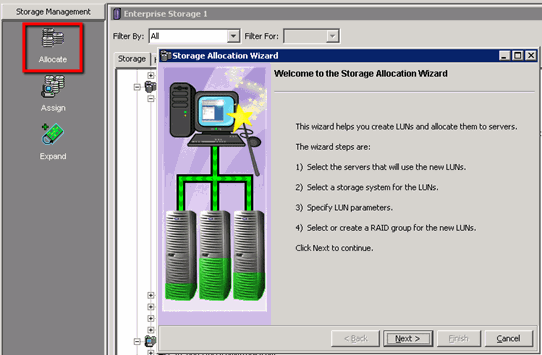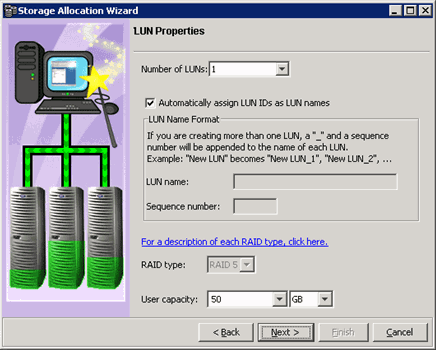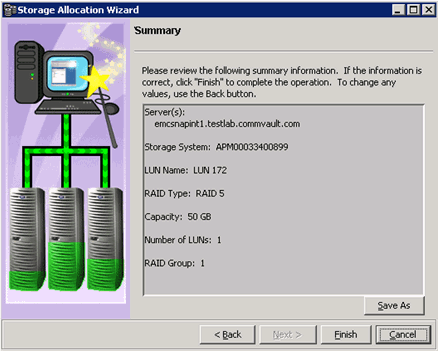Advanced - EMC Clariion, VNX
Table of Contents
Troubleshooting
FAQ
Best Practices
Snapshots are not being created
It is recommended that multiple SnapProtect backups using the same host must be run
one after the other. Multiple SnapProtect backups running at the same time may cause
the snapshot creation to fail due to the database lock.
Unable to perform cloning operation
For clone operations, ensure that Clone Private LUN (CPL) is created for
each storage processor prior to performing the snapshot operations.
Clariion discovery command fails with error
The symcfg discover -clariion command fails
with the following error:
Invalid certificate encountered - End-of-chain
encountered without finding a trusted certificate
The discovery command fails because there is no LUN coming from the Clariion
array to the proxy computer. To solve this issue, consider the following
scenario:
If you have two storage arrays (Clariion 1 and Clariion 2) and a proxy
computer, where the proxy has access to the LUN in Clariion 2 and your source
LUN comes from Clariion 1. Clariion 1 does not have any LUN on the proxy. For
the discovery operation to be successful, you must add a LUN to Clariion 1 and
mount it to the proxy computer to allow connectivity. It is recommended to
perform this workaround instead of using the Clariion discovery command.
What should be the size of Free LUN?
Free LUN should be of the same size as the clone source and this LUN
should not be a part of any storage group.
How to Assign a new LUN to a Specific Host?
Before you proceed to assign a new LUN, ensure the following:
- Proper hardware zoning has been completed for the Hot Bus Adaptors (HBAs)
of the server to provide visibility to a storage processor.
- The NaviAgent is installed to allow connectivity to the Navisphere
Server.
Follow the steps below:
How to Verify that a LUN is Mapped to a Host that Requires Protection ?
To check if the LUN is already assigned to the server, check the following
under Navisphere:
| 1.
|
The LUN that was created based on the RAID Group must be present to the
Host through Access Logix Storage Groups. |
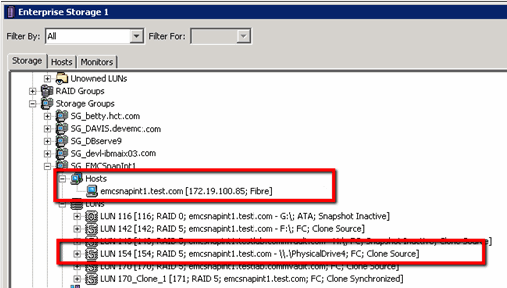 |
| 2. |
From the Clariion Storage Group configuration, you should be able to see
the LUN. For example, LUN 154 is based on RAID Group-0, which has
RAID-5 configuration. |
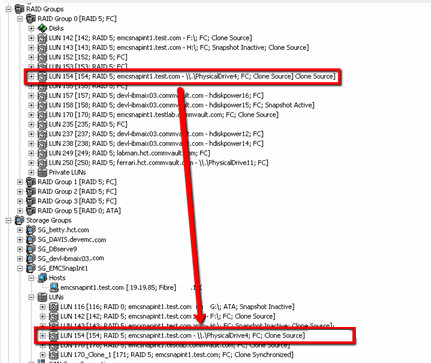 |
How does SnapProtect work with SnapView/Clone?
Calypso always runs a synchronization process to Clone
target columns. The example on the right shows where the Clone
SnapProtect job ran from Job ID #2748 from Navisphere. The example on
the right also shows that the Clone is:
- Consistent: Synchronization was completed.
- Fractured: Clone is avialable to be mounted to the host
(production or proxy computer).
Calypso uses the following naming convention for the
SnapProtect jobs:
SP_<commcell id as per the CSDB>_<Job_ID>_XXX
When a SnapProtect job is running, you will notice that a
synchronization is required for SnapView/Clone before the Clone can be
fractured as shown in the example.
You must have enough space on the Clone target RAID group or enough
Clone Private LUN for SnapProtect operations to run successfully. |
 |
How does SnapProtect work with SnapView/Snap?
|
Unlike Clones, SnapView/Snap does not need synchronization as it will
copy any blocks that have been modified based on the Copy-On-Write
model. Once a snapshot has been taken, you can see in Navisphere that a
new snapshot was created as shown in the example on the right. Calypso
uses the following naming convention for the SnapProtect jobs:
SP_<commcell id as per the CSDB>_<Job_ID>_XXX_<Original
LUN ID>
You will also notice that a Sessions that starts when the snapshot is
created as seen in the image. Sessions are created based on the snapshot
to allow:
- Tracking on which snapshot the session is present and on which
reserved or source volume.
- Tracking of blocks that have been modified.
|
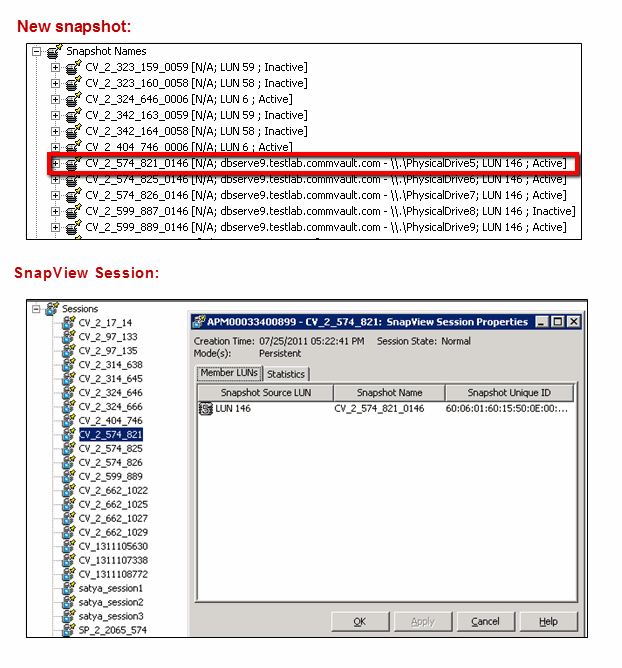 |
|
Once a snapshot has been activated to the host computer, it is available
for the host that is specified with the Storage Group as shown in the
example on the right. Also, once the snapshots have been defined, they
will remain inactive until they are activated again to run the SnapView
session. |
 |
- Ensure that the client and proxy computers are configured and have
access to the array.
- Ensure that sufficient number of Save Area devices are configured to
meet your retention requirements.
-
Ensure that enough disk space is available for snapshot operations and
the disk space used by snapshots is monitored. The space requirement for
snapshots created during SnapProtect backup can vary based on your environment. The
space utilization is dependent on the number of snapshots created and the
retention period defined for the snapshots.
- For any EMC Clariion operations to work, the
SYMAPI_HOME_DIR registry key must be set
to the directory where the Symmetrix SYMAPI library is located.
-
In order to use a specific initiator for accessing snapshots during
SnapProtect backup set the
sSNAP_UseINITIATOR registry key to the desired initiator address.