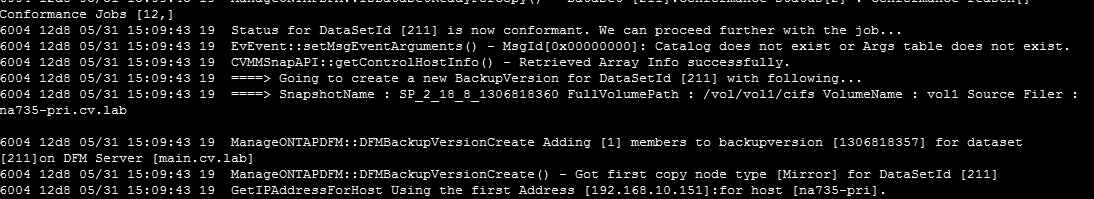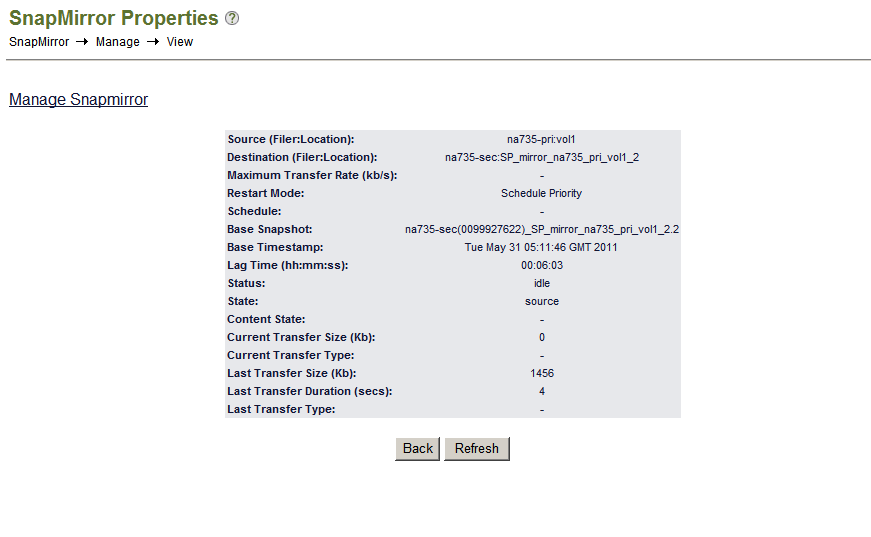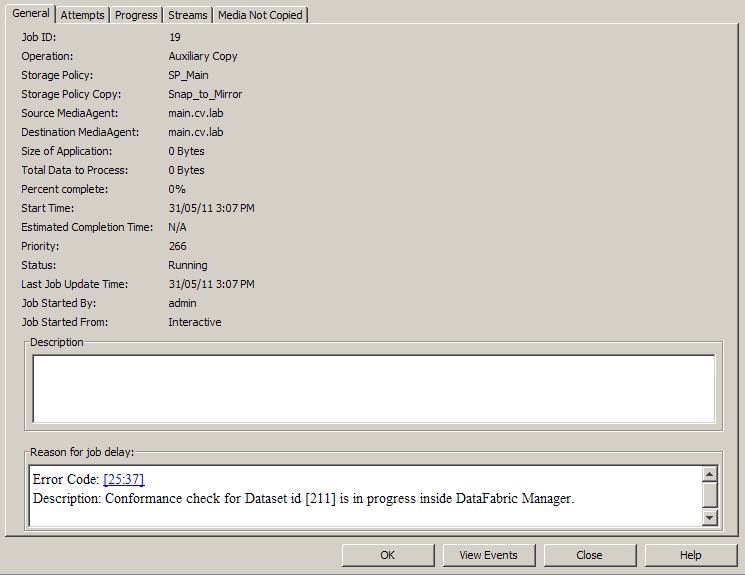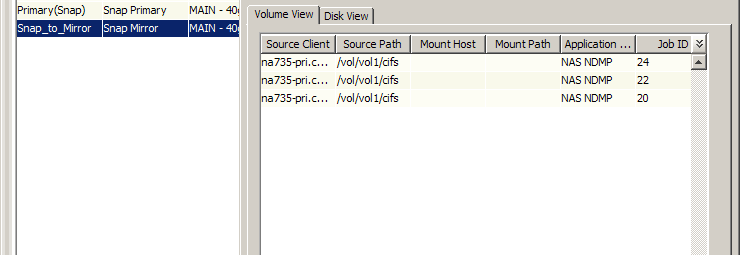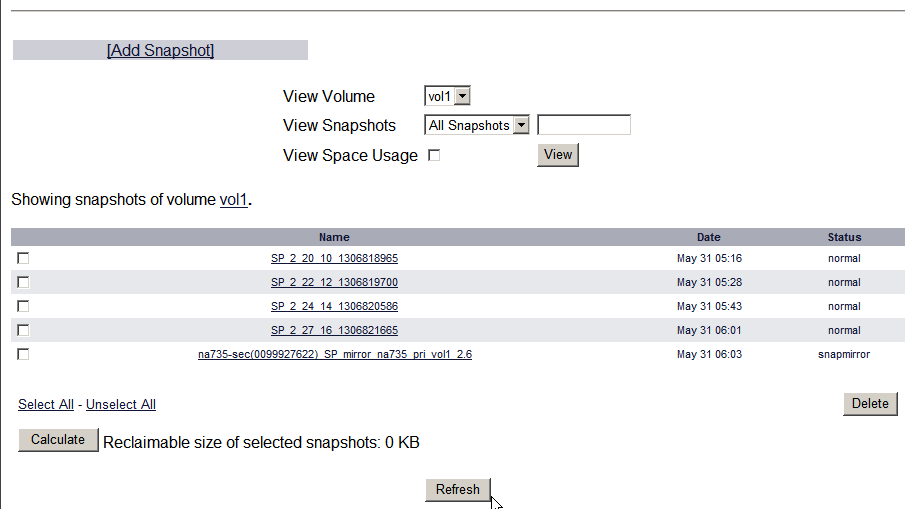Advanced - NetApp
Table of Contents
Troubleshooting
FAQ
Best Practices
Error Message: No Such Snapshot
Problem
You may get this error message when mounting a snapshot from a Vault Copy for
a destination volume that has Deduplication enabled.
Solution
To resolve the issue, setup the following registry keys on the Client
computer:
Snap creation fails with a busy LUN error
A snapshot enters a busy state in the following scenarios:
- When there are LUN clones backed up in the snapshot
- When snapshots are mounted manually outside of the SnapProtect backup, through the
CommCell Console, or for SnapProtect
backup
operations such as backup copy creation
Busy snapshots may cause SnapProtect backups to go pending. If
you have busy snapshots, consider the following:
- Delete the snapshots in the reverse order they were created in.
- Do not mount a volume and create another SnapProtect backup for the volume.
The SnapProtect backup software will detect busy snapshots and will not allow an
additional snapshot to be created until there are no busy snaps. To avoid
this snapshot dependency, do not manually create a snapshot of a volume
while you have a snapshot mounted.
- If you have a situation where the busy snapshot is no longer mounted but
still shows as busy, proceed to delete all the additional snaps that were
created while the busy snap was mounted. The snapshot will no longer be
busy.
To avoid the snap dependency for NetApp ONTAP version 7.3, use the snapshot_clone_dependency
volume option to enable the system to lock the backup of snapshot copies for
the active LUN clone. You will be able to delete the base Snapshot copy
without having to first delete all of the more recent backing Snapshot
copies.
|
If you are using any
other applications on the LUN, review the documentation
for impacts caused by using the snapshot_clone_dependency volume option.
If you
delete the snapshot cloned by the LUN with the volume option enabled, you
will not be able to restore the clone from one of the later snaps. The SnapProtect backup will detect
if the dependency option is enabled and will allow
additional snapshots to be created, even if the snapshot is mounted. |
What is the maximum number of snapshots created for each volume?
The maximum number of snapshot created for each volume is 255.
Can I create additional provisioning policies for secondary copies and use
them for SnapProtect?
Additional provisioning policies for secondary copies can be added to
the DataFabric Manager. Any provisioning policy with a name starting with “SnapProtect_” (case
in-sensitive) will be displayed in the SnapProtect GUI for use in storage
policy copies.
Can I Use a Non Root User to Configure an Array or NDMP?
You can use a Non-Root user for the Array configuration and NDMP
configurations.
To configure the array with a non-root user, execute the following commands:
NetApp1> useradmin role add snapprotectrole -c ”[SnapProtect
Management Role]" -a login-ndmp,login-http-admin,api-*
NetApp1> useradmin group add snapprotectgroup -c
”[SnapProtect Management Group]" –r snapprotectrole
NetApp1> useradmin user add snapprotectuser -c ”[SnapProtect
Management Account]" -n ”S Admin" –g snapprotectgroup
For example:
The first command creates the SnapProtect Role with the proper rights; the second command adds this role to a newly created SnapProtect group;
and the third command creates the user to for the Array credential field in the
Calypso Control Panel.
Use the Same Credentials for NDMP
You can use the same credentials for NDMP that you use for the array.
To
configure NDMP with the same credentials, enter the encrypted password in the
following command, and then execute it:
NetApp1> ndmpd [password]
snapprotectsuser
For example:
How Do I Verify that the Destination Filer Has SnapMirror Access to the Source
Filer?
To ensure that SnapMirror jobs run, the destination filer must have SnapMirror access to the source filer. If the name or IP address of the
SnapMirror filer appears in "/etc/snapmirror.allow", then the destination filer
has access.
To add entries to "/etc/snapmirror.allow" execute the following
command:
Alternatively, you can go into each of the hosts
in DataFabric Manager and configure the the proper security rights for source
and destination in the Fabric-Attached Storage settings.
How Does the SnapMirror Process Work?
| 1. |
To get the full, detailed Snap Management plan so that SnapMirror/SnapVault
can run, NetApp runs a conformation check during the first auxiliary copy
job. |
On NetApp

On Calypso
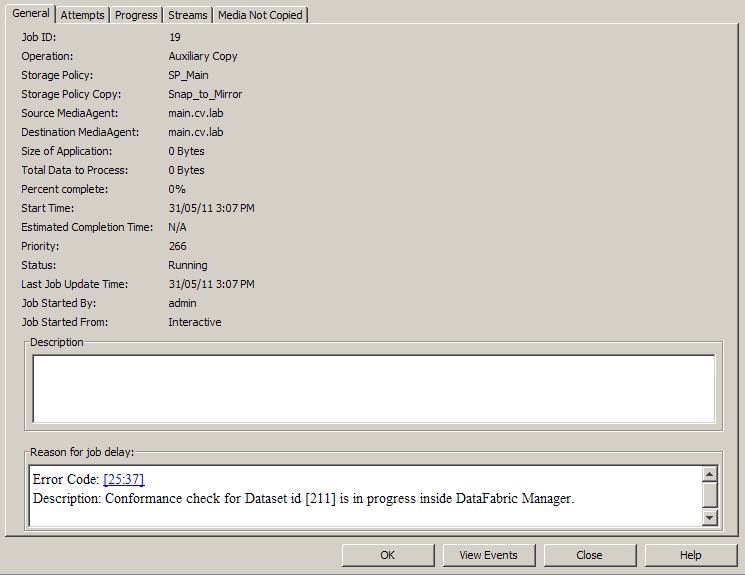 |
| 2. |
During each SnapMirror auxiliary copy job, SnapMirror
creates a “BackupVersion," which is a new Snapshot of the entire volume
that requires replication. |
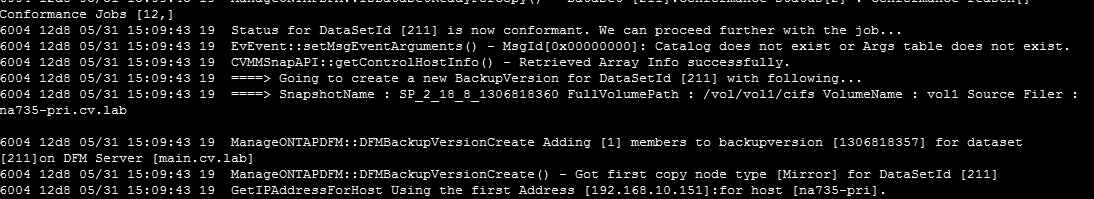 |
| 3. |
Once a new Snapshot for SnapMirror is available, the
Snapshot is listed under the volume on the Primary Filer. |
 |
| 4. |
The new Snapshot also appears in the current SnapMirror
session. |
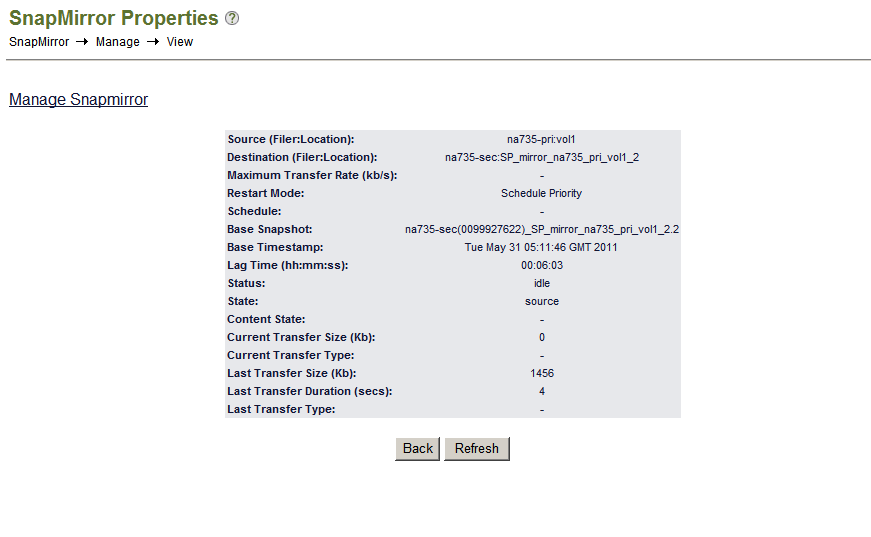 |
| 5. |
On the destination filer site, the same
Snapshot appears. In addition, if there were any previous SnapMirror on-demand jobs run, only the very last one
remains on the
target box. NetApp calls this a “Swizzling Process”. That is, the
primary Fabric-Attached Storage (FAS) creates a delta set between the original snapshot used from the
previous SnapMirror job and the new snapshot created for the current
SnapMirror job. Only the details of the snapshot and the deltas are sent
to the destination FAS, and refer to the previous snapshot, which was
formerly the target SnapMirror session. The volume
is updated to match what is in the primary FAS. The previous snapshot is
not deleted because the entire process is a background job. |
 |
How Does Data Aging Work with SnapMirror?
| 1. |
Once a job has been Data-Aged or manually deleted, the
job no longer appears in the SnapMirror target either. SnapVault is not
affected by this process. |
Before deletion on Calypso

Before deletion on SnapMirror

After deletion on Primary FAS

After deletion on Calypso
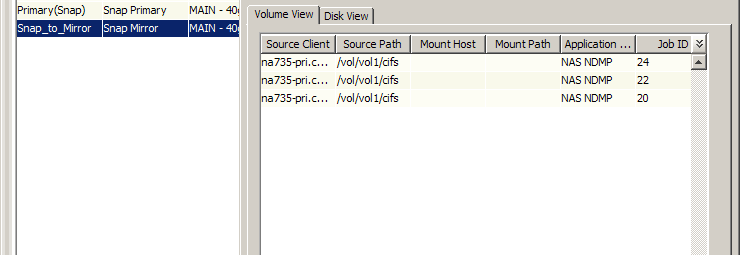
After deletion on the secondary FAS
 |
| 2. |
The DataAging process does not remove this snapshot
either. Only the next auxiliary copy job deletes this snapshot. After a
new job runs, AuxCopy reports that there is no new data to move. The
primary FAS shows that a new snapshot is used for SnapMirror. |
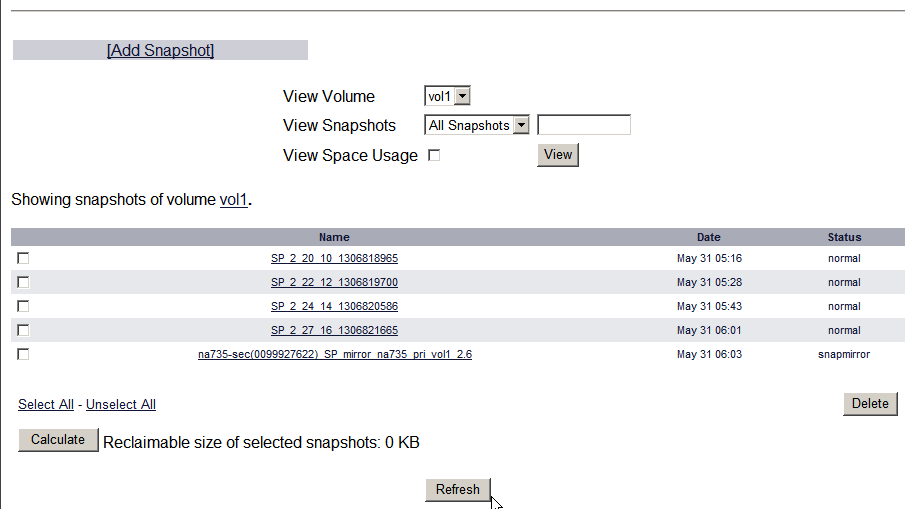 |
| 3. |
The secondary FAS shows the new snapshot here, but the
process has not removed the volume snapshot that pertained to Job 18.
Now the job has been deleted from Calypso. This won’t
affect the SnapMirror relationship until the next job runs and another
auxiliary copy job runs. The latest SnapMirror snapshot that was
synchronized to the secondary FAS is responsible for deleting the
snapshot on the destination FAS box. |
 |