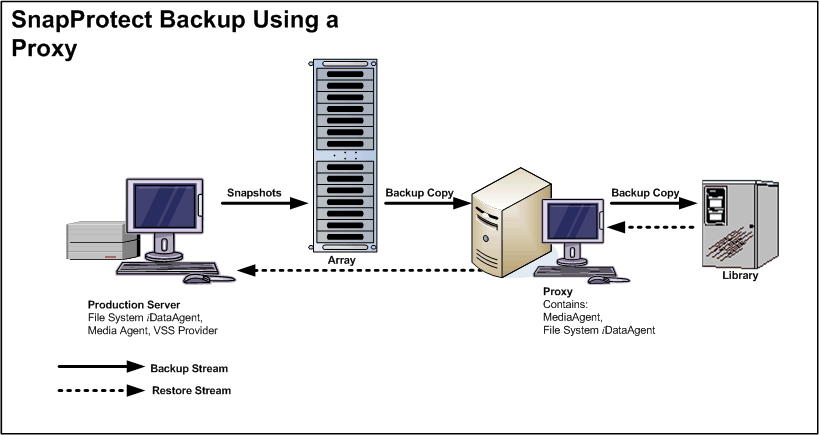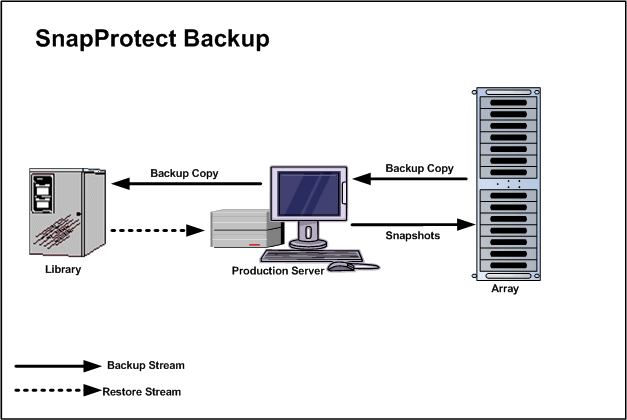
The SnapProtect™ backup enables you to create a point-in-time snapshot of the data to be used for various data protection operations. SnapProtect backup works in conjunction with software and hardware storage arrays to provide snapshot functionality for data protection operations. An effective way to backup live data is to temporarily quiesce it, take a snapshot, and then resume live operations.
You can use the SnapProtect backup to perform any level of backups (e.g. Full, Incremental, or Differential). The backup types supported for SnapProtect backup varies for different agents. During an incremental or a differential SnapProtect backup even though the snapshot of a complete volume is created, only new or data changed since the last backup is available for recovery operations. When you switch from a snap to a traditional backup or vice versa, the next job is converted to a full backup.
See SnapProtect Backup - Support for the support related information for the SnapProtect backup.