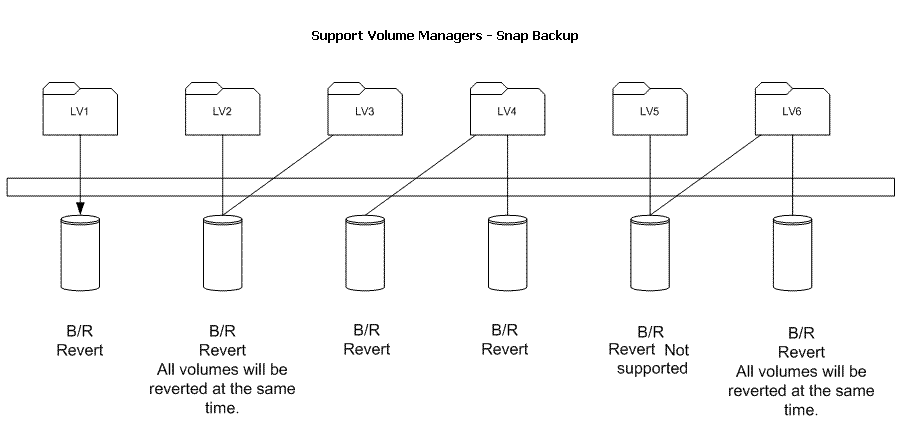Initial deployment and successful run of SnapProtect backup may take around 4
weeks due to the various environment dependencies. The following parameters are
known to affect the deployment and initial run and hence need a thorough
evaluation:
The SnapProtect backup is designed to work in conjunction with the following
storage arrays, which provide snapshot functionality for data protection
operations:
|
Supported Hardware Arrays |
| Vendor |
Snapshot |
Version/Firmware |
Required Licensing |
Required Software |
Protocol |
Notes/Caveats |
Dell Compellent
|
Snapshot |
Storage Center 5.5.14 and above for 5.x and 6.2.2 and above for 6.x |
Snapshot Replay licensing |
None |
Fibre Channel FCoE (Fibre Channel over Ethernet)*
iSCSI |
Supported on Windows, Linux and VMware. No HyperV
Compellent Live Volume feature is not supported. |
Dell EqualLogic
|
Snapshot Clone |
4.2.0 |
Included |
None |
iSCSI |
On Red Hat Linux computers using version 5.0, only 32-bit is supported. No HyperV, or UNIX.
Boot from SAN volumes is not supported. |
EMC CLARiiON
|
SnapView Snap SnapView Clone
|
CX500 / CX700
CX3-10 thru CX3-80
CX4-120 thru CX4-960 |
SnapView Snapshot/Clone Solutions Enabler Licensing |
Solutions Enabler 6.5.1 or higher on Client and Proxy Navisphere CLI on
Client and Proxy
NaviAgent on Client and Proxy |
Fibre Channel FCoE (Fibre Channel over Ethernet)* |
No HyperV
Client Components (SYMCLI) are required only during the initial one-time
configuration. Base Components (with SYMAPI)
are necessary and required for all snap operations.
Not supported on HP-UX |
EMC VNX
|
SnapView Snap SnapView Clone
|
VNX 5100, 5300, 5500, 5700, 7500 |
SnapView Snapshot/Clone Solutions Enabler Licensing |
Solutions Enabler 7.1 or higher on Client and Proxy Unisphere CLI on
Client and Proxy
Unisphere Host Agent on Client and Proxy |
Fibre Channel FCoE (Fibre Channel over Ethernet)*
iSCSI |
No HyperV VMware with NFS datastores are not supported. ISCSI
PowerPath LUNs are not supported.
Client Components (SYMCLI) are required only during the initial one-time
configuration. Base Components (with SYMAPI)
are necessary and required for all snap operations.
For configuring
a VNX array, refer to the step-by-step instructions provided for EMC
Clariion. Not supported on HP-UX |
EMC Celerra
|
SnapSure Snap |
DART 5.5 or Newer |
SnapSure Snap License Solutions Enabler Licensing |
Solutions Enabler 6.5.1 or higher on Client and Proxy
Navisphere CLI on Client and Proxy |
NFS |
Supported on VMware 4.x. No HyperV Not supported on HP-UX |
EMC Symmetrix
|
TimeFinder Snap TimeFinder Mirror |
DMX3 or Newer |
TimeFinder Snap, Mirror, Clone Licenses Solutions Enabler Licensing |
Solutions Enabler 6.4 or higher on Client and Proxy |
Fibre Channel FCoE (Fibre Channel over Ethernet)* |
No HyperV Remote SymApi Server is not supported.
Client Components (SYMCLI) are required only during the initial one-time
configuration. Base Components (with SYMAPI)
are necessary and required for all snap operations.
|
EMC VMAX
|
TimeFinder Snap, Mirror and Clone |
VMAX |
TimeFinder Snap, Mirror, Clone Licenses Solutions Enabler Licensing |
Solutions Enabler 7.2 or higher on Client and Proxy |
Fibre Channel FCoE (Fibre Channel over Ethernet)* |
No HyperV
Client Components (SYMCLI) are required only during the initial one-time
configuration. Base Components (with SYMAPI)
are necessary and required for all snap operations.
|
Fujitsu ETERNUS DX
|
SnapOPC Snap EC Clone |
Fujitsu ETERNUS DX V10L22-1000 or higher ETERNUS DX S2 series - 80, 90, 410, 440,
8100, 8700 |
Local Copy Thin Provisioning |
None |
iSCSI Fibre Channel FCoE (Fibre Channel over Ethernet)* |
No HyperV Revert is not supported. |
Hitachi Data Systems AMS
|
Copy-on-Write Shadow Image |
AMS 100, 200, & 500 AMS 1000, 2100, 2300, & 2500 |
Licenses for Copy-on-Write (COW) snapshot and Shadow Image |
Device Manager 7.1.1 (or higher) Agent installed on Client and Proxy Device Manager Server
7.1.1 (or higher)
installed on any computer
RAID Manager (01-25-03/05 or higher) installed on Client and Proxy
|
Fibre Channel FCoE (Fibre Channel over Ethernet)* |
No HyperV
The Virtual Server iDataAgent must
be installed on a physical server and not on a virtual machine.
The Virtual Machine HotAdd feature is not supported.
The Virtual Server iDataAgent
supports SnapProtect Backups when Hitachi Dynamic Link Manager (HDLM)
plugin for VMWare is used for multipathing on the VMWare ESX Server.
|
Hitachi Data Systems USP/VSP
|
Copy-on-Write Shadow Image |
HDS USP, USPv, VSP |
Licenses for Copy-on-Write (COW) snapshot and Shadow Image |
Device Manager 7.1.1 (or higher) Agent installed on Client and Proxy Device Manager Server
7.1.1 (or higher)
installed on any computer
RAID Manager (01-25-03/05 or higher) installed on Client and Proxy
|
Fibre Channel FCoE (Fibre Channel over Ethernet)* |
No HyperV COW support for USP volumes.
COW and SI support for VSP volumes. Dynamic Provisioned volumes (DP-VOL)
are also supported.
The Virtual Server iDataAgent must
be installed on a physical server and not on a virtual machine.
The Virtual Machine HotAdd feature is not supported.
The Virtual Server iDataAgent
supports SnapProtect Backups when Hitachi Dynamic Link Manager (HDLM)
plugin for VMWare is used for multipathing on the VMWare ESX Server.
|
Hitachi Data Systems HUS
|
Copy-on-Write Shadow Image |
HUS 100 series |
Licenses for Copy-on-Write (COW) snapshot and Shadow Image |
Device Manager 7.2.1 (or higher) Agent installed on Client and Proxy Device Manager Server
7.2.1 (or higher)
installed on any computer
RAID Manager (01-26-03/02 or higher) installed on Client |
Fibre Channel FCoE (Fibre Channel over Ethernet)* |
No HyperV The Virtual Server iDataAgent must be installed on a
physical server and not on a virtual machine.
The Virtual Machine HotAdd feature is not supported.
The Virtual Server iDataAgent
supports SnapProtect Backups when Hitachi Dynamic Link Manager (HDLM)
plugin for VMWare is used for multipathing on the VMWare ESX Server.
|
HP EVA
|
EVA Business Copy Snapshot and Clone |
EVA |
HP Business Copy EVA feature |
HP SMI-S EVA on Server Command View Version 9.1, 9.3, 10.0 |
Fibre Channel FCoE (Fibre Channel over Ethernet)*
iSCSI |
No HyperV |
HP (HDS OEM) XP, P9500 Arrays
|
Copy-on-Write Shadow Image |
XP 12000 – 24000 P9500 |
Licenses for Copy-on-Write (COW) snapshot and Shadow Image |
HP StorageWorks Command View Advanced Edition Agent (Device Manager 7.1.1 or
higher)
installed on client and proxy computers HP StorageWorks Command View Advanced
Edition Server (Device Manager 7.1.1 or higher) installed on any computer.
HP StorageWorks RAID Manager installed on client and proxy computers. |
Fibre Channel FCoE (Fibre Channel over Ethernet)* |
No HyperV
The Virtual Machine HotAdd feature is not supported.
|
HP 3PAR
|
Snapshot and Clone |
InServ F200 3.1.2 or higher |
Thin Provisioning (4096G) Virtual Copy |
3PAR SMI-S on Server |
Fibre Channel FCoE (Fibre Channel over Ethernet)*
iSCSI |
No HyperV Also supports 2.3.1 (MU4) or higher except 3.1.1.342, 3.1.1
MU1 + Patch 10 and 3.1.1 (MU2) |
IBM SVC
|
Flash Copy Space-efficient Flash Copy |
SVC / V7000 6.1.0.7 or higher |
FlashCopy |
IBM SMI-S on Server |
Fibre Channel FCoE (Fibre Channel over Ethernet)*
iSCSI |
No HyperV |
IBM XIV
|
Snap |
ANY XIV Array |
Included |
IBM XCLI 2.3 or higher on Client and proxy |
Fibre Channel FCoE (Fibre Channel over Ethernet)*
iSCSI |
No HyperV |
NetApp E-Series (LSI arrays)
|
Snapshot VolumeCopy |
Dell MD Series – 3000(i), 3200(i), 3220(i) IBM DS - 3200, 3300,
3400 - 3512, 3524, 3950, 4100, 4200, 4300, 4400, 4500 - 4700, 4800,
5020, 5100, 5300
SGI IS – 220, 350, 400, 4xxx, 5xxx
SGI TP – 9300(s), 9400(s), 9500(s)
Sun - 25xx, 61xx, 65xx, 6780, 9176, FLX210, FLX240, FLX280 |
Snapshot VolumeCopy |
LSI SMI-S on Server and server 10.10.6054 or higher |
Fibre Channel FCoE (Fibre Channel over Ethernet)*
iSCSI |
No HyperV SAN Transport mode with Virtual Server iDataAgent is not
supported as snapshots cannot be mapped to two different host groups. |
NetApp
|
Snapshot |
ONTAP 7.3.5 or ONTAP 8.1.x (7-mode only) |
FlexClone
SnapRestore
SnapVault/Mirror for replication |
A server running NetApp DataFabric Manager server software 4.0.2 or later, or
OnCommand UM 5.x is required. |
Fibre Channel FCoE (Fibre Channel over Ethernet)*
iSCSI
NFS |
Supported on HP-UX running on Intel Itanium processors using Fibre
Channel. |
NIMBLE
|
Snapshot |
1.2.2.0-17686 1.3.0.0-22989 |
Included |
None |
iSCSI |
Supported on x64-bit Windows platforms |
*Supported through Field Certification. Contact your
Software Provider or Professional Services to see if the specific FCoE can be
supported.
The following table lists the Agents supporting the SnapProtect backup and
provides information about the various options supported by each of these
Agents.
The following table lists the platforms supported for SnapProtect backup. The
latest updates should be installed on all the platforms.
| Operating System |
Cluster Support |
File Systems |
Databases |
Applications |
Windows 2003 and Higher
|
MSCS |
NTFS |
SQL version 2005, 2008, 2012 Exchange 2003, 2007, 2010 – including DAG |
|
VMWare ESX
|
|
iSCSI/FC/NFS datastores |
ESX vSphere 4.x & vSphere 5.0 |
|
AIX 5.3, 6.1, 7.1 (LPARS Supported, Virtual SCSI devices not supported)
|
Veritas Cluster, HACMP |
JFS, JFS2, VxFS |
Oracle 10g R2, Oracle 11g R1 & R2, DB2 version 9 or higher |
SAP Brtools 7.0 & 7.1 on Oracle 10g R2, Oracle 11g R1 &
R2 |
HP-UX 11 v2/v3 (PA-RISC and Itanium)
|
Veritas Cluster,
Service Guard |
HFS, VxFS, VxCFS |
Oracle 10g R2, Oracle 11g R1 & R2 DB2 version 9 or higher |
SAP Brtools 7.0 & 7.1 on Oracle 10g R2, Oracle 11g R1 &
R2 |
Oracle Enterprise Linux 5.x and 6.x
|
|
ext2, ext3, reiserfs, VxFS |
Oracle 10g R2, Oracle 11g R1 & R2, DB2 version 9 or higher |
SAP Brtools 7.0, 7.1 & 7.2 on Oracle 10g R2, Oracle 11g R1 &
R2 |
Red Hat/CentOS Linux 4.x and 5.x
|
Linux Cluster Veritas Cluster |
ext2, ext3, reiserfs, VxFS |
Oracle 10g R2, Oracle 11g R1 & R2, DB2 version 9 or higher |
SAP Brtools 7.0 & 7.1 on Oracle 10g R2, Oracle 11g R1 &
R2 |
Red Hat/CentOS Linux 6.x
|
Linux Cluster Veritas Cluster |
ext2, ext3, ext4, reiserfs, VxFS |
Oracle 10g R2, Oracle 11g R1 & R2, DB2 version 9 or higher |
SAP Brtools 7.0, 7.1 & 7.2 on Oracle 10g R2, Oracle 11g R1 &
R2 |
Solaris 10 SPARC (Solaris Zones Supported)
|
Sun Cluster Veritas Cluster |
UFS, VxFS, ZFS |
Oracle 10g R2, Oracle 11g R1 & R2, DB2 version 9 or higher |
SAP Brtools 7.0, 7.1 & 7.2 on Oracle 10g R2, Oracle 11g R1 &
R2 |
Solaris 11 Express
|
|
UFS, VxFS, ZFS |
|
|
SuSE Linux Enterprise Server 10.2 and 11
|
Veritas Cluster |
ext2, ext3, ext4, reiserfs, VxFS |
Oracle 10g R2, Oracle 11g R1 & R2, DB2 version 9 or higher |
SAP Brtools 7.0 & 7.1 on Oracle 10g R2, Oracle 11g R1 &
R2 |