Once the storage policy is configured, you are ready to perform your first backup.
The following section provides step-by-step instructions for performing your
first backup:
| 1. |
- From the CommCell Browser, navigate to Client Computers |
<Client> | DB2 | <Instance>
- Right-click the subclient and click Backup.
|
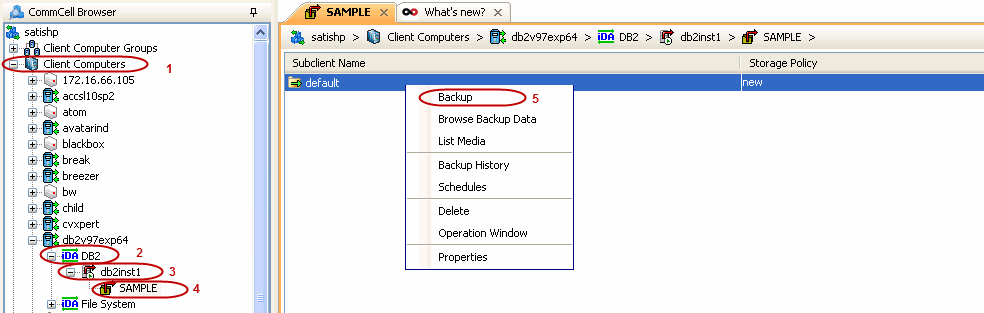 |
| 2. |
- Select Full as backup type and Immediate to run the
job immediately.
- Click OK.
|
 |
| 3. |
You can track the progress of the job from the Job Controller. |
 |
| 4. |
Once job is complete, view the details of job from the
Backup History. Right-click the Subclient and select Backup
History. |
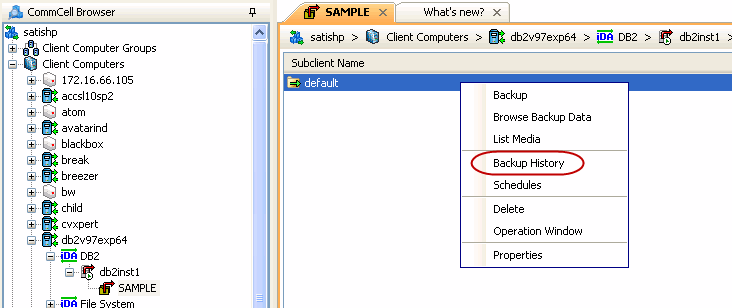 |
| 5. |
Click OK. |
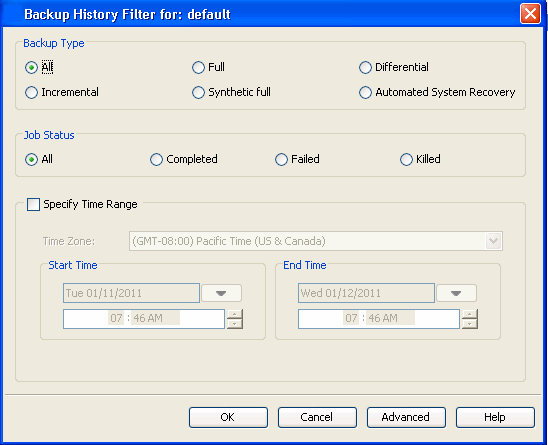 |
| 6. |
You can view the following details about the job by right-clicking
the job:
- Items that failed during the job
- Items that succeeded during the job
- Details of the job
- Events of the job
- Log files of the job
- Media associated with the job
|
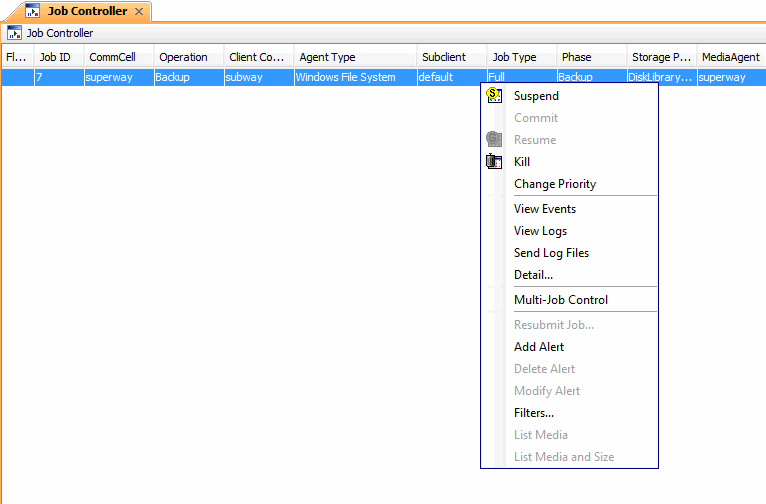 |





