| 3. |
- Select EMC Celerra from the Snap Vendor list.
- Specify the EMC data mover from which the NFS share to be
protected is exported in the Name field.
- Enter the Celerra control host in the
Control Host field. The control host is the
machine which is used to control all the Celerra data movers.
- Enter the user access information in the Username and
Password fields. This is the login and password for the control
host.
- Use the Description field to enter a description about
the entity. This description can include information about the
entity's content, cautionary notes, etc.
- Click OK to save the information.
|
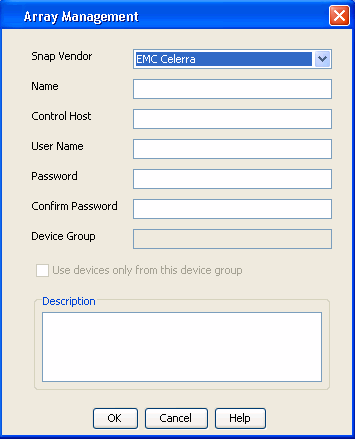 |





