Expand SRM and select Microsoft Exchange.
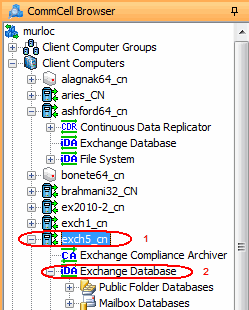
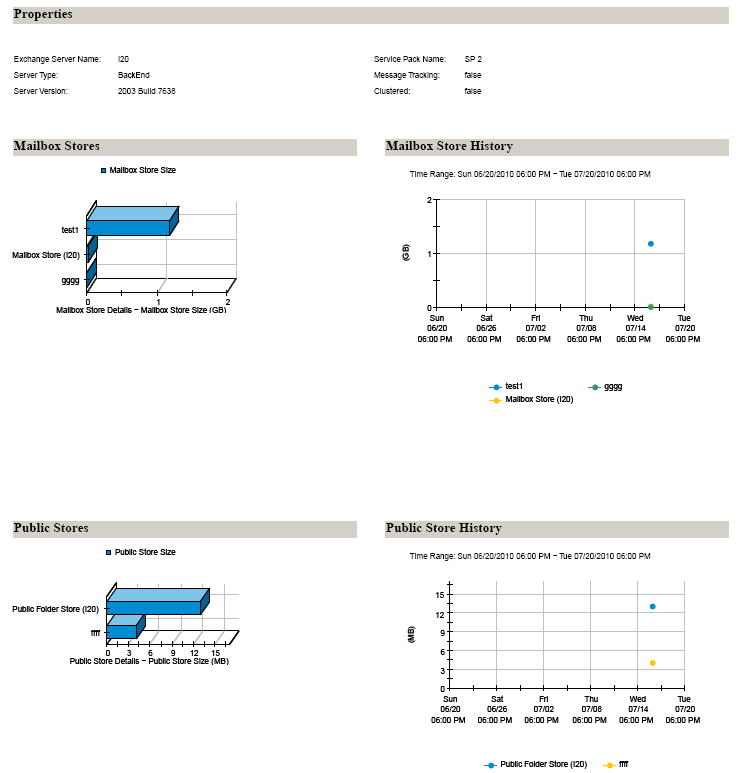
| Basic | Advanced | Filters | Summaries | Best Practices |
Public Folder Database and Mailbox Database Summaries
SRM Exchange Agent Summaries provide a concise view of the status of Exchange Server entities in the CommCell Console. Summary information is provided as images in the form of bar graphs and pie charts to provide a succinct snapshot of the statistical information. While viewing summary, data rows in tables can be sorted by any one of the columns listed in that summary.
When you select an Exchange Server entity from the CommCell Console, its summary information appears in the main window. Each section can be expanded or collapsed as desired.
The following section describes the available summary types of SRM Exchange Agent at different levels in the CommCell Console:
Summary information includes Properties at the agent level showing physical information like Exchange Server Name, Server Type, Server Version, Service Pack Name, etc. for the associated Exchange Server. Summary information at this level also displays graphs for Mailbox Stores, Mailbox Store History, Public Store and Public Store History.
Summary at the Storage Groups level display charts for Allocated Vs Unallocated Space per Disk.
The integrated SRM Agent with Exchange Database iDataAgent displays store information details in summaries (e.g. on which server it was mounted, copy status and number of copies, etc.) of all the clients which are configured with the DAG client. If the copies column display the value 1 then they belongs to local stores and if the value displayed is 2, it indicates they are shared (i.e. DAG configured). Store information on individual clients displays the local store information as well as shared ones of the selected clients.
| Clients using Exchange 2010 will not display the storage groups information in summary. |
| 1. | From the CommCell Console, select the Client Computer with SRM for Exchange Agent for which you want to view summaries. |
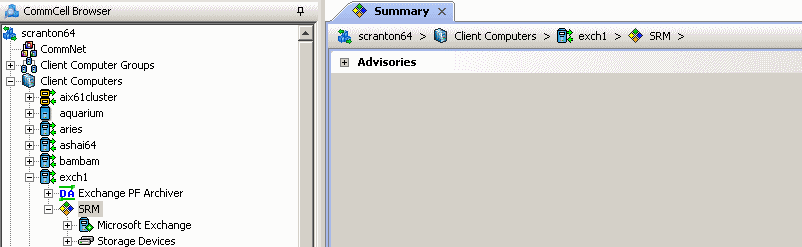 |
| 2. | Expand Agent and select Public Folder Database or Mailbox Database. |
 |
| 3. | The associated Summary will appear in the main window. |
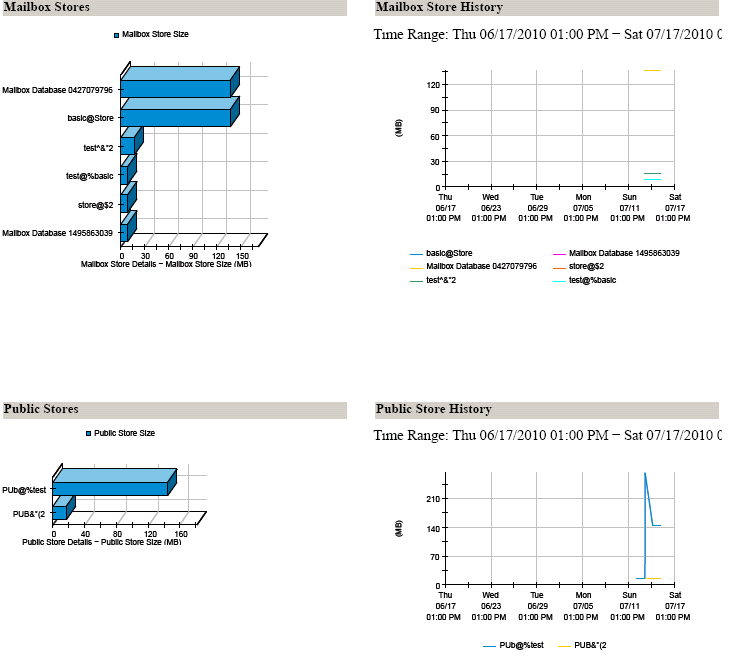 |