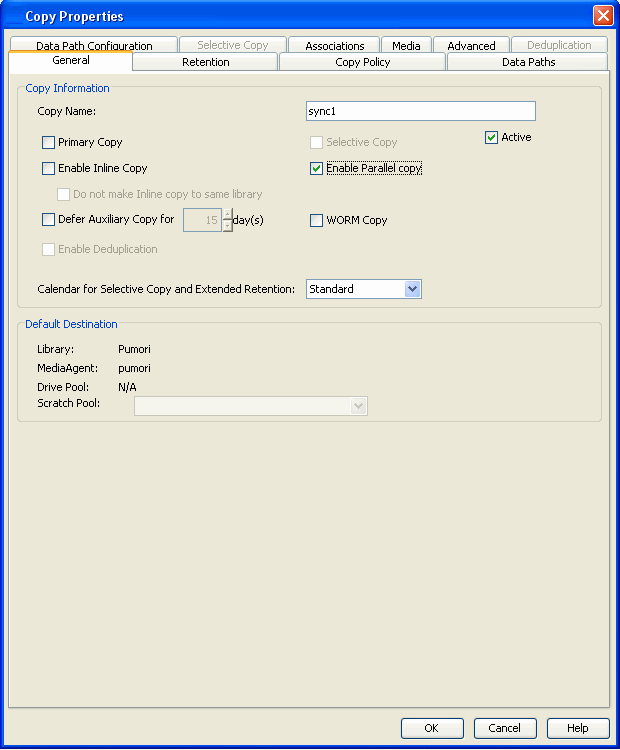
Topics | How To | Related Topics
When configured, each copy is assigned a set of attributes. These attributes define the nature of the data protection data that is protected or copied on each copy. Such attributes include the:
|
The Retention tab allows users to
enable/disable data aging operations and set basic and extended
retention rules. If data aging is enabled, it allows the data from the
specific copy to be pruned during a data aging operation as long as the
retention rules of this copy have been met. If this option is not
selected, the data from this copy will not be pruned and will be
retained for an infinite amount of time. When data is backed up through a storage policy copy, it remains valid for some period of time in accordance with the criteria of the associated retention period. Retention rules can be defined in terms of days or cycles in a basic retention rule, and extended retention rules can also be set. Data becomes a candidate for pruning by a data aging operation when the data exceeds the specified retention criteria in the retention rules that are selected. Enabling Managed Disk Space for data allows the free disk space on the disk media of this copy to be considered before the data on the copy is aged. If there is adequate space on the media, the data will not be aged even if the defined retention rules of this copy have been met. If this option is not selected, data on the copy will be aged regardless of the available disk space. Enabling Do not retain intermediate incremental and differentials before a new differential option allows to age the incremental and differential copies that are ran before the last differential job. This is useful to minimize wasted disk space. Note that this configuration will also consider the retention days set on the storage policy copy for incremental or differential jobs. If the differential job is run, then incremental or differential jobs before the last differential in a cycle are aged once the retention day criteria is met. In addition to these retention rules, a primary copy can be defined as a spool copy. A spool copy does not have any retention, and all data on the copy is pruned during data aging after the data is copied to an active synchronous copy. For more information about spool copies, see Spool Copy. |
 |
| The Data Paths tab allows you configure a primary copy with multiple data paths, so that the system can automatically switch over to an alternate data path, if necessary, during a data protection operation. Additionally, this tab allows you to configure a secondary copy with multiple data paths, so as to support LAN-free auxiliary copies and failover when MediaAgent is offline. For more information on alternate data paths, see Alternate Data Paths (GridStor). |
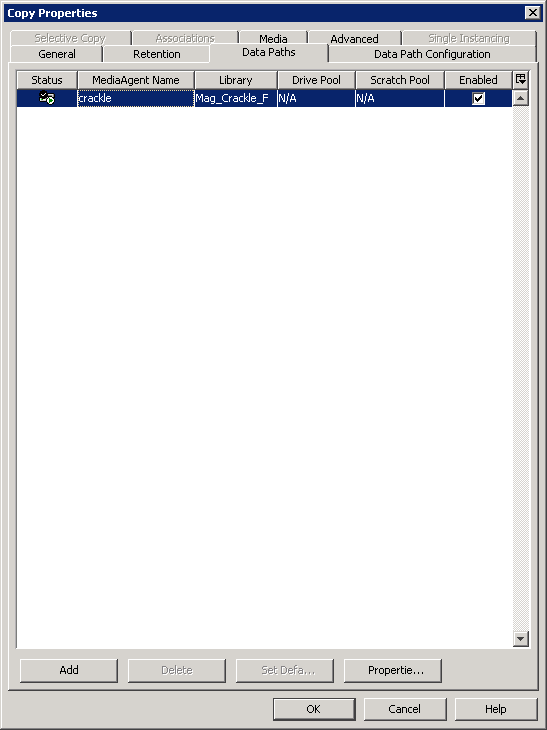 |
| The Data Path Configuration tab allows you enable the use of the alternate data paths. Secondary copies use preferred data paths. |
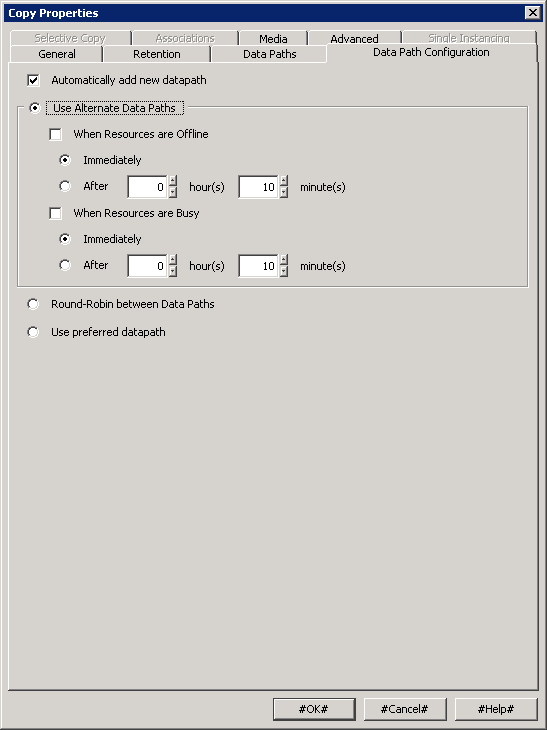 |
| The Selective Copy tab allows you to define this copy as a selective copy. For comprehensive information about selective copy, see Selective Copy. |
 |
The Associations tab allows you to associate
a subclient, backup set, agent, or client computer to a storage policy copy.
For more information about associating a CommCell object to a storage policy
copy, see Subclient-Based Storage Policy Copy.
|
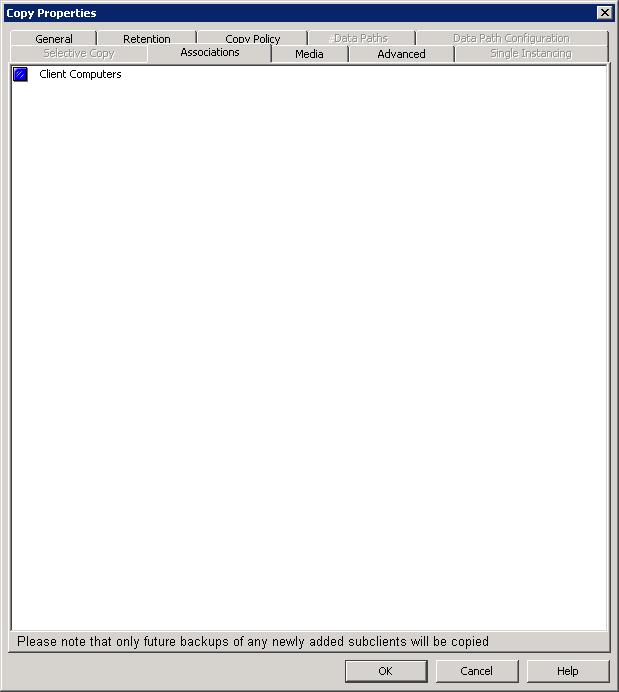 |
|
The Media tab allows you to enable Data
Multiplexing, and to mark media to be erased after recycling. For more information
on Data Multiplexing, see
Data Multiplexing
For more information on erasing media, see
Erase Spare Media. If it is necessary to separately maintain the media for the copies in different libraries, you can configure your auxiliary copy operation to prevent the source and secondary copies' data paths from using the same library. Select the Write to a Different Library Compared to Source Copy option to prevent a job from being copied to the same library during auxiliary copy operations. |
 |
| The Advanced tab allows you to select the backups that will be verified on a storage policy copy when a data verification operation is run. For more information on Data Verification, see Data Verification. Additionally, from this tab, you can configure a storage policy copy for data encryption. For more information, see Data Encryption. |
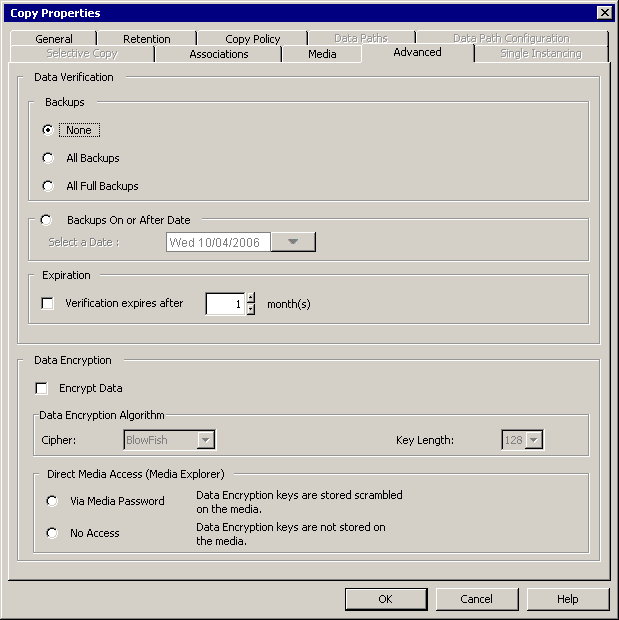 |
| The Deduplication tab allows you to configure the Deduplication Database Store. |
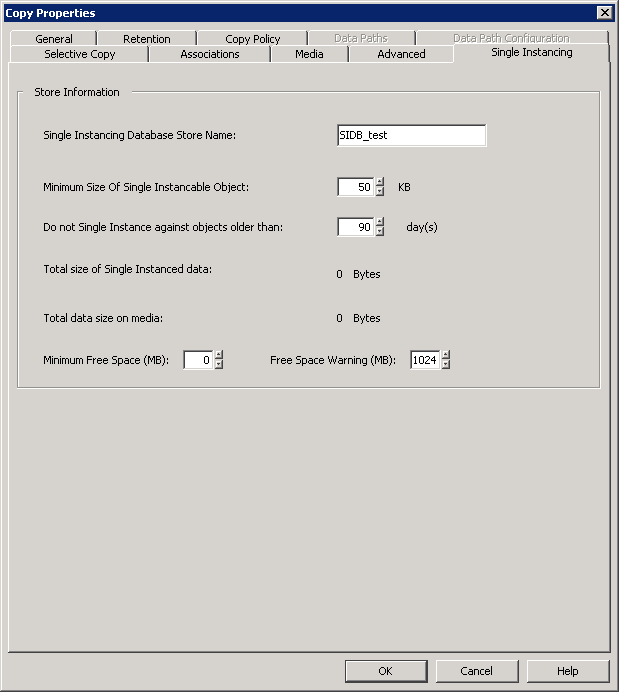 |