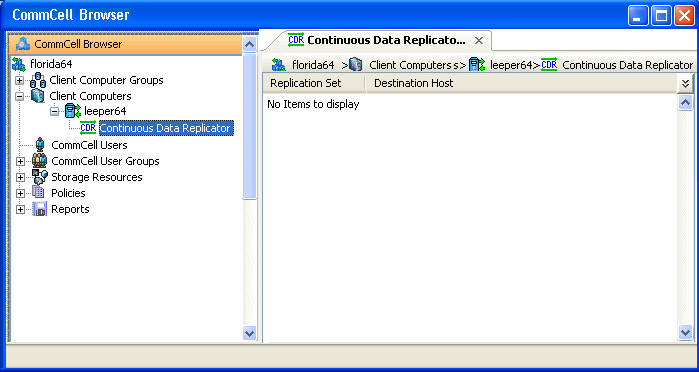
Choose from the following topics:
Tree Levels in ContinuousDataReplicator
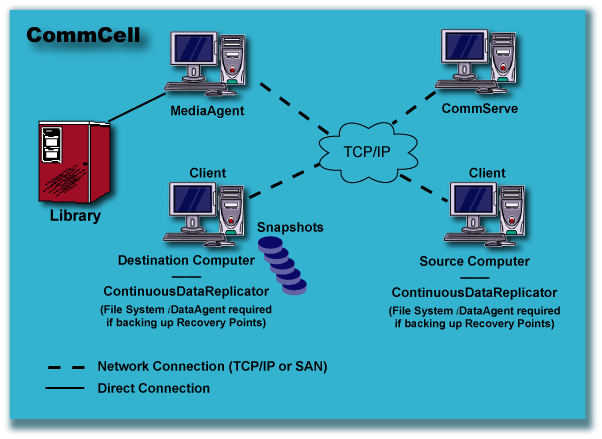 ContinuousDataReplicator
(CDR) replicates data from a source computer to a destination computer. This is
done in near real-time by logging all file write activity to a replication log in
the source computer, including new files and changes to existing files. These replication
logs are transferred to the destination computer and replayed, ensuring that the
destination remains a nearly real-time replica of the source.
ContinuousDataReplicator
(CDR) replicates data from a source computer to a destination computer. This is
done in near real-time by logging all file write activity to a replication log in
the source computer, including new files and changes to existing files. These replication
logs are transferred to the destination computer and replayed, ensuring that the
destination remains a nearly real-time replica of the source.CDR provides protection for all types of data including file system and application data.
CDR provides easy-to-use wizards and policies to simplify the basic configuration, operations, and monitoring of data replication activities. In addition, a separate Data Replication Monitor is provided in the CommCell Console to track all replication activities. The Data Replication Monitor also provides specific reporting and activity history for additional monitoring.
CDR is just one of the several Agents that provide data protection and recovery support for different kinds of data in what is often a complex environment. The sample figure shows an example of a simple CommCell configuration using CDR.
CDR can also be configured and used for backing up computers in remote locations. See Disk Library Replication for more information.
CDR provides the following important features:
Data Replication is the process of copying the specified, file-level content from one computer, the source computer, to another, the destination computer. There are several scenarios for data replication can be configured. They are:
For more information on these scenarios, see Supported Configuration.
Snapshots represent a point-in-time of the data that can be used for various data protection operations. A snapshot is essentially an instantaneous set of pointers to the original data (sometimes referred to as a logical view) as it was at a given point-in-time. When the original data is changed, the pointers will trigger a copy of the original data block; this maintains the snapshot, allowing data protection operations to proceed without interruption.
CDR utilizes snapshots for certain phases of its operation, both on a source computer as well as a destination. For more information, see Snapshot Engines - Support. The snapshots supported for different operating systems are as follows:
For general information about snapshots, see Snapshots.
CDR supports the replication of data associated with applications, such as SQL, Exchange, etc. For a complete listing of applications supported for each operating system, see ContinuousDataReplicator - Application Support.
For supported applications, CDR will automatically discover directories that should be replicated (logs, databases, etc.) to protect the application's data. For more information, see Application Integration.
CDR provides the ability to create Recovery Points which consists of snapshots of data that preserve a point-in-time for recovery operations. This provides high availability of protected data. For more information, see Recovery Points.
Consistent Recovery Points which are point-in-time snapshot of application data in a consistent state in the source computer (the application server) can also be created using CDR. This ensures that the consistent state of the application is preserved which in turn can be restored to the specific point-in-time. For more information see Consistent Recovery Points.
Both Recovery Points and Consistent Recovery Points can be mounted, shared as a volume on the network, or recovered using Copyback. After a Recovery Point has been created, the data can also be backed up, using the appropriate File System iDataAgent. This provides additional protection for your data, as well as additional options for recovery of your data. For more information, see Recovery Scenarios.
CDR protects the following data types. Note that Windows data can only be replicated to another Windows computer and UNIX data can only be replicated to another UNIX computer.
|
|
| During the Baselining phase, CDR on Unix will transfer sparse files as regular files. However, during the Replication phase, sparse files will be replicated as sparse files, and regions of the file that do not require disk space will be unallocated. |
| The memory mapped files are not supported for AIX and Solaris. |
| If you are using UFS and VxFS File System, you need to install QSnap on the destination computer to create snapshots for Recovery Points. |
|
When CDR is installed, Replication Sets and Replication Pairs are not created by default, you must create Replication Sets and Replication Pairs in the CommCell Browser.
|
leeper64:
Client Continuous Data Replicator: Agent Set1 (user defined): Replication Set |
H:\data: I:\data33232 (user defined): Replication Pair |
To perform a data protection operation using this Agent a specific Product License must be available in the CommServe® Server.
Review general license requirements included in License Administration. Also, View All Licenses provides step-by-step instructions on how to view the license information.
The ContinuousDataReplicator requires the following licenses: