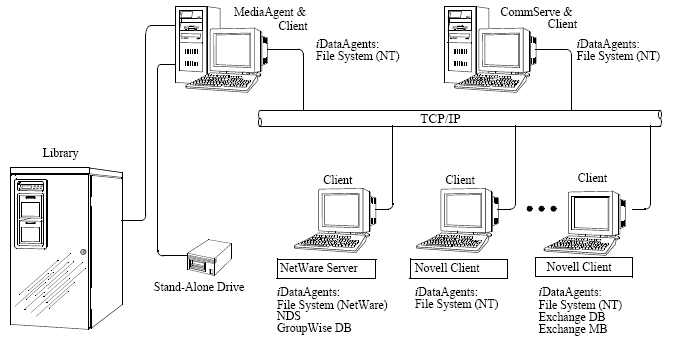
Choose from the following topics:
There are three iDataAgents available for backing up and restoring NetWare Servers:
The GroupWise iDataAgent allows you to back up and restore the GroupWise databases residing on a NetWare server.
The following example shows the iDataAgents needed to fully secure a hypothetical heterogeneous computing environment:
Note that to secure a GroupWise database using the NetWare File System iDataAgent or OES File System iDataAgent, Novell's TSAFS.NLM must be loaded with the EnableGW switch.
Data Protection Operations for the following data types are supported by the GroupWise iDataAgent:
When restoring GroupWise databases, it is recommended they be restored out of place. Restoring the databases in place will overwrite any changes made to the database since its last backup.
By default, the OES File System iDataAgent backs up GroupWise 2012 databases that reside on NSS volumes. To secure GroupWise 2012 databases residing on non-NSS volumes create a new subclient and configure it to point to the exact path of the GroupWise databases.
When NetWare iDataAgents are installed, the following levels are automatically created in the CommCell Browser.
 |
|
| obelisk2: Client | |
| NetWare File System File System: Agent defaultBackupSet: Backup Sets |
default: Subclients |
| Novell GroupWise GroupWise DB: Agent |
default: Subclients |
| Novell Directory Services (NDS) Novell Directory Services: Agent defaultBackupSet: Backup Sets |
default: Subclients |
To perform a data protection operation using this Agent a specific Product License must be available in the CommServe® Server.
Review general license requirements included in License Administration. Also, View All Licenses provides step-by-step instructions on how to view the license information.
| You cannot back up data with one NetWare iDataAgent and restore it with the other. For example, you cannot restore your GroupWise databases using the File System iDataAgent. |
For total coverage of your NetWare environment, we recommend installing the File System iDataAgent on all NetWare servers. Doing so ensures that all NetWare File System data can be backed up and recovered. You can install the NDS and/or GroupWise iDataAgent in addition to the NetWare File System iDataAgent.
The GroupWise iDataAgent should be installed to every NetWare server hosting a GroupWise databases. Though multiple servers can be a part of the same GroupWise system, all databases cannot be backed up from a single server.