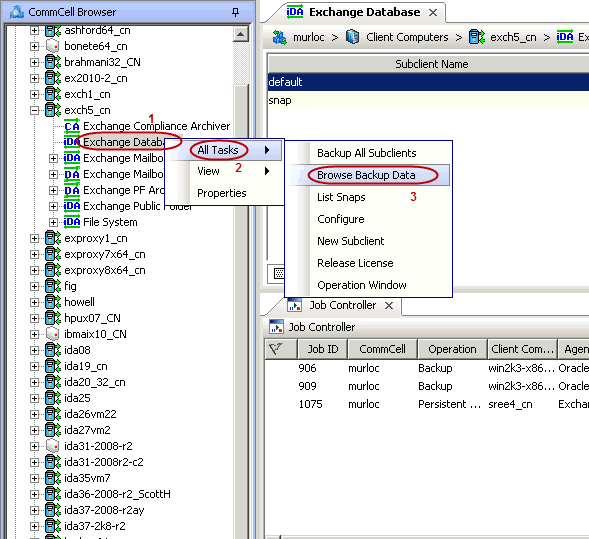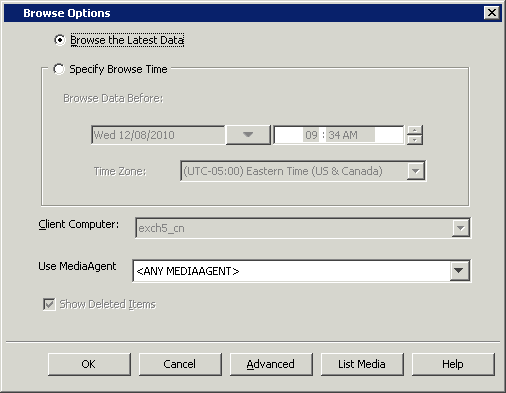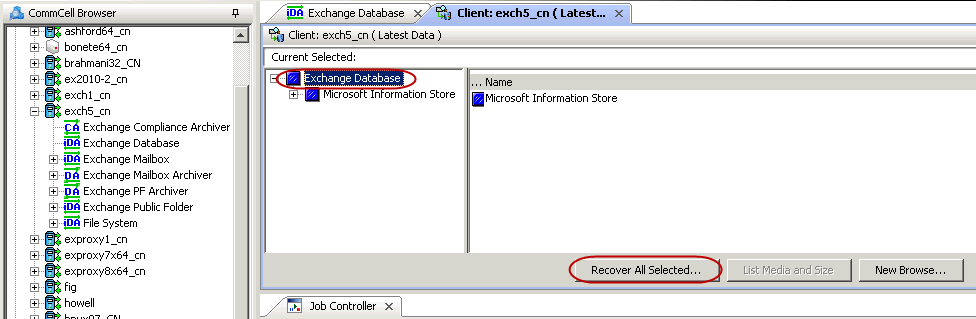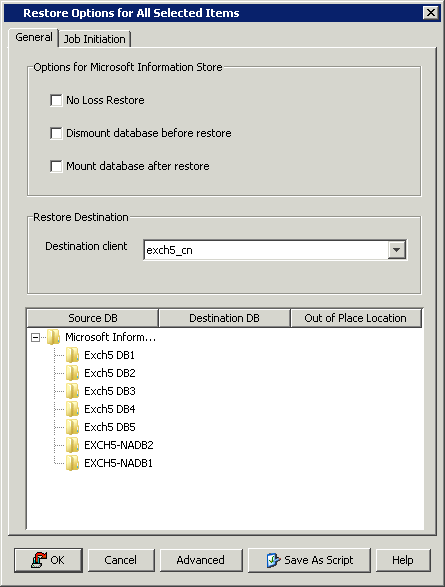In addition to Exchange databases, the Exchange Server also heavily utilizes
following types of data that provide enhanced functionality and is critical to
the continuous operation of the Exchange Server.
- System State Data
- Active Directory Data, such as information about distribution lists,
recipients etc.
- Personal Information Stores contain messages that are moved from a
server-controlled information store to .pst
files. They are residing on a client's hard drive or shared location on a
network.
- Personal Address Books stored on a client's hard drive in
.pab files
- Offline Folders. These are the local copies of the folders on the
exchange server, stored in .ost files.
These data types are backed up using the Windows File System iDataAgent:
For
comprehensive information on performing non-database Exchange data backups, see
Windows File System iDataAgent. |