
Choose from the following topics:
Related Topics:
The Windows File System iDataAgents are backup and restore vehicles for Windows file system data residing on Windows computer systems. These File System iDataAgents are just several of a group of iDataAgents that provide backup and restore support for different kinds of data in what is often a heterogeneous network environment.
All Windows File System iDataAgents support the following data types:
The File System includes regular files in various file system types, and mount points. See File System Data on this page for a list of what's included.
The System State includes components and services that are critical to operating system recovery. Refer to the System State page for more information.
Office Communications Server backup includes the data, settings, and metadata for an Office Communications Server. Refer to the Office Communication Server for more information.
| The Windows File System iDataAgent does not support backing up data from non-Windows shares (Unix, NetWare, etc.) For example, backing up a mapped Unix share is not supported. |
When the Windows File System iDataAgent is installed, the following levels are automatically created in the CommCell Browser.
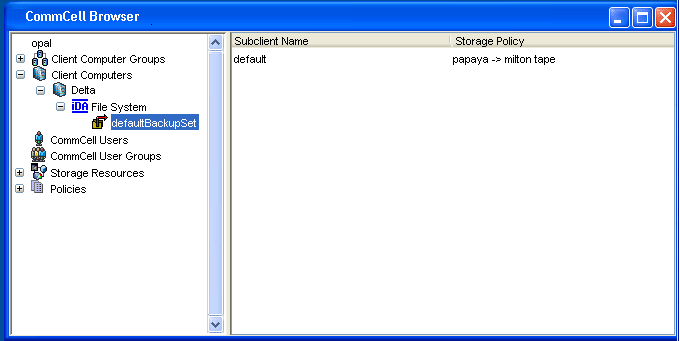 |
|
| Delta:
Client File System: Agent defaultBackupSet: Backup Sets |
default: Subclients |
To perform a data protection operation using this Agent a specific Product License must be available in the CommServe® Server.
Review general license requirements included in License Administration. Also, View All Licenses provides step-by-step instructions on how to view the license information.
The following file system types are supported for backup and restore operations:
It is possible to restore data from one file system type to another. For more information on restoring to different file systems, see Restore Destinations.
ContinuousDataReplicator on Windows, the Data Classification Enabler on Windows, and the Windows File System iDataAgent use Change Journal to track updates made to Windows File Systems. On very large or very busy file systems, it may be necessary to increase the size of the change journal in cases where the agent or enabler is performing full scans too frequently. You can control the amount of volume space that is allocated for Change Journal when it is created by using the dwCJSizeAsPercentOfVolumeSize registry key value.