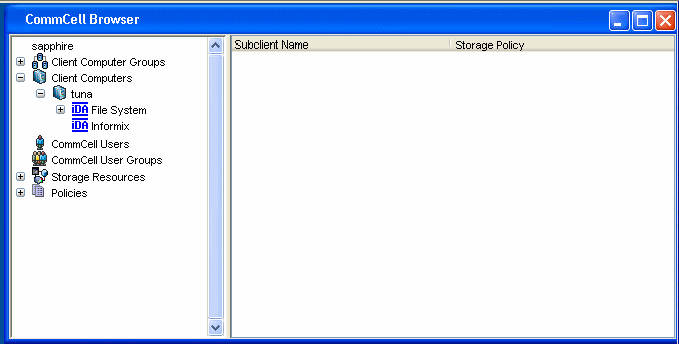
Choose from the following topics:
The Informix iDataAgent is responsible for backing up and restoring Informix databases.
The Informix iDataAgent is just one of several iDataAgents that provide backup and restore support for different kinds of data in what is often a mixed network environment. Remember that this product secures only the Informix databases (e.g., system and user databases). To secure Informix application files that reside on a local hard drive or file system data that resides on an Informix computer, you must use the File System iDataAgent. (For information on the Informix entities mentioned, see Databases, Instances, and Subclients.)
The Informix database comprises several objects. These objects can be backed up by the Informix iDataAgent. For more information on the Informix objects, refer to your Informix documentation.
The following definitions are applicable to the Informix iDataAgent.
Data Protection Operations for the following data types are supported by the Informix iDataAgent:
Data Protection Operations for all other data types not mentioned in the previous list are not supported by the Informix iDataAgent, including:
Both of these data types can be secured by the appropriate File System iDataAgent.
When the Informix iDataAgent is installed, the following levels are automatically created in the CommCell Browser.
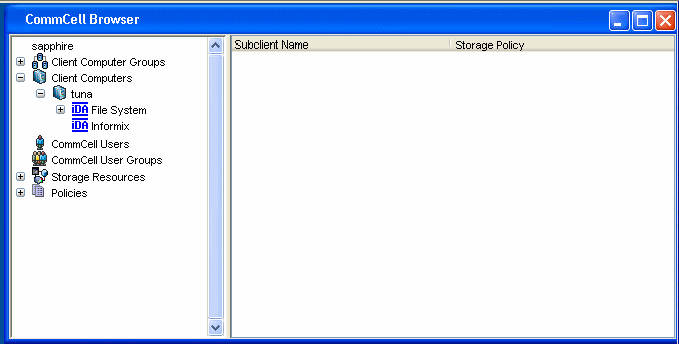 |
|
| tuna: Client | |
| In order to run the first backup, instances must be added. Each instance creates a default subclient. Thereafter, you must populate the client with data for backup. | |
To perform a data protection operation using this Agent a specific Product License must be available in the CommServe® Server.
Review general license requirements included in License Administration. Also, View All Licenses provides step-by-step instructions on how to view the license information.
Within the Informix iDataAgent, each instance can contain one or more of the dbspaces that you want to back up.
Initially, the system creates a default subclient for each Informix instance that you create. At that time, the default subclient includes all the objects in the database. You can, however, modify the default subclient and create additional subclients to suit your backup strategy.
Each instance has various configuration options, which will affect the subclients within the instance. These and other configuration options accessed using the Properties dialog box associated with the level are discussed in detail in the online help.
You can back up an entire instance more quickly by scheduling multiple subclients for simultaneous backup. This way, the backups proceed in parallel and take less time than if the instance were not divided into separate subclients. If you use this method, ensure that you donít include the same dbspace in both subclients.
Note, however, that in order for the subclient backups to run in parallel, they must be configured to use different storage policies or a storage policy that is configured to have at least as many data streams as the total required for all subclients you want to back up in parallel. If any of the subclients are configured to use the same storage policy, and if that storage policy is not configured for enough data streams, then a media group resource contention will arise, and the competing subclients will back up one after the other in a serial manner. (For information on storage policies, see Storage Policies. For details on media groups, see Media Groups.)
In addition to the Informix database, there may be Informix application files stored on the computer (that is, the Informix client). Such data is not backed up by the Informix iDataAgent. To secure such data from an Informix client, you must back it up using the appropriate iDataAgent for the computerís file system (HP-UX File System iDataAgent or Solaris File System iDataAgent.)
The Informix iDataAgent supports the ability to perform backups and restores from the third-party command line. For more information, see Third-Party Command Line Operations.