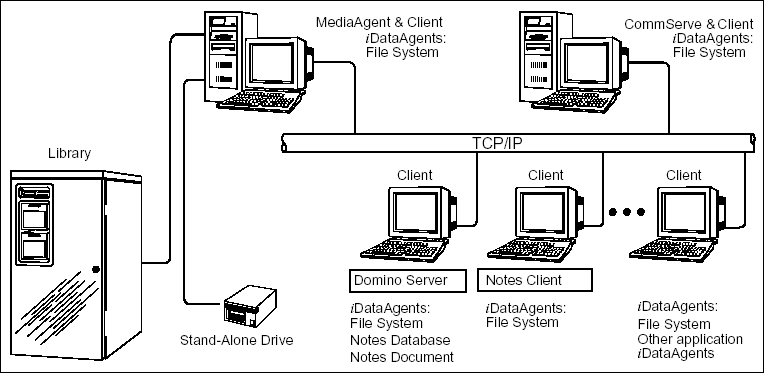
Choose from the following topics:
The following definitions are offered to prevent the confusion that may arise from the use of the term client:
A Lotus Domino Server will include databases that are backed up by the Lotus Domino Server iDataAgents:
The Lotus Domino Server iDataAgents are just two of several iDataAgents which provide backup and restore support for different kinds of data in what is often a mixed network environment.
As concerns Lotus Domino Server databases, remember that the:
- Lotus Notes data that resides on a Notes client computer's local hard drive
- File system data that resides on a Lotus Domino server
The following figure shows the iDataAgents needed to fully secure a hypothetical, heterogeneous computing environment.
The Notes Document iDataAgent is designed to be used as a system administration tool. Use the Notes Document iDataAgent if your primary goal is partial database recovery. This capability enables you to:
The Notes Database iDataAgent is designed to be used as a disaster recovery tool. Use this iDataAgent if your primary goal is full database recovery in the event of a database or system crash rather than small day-to-day restore jobs. All versions of a database can be restored in the event that a restore of the database in a specific state is needed.
If you have both iDataAgents installed, you can back up Lotus Notes data using both of them. For example, you may want to run hourly backups of your documents using the Notes Document iDataAgent. This way, you can restore any individual documents on the server to within one hour of failure. At the same time, you may want to schedule weekly full backups of your Domino server using the Notes Database iDataAgent, with daily incremental and transaction log backups in between. This way you can recover efficiently in the event of a server failure. Although your documents are backed up by both iDataAgents, the backups are created differently and serve different purposes.
| You cannot back up data with one Lotus Domino Server iDataAgent and restore it with the other. For example, you cannot back up a Notes database with the Notes Database iDataAgent and restore it with the Notes Document iDataAgent. |
The following sections describe the data types supported with the Lotus Notes Database and Lotus Notes Document iDataAgents.
| For both the Lotus Notes Database and Lotus Notes Document iDataAgents, only databases with alphanumeric names are supported. |
Data Protection Operations for the following data types are supported by the Lotus Notes Database iDataAgents:
Data Protection Operations for all other data types not mentioned in the above list are not supported by the Lotus Notes Database iDataAgents, including:
Data Protection Operations for the following data types are supported by the Lotus Notes Document iDataAgents:
Data Protection Operations for all other data types not mentioned in the above list are not supported by the Lotus Notes Document iDataAgents, including:
When restoring Lotus Notes data, you can restore the data to a file system type that differs from the type in which it originated. In other words, you can restore NTFS data to a FAT file system and restore FAT data to an NTFS file system. FAT file systems do not support Discretionary Access Control Lists (DACL); therefore, any NTFS data that is restored to a FAT partition loses its original DACL privileges. Also, when FAT file system data is restored to an NTFS file system, the restored data inherits the DACL of the destination directory.
If you have the File System iDataAgents installed on your Lotus Domino server, you should edit your file system backup filter to exclude the Domino databases in order to prevent Lotus Notes files from being backed up together with the file system. If you are using the Notes Database iDataAgent, exclude the transaction log directory from file system backups, as well.
When the Lotus Domino Server iDataAgent is installed, the following levels are automatically created in the CommCell Browser:
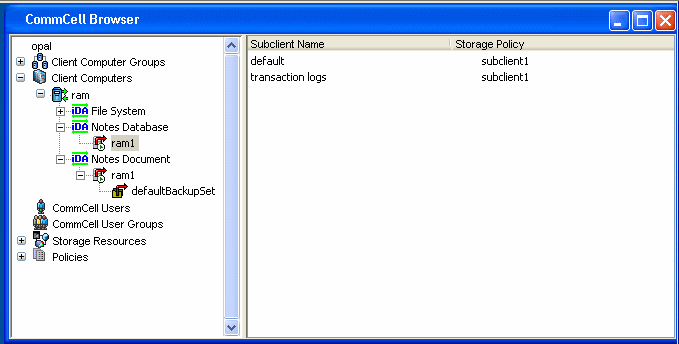 |
|
|
owl: Client Notes Database |
|
|
Notes Database:
Agent server1: Instances (Partitions) |
default: Subclients transaction logs: transaction logs |
| Notes Document | |
|
Notes Document:
Agent server1: Instances (Partitions) defaultBackupSet: Backup Sets |
default: Subclients |
To perform a data protection operation using this Agent a specific Product License must be available in the CommServe® Server.
Review general license requirements included in License Administration. Also, View All Licenses provides step-by-step instructions on how to view the license information.
A Lotus Domino server can be set up and organized in a number of ways. It is important to understand this organization to create an effective backup plan.
A Notes partition is an instance of Lotus Domino Server running on a given computer. Lotus Domino Server may be installed multiple times on the same computer, each instance, or partition, acting as an individual server.
For example, computer A is running a simple Notes database. It is decided that computer A will also host a Domino web server database. The Domino administrator could add this data to the existing Domino partition, or install another partition of Domino Server for this new database. Installing a new partition would allow the administrator to tune the performance characteristics of each partition individually while offering a simpler organizational scheme.
Each partition of Lotus Domino Server will have a data path which describes the location of the database files. Databases existing outside of the data path are linked to the primary data path (see below).
A Notes link is a pointer to a database outside of the data path for a given partition. A Notes link file is a text file that contains the path or paths of those databases. There are two types of Notes link files, database link files and folder link files. A database link is a .nsf file containing the path of a single database. A folder link is a .dir file containing a path or paths to multiple databases.
|
Design elements are templates, forms and other non-data documents stored within a Notes database. Data documents (see below) may be dependant upon specific design elements. A design element, also referred to as a design document, is considered in its entirety. Design elements are restored as one complete unit.
Data documents are the primary data storage component within Lotus Notes. They are comparable to records in other database programs. Each data document contains several data objects, including but not limited to, user input, mail messages and other data.
A transaction log is a file containing a record of changes to all databases on a Domino Server partition. It is used to:
Lotus Domino Server offers many styles of transaction logging:
Archive, circular and linear styles cause the server to write all database transactions into a single transaction log. Archive style is recommended for use with the Lotus Notes Database iDataAgent.
Enabling archive logging should not cause the transaction log to grow excessively, since the Domino Server automatically prunes the transaction logs. If you allocate a reasonable amount of space on your Domino server for transaction logs and back up the server regularly, under normal operating conditions the transaction logs will not exceed the disk space allotted to them.
The Domino Server ID should not have an associated password. Having one assigned does not hinder future backups, but does prevent a complete unconditional overwrite of a database if you have not selected the option to share the password with Notes addins.
If the Domino Server ID has a password associated with it, you must enable the option on the ID called Donít prompt for password from other Notes based programs (Share this user ID password with these Notes addins). This option can be found in the Domino Administrator, on the Configuration tab, under Tools/Certification/ID Properties for the SERVER ID file. A server restart is required after setting this option. In addition to this, the Domino Server ID must be running during the restore operation.
The Notes Document iDataAgent can secure databases that do not utilize transaction logging. If you plan to use this iDataAgent exclusively you can disable archive logging.
The Notes Database iDataAgent requires the enabling of archive style transaction logging for all Domino server partitions in order to perform incremental online backups of the databases. Databases for which transaction logging has not been enabled will not be backed up incrementally by the transaction log subclient, instead, non-logged databases are backed up in full by the subclient on which they reside.
The following information clarifies the relationships between the Domino server transaction logs, transaction log backups, and the reuse of transaction logs that backups can trigger.
All Lotus Notes databases share the same transaction log, which is divided into smaller files known as log extents. These files can be identified by their .txn extension and are always 64MB in size (fixed). In R5, you can specify a Maximum Log Size in increments of 64MB up to 4GB (64 extents) in Domino server configuration. The Maximum Log Size is managed through either reuse or pruning log extents that have been successfully backed up (archived). When a log extent reaches its full 64MB capacity, it is marked as available for archiving by the Domino server. Once the extent is backed up by the system (via an incremental backup of the Transaction Logs subclient), it is marked as archived and can thus be reused by the Domino server.
If all log extents are filled and no log extents have been archived, the Domino server will create additional log extents past the Maximum Log Size as long as there is disk space available. Once disk space has been filled, the Domino server will stop working.
Pruning of transaction logs only occurs if the Domino server has been stopped and restarted.
Suppose the max log size is set to 256MB (4 log extents of 64MB each). Domino server will create 4 empty log extent files (numbered 0,1,2,3) when transaction logging is enabled for the first time. Over time, Domino server will fill up log extents 0 - 3 and need to write another log extent. It notices that another log extent would exceed the max log size of 256MB and checks to see if there is any archived log extent that it can reuse (in this case, none). It has no recourse but to create a new 64MB log extent file. This continues as long as there is disk space available and no log extents have been archived. Eventually a Transaction Log backup starts and all full log extents are backed up and marked Archived. (For Domino 6 and higher, the active log extent will also be backed up but not be marked Archived.) When Domino server next needs to write another log it still notices that the log size exceeds the maximum, but in this case it finds that some log extents have been archived. It selects the first archived log extent (log extent #0) and rewrites over it. Keep in mind a Domino log reuse does not reduce the total log size.
Suppose transaction log extents #3, #4, and #5 are needed for the recovery of a database. Log extents #4 and #5 are still on disk and log extent #3 is not. The system searches backup data for the latest copy of the database before the specified browse time. The database is restored and the system requests the Domino server play back any transactions up to the browse time. The Domino server determines that it needs log extent #3 and sends a request back to the system, which restores log extent #3 and gives control back to the Domino server. Transactions from log extent #3 are replayed and since log extents #4 and #5 are still on the disk, their transactions are replayed without requesting anything from the system. Transaction replay stops when the browse time is reached.
| Logging methods should not be changed once the software has been installed. Changing logging methods after the software has been installed may result in unexpected results when data aging operations are performed. |