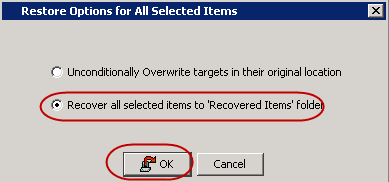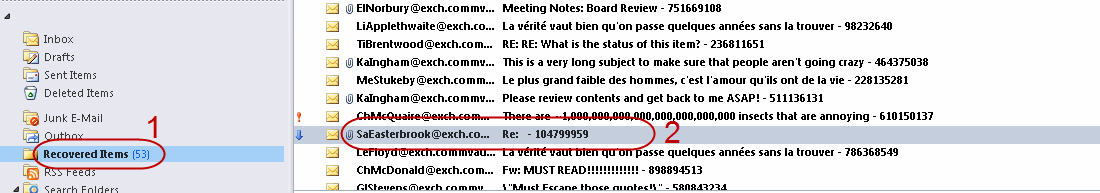For example: http://company/console
- Type your Outlook user name and password.
- Click OK.
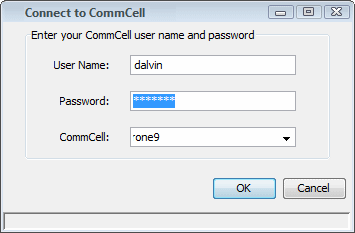
- Expand your mailbox and select a message to restore.
- Click Recover All Selected...
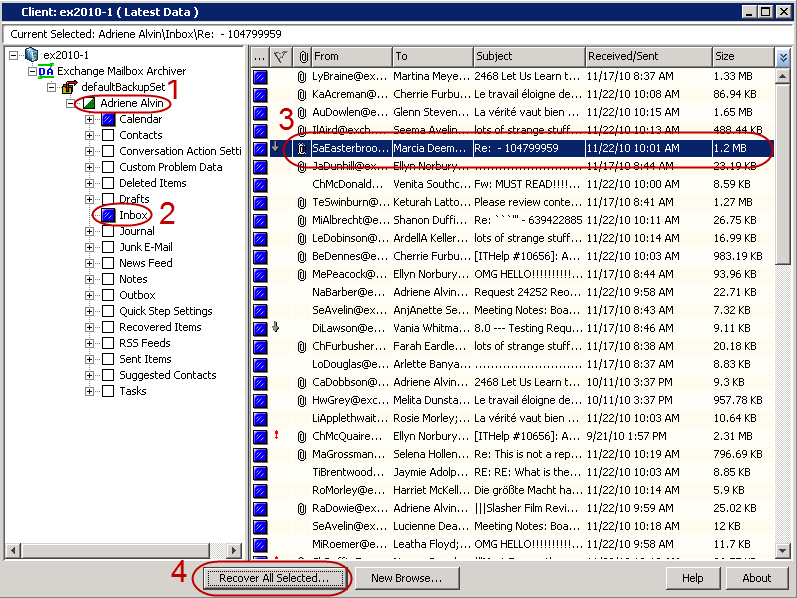
- Select Recover all selected items to 'Recovered Items' folder.
- Click OK.
The message will be restored to the Recovered Items folder in Outlook.