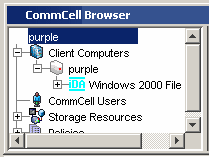
Topics | How To | Troubleshoot | Related Topics
Uninstalling Windows Components
Uninstalling NetWare Components
Uninstalling Unix and Macintosh Components
Uninstalling Components from a Cluster
Component-Specific Considerations
Uninstalling the Data Classification Enabler
Uninstalling the Content Indexing Engine
Uninstalling the MSI Package Using SMS - Lotus Notes Client Add-In
Once you have uninstalled a component, you will no longer be able to perform data protection operations. The protected data, however, is still available on the media for the length of time expressed in the Retention Time defined in the associated Storage Policy Copy. If desired, you can browse the backup data from another active client within the same CommCell or perform data recovery operations from the component to another active client within the same CommCell.
You cannot, however, restore the data to the component's original host computer because the necessary software is no longer present. You will have to reinstall the component software to the original computer in order to perform data recovery operations on such data. See Reinstalling Uninstalled Agents for more information.
If you want to browse backup data from a client computer whose component software has been removed, simply follow the standard browse procedures. (See Browse Data for more information.)
Once you have uninstalled the component software, the corresponding icon in the CommCell Browser will appear dimmed as depicted in the CommCell Browser image on the right. While this icon exists, most components can still perform data recovery operations. If you delete this icon, all of the component's data is irretrievably lost.
Removing a component is a two-phase process:
Consider the following prior to uninstalling any component:
Verify that no jobs are in progress or scheduled to occur while the software is being uninstalled. If jobs are scheduled, either perform the uninstall at another time or disable the jobs on the client computer using the CommCell Console.
Verify that the CommCell Console and Service Control Manager window are closed.
If components were not installed in the default location, you will have to manually delete the directory/folders once the uninstall is complete.
For example, the correct command would appear as follows:
<software_installation_directory>\Uninstall\<uninstall_package>
You can uninstall Windows components as you would any other applications by using the Add/Remove Programs utility in the Windows Control Panel. (To uninstall an application in Windows Vista, click Uninstall a Program under Programs in the Control Panel.)
The following sequence is recommended when uninstalling components from a Windows computer:
| Note that the Base software cannot be uninstalled if there are any other components installed on the computer. |
The following table lists all the Windows components and their corresponding title within the Control Panel's Add/Remove Programs utility.
| Component | Component Title in Control Panel - Add/Remove Programs |
| 1-Touch (Windows) | Bull StoreWay Calypso 1-Touch |
| Active Directory iDataAgent | Bull StoreWay Calypso Active Directory iDataAgent |
| Books Online | Bull StoreWay Calypso Books Online |
| CommCell Console | Bull StoreWay Calypso CommCell Console |
| CommCell Explorer | Bull StoreWay Calypso CommCell Explorer |
| CommServe | Bull StoreWay Calypso CommServe |
| ContinuousDataReplicator | Bull StoreWay Calypso ContinuousDataReplicator |
| Data Classification Enabler | Bull StoreWay Calypso Data Classification Enabler |
| DB2 iDataAgent | Bull StoreWay Calypso DB2 iDataAgent |
| Exchange Compliance Archiver Agent | Bull StoreWay Calypso Compliance Archiver Agent for Exchange |
| Exchange Mailbox Archiver Agent | Bull StoreWay Calypso DataArchiver Agent for Exchange |
| Exchange Public Folder Archiver Agent | Bull StoreWay Calypso DataArchiver Agent for Exchange Public Folder |
| Domino Mailbox Archiver Agent | Bull StoreWay Calypso Domino Mailbox Archiver Agent |
| File Archiver Agent | Bull StoreWay Calypso DataArchiver Agent for File System |
| File Archiver for NetWare | Bull StoreWay Calypso File Archiver for NetWare |
| File Share Archiver Client | Bull StoreWay Calypso DataArchiver for Network Storage Client |
| SharePoint Archiver Agent | Bull StoreWay Calypso DataArchiver for SharePoint |
| Image Level iDataAgent | Bull StoreWay Calypso Image Level iDataAgent |
| Image Level ProxyHost iDataAgent | Bull StoreWay Calypso Image Level ProxyHost iDataAgent |
| Lotus Notes/Domino Server iDataAgents | Bull StoreWay Calypso Lotus Notes Database iDataAgent Bull StoreWay Calypso Lotus Notes Document iDataAgent |
| MediaAgent | Bull StoreWay Calypso MediaAgent |
| Media Explorer (Windows) | Bull StoreWay Calypso Media Explorer |
| Microsoft Data Protection Manager iDataAgent | Bull StoreWay Calypso Data Protection Manager iDataAgent |
| Microsoft Exchange Server iDataAgent | Bull StoreWay Calypso Exchange Mailbox iDataAgent Bull StoreWay Calypso Exchange Public Folder iDataAgent Bull StoreWay Calypso Exchange Web Folder iDataAgent Bull StoreWay Calypso Exchange Database iDataAgent |
| Microsoft SharePoint Server iDataAgent | Bull StoreWay Calypso SharePoint iDataAgent |
| Microsoft SQL Server iDataAgent | Bull StoreWay Calypso SQL Server iDataAgent |
| Microsoft Windows File System iDataAgent | Bull StoreWay Calypso File System iDataAgent |
| NAS NDMP iDataAgents | Bull StoreWay Calypso NAS iDataAgent |
| NDMP Remote Server | Bull StoreWay Calypso NDMP Remote Server |
| NDMP Restore Enabler | Bull StoreWay Calypso File System NDMP Restore Enabler |
| ONTAP Enabler | Bull StoreWay Calypso SnapVault ONTAP Enabler |
| Oracle iDataAgent | Bull StoreWay Calypso Oracle Directory iDataAgent |
| OSSV Enabler | Bull StoreWay Calypso SnapVault Open Systems Enabler |
| Outlook Add-In | Bull StoreWay Calypso DataArchiver Outlook Add-In |
| OWA Proxy Enabler | Bull StoreWay Calypso OWA Proxy Enabler |
| ProxyHost iDataAgent | Bull StoreWay Calypso ProxyHost iDataAgent |
| Recovery Director | Bull StoreWay Calypso Recovery Director |
| Quick Recovery Agent | Bull StoreWay Calypso Quick Recovery Agent |
| QSnap | Bull StoreWay Calypso Qsnap |
| SAP iDataAgents | Bull StoreWay Calypso SAP for Oracle iDataAgent |
| SnapView Enabler | Bull StoreWay Calypso SnapView Enabler for Quick Recovery |
| SNMP Enabler | Bull StoreWay Calypso CommServe SNMP Enabler |
| Virtual Server iDataAgent | Bull StoreWay Calypso Virtual Server iDataAgent |
| VSS Enabler | Bull StoreWay Calypso VSS Enabler for Quick Recovery |
| Web Proxy Agent for Exchange | Bull StoreWay Calypso DataArchiver WebProxy Agent for Exchange |
| Workstation Backup Agent | Bull StoreWay Calypso Workstation Backup Agent |
| SRM Server | Bull StoreWay Calypso SRM Server |
| SRM Exchange Agent | Bull StoreWay Calypso SRM Exchange Agent |
| SRM NetWare Agent | Bull StoreWay Calypso SRM NetWare Agent |
| SRM Network Attached Storage Agent | Bull StoreWay Calypso SRM NAS Agent |
| SRM Oracle Agent | Bull StoreWay Calypso SRM Oracle Agent |
| SRM SharePoint Agent | Bull StoreWay Calypso SRM SharePoint Agent |
| SRM SQL Agent | Bull StoreWay Calypso SRM SQL Agent |
| SRM Windows File System Agent | Bull StoreWay Calypso SRM Windows File System Agent |
You can uninstall NetWare components by inserting the component software installation disc for the Windows platform into the Novell client computer disc drive, or by mapping the disc drive running the component software on another computer.
The following NetWare components may be removed using the uninstall procedure:
You can uninstall the OES File System iDataAgent as you would any other Unix component. See Uninstalling Unix and Macintosh Components below for more information.
You can uninstall Unix components by using the cvpkgrm utility.
When uninstalling a component on a Unix or Macintosh computer, the following sequence must be used:
Since the component software depends upon the Base software, you must uninstall the component software first.
The following table lists all the Unix components and their corresponding titles within the uninstall program's selection menu:
| Component | Component Title in Uninstall Program's Selection Menu |
| Base Module | CVGxBase |
| 1-Touch (Unix) | CVGx1Touch |
| CommCell Console (Macintosh) | CVGxGUI |
| DB2 iDataAgent | CVGxDB2 |
| File Archiver Agent | CVGxFSDM |
| File System iDataAgent (Unix and Macintosh) | CVGxIDA |
| Copy Manager Agent | CVGxCM |
| Informix iDataAgent | CVGxIFIDA |
| Image Level iDataAgent | CVGxImgIDA |
| Image Level ProxyHost iDataAgent | CVGxImgProxyIDA |
| Lotus Notes/Domino Server iDataAgents | CVGxLndbIDA |
| MediaAgent WA Drivers (Installed with Solaris MediaAgents) |
CVGxMA CVGxWA |
| Media Explorer (Unix) | CVGxMediaExplorer |
| MySQL Database iDataAgent | CVGxMySQL |
| NAS NDMP iDataAgents | CVGxNAS |
| NDMP Remote Server Agent | CVGxNRS |
| OES File System iDataAgent | CVGxOES |
| Oracle iDataAgent | CVGxOrIDA |
| ProxyHost iDataAgent | CVGxProxyIDA |
| Recovery Director iDataAgent | CVGxRD |
| QSnap | CVGxCXBF |
| Quick Recovery Agent | CVGxQRA |
| SAP for Oracle iDataAgent | CVGxOrSAP |
| SAP for MAXDB iDataAgent | CVGxSAPMAXDB |
| Sybase iDataAgent | CVGxSybIDA |
| SRM UNIX File System Agent | SRMFileSystemAgent |
The following sections provide general guidelines for uninstalling components from a Windows, NetWare, or Unix cluster.
Verify that the cluster is set to its original state (i.e., the active and passive nodes are in the same state of ownership for their disk groups as they were during installation).
<software installation path>\Base\CVGACUtil.exe /i /s DM2FastWebquery.dll
To Deconfigure a virtual machine, the virtual machine must be Deconfigured from all of the physical machines (hosts) on which it has been configured. This means that, within a clustered environment, each virtual machine must be Deconfigured from at least two hosts. To do this, follow the sequence outlined in Components on Unix.
The following sections provide additional steps and considerations for uninstalling specific components from the computer.
If you are uninstalling a component in a clustered environment, see Uninstalling Components from a Cluster for additional cluster-specific considerations.
Consider the following prior to uninstalling the CommServe:
Note that the Base package cannot be uninstalled if the CommServe software remains installed on the computer.
The MediaAgent uninstall software performs the following tasks:
Consider the following prior to uninstalling the MediaAgent software:
Consider the following when uninstalling Media Explorer:
| For the procedure on NetWare, see Uninstall Media Explorer from a NetWare Computer. |
Consider the following prior to uninstalling a Backup and Recovery Agent:
Most Windows components are dependent on the Windows File System iDataAgent and must be uninstalled prior to uninstalling the File System iDataAgent.
The following components are not dependent of the File System iDataAgent and can be uninstalled independent of it:
If uninstalling the Virtual Server iDataAgent from a Windows Server 2008 Core Edition cluster, perform the following steps:
"<base_folder_location>\QUnInstaller.exe" VirtualServerAgent /CalledFromARPChange
The Virtual Server iDataAgent is uninstalled from the selected cluster.
Consider the following prior to uninstalling the Workstation Backup Agent:
NAS components are installed automatically with the MediaAgent software. Individual NAS clients must be deconfigured from the MediaAgent computer prior to uninstalling the File System iDataAgent or MediaAgent software.
The following sequence must be used when uninstalling NAS components:
Consider the following prior to uninstalling NAS components:
SAN components consist of the Image Level iDataAgent, Image Level ProxyHost iDataAgent, ProxyHost iDataAgent, Quick Recovery Agent, Recovery Director, and QSnap.
When SAN components are installed, additional drivers and enablers may be automatically installed as well. When uninstalling, the following sequence must be used for any components that had been installed:
| Agents associated with Snapshot Volume Units (SVU), such as Quick Recovery Agent, ProxyHost, or Image Level ProxyHost cannot be uninstalled until all SVUs are deleted or the associations are removed from the SVU prior to uninstalling the Recovery Director iDataAgent. See Create/Edit/Delete a Snapshot Volume Unit (SVU) for more information. |
Consider the following prior to uninstalling the Quick Recovery Agent:
Once you uninstall the Quick Recovery Agent software, the system can no longer recover the Quick Recovery volumes you have created for that client. Re-install the Agent if you want to recover these previously created volumes.
If you have created Recovery Points and they still exist when you uninstall the Quick Recovery Agent, the Quick Recovery Agent software uninstall will succeed, but you will need to manually remove the Recovery Points from the database by deleting the Quick Recovery Agent icon (and its associated data) from the Browser window. However, the accompanying Snapshots will still remain in the Registry.
To work around this issue, you can:
OR
If manually removing a SAN component instead of using the Add/Remove Programs utility in the Windows Control Panel or the cvpkgrm utility in Unix, the QSnap driver must be manually removed as well. Failure to do so will result in a system crash when the computer is rebooted.
Note that for Image Level ProxyHost to function, QSnap, the Image Level iDataAgent, and File System iDataAgent are needed.
See Remove QSnap Drivers Manually from Windows Computers for step-by-step instructions.
If manually removing a SAN component instead of using the the cvpkgrm utility in Unix, the QSnap driver must be manually removed as well. Failure to do so will result in a system crash when the computer is rebooted.
Note that for Image Level ProxyHost to function, QSnap, the Image Level iDataAgent, and File System iDataAgent are needed.
| Before uninstalling the QSnap driver on a Unix computer, you must unmount and DeConfigure all QSnap devices. See Deconfigure a CXBF Device in Volume Explorer for more information. |
See Remove QSnap Drivers Manually from Unix Computers for step-by-step instructions.
Consider the following prior to uninstalling an Archive Management Agent:
ContinuousDataReplicator is uninstalled from at least two computers; the server from which you replicated data (source machine) and the computer to which you replicated data (destination machine.) You may choose to perform additional uninstalls based on the Replication Scenario used in your particular environment.
Prior to uninstalling the software, it is recommended that you delete all replication sets used in your Replication Scenario before deleting the source machine and destination machine. Consider the following before deleting these components.
See Delete the Agent for step-by-step instructions on deleting components.
The following sequence must be used when uninstalling SRM components:
If the SRM Server is not communicating with a client when the SRM Agent software is uninstalled, the uninstall will work, but the SRM server will still think that the client exists. As a result, subsequent installs of the same SRM Agent software to this client may fail. In some cases, even if the agent install succeeds, the server would experience trouble in communicating to the client causing job failures.
This failure can be avoided by uninstalling the Client manually in the CommCell Console after the SRM Agent software has been uninstalled. For step-by-step instructions, see Delete a Client Computer.
Setup failed to uninstall Windows .NET Service ‘DM2Server.exe’.
Ignore this message and click OK to continue the uninstall.
After uninstalling the Content Indexing Engine software, delete the specific Content indexing Engine from the CommCell Console from Storage Resources | Content Indexing Engines | <uninstalled content indexing engine name>.
To uninstall the Lotus Notes Client Add-In set up a batch file that contains the following uninstall command and then run it as a scheduled task on remote Lotus Notes clients:
msiexec.exe /x {ProductCode_GUID} /qn /L*v "%TEMP%\LotusNotes_DM_Client_Uninstall.log"
To locate the ProductCode GUID, navigate to the following location:
[SOFTWARE\Calypso\Galaxy\Instance001\InstalledPackages\LotusNotesDMCleint]
Note that the /L*v "%TEMP%\LotusNotes_DM_Client_Uninstall.log" portion of the above command line is optional and is only used for generating a detailed log file of the uninstallation process.
In the event that the uninstallation process does not complete successfully, add the following to the end of the above command, to bypass QUninstaller.exe, which may leave unused registry entries under "HKEY_LOCAL_MACHINE\SOFTWARE\CommVault Systems\...":
EXECUTEGALAXYUNINSTALLER="FALSE"