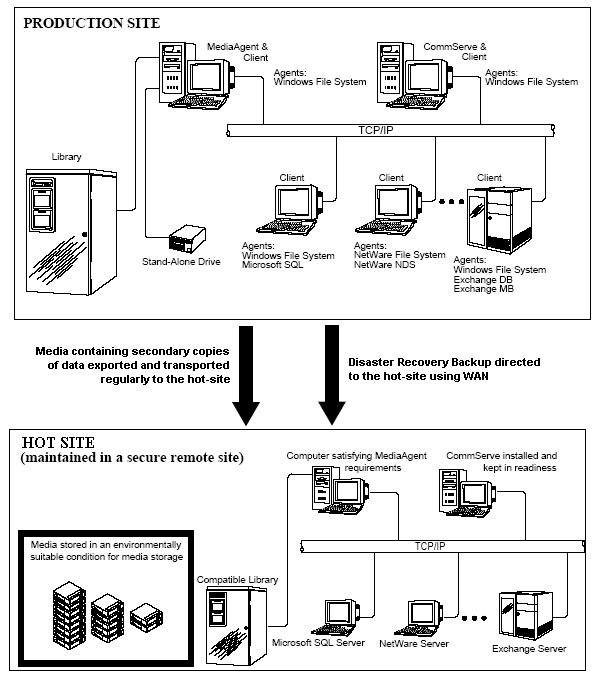Disaster Recovery Using a Hot-Site - Planning
Topics |
Planning |
Recovery
Disaster Recovery Strategy
Day-To-Day Tasks for Disaster
Recovery
Planning for Reliability
and Fault-Tolerance
The solution to total disaster recovery consists of the following phases:
- Preparing a hot-site
- Day-To-Day Tasks required for Disaster Recovery
|
Disaster Recovery strategy includes the creation and maintenance of a
secure hot-site or a disaster recovery site.
The hot-site must contain a pre-staged CommServe (with a different host
name and IP address), along with all the necessary software and applications.
Install the SRM Server along with the CommServe, if applicable. This would help to quickly restore data
in the event of a disaster.
You can obtain a Dual IP License for the CommServe instead of obtaining
an additional license for the CommServe in the disaster recovery site. The
Dual IP License has two IP addresses; a primary IP address for a CommServe
host computer and secondary IP address for the CommServe staged in the disaster
recovery site. This provides the system with the capability to automatically
identify the appropriate CommServe when the CommServe meta data is restored
in the disaster recovery site.
Contact your Software provider to obtain a copy of the Dual IP License
before building the disaster recovery site.
Creating a hot-site provides you quick recovery option in case of a
disaster. However, you can also restore the data back to original machine
— the machine with the primary IP Address.
This can be done without any license change.
When you prepare the hot-site for the CommServe, note that you cannot
have Services running on both
the CommServes (at the production site and the hot-site) at the same time.
In other words, both the CommServes should not communicate with the client
simultaneously.
The diagram on the right provides a sample representation of a hot-site.
|
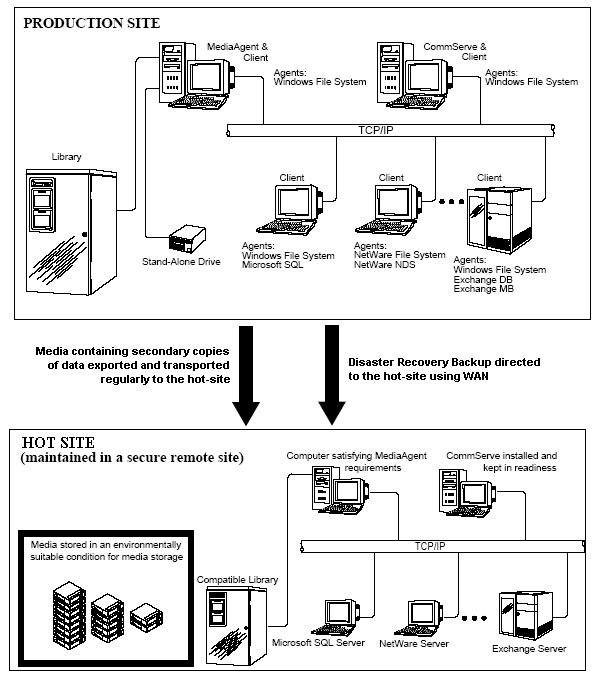 |
Sufficient resources to rebuild the CommCell, including MediaAgents and critical
clients (clients and MediaAgents with different host names), with all the necessary
software and applications installed.
Before you recreate your CommCell and clients at the Hot-site, you must set up
the environment. Particular care must be taken to recreate your Active Directory
at the Hot-site. If there is more than one Domain Controller in your Active Directory
environment, roles may be divided among the servers; therefore, all of the servers
must be recreated at the Hot-site, or the roles must be consolidated. Refer to the
following Microsoft Knowledge Base articles for more information:
Do not assume that you can recreate or bring one Domain Controller from your
primary environment and recreate your Active Directory.
Recreating Storage resources at the Hot-Site
A library and drive, compatible with the library and drives in the production
environment.
Recreating Clients at the Hot-Site
While implementing a disaster recovery site, it would be necessary to re-create
the CommServe and several other servers from the production environment.
Before you use your agent, review and understand the associated full system restore
(or disaster recovery) procedure. The procedure for some agents may require that
you plan specific actions or consider certain items before an emergency occurs.
Considerations for Windows Clients
If you are attempting to recover an upgraded Windows Server 2003 computer (Windows
2000 to Windows Server 2003), you must reinstall Windows Server 2003 to the WINNT
directory (except in upgrade scenarios) due to Windows directory protocols. Refer
to the Microsoft Knowledge Base for more information. Following is a slower but
perhaps surer alternative to reinstalling Server 2003 to the WINNT directory:
- Re-install the original operating system on the target.
- Upgrade to the target operating system (Server 2003) on the target.
- Do a full restore.
Planning for this phase should focus on securing and maintaining the necessary
data required in the event of disaster at the hot-site. The following data should
be secured and maintained:
- CommServe metadata, which is crucial for rebuilding a dedicated CommCell
(infrastructure). The metadata can be secured by implementing a schedule for
the Disaster Recovery Backup. Disaster Recovery backups involve a minimum amount
of data movement and data storage and hence can be scheduled to run several
times a day. See Disaster
Recovery Backup for more information.
The CommServe in the disaster recovery site must be updated with the metadata
at all times. The metadata can be restored using the CommServe Recovery Tool.
(See Restore a Disaster Recovery
Backup for step-by-step instructions.)
- Application data, which is critical for business continuity
The Auxiliary
Copy feature can be used to create backup copies of data, including Disaster
Recovery backups.
Auxiliary copy operations can be scheduled to create copies for storage using
either synchronous or selective copy features. Copies can be made to any media
type. Auxiliary copy can be scheduled at regular intervals and media can be
removed for off-site storage and/or transported to the DR site on a regular
basis. Auxiliary copy can also be performed using a WAN to a tape or network
share in the hot-site. See
Auxiliary Copy for more information.
- To help determine the backups available in each media, copies of the following
reports must be stored in the hot-site on a regular basis:
- Disaster Recovery Backup Job Summary report
This report provides
information on Disaster Recovery Backup jobs, including information about
the media used by the various phases of the Disaster Recovery Backup.
- CommCell Configuration Report
This report provides information
on the various clients and their associated storage policies.
- Media Information Report
This report provides information on
the media associated with each storage policy, including secondary copies
which are used to perform the auxiliary copy operation. This report also
provides the back up time of the most recent backup available in the media,
with the media location.
Media associated with Disaster Recovery Backups and Auxiliary copy operations
of the backups can be exported at appropriate intervals, using the
bulk tape export
feature. This activity can also be automated by defining regular schedules for tape
export.
CommServe and MediaAgent(s) can be implemented on a Microsoft Cluster Server
to ensure that these servers provide the highest level of availability and reliability
in case of a localized server failure.
The physical configuration of a cluster consists of active and passive servers.
The active server hosts the services that comprise the virtual server. The passive
server, or standby server, monitors the active server for failure, or interruption
of service, and will take over hosting the virtual server in case of such events.
See Clustering for more information.
Secondary Storage Policy copies that use a different media and library can be
created. Auxiliary copy operations can be scheduled to regularly synchronize the
primary and secondary copies. If the primary copy become inoperative, perhaps due
to a media, library or network malfunction, a synchronous copy can be promoted to
become the primary copy. This allows you to continue operations as before and make
repairs without interrupting back up and restore operations.
Back To Top